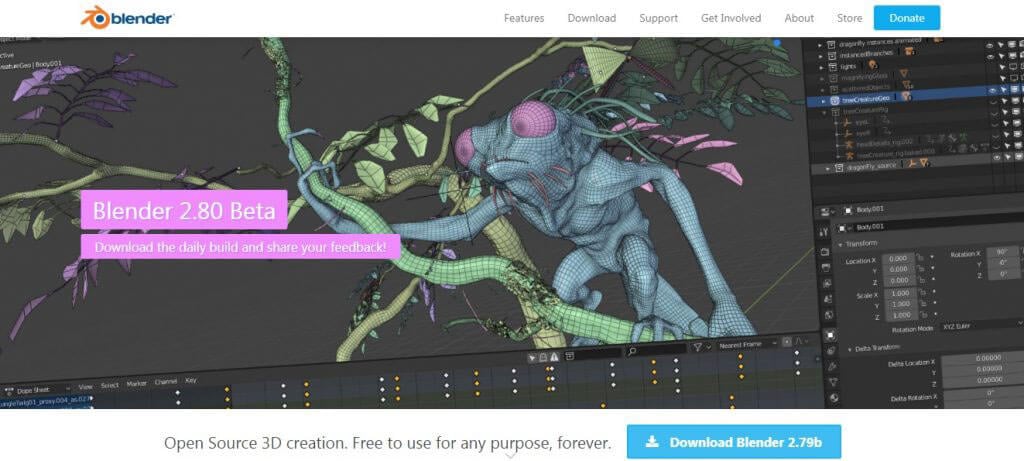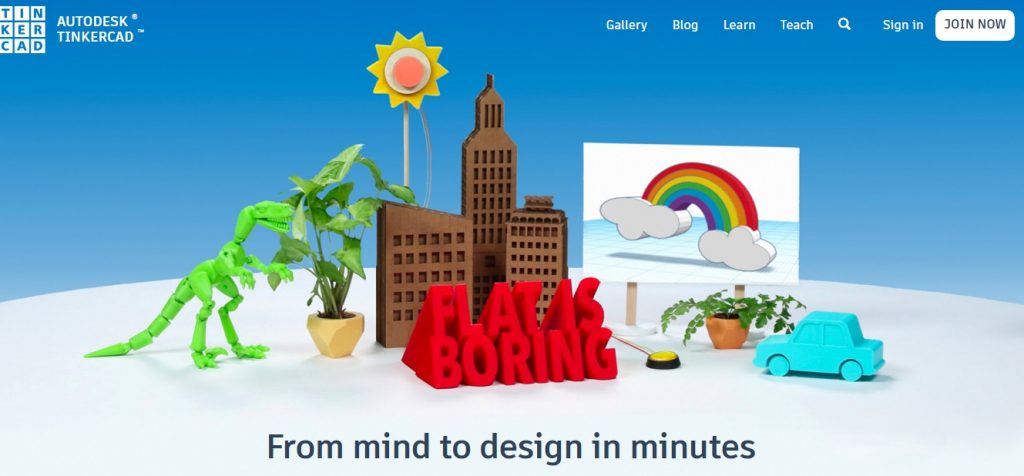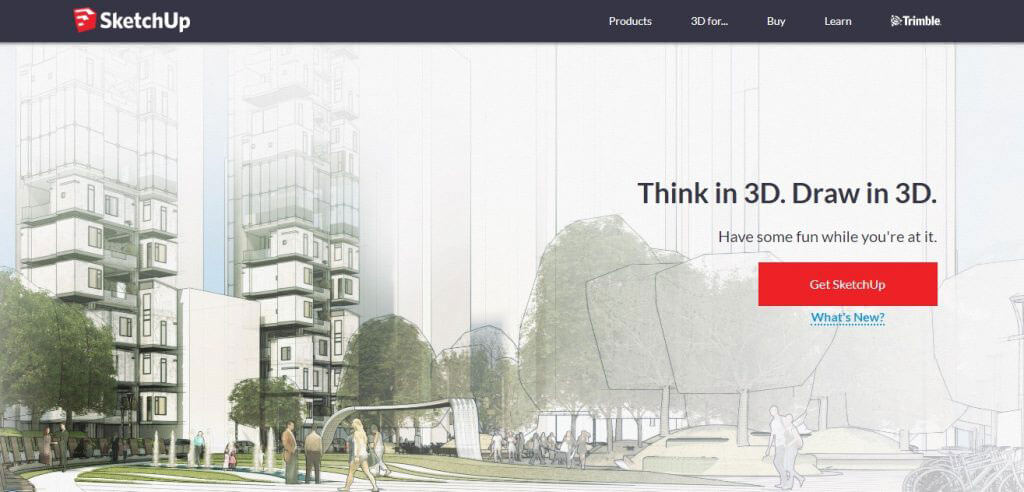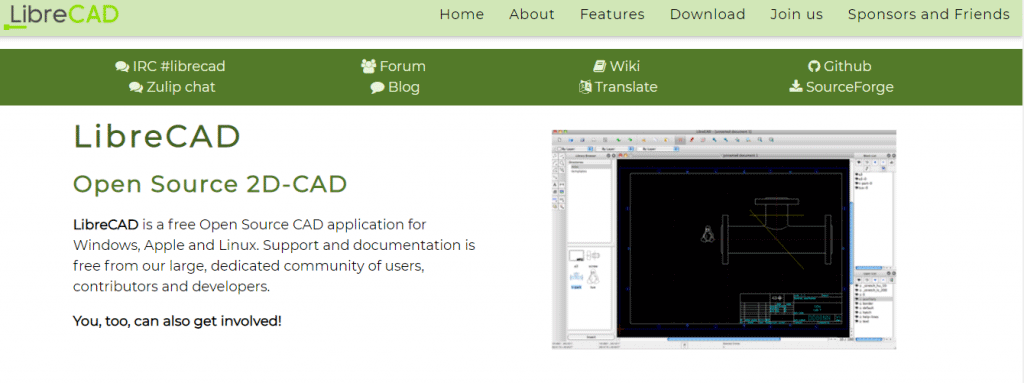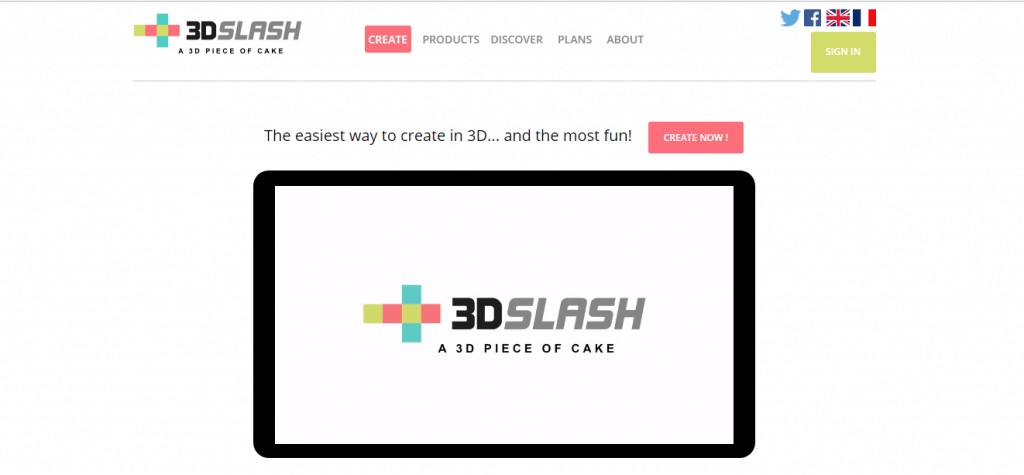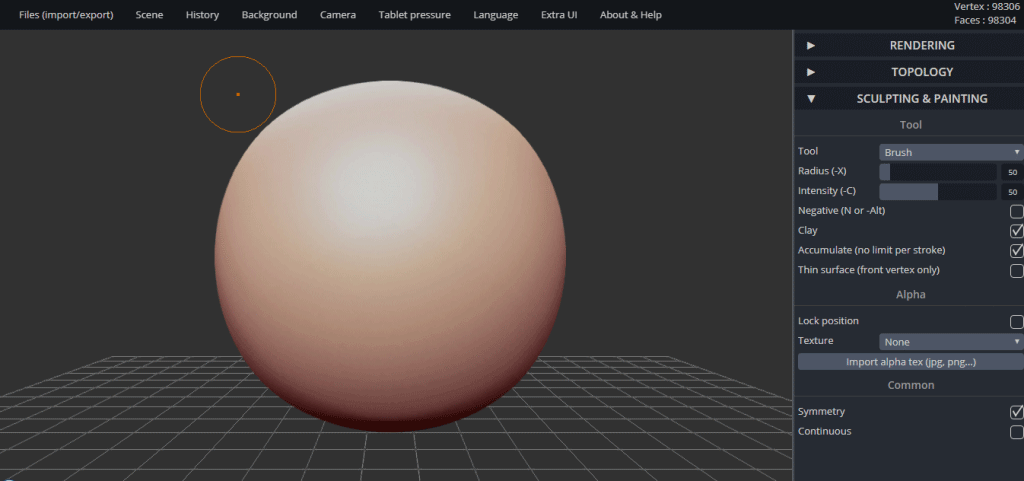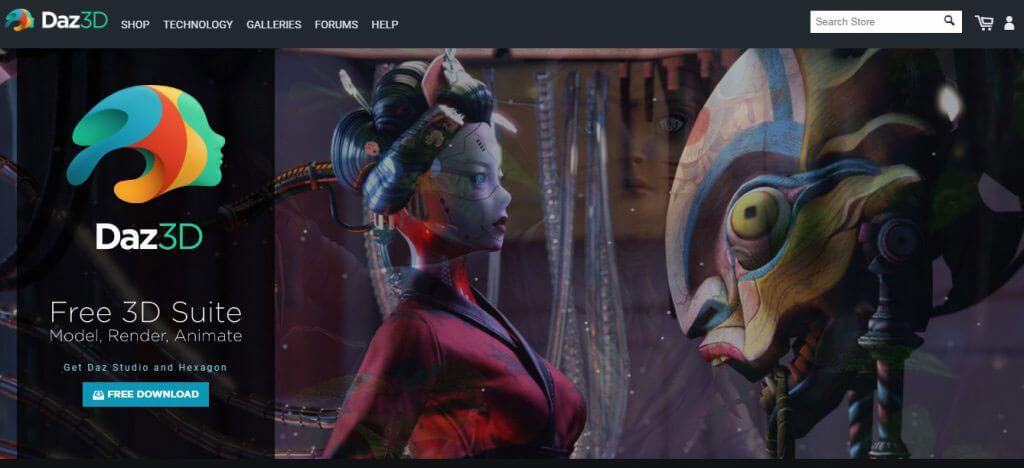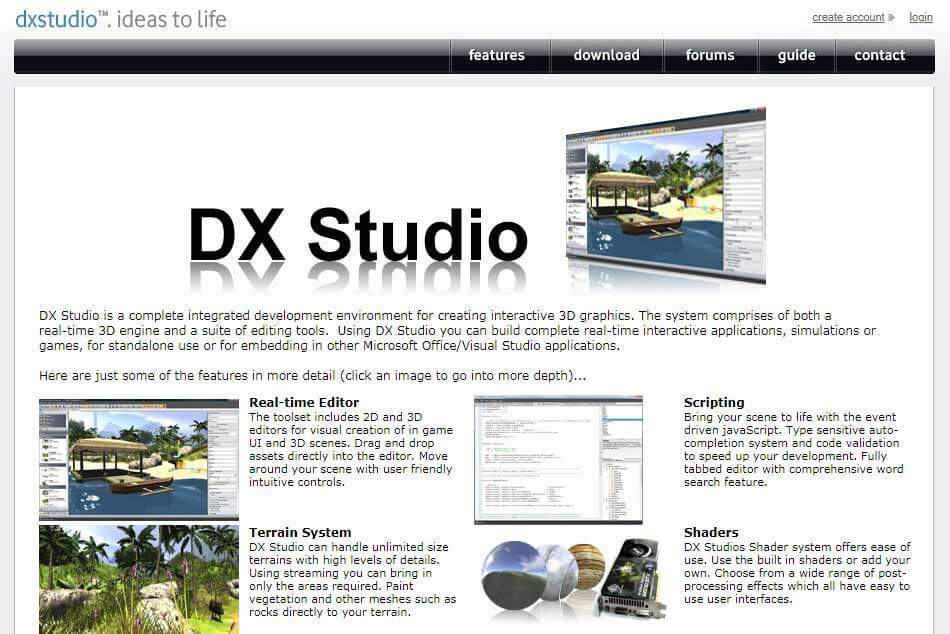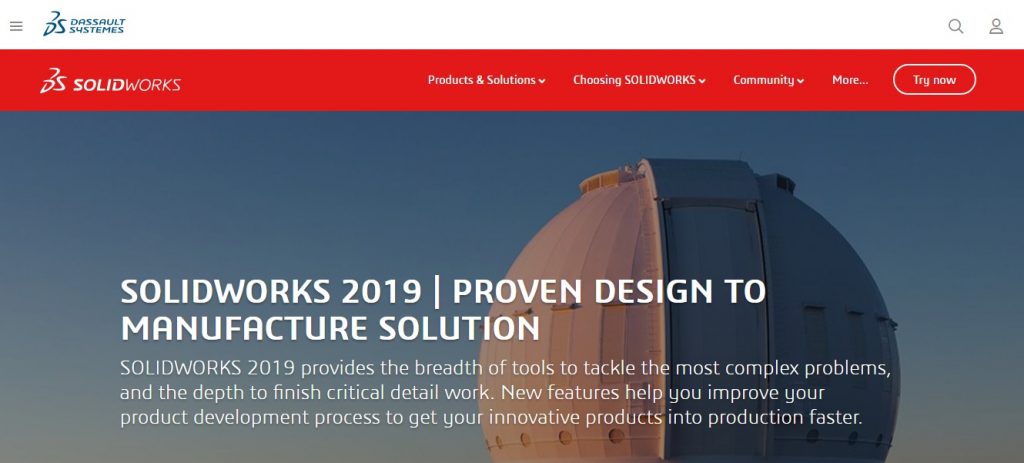Introduction to Free 3D Software Design
This 3D software design realizes that better rendering and animation will create the modeling. We make it the fastest and most accessible rendering of the program, and it produces stunning results. We create a massive objects library of in-process visual effects, and no need to outsource the projects. Most of the engineering departments’ products use 3D modeling to create an idea of the product and follow this process to build new products. There are many benefits to using 3D models of direct photographs and simple videos.
In fast-paced industries, they are credited with a storyboard and get some ideas to create a model from a personal computer and develop the products. And the marketing team will upload the modeling animation videos on i-pad, notebooks, PCs, mobile phones, etc. Also, apply on the website and youtube channels. 3D software design is essential for any other field. It converts information into global-level marketing projects.
Top 10 Free 3D Software Design
Here are the Top 10 Free 3D Software Design
1. Blender 3D
Blender software is the most popular 3D software design; huge users will install this software long and completely viable of all paid programs, continuous improvements of updating impressive backlog of patches, and current features. It has been an open-source of creation suite technologies, also creates not only modeling an object. The animation of the objects takes place while rendering; this streamlines the end-user’s visualization. It’s an easy and more helpful platform compared to Maya. Blender has a surprise for a paid license, including an open-source program that anyone can download.
2. Autodesk TinkerCAD
TinkerCAD is about as entry-level as it gets 3d software design quickly. It helps everybody see the full sites of design and modeling tools around this software. To comfortably 3D modeling of children’s toy chests to work in a better way. We can wrench the multiple libraries of pre-model shapes and use this software to build a model of something different quickly. TinkerCAD is an excellent option of flaming plastic for everyone, like kids are watching The Vampire Diaries. In a sophisticated design, professionals can find value in keeping all sources with the help of a hard drive.
3. Google SketchUp
In this free 3D software design that can develop by Trimble Inc, this software of selling in which the basic product is free, but the user can pay for extra features. There are limited buttons to easily muck up the beginners or understand these simple facts that can use the free 3D software design. It helps that the architectural landmarks are modeled by Googling the earth, also not meant as 3D printing. There are majestic rendering plugins available in this software. Many professional scorns get an idea by using SketchUp to follow anything to create a concept sketch, so users work with full-fledged designs for a long time.
4. LibreCAD
This free 3d software design will contain essential tools to model the objects, and we can easily modify our designs in this open-source, free 3D modeling software. It’s suitable for beginners to fast and furiously master the program. Moreover, we can favorable the command line of the screen well organized to follow the workflow.
5. 3D Slash
We are working with 3D Slash will be a little bit of a shock for modeling people with long experience since conventional features like squeezing, revolt, or sweeps are not part of a program. On the other hand, all the tools are very familiar to handle the beginner of 3D modeling software, such as the hammer, trowel, chisel, pulpwood, and drill. This free 3D software design ties in with various online printing services and models stored in the central location. Also, the 3D modeling administrator will enjoy this program just for the playful, hands-on approach.
6. SculptGL
SculptGL is the top free software for traditional 3D object sculpting and modeling. This software will help the essential tools necessary to give a sense of sculpting workflow in some commercial markets moderately precipitous of the learning curves. The groundwork is always allocated to the silhouette (that means arms, heads, and limbs). It’s beneficial to import a generic base mesh to save time. It’s one of the digital sculpting web software to sources available on GitHub. Sculpting tools include brush, inflate, smooth, twist, drag, etc. Multi-resolution sculpting has Quad-tri Subdivision, and navigating the object from low/high poly level sub div will retain sculpting changes in modeling.
7. Daz3D
In this free 3D software design, Daz3D is loaded with tools for 3D animation that help to generate the motion capture data that will be edited if our needs; there are many possibilities for this 3D software design to offer the users. The Puppeteer tool will display the different models in the timeline; the program can quickly move all movements to generate automatically. It’s worth primarily a marketplace where we can buy or sell our models whatever created, poses, and the poses of the modeling by using this free 3D software design.
8. SelfCAD
This software is robust and includes or deals with all the elements of 3D Sketching and 3D modeling tools. It’s one of the creations of our personal hobby, or we can use this software for professionals for business, such as artistic drawing and tools. This software is easily flexible and adjustable. Exporting objects to import export might be edited from the images; Scalable Vector Graphics also 3D File formats with more than 40 plus specifications help users. SelfCAD is mainly helpful to social media, such as Facebook, to share 3D posts.
9. DX Studio
In this software, among the 3D modeling software, we find all effects by special creative tools are a complete development of software that can be interactive 3D graphics. There is much software comprised. It can make instinctive 3D models, 3D games, 3D animations, etc. It adds vegetation and a real-time editor of 2D and 3D scenes. In this software, we can create models together at two or more models. It’s a software estimate of editing tools and feels like a real-time 3D engine.
10. Solid Works
It helps aerospace manufacturers grow their business profitably while responding to the users more rapidly to Request Quotes and Request for Proposals with improved accuracy for purchasing the materials in new markets and facing the competitors between the software companies. In addition, it quickly and efficiently evaluates new concepts, reduces the pending when developing a new product or design, helps reduce the risks, optimizes amend time, and saves more money for users.
Conclusion
All the 3D software design helps beginners and experienced users easily handle the software and explore more ideas, and creative thoughts are built into the model, whatever we imagine. Blender is free; a 3D modeling solution can provide various tools, including animation and rendering sculpting, texture painting, and different rig types that animate and render. The best 3D software design can’t make the better artist we can create for needing excellent skills in 3D; it requires the 3D software design of what type of ideas are needed and skills required with the money’s investment.
Recommended Articles
This has been a guide to know Free 3D Software Design. Here we have discuss the introduction to the Top 10 3D Software Design. You may also look at the following articles: