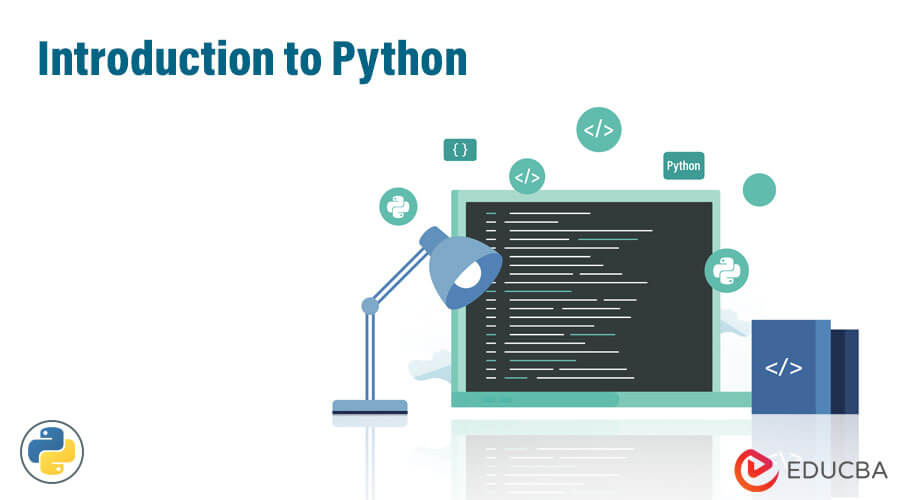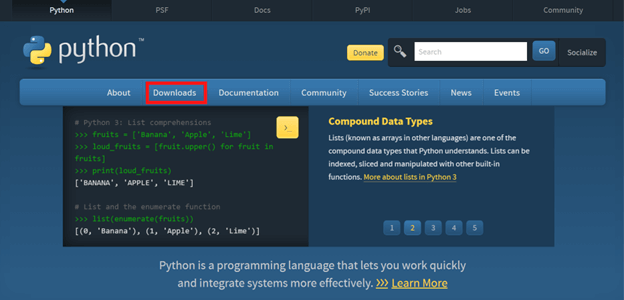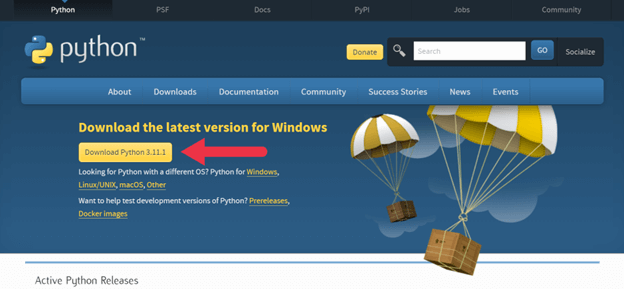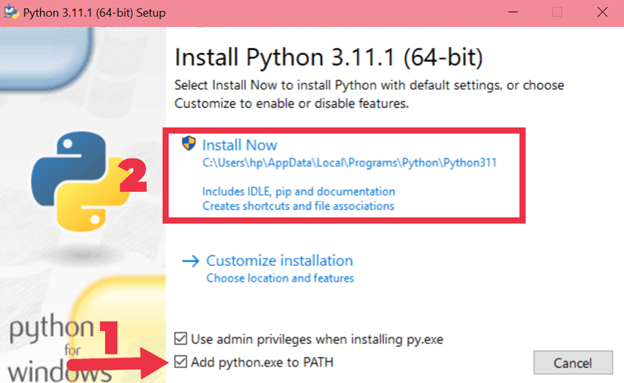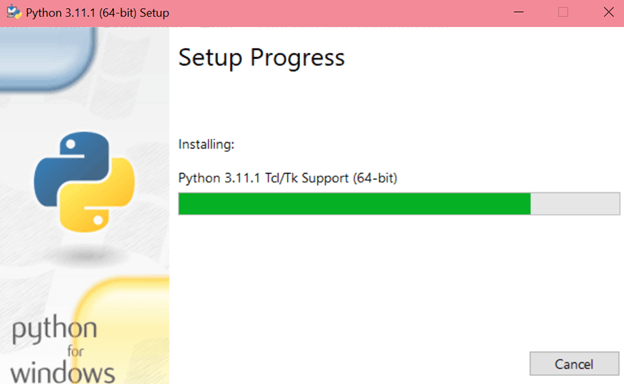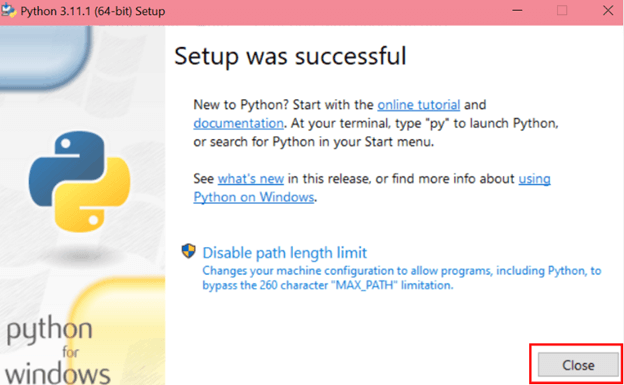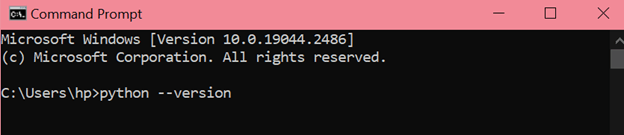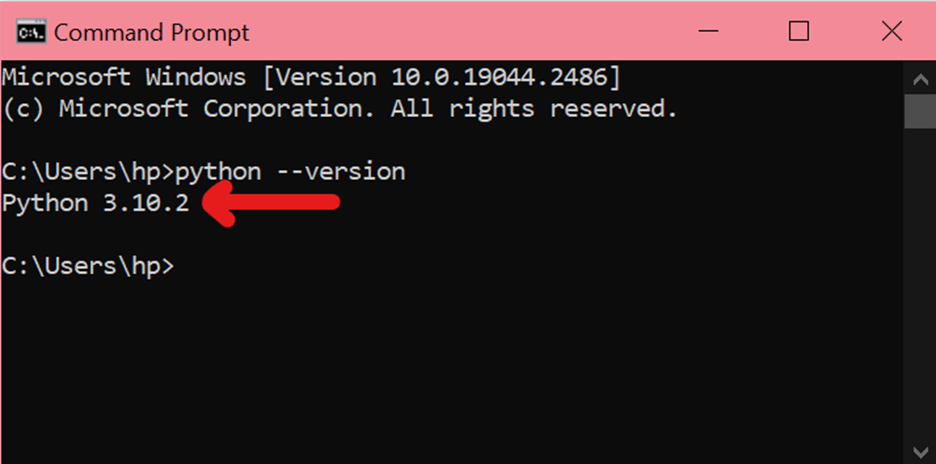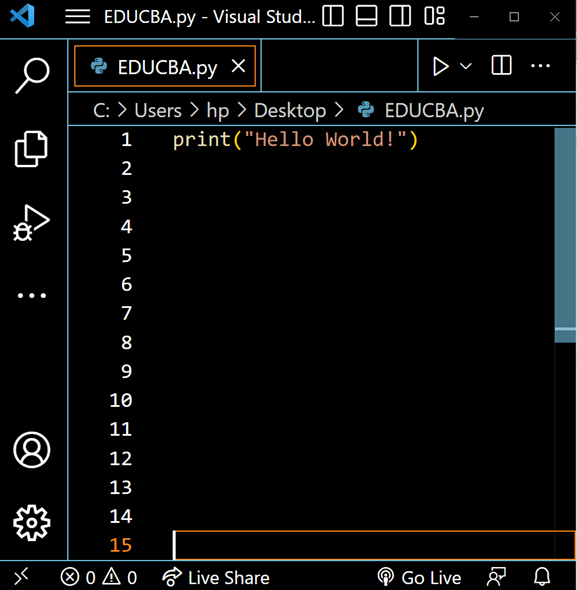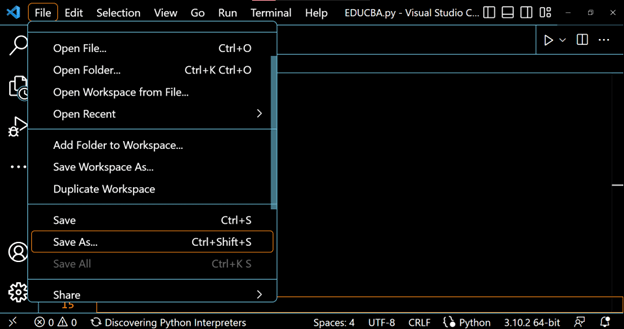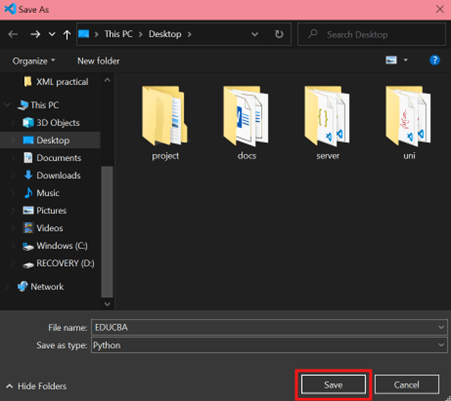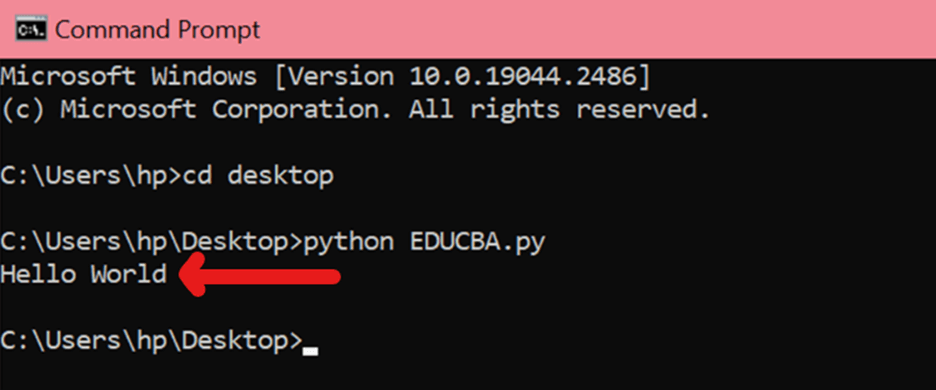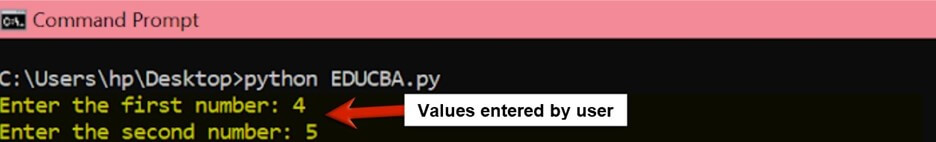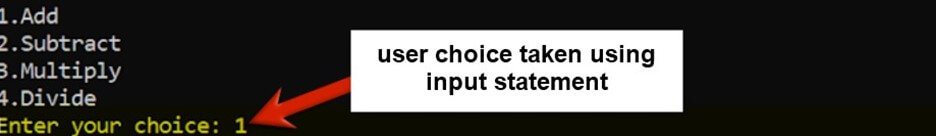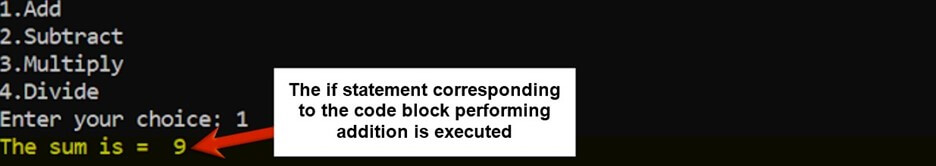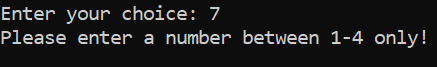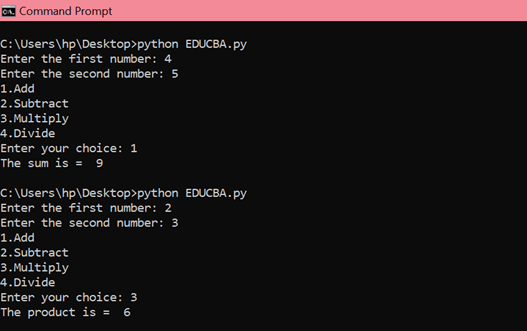Updated July 5, 2023
Python Programming
Python is a general-purpose, interpreted, high-level programming language widely used for various purposes. Guido van Rossum designed Python and released it in 1991. As of 2022, Python is the second most popular programming language in the world, with 50.7% of survey respondents saying they use it.
A basic introduction to Python can allow one to perform various software development tasks, including automating modules and tools, creating web applications, Big Data analysis, doing sophisticated computations, creating workflows, and quick prototyping. Let’s dive into this article Introduction to Python to learn more.
Key Highlights
- Introduction to Python makes one familiar with the widely used general-purpose high-level scripting and programming language.
- The main features of Python include being platform-independent, free of cost, interpreted, simple, robust, and open-source.
- Python has many advantages, including excellent online support and community forums, user-friendly data structures, extensive library support, database connectivity, and more.
- The disadvantages of Python are that it is inefficient for mobile programming and has high-memory consumption as it is a dynamically typed language.
Introduction to Python
- Computers cannot understand human language. They only understand the binary language of 0s and 1s.
- Hence, the user requires programming languages like Python to communicate with machines.
- Python allows the user to interact with the computer using simple commands without knowing underlying hardware and system-level operations.
- Python started as Guido van Rossum’s hobby project. However, its popularity exploded due to its easy-to-learn syntax and ability to handle versatile tasks.
- The name ‘Python’ drew inspiration from the Monty Python comedy group, not the snake.
- Today, various industries use Python, including finance, data analysis, scientific computing, web development, and more.
How to Install Python?
Step #1: Go to the Python official website: https://www.python.org/ and click on the ‘Downloads’ tab.
Step #2: Download the latest version of Python for your operating system. This guide demonstrates how to install Python for Windows.
Step #3: Run the downloaded installation file and follow the instructions on the screen. Make sure to check the option to add Python to your PATH.
Step #4: Python will start the installation by clicking the install option.
Step #5: If downloaded correctly, the following prompt will show. Click the close button to close the installation wizard.
Step #6: After the installation process is complete, open the command line or terminal and type the following command:
python --versionStep #7: If properly installed, the terminal will display the Python version as such:
Python Basics
Python has some basic components which make programming easier. These are:
Python Functions:
- In Python, built-in functions help retrieve or return the actual value. For example, Mathematical functions.
- It is the collection of blocks that run anytime the programmers want the required functionality.
- Users can also define python functions.
Python Classes:
- Classes define the structure of variables and statements.
- The user can also define functions in a class.
Python Modules:
- A module groups the functions and classes.
- It allows for string manipulation, character manipulation, web programming, and graphics programming.
Python Packages:
- Python packages are collections of modules that provide additional functionality for a Python program.
- Tools such as pip or conda allow easy installation and import of packages.
- Some popular Python packages include NumPy and pandas for data manipulation and analysis, scikit-learn for machine learning, and Flask or Django for web development.
- The Python Package Index (PyPI) is a repository of over 200,000 packages.
Python Keywords:
- Keywords or reserved words have special meanings – they cannot be used as identifiers or variables.
- There are 35 keywords in Python, including if, else, for, while, def, return, import, and
- Keywords in Python are case-sensitive, meaning “if” and “If” are not considered the same word.
- Incorrect keyword usage, such as using a keyword as a variable name, results in a syntax error.
Introduction to Python Characteristics
- Platform independent: The same Python code runs on any operating system like Windows, Unix, Linux, and Mac.
- Interpreted: Python automatically converts the source code into byte code internally, and the code executes line by line.
- Simple: Python coding is simple to understand and easy to read.
- Robust: Python provides robust error-handling mechanisms, such as exceptions and tracebacks, that make it easier to identify and fix errors in your code.
- High-level language: Python provides abstraction from the underlying hardware and system-level details. Hence, Python makes it easier to write portable code.
- Rich library support: Python offers several libraries for machine learning, web development, data analysis, computer vision, natural language processing, and many more functions.
- Embeddable: One can embed Python source code into different programming languages, such as C++, to integrate its functionality in other languages.
- Open-source: Python is open-source and readily available over the internet. It can be easily downloaded and used.
- Free of cost: It is free for anyone to use, making it highly accessible.
- Concise and compact: Python coding syntax is readable, concise, and expressive, with English-like keywords and simple constructs.
- Dynamically typed: It is dynamically typed, which means that the programmer does not have to define data types while programming.
How to Write First Program in Python?
Step #1: Firstly, download Python if it is not on the computer. Refer to the how to install Python section of this article.
Step #2: Next, download any best Python IDE, such as PyCharm or Visual Studio Code, to write the code.
Step #3: The most basic command one can write while beginning with any programming language is a hello world statement. Write the Python hello world program as given below.
Code:
print("Hello World")Output:
Step #4: Go to File > Save As.
Step #5: Save the file with the .py extension, or select ‘Python’ in ‘Save as type.’
Step #6: To run the program, type the following command on the terminal:
Code:
python filename.pyOutput:
The terminal displays the message successfully.
Python Projects – How to Make a Calculator in Python?
One can receive a practical introduction to python programming by coding real-world applications. The following code shows how to build a simple calculator using Python.
Knowledge Prerequisites:
One must know some basic programming terminologies and concepts before creating Python applications.
- Python user input: Taking integer input from the user using the input statements, and storing the values in variables (num1 and num2 in this case).
- Python print format: Displaying messages and data on the terminal using the print statement.
- Variables in Python: Assigning a name to a memory location and storing a value.
- Arithmetic Operators in Python: Use of +,-,*,/ signs in Python to perform mathematical operations.
- Python else if or elif statements: Running different code blocks depending on the condition.
- Data type conversion in Python: In this case, converting string data type received as input to integer data type explicitly before storing in integer variables.
Python Code for Project Calculator
Step #1: Take integer input from the user using the input statement and store it in two variables, num1, and num2. Type the following statements in the IDE.
Code:
#Getting operands from user input
num1 = int(input("Enter the first number: "))
num2 = int(input("Enter the second number: "))The following output shows on code compilation. The user can enter any integer value of their choice and press enter to execute the next line of code.
Output:
Step #2: Display the calculator choices – add, subtract, multiply, and divide using print statements. Enter the following code in the IDE.
Code:
#Displaying calculator options to user
print("1. Add")
print("2. Subtract")
print("3. Multiply")
print("4. Divide")The command prompt will display such output, and the user can view the various options of the calculator.
Output:
Step #3: Again, using the input statement, take the user’s choice of calculator operation. Store this input in a variable called operation. Write the given code in the IDE.
Code:
#Getting user input for choice
operation = int(input("Enter your choice: "))On compilation, the following output generates. The user can enter any integer value between 1 to 4 to choose the operator.
Output:
Step #4: Now, using if and elif statements, compare the user’s choice (operation) to the corresponding number assigned to each calculation. Depending on the user’s choice, the appropriate code block will execute to perform the calculation. Add the following statements to the code in the IDE.
Code:
if operation == 1:
print("The sum is = ", num1+num2)
elif operation == 2:
print("The difference is = ", num1-num2)
elif operation == 3:
print("The product is = ", num1*num2)
elif operation == 4:
print("The quotient is = ", num1/num2)
After the user enters the choice, the compiled output returns the sum of the values (as per the user’s choice).
Output:
Step #5: Using the else statement, display an error message if the user enters a number other than 1-4. Add the following statement to your code in the IDE.
Code:
#Checking for invalid operation choice
else:
print ("Please enter a number between 1-4 only!")The command prompt will display the following output. Now, the user can view the various options of the calculator.
Output:
Final App Output:
Applications of Python
| Application | How Does Python Help? |
| Web Development | Python is excellent for server-side web development, offering popular web frameworks such as Flask and Django. |
| Data Science and Machine Learning | Python’s data science and machine learning ecosystem are robust, including packages like NumPy, Pandas, and Scikit-learn. |
| Engineering and Scientific Computing | It helps in engineering and scientific computing, including tools like Matplotlib for data visualization and NumPy and SciPy for numerical computation. |
| Desktop GUI Applications | Python can develop graphical user interface (GUI) applications, with packages such as Tkinter and PyQt providing support for creating desktop applications with graphical interfaces. |
| Automation and Scripting | Python is an excellent choice for jobs like web scraping, data processing, and file operations when it comes to automation and scripting. |
| Gaming Development | Python allows the development of games, with packages such as Pygame providing support for game development. |
| Artificial Intelligence and Natural Language Processing | It has packages such as TensorFlow, PyTorch, and NLTK for AI and NLP tasks. |
| Network Programming | It has a range of packages for network programming, such as Twisted and socket, making it a popular choice for network-based applications. |
Advantages and Disadvantages
| Pros | Cons |
| Open Source: It is free of cost and readily available. | Slow Execution: Since Python is an interpreted language, each line of code executes one by one, which leads to slower execution. |
| Easy to Learn: Python is easy to learn and explore, making it an ideal choice for first-time programmers. | Database Limitations: As its database layer lacks development compared to JDBC and ODBC, it is unsuitable for high-security enterprise applications. |
| Programmer Productivity: Python offers endless possibilities: Web development, data analysis, AI, machine learning, IOT applications, task automation, etc. | Mobile Development: Python is versatile and has several utilities. However, when it comes to mobile development, Python is not ideal. |
| Embeddable: One can extend Python and embed it in other languages such as C and C++. | Memory Inefficiency: Python consumes a large amount of memory due to its dynamic typing feature. |
| Portable: Python is WORA (Write Once Read Anywhere). It is platform-independent in its execution. | Run-Time Errors: It is prone to run-time errors as it is a dynamically-typed language. |
Final Thoughts
This article Introduction to Python reflects on Python’s popularity and ease of use making it an excellent choice for anyone looking to start their journey in programming. It is a powerful programming language widely used in various fields, such as machine learning, computer vision, artificial intelligence, and more. Additionally, the vast ecosystem of Python packages available through the Python Package Index (PyPI) allows users to add advanced functionality to their programs.
FAQs
Q1. What is the Python programming language used for?
Answer: Python is a general-purpose programming language with many applications, including web development, scientific computing, data analysis, artificial intelligence, and more. It is an excellent language for beginners because of its simple syntax.
Q2. What are the benefits of Python?
Answer: Python is independent of architecture and portable, so it can be written once and run anywhere. Additionally, Python has many frameworks and libraries, such as Flask, PyTorch, and scikit-learn, used for machine learning, scientific computing, and data analysis. Lastly, one can use Python in many industries, from finance to healthcare.
Q3. What are the basics of Python?
Answer: Basic concepts of Python programming involves functions, modules, packages, classes, variables, strings, keywords, and more. All of these make programming in Python much easier.
Q4. Who invented Python and why?
Answer: Guido van Rossum invented Python in 1989. He named it after the comedy troupe Monty Python, of which he was a fan. He wrote the language as a hobby during the Christmas holidays as a fun and easy-to-use language for beginners.
Q5. What high-level organizations use the Python programming language?
Answer: Several companies use Python. Tech giants such as Mozilla, Google, Microsoft, Facebook, Yahoo, Spotify, and DropBox are just some of such organizations. For example, Facebook uses Python for production engineering. Moreover, Netflix uses Machine Learning models for movie recommendations.
Recommended Articles
This article is an EDUCBA Introduction to Python. You can view EDUCBA’s recommended articles for more information.