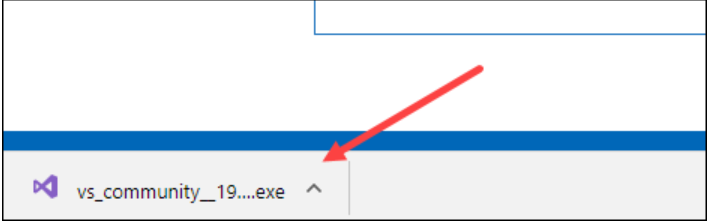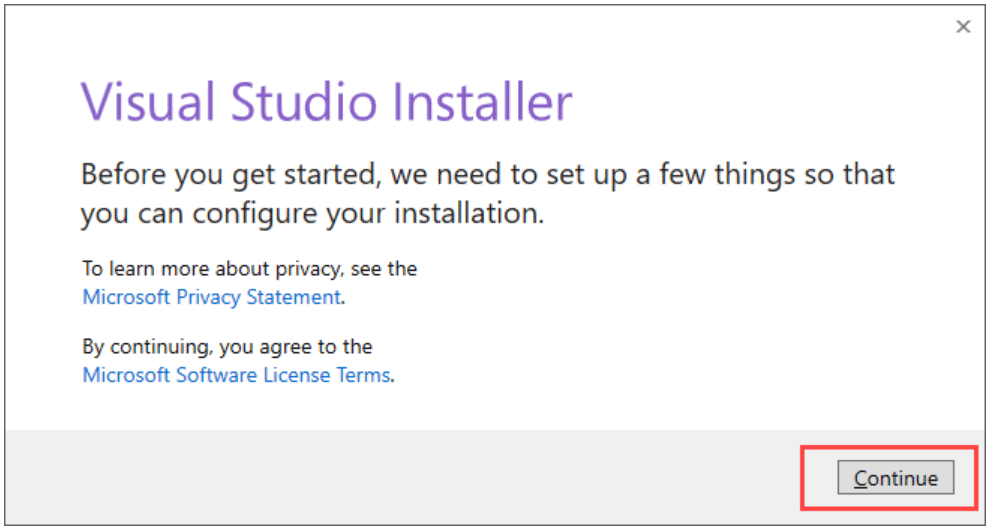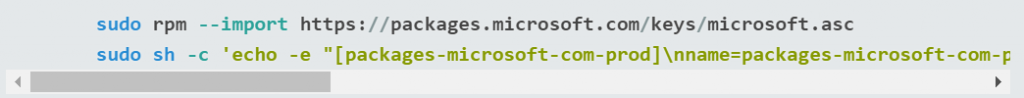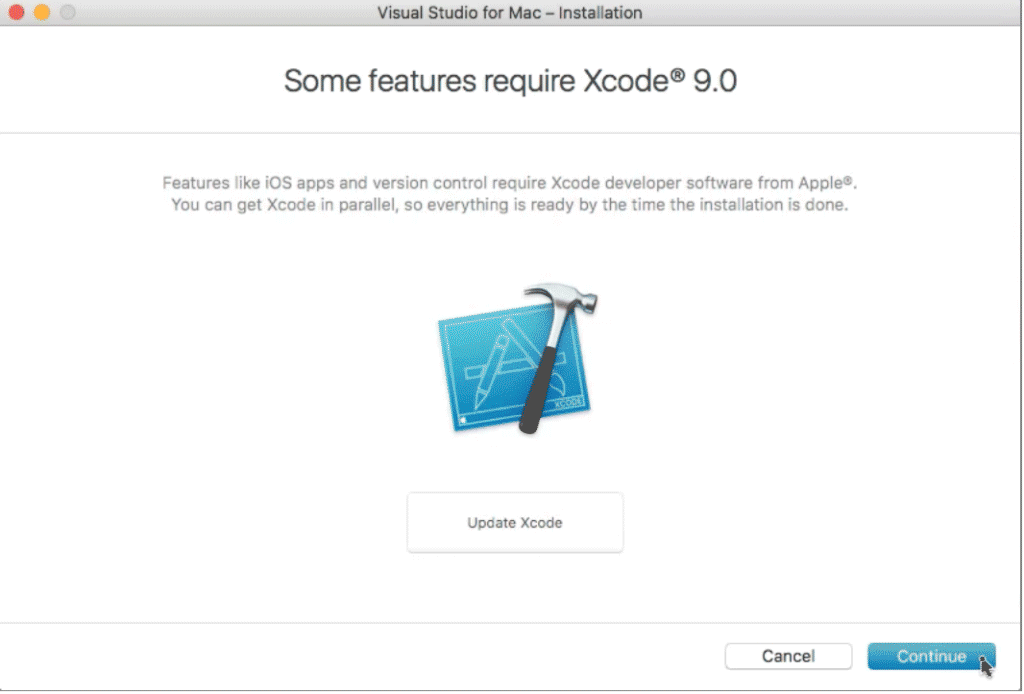Updated June 28, 2023
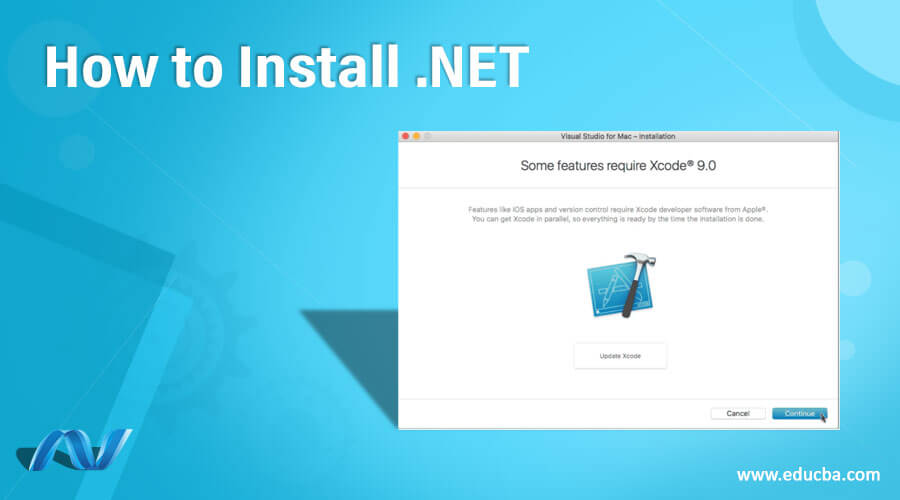
What is .NET?
Install .NET, The .Net is a free, cross-platform, and open-source platform that helps developers in building different applications. .Net can help in building different web applications, mobile applications, games and can also be used in IoT. The developer can use multiple languages and has different kinds of editors and libraries, which make it easy to use. .Net framework is accessible through Microsoft’s powerful tool VC++. It has many data types and libraries which help with compatibility issues and helps in including Windows SDK, MFC, ATL, etc. It uses Visual basic, which is very easy to use.
Pre-requisite to install Visual Studio for .Net
The following steps should be taken care of before installing Visual Studio
- Disable any anti-virus or anti-spyware software which is present on the system.
- All the software that is running should be closed.
- Make sure your system has a minimum of 1 GB RAM.
- Make sure your system has 3GB of hard disk space available.
Microsoft Visual Studio is an integrated development environment from Microsoft which helps in developing programs for Microsoft Windows. It is considered to be the best application for applications that are built upon.Net platforms. The developer can develop, debug and run different applications using Visual Studio.
Steps to Install Visual Studio for .Net
Below are the steps to install Visual Studio on your system.
- To download Visual Studio, go to the below link.
Here you can download either the community version of Visual Studio, which can be used by students, open-source developers, or individual developers. The second option that you will see for download is the Visual Studio Professional 2017 version which can be used by professional developer tools, services, and subscription benefits of small teams. Let us look for the steps for installing Professional Edition.
- Click on the downloaded .exe file.
- When the next screen comes to click on ‘Continue’.
- Visual Studio will start downloading the initialization files. This downloading speed can vary as per your internet connection.
- Once this is done, click on the next screen and then click install. Choose the Visual Studio Professional 2017 package.
- Once you get to the next screen, choose .Net desktop development on the Workloads tab. Now click on Install.
- Visual Studio will now download all relevant files, which will be based on your selection on Step 6.
- This will install all the packages, and then you will be asked to reboot the PC.
- Once the reboot is complete, when the system restarts, then you will see Visual Studio IDE is available, and you can open it easily.
- You can set up the environment by choosing the color themes of your choice. Click Start Visual Studio.
- In Visual Studio, you can navigate to the File menu to create new .Net applications and start using them as per your needs and requirements.
It is the developer’s choice on which operating system they wish to run .Net. This choice can land them up to using Linux. The list of Linux distributions where .Net Core can run is Red Hat Linux, Ubuntu, Fedora, etc. Let us consider Fedora for this installation.
- Add the .net product feed.
2) After this, let’s install .Net Core SDK as below.
- sudo dnf update
- sudo dnf install libunwind libicu compat-openssl10
- sudo dnf install .Net-sdk-2.0.0
3) Creating .Net Console app Once you install .Net, you can create your own console application before learning anything about .Net Core. A new console can be created by using the following commands:
mkdir helloworld && cd helloworld
.net new console
.net run
The ‘.Net new console’ helps in creating the new console Hello World. The project name should match the directory name, and the code is built using a template. The ‘.Net run’ command builds the code, and whenever the developer invokes .net run then, you can check if the *.csproj file has been altered and run the .net restore command. It also checks the source code for any alterations and then runs the build command. The developer can now run the executable.
Like Linux, a developer can also run the code on MAC operating system. Prerequisites to run .NET core versions is that the default open file limit on MAC OS may not be sufficient, and hence developer must increase it. By using text editor, create a new file /Library/LaunchDaemons/limit.maxfiles.plist, and save it with the below contents
<?xml version="1.0" encoding="UTF-8"?>
<!DOCTYPE plist PUBLIC "-//Apple//DTD PLIST 1.0//EN" "http://www.apple.com/DTDs/PropertyList-1.0.dtd">
<plist version="1.0">
<dict>
<key>Label</key>
<string>limit.maxfiles</string>
<key>ProgramArguments</key>
<array>
<string>launchctl</string>
<string>limit</string>
<string>maxfiles</string>
<string>2048</string>
<string>4096</string>
</array>
<key>RunAtLoad</key>
<true/>
<key>ServiceIPC</key>
<false/>
</dict>
</plist>
Once this is done, run the following command: echo ‘ulimit -n 2048’ | sudo tee -a /etc/profile. Reboot your MAC OS to get these settings applied. Once this is done, follow the below steps.
- Go to the browser and download Visual Studio for MAC from this link
- Mount this downloaded image by double-clicking on it. Once this is done, it will ask you to accept the privacy and license terms. Click on continue to accept them.
- Once this is done, there may appear a screen asking about feature updates, and also it is recommended to have these updates on the system.
- Now click on install to continue. You can provide your credentials wherever asked for.
- The installation on MAC OS can be customized. You can select the packages of your choice, like Android + Xamarin.Forms, .NET Core + ASP.NET Core, macOS, etc. The .NET Core + ASP.NET Core enables console app development and web application and service development with ASP.NET Core.
- After choosing these packages, the installation is complete, and once you click on Start Visual Studio for MAC, then it gets launched.
Conclusion
.NET being one of the oldest frameworks, is still being used. It has many added features, and unlike before, we can now install .Net on all operating systems. Being open-source, it is still one of the most sought out technology. Developers can hence make use of it for creating various applications and web applications and use it on Windows, Linux, or MAC OS easily.
Recommended Articles
This has been a guide on How To Install .Net. Here we have discussed the basic concept and various steps to Install .Net. You may also look at the following articles to learn more –