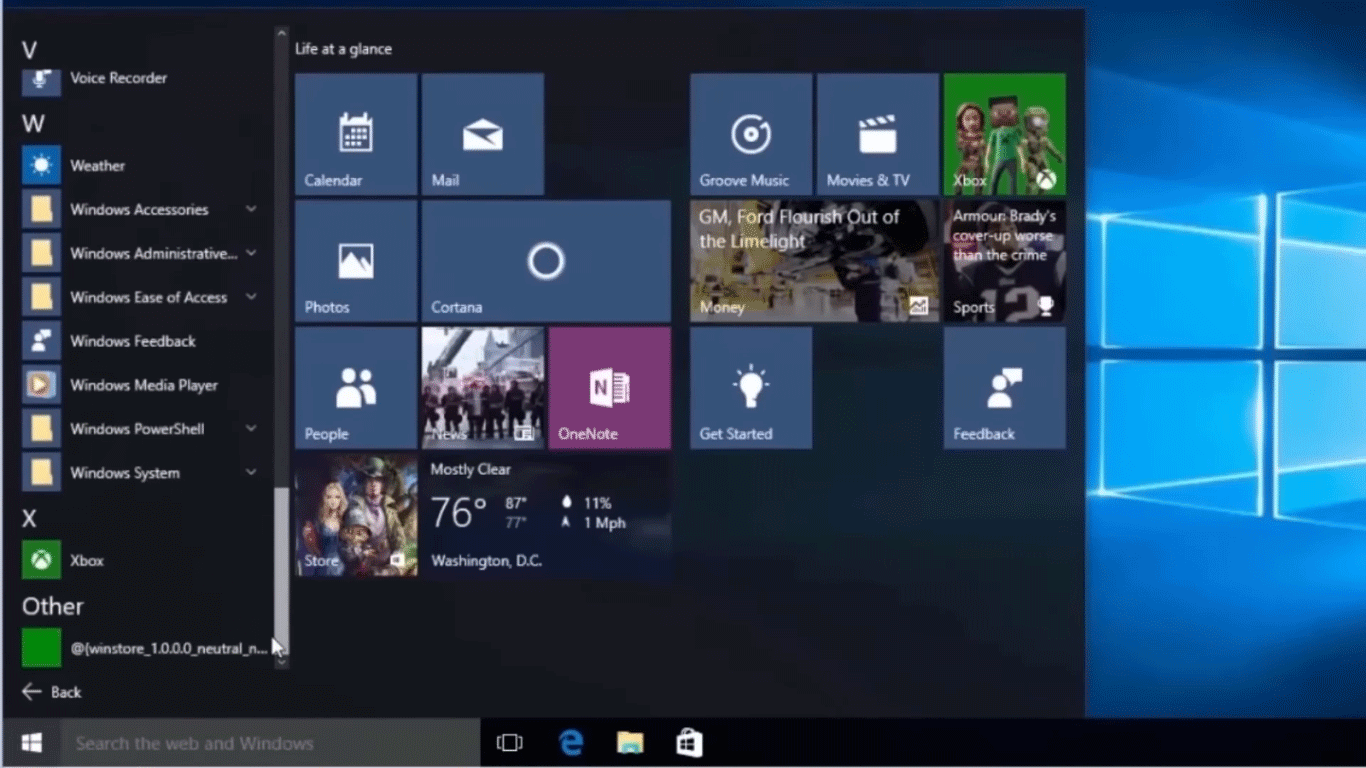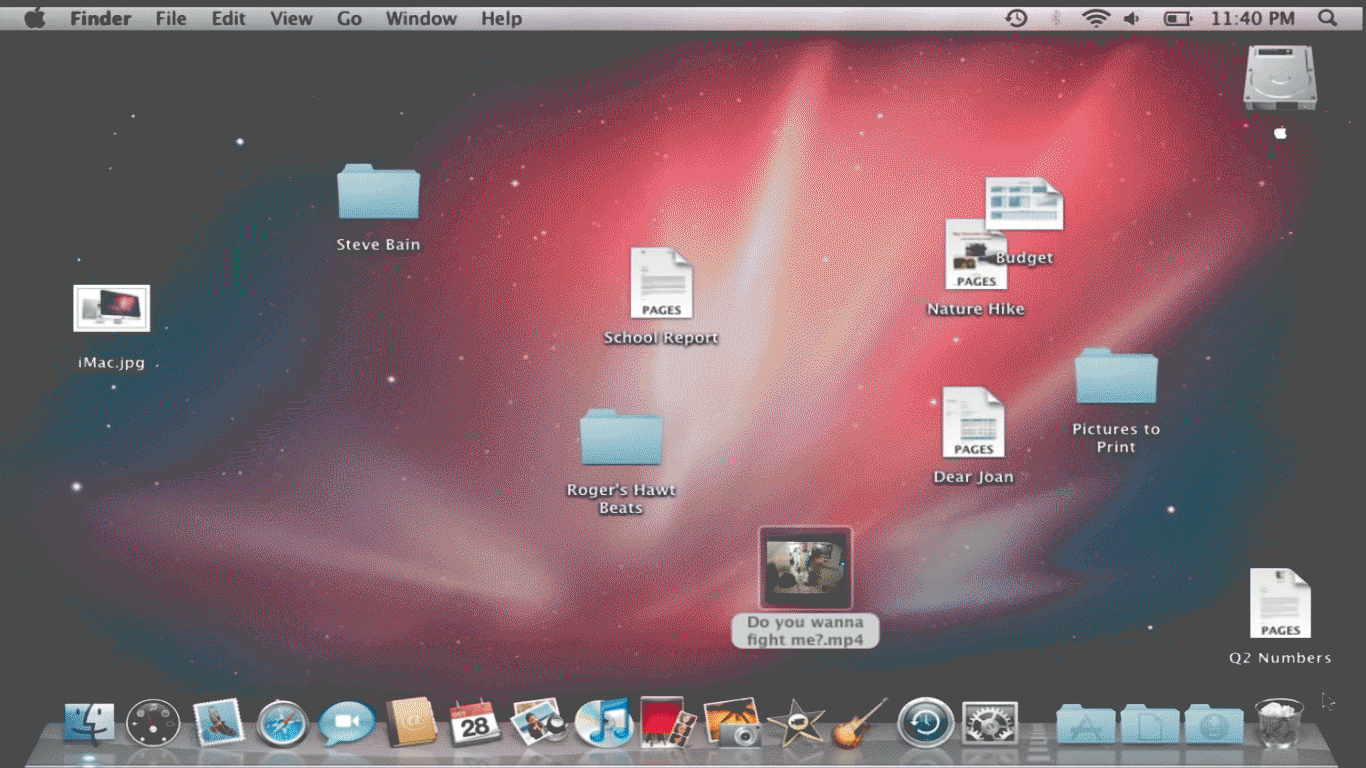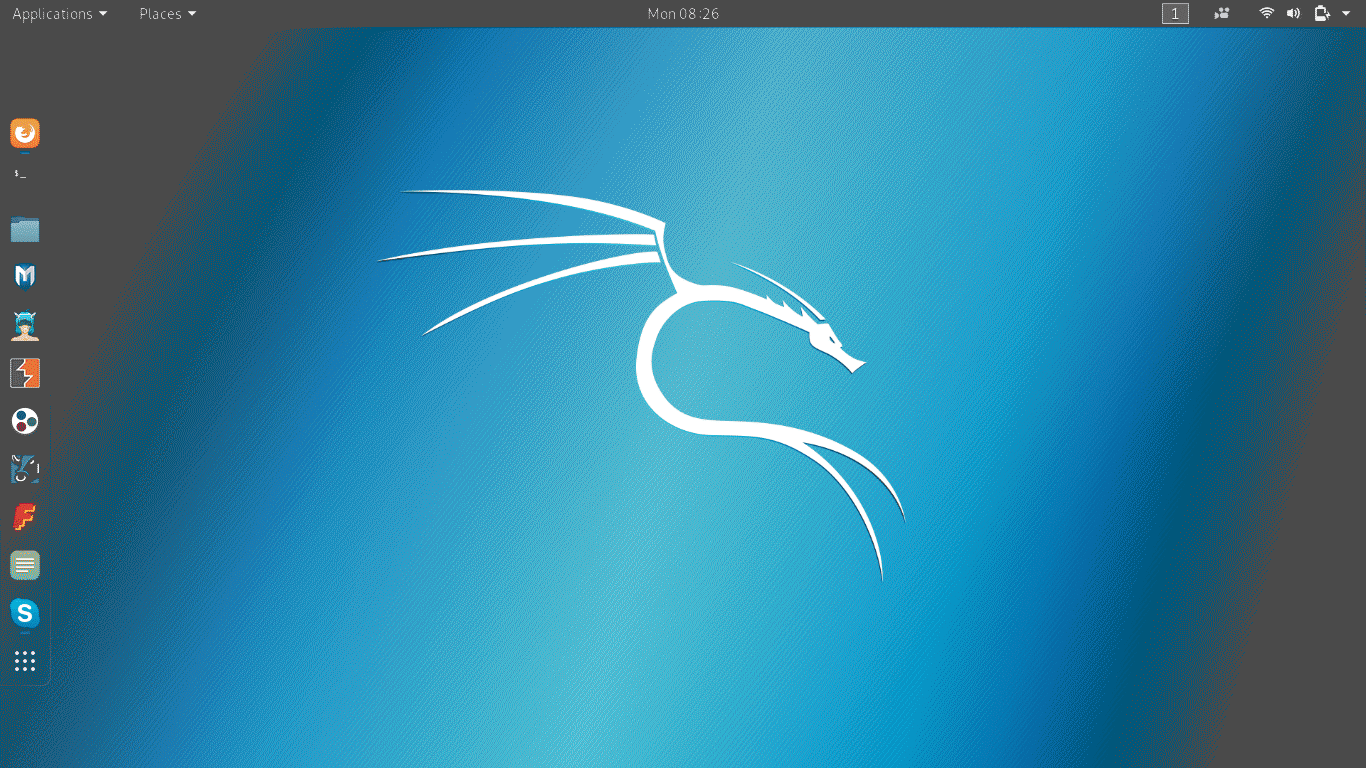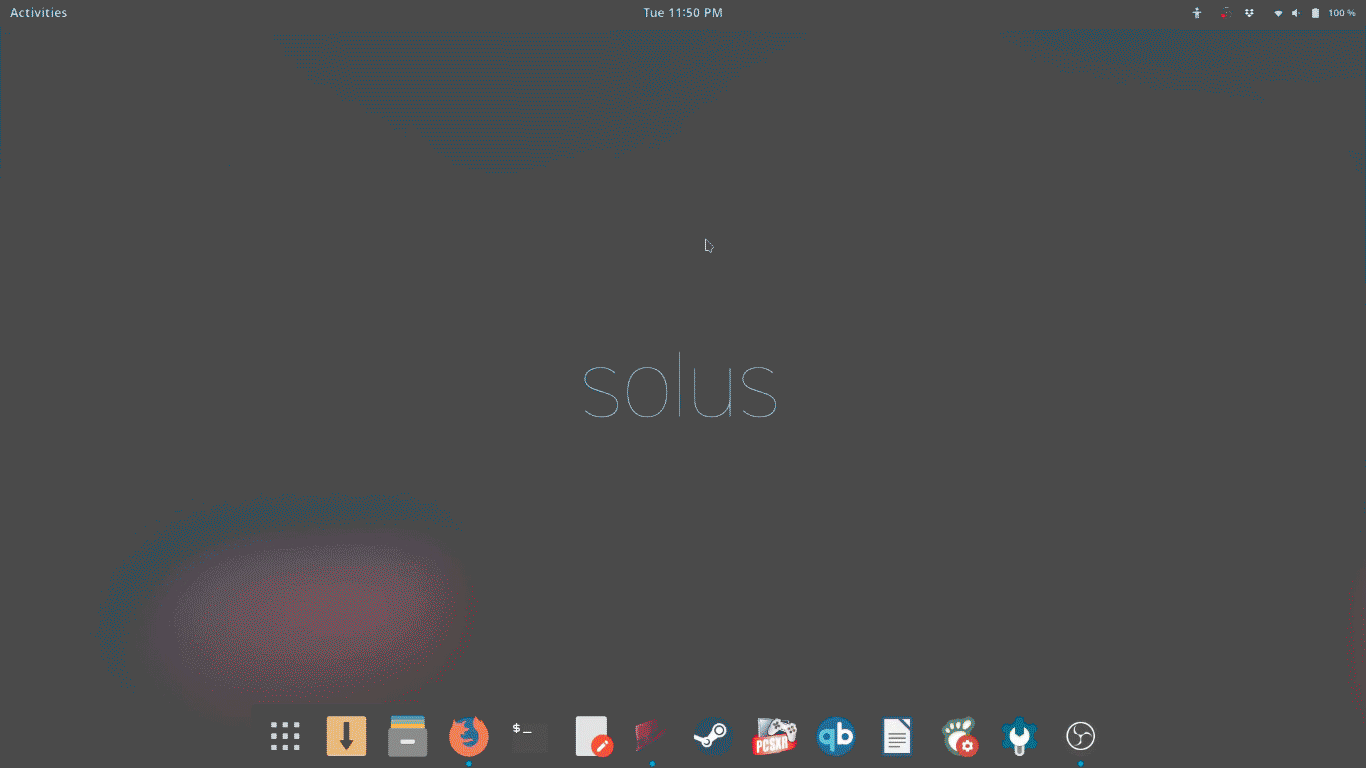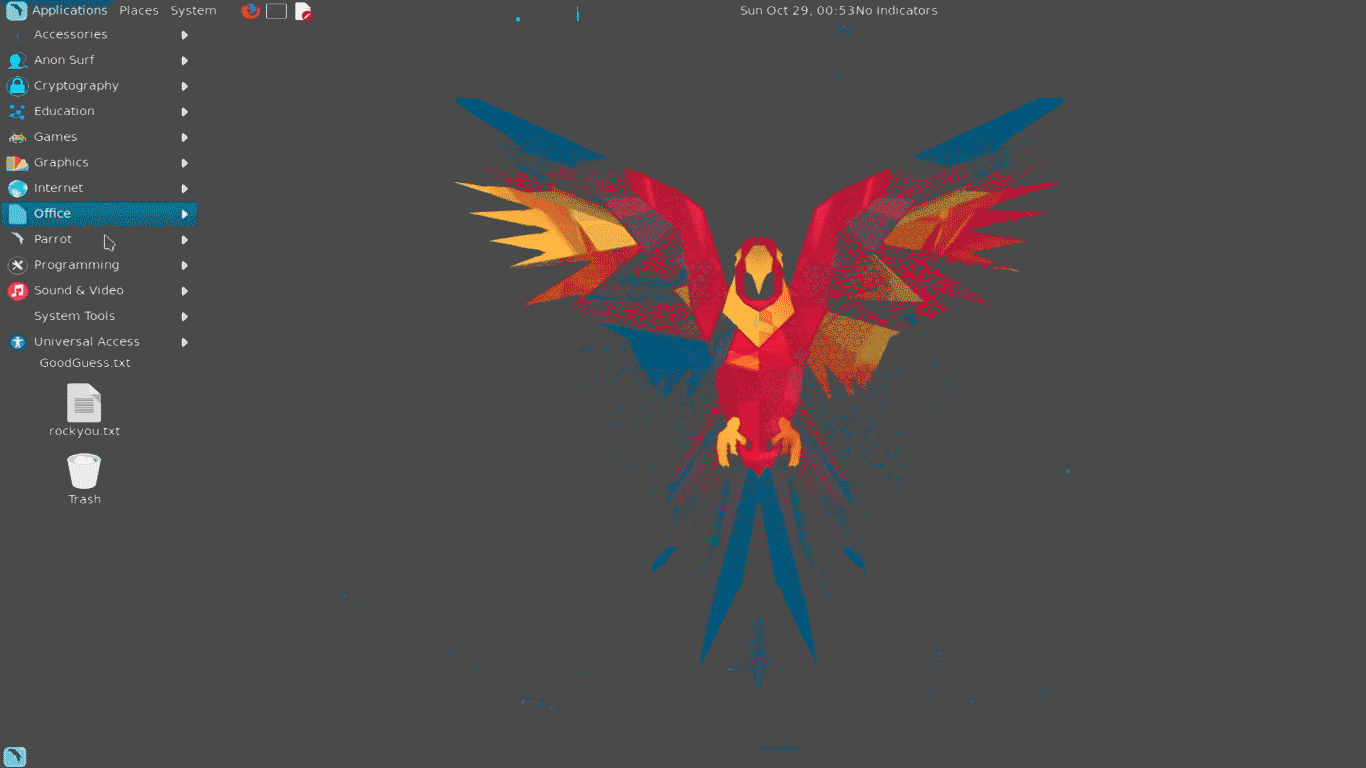Updated March 13, 2023

Introduction to OS Alternatives
Operating System may be defined as the interface between the user and the hardware. It is the software that turns on right after the system gets started. So technically, it’s the kind of software that starts working before all the software. An OS consists of various fundamental or basic files that help in booting the system. Additionally, it has some system software that facilitates the communication between the user and the hardware device.
What is an Operating System?
OS is used in every device that needs to perform any function. If you are very new to this topic, you will be amazed after knowing that electronic devices like a smart refrigerator, internet router, smart TVs, CCTV and so on are being operated by the help of the operating system. Linux is the most commonly used OS in these electronic devices.
List of OS Alternatives
Though there are several kinds of Alternatives to OS available in the market, the major market is covered by Microsoft Windows, Mac OS X and Linux, where Window is leading the market due to it ’s easy GUI interface. Now we will be looking into each of the OS alternatives in detail.
1. Microsoft Windows
This is the GUI(Graphical User Interface) based OS developed by Microsoft back in 1985. In actual terms, it is the graphical interface of MS-DOS. The very first version of windows was 1.1 that had facilitates the disk partition feature through the graphical interface. The web browser was first used in the 3.0 version of windows that made the internet easily accessible to the users.
This is one of the most famous alternatives present for OS today as it provides an interface that could be interacted using a device called Mouse. We can move the mouse pointer throughout the screen and click it makes the selection. Windows allow users to install additional software to add extra functionality and increase the efficiency of the system. The main purpose of the window is to provide a very decent interface on which anyone can work with ease to perform the desired task.
The windows are very popular and covering a large user base due to its simplicity in the graphical interface. It is designed by taking care of nontechnical users. The GUI is designed over the DOS which means it actually runs the commands in the DOS but due to the GUI the user is kept unaware of what’s going on behind the scene.
2. MAC OS X
Another best OS Alternative is MAC OS which was developed by Apple Inc back in 1984. That is just a year before Windows was developed. It is the second most widely used operating system and being used by 6.375 of the OS users. The first desktop version was out in 2001 and it was MAC OS X 10.0 and the next version 10.1 came right after the first version release.
It also offers a very interactive graphical interface and most of the features that Windows offers. The Apple laptops come with pre-installed MAC OS which couldn’t be changed. Though it comes with good features, it’s somewhat costly than Windows. It is considered a highly secure OS due to its feature to detect the threat and response accordingly feature.
As this operating system runs in only Apple laptops, it cannot be installed in normal laptops easily. For instance, we can run Windows or Linux-based operating system in a Lenovo laptop or desktop but if we need to run the MAC OS than in such case one has to buy an Apple desktop or laptop.
3. Linux
Similar to Windows and MAC OS, Linux is also an operating system that has some additional features. Based on the users’ requirements, there are several versions of OS like Ubuntu, Kali Linux, Parrot Linux, Mint Linux, and so on. Linux is also well known for its command lines interface and it’s also loved by hackers because of the pre-existing tools in Linux, specifically, Kali Linux.
A Linux OS is comprised of Shell, the bootloader, daemons, the kernel, and the applications that make Linux more efficient. Linux is widely used in servers as they are cost effective as compared to windows. It offers a highly secure platform where users can store their crucial data. It is very useful when it comes to making things done very efficiently in a very short period of time due to its quality of fast processing.
The Linux operating system is also a base OS for several distributions. Even the most popular mobile phone operating system “Android” also uses Linux as its base OS. The trending technology called IoT is also implemented using Linux as its the common operating system that is used by several smart electronic devices. From a programmer or developer point of view, we should be preferring windows but as per network admins and security executives’ view, it’s the most important operating system.
4. Feren OS
Feren operating system is based on Linux mint and hence possesses some of the functionality that is held by a mint version of Linux. This OS comes with inbuilt tools like Feren them and GMP image editor which usually doesn’t come pre-installed in several Linux versions. It provides the GUI interaction platform and also offers the terminal that works the same way a Linux terminal works.
It is the most stable version of the Linux operating system and can be considered when a non-CLI lover has to work with Linux in an efficient manner. It combines the graphical user interface of windows and the work efficiency and security aspects of Linux in one platform and needs around 3 GB RAM for installation. The hardware should be around 20 GB to make it work a bit smooth but high store capacity is always recommended for any OS to work fine.
Feren OS does need a bit of well-configured hardware to work smoothly as it comes with some of the important applications. In some of the CUI based Linux distributions, we usually require to download tools for every task like for editing photos, for changing the outlook of the interface, but in this operating system the important applications are made already available and the additional or other software could be installed easily.
5. Peppermint OS
Peppermint OS is another best alternative for Ubuntu or Linux-based operating system which is available in both 32 bit and 62 bit. It is a very lightweight operating system and hence needs fewer hardware configurations to work on any system. Even 512 MB RAM is enough to run this OS. It doesn’t come with lots of inbuilt system software but definitely one could add numerous software as per their requirement.
It also offers a Microsoft office suite that is not available in lots of different versions of Linux. Using this we can edit the office documents the same way we do in windows. It provides the shortcut to lots of applications like Google Drive, Gmail and so on and while opening such an application, it will open as a web page where there will be no option of the address bar. When working with the inbuilt shortcuts, it simply opens an instance of the browser rather than actually opening the browser and its such functionality makes it very fast to use.
This operating system could also be considered as the OS with the simplest user interface as some of the features that could add complexity has to keep abstract. In simple terms, this OS will simply give you what you ask. It won’t offer you several options to choose from. Normally users rarely use this OS but if someone wants to use the operating system in a very low hardware capability then it is definitely the preference to use peppermint.
6. Solus OS
For the users who are new or proficient in Linux, Solus is one of the various options to move with. It is another Linux-based operating system that gives a pretty close view of the other Linux-based operating systems. It comes with Firefox selected as the default browser to handle users’ internet-related queries. It has its own package manager and repository and is hence very different from other Linux distributions.
It is comprised of a very decent user interface together with the efficient functioning of the terminal. In this OS, the bottom bas show the running application, and the apps could be the switch from there which is opposite to that of other Linux distributions. It has a notification area that shows all the notifications generated by the system and next to the notification section, it has the quick application access area as well.
Solus fits best for both, novice and experienced folks as it could work very efficiently in any of situation. It works very best while running several applications parallelly. Users can use the storage and RAM as per their requirement but using a 4GB RAM can make the working more joyful. In addition to RAM, hard disk also plays a vital role and for this OS 180 GB could be fine.
7. Parrot Linux
Parrot Linux is one of the best versions of Linux spatially used while working with networks. One can easily recognize this operating system by having the look on default terminal text colors as it is comprised of green and read texts. The parrot Linux is sort of a command-line interface-based operating system as a maximum of the things in this OS could be done using the terminal.
This distribution is designed for the purpose of penetration testing and is hence very effectively used in cybersecurity. In most of cyber forensic cases, Parrot Linux is used as the best OS due to its inbuilt tools that are mainly developed for investigation purposes only. The latest version of parrot Linux is 4.5.1 which was released on last of January 2019.
Parrot Linux also has some of the important tools which are used in Kali Linux. In organizations, parrot Linux is very frequently used in SOC operations, especially to exploit the vulnerabilities existing in the network. It works pretty the same as Kali Linux. The good part is, it comes loaded with lots of useful tools used in ethical hacking so the user will not require to add extra software in order to perform penetration testing.
8. Kubuntu
While we are talking about several versions of Linux, Kubuntu is the os that we must know about. It is an operating system that gives the taste of Ubuntu OS and is popular because of its particular feature to stand out of rush. On the other hand, where usually the operating systems use the GNOME desktop environment, the Kubuntu OS uses KDE Plasma Desktop.
As its user interface is almost the same as that of Ubuntu, the same way it also matches most of the functionality offered by Ubuntu. Due to its lightweight, it is potentially very strong in terms of fast execution. Though it is considered a bit better than Ubuntu the fact that it is produced after ubuntu could not be belied. It doesn’t need a system with a very high configuration to get installed. If you actually want to have a look at it, you can use virtualization to get its exposure.
Conclusion
There are several alternatives to OS that could be used per our requirement. Through Windows is the most used OS due to its easy-to-use interface, some other OS could also be used as its alternative. Just to summarize in straight words, if you are very much concerned about the security part then prefer to use either Linux or MAC OS and if there is a requirement to have non-technical users work in the decent platform then go with Windows.
Recommended Articles
This has been a guide to OS Alternatives. Here we have discussed the basic concept and top 8 OS Alternatives with their pros and cons. You may also look at the following article to learn more –