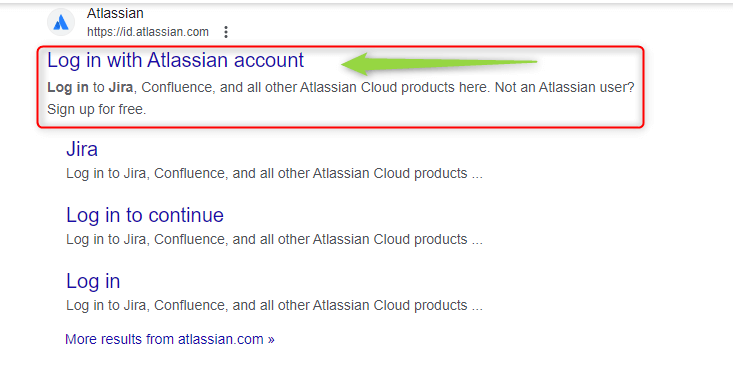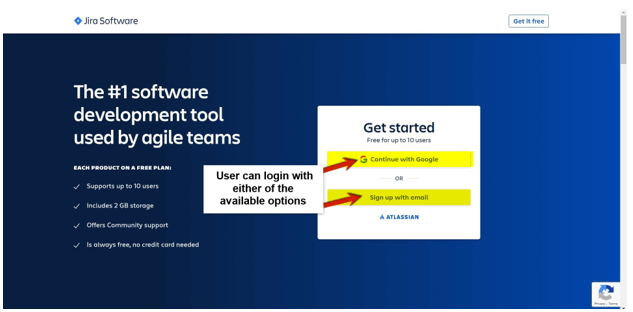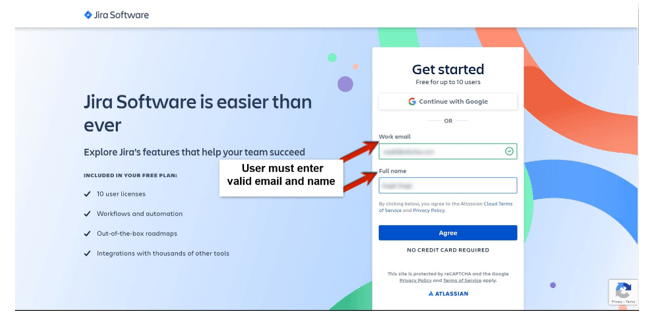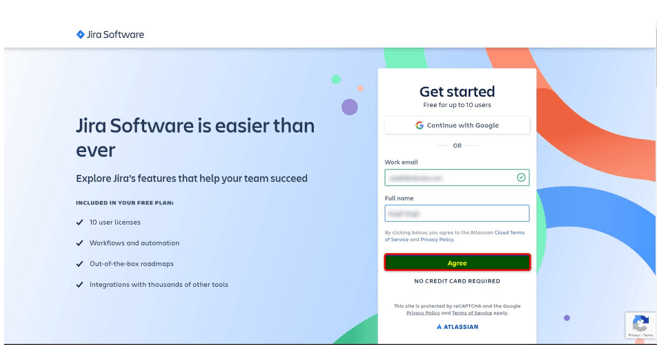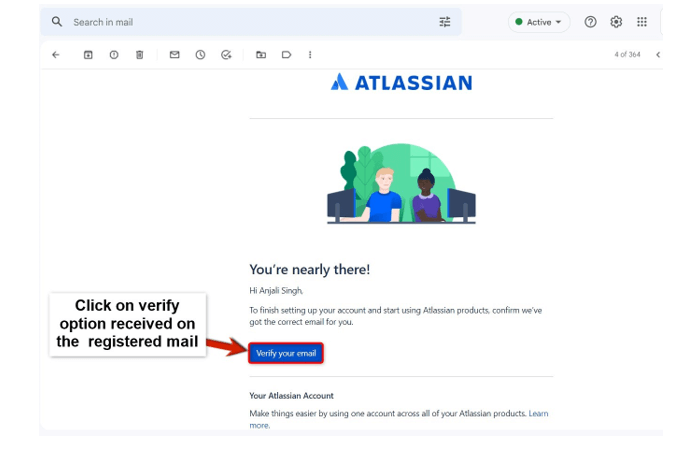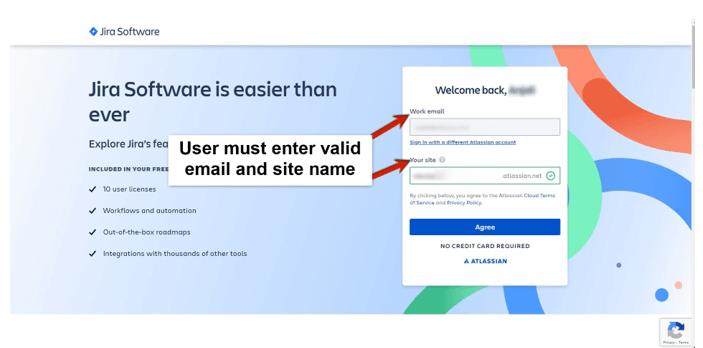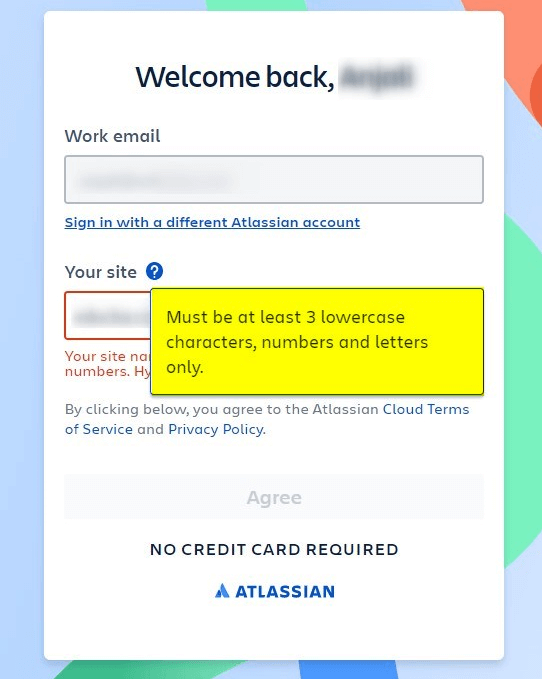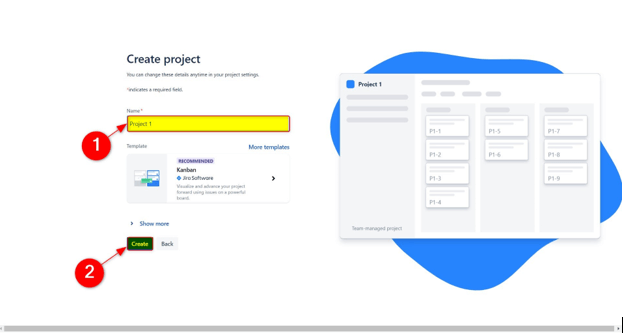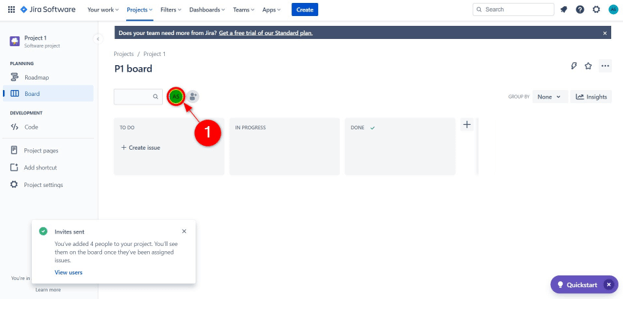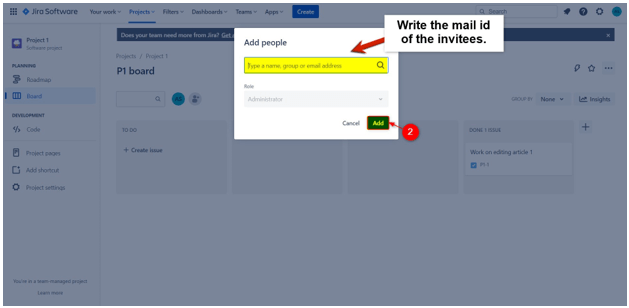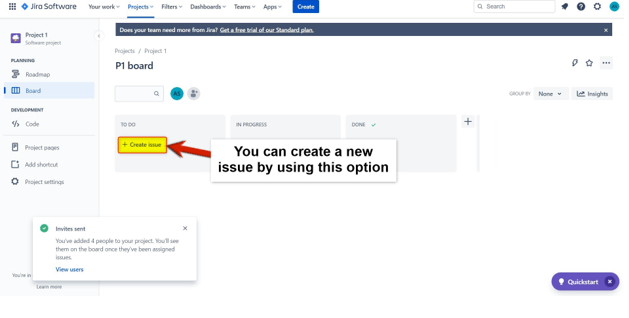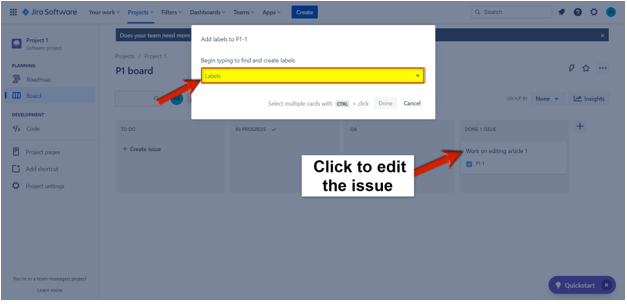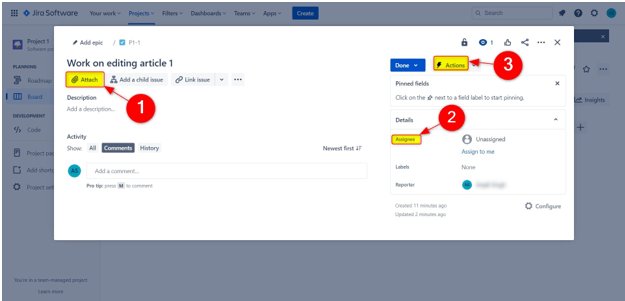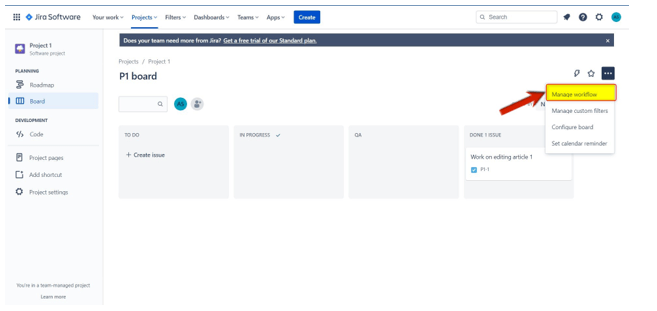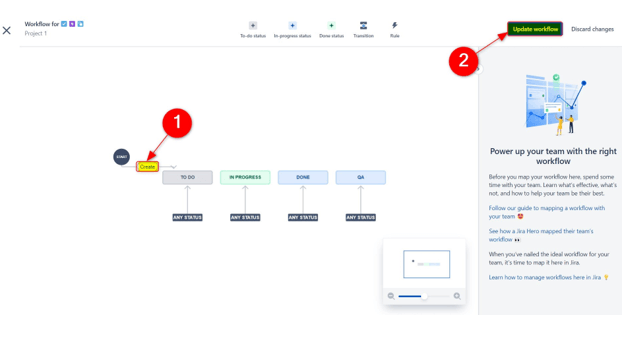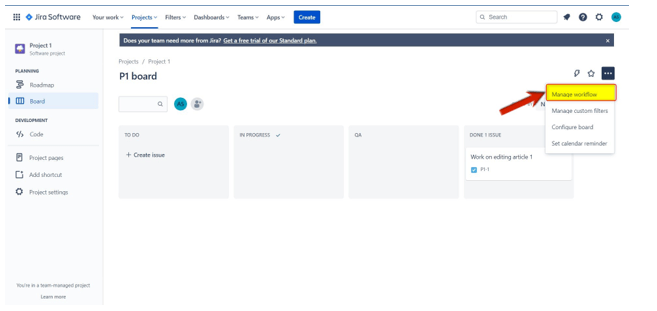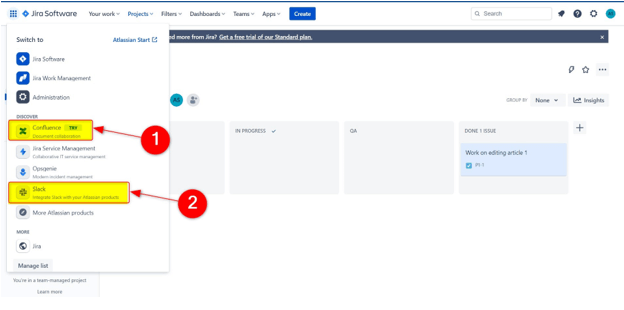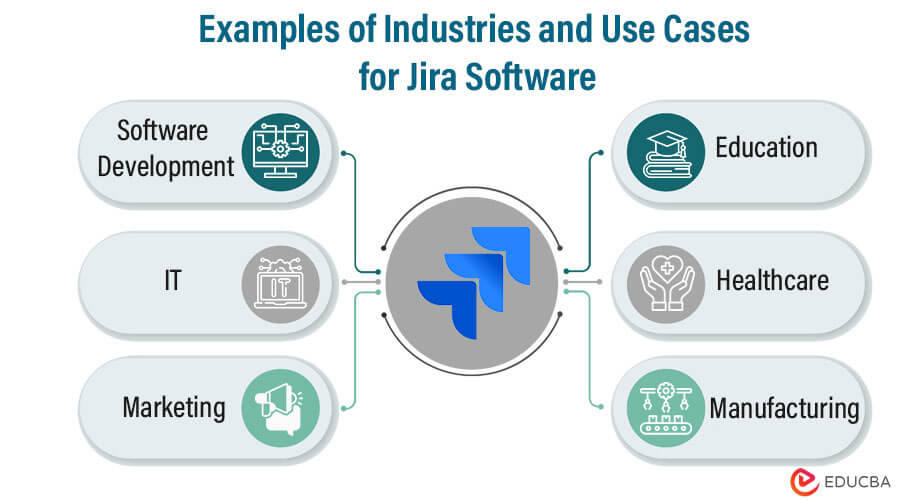What is Jira Software
Jira Software is a powerful project management tool designed to help teams plan, track, and manage software development projects. It provides a flexible and customizable platform for Agile methodologies, enabling teams to create and manage user stories, sprints, and backlogs. It also offers a range of features to support collaboration, such as team dashboards, real-time notifications, and commenting. With integrations to other tools like GitHub and Bitbucket, this software provides a comprehensive solution for software development teams looking to streamline their processes and improve productivity.
Key points:
- JIRA name is a truncation of Gojira (the name for Godzilla in Japanese) that can be a reference to Bugzilla (a bug tracker and testing tool of Mozilla).
- It is a platform-independent tool that can work with different operating systems.
- It is written in the JAVA programming language.
Overview of Jira Software’s user interface and navigation
Jira Software’s user interface is designed to be intuitive and user-friendly, with a range of features to support software development teams. Here is an overview of Jira Software’s user interface and navigation:
- Dashboard: The Jira Software dashboard provides a centralized view of your projects, with customizable widgets and gadgets to track progress, issues, and other metrics. Users can customize their dashboard based on their needs and preferences.
- Navigation bar: The navigation bar in this Software provides quick access to different areas of the tool, including boards, projects, issues, and searches. Users can also access their profile and settings from the navigation bar.
- Boards: It provides Agile boards to visualize and manage work. Users can create different types of boards, such as Scrum or Kanban, and customize the board’s layout, columns, and cards based on their needs. Boards provide a visual way to track work and progress and can be filtered and sorted based on different criteria.
- Projects: Jira Software provides a central hub for project management, where users can create and manage projects and assign team members to different roles and permissions. Each project has its own set of issues, workflows, and settings and can be customized based on the needs of the team.
- Issues: It provides a robust issue-tracking system where users can create, assign, and prioritize issues throughout the software development lifecycle. Users can customize the issue types, workflows, and fields based on their needs.
- Search: Jira Software provides a powerful search function to help users find and filter issues, projects, and other data. Users can perform simple or advanced searches and save their search queries for future use.
Overall, it has various features that aid software development teams throughout the development lifecycle, all presented through an intuitive and user-friendly interface for ease of use and navigation.
Jira Software supports software development teams in several ways:
Agile project management: This Software provides features to support Agile project management methodologies such as Scrum and Kanban. This includes sprint planning, story point estimation, burndown charts, and agile boards for visualizing work.
Issue and bug tracking: Jira Software provides a robust issue and bug tracking system, allowing teams to track and prioritize issues throughout the software development lifecycle. The system offers the flexibility to customizable workflows, issue types, and fields according to the specific requirements of various teams and projects.
Integration with development tools: It integrates with various development tools, including Git, Bitbucket, and GitHub. This allows developers to work directly from Jira Software, reducing context switching and improving workflow efficiency.
Collaboration and communication: It provides features for team collaboration and communication, such as mentions, comments, and notifications. This allows team members to stay informed and engaged throughout the development process.
Project management and reporting: It provides a range of project management and reporting features to help teams manage and track their work. This includes roadmaps, agile reporting, and custom dashboards to monitor progress and identify potential issues.
How to get started with Jira Software.-
To get started with this software, follow these steps:
1. Sign up for a Jira Software account: Go to the Atlassian website and sign up for a Jira Software account. You can sign up for a free trial or purchase a subscription.
2. Create a project: Once you have signed up for a Jira Software account, you can create a new project by clicking the “Create Project” button. You must choose a project template and customize the project settings to suit your needs.
3. Add team members: You can add team members to your Jira Software project by inviting them via email. Once they accept the invitation, they can access the project and collaborate with you.
4. Create issues: In Jira Software, you can create issues to track tasks, bugs, and other work items. To create an issue, click the “Create Issue” button and fill in the details.
5. Set up a workflow: It allows you to set up a customized workflow that reflects your team’s unique processes and workflows. To set up a workflow, go to the “Workflows” section and create a new workflow or customize an existing one.
6. Track progress: Jira Software allows you to track the progress of your project in real time using customizable dashboards and reports. You can use these tools to monitor team performance, identify bottlenecks, and make data-driven decisions.
7. Customize and integrate: It offers a range of customization and integration options, allowing you to tailor the tool to suit your team’s needs. You can customize workflows, create custom fields, and integrate with other tools like Confluence, Bitbucket, and Slack.
By following these steps, you can start with Jira Software and manage your projects more efficiently and effectively. Please provide images for the above steps…
Jira Software’s role in Agile project management
Jira Software plays a crucial role in Agile project management by providing a range of features and tools to support Agile methodologies such as Scrum and Kanban. Here are some ways that Jira Software supports Agile project management:
Agile boards: Jira Software provides them to help teams visualize and manage their work. Users can create Scrum or Kanban boards and customize the board’s layout, columns, and cards based on their needs. This provides a visual way to track work and progress and can be filtered and sorted based on different criteria.
Sprint planning: Jira Software supports sprint planning by allowing teams to define and prioritize the work in each sprint, estimate story points, and create tasks and sub-tasks.
Burndown charts: This allows them to help teams track their progress throughout the sprint. By displaying the amount of work left to be completed during a sprint, burndown charts can assist teams in recognizing potential challenges and adapting their plans as needed.
Backlog management: Jira Software provides a backlog management feature to help teams prioritize and manage their work. Users can create and prioritize user stories and bugs and move them into the sprint backlog.
Agile reporting: Jira Software provides a range of Agile reporting features, including sprint reports, velocity charts, and cumulative flow diagrams. These reports help teams track progress, identify potential issues, and adjust their plans.
Integrations and extensions
This Software offers various integrations and extensions to help teams customize and extend the platform’s functionality. Here are some of the most popular integrations and extensions available for Jira Software:
- Confluence: Confluence is Atlassian’s collaboration and knowledge management tool, which makes Jira Software. Confluence integrates seamlessly with Jira Software, allowing teams to link issues and projects to Confluence pages, share documents and information, and collaborate more efficiently.
- Bitbucket: Bitbucket is a code collaboration and version control platform from Atlassian. Bitbucket integrates with Jira Software, allowing teams to view and manage code changes directly from Jira Software and link code changes to specific issues and projects.
- Jenkins: Jenkins is a popular open-source automation server often used for continuous integration and delivery (CI/CD). Jira Software integrates with Jenkins, allowing teams to trigger and monitor builds and deployments directly from Jira Software and track the status of CI/CD pipelines.
- Slack: Slack is a popular messaging and collaboration platform integrating with Jira Software. The integration allows teams to receive notifications and updates from Jira Software directly in Slack and take action on Jira Software issues and projects from within Slack.
- Zephyr: Zephyr integrates seamlessly with Jira Software and is a practical test management tool that can enhance software development and quality assurance processes. The integration allows teams to manage test cases and test executions directly from Jira Software and link tests to specific issues and projects.
- Tempo: Tempo is a time-tracking and resource management tool that integrates with Jira Software. The integration allows teams to track time spent on issues and projects directly from Jira Software and generate reports and insights on resource allocation and utilization.
Workflow stages
Workflow stages are the various steps or phases an issue goes through in a project management tool like JIRA. The exact stages may vary depending on the specific needs of your project, but here are some standard workflow stages:
- Open/New: This is the initial stage of an issue. It is created and waiting to be addressed.
- In Progress: This stage indicates that someone on the team is working on the issue.
- Under Review: This stage indicates that the issue is complete and ready for review. This can involve peer review, testing, or other validation steps.
- Resolved: This stage indicates that the issue has been resolved and is ready to be closed.
- Closed: This stage indicates that the issue has been completed and closed.
- Reopened: This stage is used when an issue previously closed has been reopened because there are further issues to address.
- Blocked: This stage indicates that an issue is currently blocked and cannot progress through the workflow until the blocking issue is resolved.
- On Hold: This stage indicates that the issue is on hold and cannot progress through the workflow until a specific condition or event is met.
These are some of the typical workflow stages that can be used in JIRA, but depending on the nature of your project, you may need to customize the workflow stages to suit your needs better.
Examples of industries and use cases for Jira Software
Its adaptable functionality makes it a versatile tool that can cater to various industries and accommodate diverse use cases. Here are some examples of industries and use cases for Jira Software:
Software development: Software development teams primarily use Jira Software, and the software development industry widely uses it. Software development teams use this software to manage projects, track issues and bugs, and collaborate more efficiently.
IT: The IT industry widely uses this software to manage IT projects, track issues and bugs, create repetitive issue tickets with issue templates, and support IT service management processes.
Marketing: In the marketing industry, it also finds utility for managing marketing projects, tracking campaigns, and facilitating collaboration with other teams.
Healthcare: In the healthcare industry, organizations can apply this software to oversee healthcare IT projects, monitor issues and bugs, and facilitate healthcare service management processes.
Education: In the education industry, it serves as a valuable tool for managing educational projects, tracking issues and bugs, and fostering collaboration with other teams.
Manufacturing: The manufacturing industry can also utilize Jira Software for managing manufacturing projects, tracking issues and bugs, and supporting quality control and production processes.
It has the potential to find applications in various industries and use cases, enabling efficient project management, issue and bug tracking, and enhanced collaboration.
Comparison of Jira Software to other project management tools
It is a popular project management tool offering various features and capabilities for software development teams. Here is a comparison of Jira Software to other project management tools:
Trello: Trello is a simple and intuitive project management tool often used by small teams and individuals. Trello, better suited for more straightforward projects and workflows, is less feature-rich than Jira Software.
Asana: Teams of all sizes use Asana, a ubiquitous project management tool. It offers a range of features for task management, project tracking, and team collaboration. Asana is more intuitive and user-friendly than Jira Software but may lack some of the advanced features and customizability this software offers.
Basecamp: Basecamp is a project management tool that facilitates task management, project tracking, and team collaboration, leveraging its reputation for simplicity and user-friendliness, although it may not match Jira Software in terms of advanced functionality and customization options.
Microsoft Project: Microsoft Project, included in the Microsoft Office suite of tools, is an application for project management. It offers a range of features for project planning, scheduling, and tracking. Microsoft Project is more geared towards traditional project management methodologies and may lack some of the agile-focused features offered by this software.
It offers a range of advanced features and customizability options that make it a popular choice for software development teams. However, other project management tools may be more suitable for more straightforward projects or teams that prefer a shorter and more intuitive interface.
What can you do with Jira Software or Working on Jira Software
As mentioned earlier, we use Jira to manage projects and tasks, track bugs, and handle issues related to software and mobile applications. Furthermore, it is easily operable on various operating systems since it is a cross-platform tool
Jira dashboard contains many useful functions and features to handle issues easily.
- Issue tracking & management: It defines the workflow of project management to track the issues, manage daily tasks, and track the progress of the work done by a team.
- Product Management: It allows creating the project and, inside it, creating sprints that help the project team deliver the product.
- Configurable dashboard with widgets: Jira provides a dashboard with widgets to track project tasks, user workflows, burn down charts, verify the velocity of the team, etc.
- Reporting: Jira provides reports to understand the progress of the project. Reports include total time spent over the estimation, a project budget, etc.
- Scrum & Kanban: Jira uses configurable Scrum and Kanban boards, which can be used for managing your board, and Kanban can be used to control bugs epics in the system.
- Plug-ins Support: Jira provides tons of external plug-ins to manage your product.
Required skills
The team members need some skills to complete the work assigned to them and categorize different types of work within the team to avoid bottlenecks of work. Jira requires the following skill set:
- Java
- J2EE
- AJAX
- JavaScript
- UI – UX design skills
- Frontend development skills.
Conclusion
So far, we have discussed top JIRA software technology along with their workflow, getting started with Jira Software, Integrations, extensions available, etc. Compared to other Jira alternatives, it is good in project management, tasks, bug tracking, and issue tracking related to software and mobile applications. In this article, we have covered the maximum information about this software, so study everything and make a good choice.
Recommended Articles
This has been a guide to What is Jira Software. Here, we discuss the working, Skills, Career growth, Top Companies, and advantages of Jira Software. You can also go through our other suggested articles to learn more –