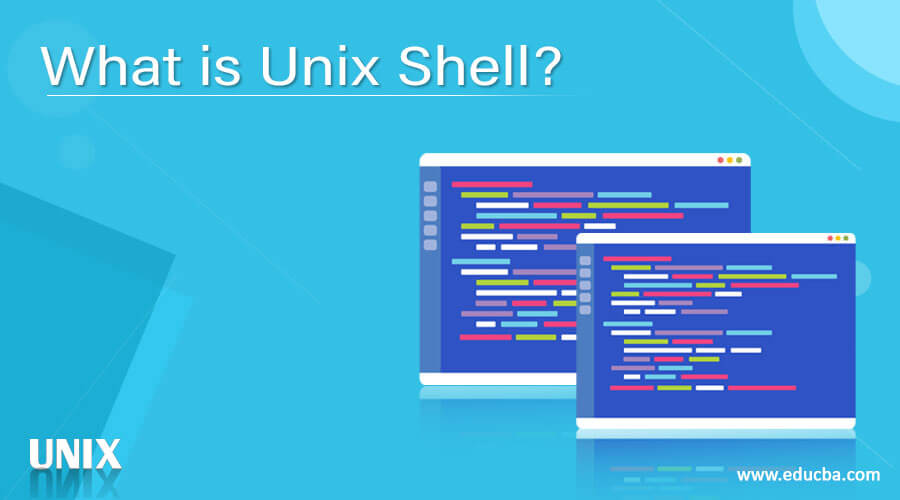Updated June 30, 2023
Introduction to Unix Shell
UNIX Shell is a collection of computer operating systems that allow multiple users to do multiple tasks. A shell is a medium provided to interact with the kernel, which is a Command Line Interface (CLI) to the Unix system. It is basically a command-line interface to the Unix system. It works by gathering the input from the users, executing the program based on the input from the users, and then displaying the output after the program’s execution.
In this topic, we will learn about What is Unix shell.
How does it work?
- It takes input from you.
- It executes the program based on your input.
- Once it is done with executing, it displays the output.
Understanding Unix Shell
It is an extra layer on the kernel.
A kernel:
- Helps in controlling all computer operations.
- It coordinates all the utilities or programs which are to be executed.
- Manages the consumption of resources by the utilities. It manages all the system processes.
So, associating with a kernel provides a platform to interact with and execute utilities and programs.
Types of Shell
There are two types of shells in Unix:
- Bourne shell: The default prompt is $ sign in a Bourne-type shell.
Following are the 4 subcategories of Bourne shell:
- Bourne shell (sh)
- Korn shell (ksh)
- Bourne Again shell (bash)
- POSIX shell (sh)
- C shell − The default prompt is the % character in a C-type shell.
Following are the 2 subcategories of C shell:
- C shell (csh)
- TENEX/TOPS C shell (tcsh)
The original Unix shell was written within the mid-1970s by Sir Leslie Stephen R. Bourne, who was at the AT&T Bell Labs in New Jersey. Bourne shell was the primary shell to seem on Unix. Therefore, it’s said as “the shell”. On most Unix operating system versions, the Bourne shell can sometimes serve as /bin/sh. For this reason, it is the alternative shell for writing scripts.
Uses
- Common tasks are automated by it. For example, if you want to take a backup of your home directory and upload it to a server, you can write a script and schedule to run it daily or weekly.
- You can automate the software setup you wrote on a new system by writing a script.
- You can do many more things whenever you log in to your system by writing a script and calling it from .shrc/.bashrc/.zshrc (it depends on the source path).
- It saves time as it allows us to do repetitive tasks efficiently. You don’t have to type commands again and again if you have a script of the same.
- You can write a script to do different tasks like killing, starting multiple programs together, or turning some features on/off.
Advantages
- Task Automation: It helps to automate tasks that are executed frequently, which implies that you can write a script to perform every day’s task or for a task where you need to execute multiple commands. For example,
It makes it easy-
- Upload a file or a folder on a cloud every day.
- To compress log files that grow every day.
- Combining multiple commands: It combines multiple commands into a single command. Executing a single command is easier as you don’t have to remember the order of commands or their sequence to execute.
- Easier to develop: It is possible to write the same script in a program in C/C++, but it is easier to write and debug a shell script than a C/C++ program, especially for system administration tasks.
- Transparency: It is easier to see and check out what action is being performed by the script as it is a text file, but in a C/C++ program, you must access the source code file.
- Portable: It is easier to execute a script to other Unix or Unix-like operating systems if it has a shell.
Pre-requisites to learn Unix Shell Scripting
There is nothing much that you need to know before starting to learn Unix shell scripting. Basic knowledge of programming and the Unix command line is helpful.
Why do we need Unix Shell?
We need a Unix shell for the following reasons:
- It provides a set of in-built commands or programs required for shell scripting. It makes the work interactive by asking the user to give input at the UNIX prompt to execute it.
- Shell scripting saves time and lets you write a single command instead of multiple commands.
Scope
This is an important concept for DevOps or System administrators as it makes the work easy and reduces time. You can do almost anything and everything by writing a script and save your time; it is quite popular in the world of servers. You can manage multiple systems and servers at a time by using shell scripting. So, this is a great skill to learn.
Career Growth
Unix shell scripting has a bright present and future as it helps you to complete a huge and repetitive task efficiently. Therefore, learning Unix shell scripting would be a great start if you want a career or career growth in DevOps or System administrator.
Conclusion
Unix shell and shell scripting is a basic thing to know when working on a Unix operating system, as it lets you interact with the system and make the work easy. This technology doesn’t seem to have an expiry date. Other programming languages allow for shell scripting as well, but writing and debugging them may not be as easy as with shell scripting. Therefore, it is advisable to learn Unix shell scripting if you are thinking to make a career in the computer world.
Recommended Articles
We hope that this EDUCBA information on “What is Unix shell” was beneficial to you. You can view EDUCBA’s recommended articles for more information.