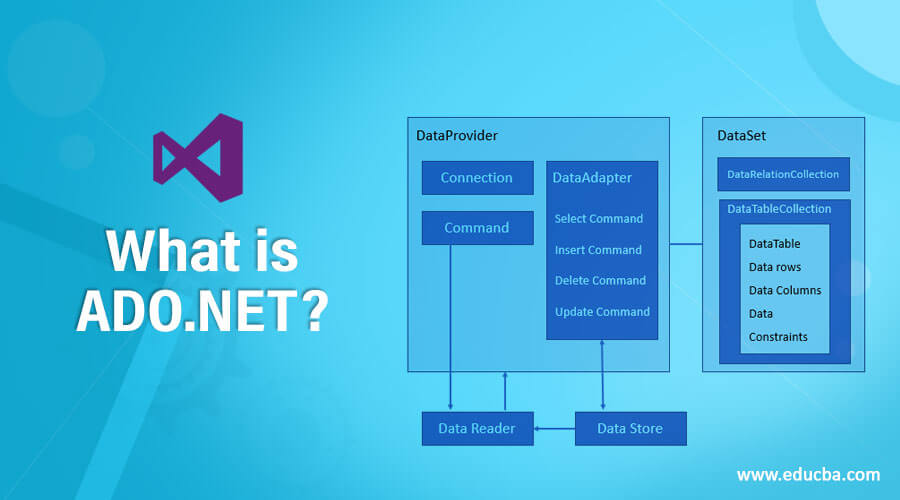Updated July 3, 2023
Introduction to ADO.NET
ADO.NET is used by developers to set up connections so as to access and perform basic CRUD operations like create, read, update and delete on data stored in both relational databases as well as the non-relational database. Also, ADO.NET is credited with for evolution of ActiveX Data Objects technology.
Today we are going to discuss What is ADO.NET?. If we discuss web development then it could be broadly classified into three sections. The first one in this is front-end technology through which the user interacts, the second category is back-end technology which contains our business logic and the third category is database connectivity language ( sometimes commonly it is categorized under back-end technology).
To store and fetch any data from the database is not quite straightforward. There is no direct connection or way using which one can directly communicate between the backend and database. For communicating between backend technology say C# and a database say SQL we require a bridge. This facility of providing a bridge so that both backend and database could communicate smoothly is provided by ADO.NET
What is ADO.NET?
ADO.NET is a technology that was developed by Microsoft technology and it is also built on the .NET framework. Acronym for ADO is ActiveX Data Objects. ADO.NET gives us the facility to set up a bridge between backend technology and a database. However, this database could be both relational as well as non-relational database.
Now with that of knowing basic things about ADO.NET, let us look at how Wikipedia defines it.
According to Wikipedia – “ADO.NET is a data access technology from the Microsoft.NET Framework that provides communication between relational and non-relational systems through a common set of components. ADO.NET is a set of computer software components that programmers can use to access data and data services from a database. It is a part of the base class library that is included with the Microsoft.NET Framework”.
Understanding ADO.NET?
ADO.NET imparts a connectivity bridge between front-end technology and back-end database. ADO.NET follows OOP’s principle of encapsulation in which it wraps all operations. These operations mainly carry data access responsibilities. ADO.NET controllers interact with ADO objects to display data. Following the principle of encapsulation, it hides the mechanism for the movement of data from the outer world. Thus this provides an additional security layer.
How does ADO.NET Makes Work so Easy?
ADO.NET follows sets of instructions using which we can establish connectivity between back-end technology and database. There are seven steps declared which need to be followed in order to achieve our requirement. Thus we can rightly say that working on ADO.NET is quite easy, the only thing which needs to be done is to follow the set of pre-defined protocols.
As mentioned previously, there is a set of seven rules to be followed in order to effectively establish a link using ADO.NET.
The following are the steps for the same:-
- Creating an ADO Connection to a Database: In this step, we need to create a connection to our database. The easiest way to create a connection to our database is by using a DSN-less connection.
- Open the Database Connection: Once an ADO connection is successfully created we will open the database connection using the inbuilt “open” method.
- Create an ADO Recordset: Once an ADO database connection is created, we need to create an ADO recordset.
- Open the Recordset: Once the ADO recordset is created, we need to open it. Also, we would like you to know that the recordset created can be of two types – ADO Table Recordset and, ADO SQL Recordset.
- Extract the Data you need from the Recordset: Now once the recordset is opened, we can extract data from the recordset. For this part, we will be using ADO Recordset Object. This ADO Recordset Object will be used to extract and hold a set of extracted records from our database.
- Close the Recordset: Once records are extracted, we need to close the recordset.
- Close the Connection: Once the recordset is closed, close the connection.
Advantages
The following are the biggest advantages of ADO.NET, let us look at each one by one.
- Ability to Cross: Communicate between Heterogeneous Environments – ADO.NET has the exceptional benefit of establishing a connection between two heterogeneous environments. Once the connection is established, ADO.NET could easily communicate between these two heterogeneous environments.
- Easily Scalable: ADO.NET is highly scalable, which means if requirement appears it is flexible enough to be expanded easily.
- High in Productivity: ADO.NET is capable enough to build robust applications.
- Performance: There is no lacking or delay and it can set connections quickly to fetch data.
Scope
There is a high scope of ADO.NET, ADO.NET being one of the products of Microsoft is strong enough to further capture in the market. ADO.NET has large community support and hence it has quite a large scope ahead. One could learn ADO.NET along with goods hands-on.Net framework in order to have a better scope. Any full-stack developer, who has a good grasp over both front-end as well as back-end technology can aptly learn this creative technology. Any developer who is either front-end or back-end could also learn it.
How this Technology will help in Career Growth?
As discussed earlier in the section on What is ADO.NET? We have learned that this ADO.NET has quite a good scope, hence knowing and learning this will always be of great fun. ADO.NET along with any knowledge of any database will be very good from a growth perspective.
Conclusion
ADO.NET is an important technology that was developed by Microsoft on the framework of .NET. The basic roles and responsibilities of ADO.NET technology are to establish a bridge between backend language and our database. A good hands-on of this interesting technology will be of great use from a development point of view.
Recommended Article
This is a guide to What is ADO.NET?. Here we discuss the working of ADO.NET, along with the scope and Advantages of ADO.NET. You may also look at the following articles to learn more –