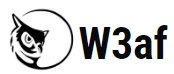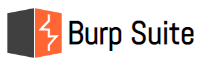Updated July 28, 2023
Introduction to Security Testing Tools
Security has become an important concern these days. With the increase in the IT sector, many new websites are launching daily, so the new hacking methods are increasing. Therefore, it has become essential to secure the website and its data having private information of users and organizations get leaked or accessed by unauthorized users. Most organizations hire people for security testing of their websites as it helps to find the flaws and loopholes before releasing them in the production environment. Whether paid, free, or open-source, numerous tools are now available in the market for the security testing of web applications.
Different Security Testing Tools
Let’s understand some of the Security Testing Tools one by one.
1. Netsparker
Netsparker is one of the best and most accurate tools used in the market for web
application security. It used bulletproof Scanning to verify the false positives automatically. It finds vulnerabilities like SQL injection and Cross-Site Scripting in web applications. It covers more than 1000 vulnerabilities and easily integrates with any CI/CD application in which the process of finding vulnerabilities is fully automated and posted on a bug tracking system. The tool is very easy to set up and use, and it displays vulnerabilities on a dashboard which is very easy to read and understand.
2. SonarQube
- SonarQube is an open-source software testing tool to measure code quality and find vulnerabilities. It also highlights serious memory issues in the code. The developers wrote SonarQube in Java, but it can analyze more than 20 languages.
- SonarQube can find vulnerabilities like Cross-Site Scripting, SQL Injection, Memory Issues, HTTP response splitting, etc. In addition, it can find tricky defects like null pointer exceptions, logical errors, etc. SonarQube can easily integrate with any CI/CD application. It provides the unique Quality Gate, which tells the quality of the whole application and whether it is applicable to be released in production or not.
3. W3af
W3af is one of the most popular open-source web security application tools. It is written in Python and covers more than 200 security issues. It covers issues like Blind SQL injection, Buffer Overflow, Cross-Site Scripting, CSRF, etc.
W3af provides the GUI for new people, whereas, for experts, it has a console interface too. In addition, it provides fantastic authentication support to users and offers the facility to log the output in a file, email, or console according to specific requirements.
4. ZED Attack Proxy (ZAP)
ZAP is an open-source security testing tool that can run on multiple platforms. It is written in Java and covers so many security vulnerabilities. It provides GUI and a command line to ease working for new people and experts. ZAP exposes XSS injections, SQL injections, Application error disclosure, Private IP disclosure, etc. In addition, it provides Application Scanner, Authentication Support, Web socket support, AJAX spiders, etc. It can also be used as a scanner/filter for an application.
5. Burp Suite
Burp Suite is a Web Penetration Testing Framework that is written in Java. It has various editions like Community Edition, Professional, and Enterprise Edition. While the community edition of Vega is free to use, the Professional and Enterprise editions are subject to charges after the trial period. The paid version has many advanced tools like the spider, repeater, decoder, etc., whereas the free version provides only basic services.
Burp Suite covers more than 100 vulnerabilities and provides the results in a very analyzed and interactive way. In Burp Suite, the results are presented in a tree structure, allowing users to explore the details of vulnerabilities by drilling down into specific branches. It also provides Javascript analysis using static and dynamic techniques.
6. Wapiti
Wapiti is one of the most efficient, open-source tools available for testing the security of an
application. It provides only a command-line interface and no GUI, making it difficult for beginners to work on it. One should have complete knowledge of the commands before working on Wapiti. It is different from other tools in the market as it helps in the black-box testing of an application.
Wapiti injects the payload at different locations to check the application’s security. It also allows the GET and POST methods for security testing. Wapiti identifies Database injection, File Disclosure, XSS injection, XXE injection, Potentially dangerous Files, etc. It can generate the vulnerability report in various formats (like HTML, XML, .txt, etc.).
7. SQLMap
Developers use SQLMap, an open-source software, to find the SQL injection vulnerability. It
automates the whole process of detecting and exploiting the SQL injection in the database of
any application. It supports a wide range of databases like Microsoft SQL Server, Microsoft Access, SQLite, MySQL, Oracle, etc. Furthermore, it supports downloading and uploading any file from the database server.
SQLMap can connect directly with the database bypassing the SQL injections. It supports various SQL injection techniques like the time-based blind, error-based, stacked queries, boolean-based blind, and out-of-band. In addition, it has a strong search mechanism and can search specific database names and their columns across database tables.
8. Vega
Vega is an open-source web security tool to test the security of an application. Being written in Java, Burp Suite supports a graphical user interface (GUI), enhancing its usability for newcomers and experienced individuals. It can help to find Cross-Site Scripting, find and validate SQL injection, shell injection, remote file include, etc. It contains an automated scanner that helps in quick tests. Vega can run on multiple platforms like Windows, Unix, Linux, and Mac OS. The developers write Vega in Javascript, making it an extensible tool. Users can create multiple attack modules according to their requirements using its rich API. It can also perform SSL interception for Http websites.
Conclusion
Many security testing tools are available in the market and are too open source. I hope the tools mentioned above give you an idea of how different testing tools provide their specific testing services. Before using any tool for security testing of your application, it is essential to understand the mechanism in detail and know whether it serves a particular purpose. The internet provides a plethora of neat, clean, and richly documented websites for every tool, offering comprehensive guides to users. Developers release most tools with user-friendly graphical user interfaces (GUIs) to facilitate ease of use for newcomers.
Recommended Articles
This has been a guide to Security Testing Tools. Here we discuss a brief overview of different types of security testing tools. You can also go through our other suggested articles to learn more –