Updated April 26, 2023
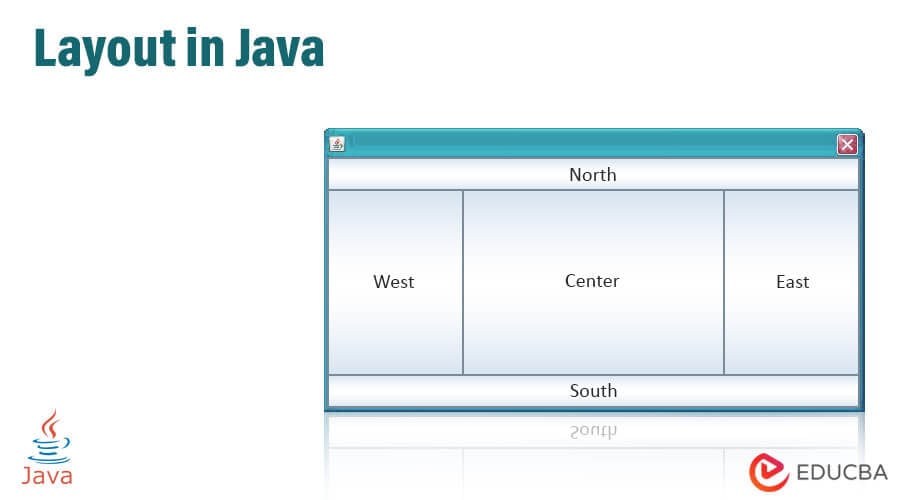
Introduction to Layout in Java
- In today’s world and especially in this fast pace growing IT world, having a good knowledge of programming languages is very important, and Java is one of the most widely used languages in the area of development. Though Java is very wide when it comes to learning, it’s quite easy to understand its concept-wise. Java is very famous for its introduction of the OOPs concept, which we use in almost every application being developed nowadays. Similarly, Layouting in Java is one of those important and interesting concepts.
- If we talk about it in layman terms, a layout is a way in which parts of components are arranged; components can be anything from text to images, etc. Let’s take an example of what a Page layout means; it actually means the arrangement of text, images and different objects on a page. Similarly, in Java, the arrangement of components in a particular position within the container is called a Layout. In Java, the Layouting of components inside a container is automatically controlled by a Layout Manager. Fortunately, we have several Layout Managers in Java, which varies from one another on the basis of their size, shape, and component arrangement pattern.
- The concept of Layout in Java has made our task so easy as now we don’t have to do the tedious work of handling so many components with different properties together, keeping in mind if the size of one component changes, it will also bother other components and space between the two components will also get affected.
- Moreover, resizing of the components inside the container through hardcode is quite challenging, whereas when it comes to Layouting, the components get easily resized by its Layout Manager, which positions each of the elements within it. Layout Managers also ensure the reusability, which means that other containers in the can use the existing component structure.
- Let us talk about how the Layout manager is implemented or what is its actual requirement. Layout Managers are widely used in Graphics Programming. A Layout Manager is an interface that needs to be implemented by the class of Layout Managers. The two important containers which form the base of the Graphical User Interface (GUI) application structure are JPanel and Content Panes, which belong to FlowLayout and BorderLayout classes, respectively.
Classes that Represent various Layout Managers
Below mentioned are some of the classes that represent various layout managers:
- awt.BorderLayout
- awt.FlowLayout
- awt.GridLayout
- awt.CardLayout
- awt.GridBagLayout
- swing.BoxLayout
- swing.GroupLayout
- swing.SpringLayout
We can see that java.awt is a package being used multiple times above, so what it is, Java AWT is an Application Programming Interface (API) used to develop windows applications and java.awt is a package having classes for awt API like TextField, Label, TextArea, Radio Button, etc. Java Swing is also used to create windows based application and javax.swing package provides classes for swing API like JButton, JTextField, JTextArea, JRadioButton, etc.
The difference between Swing and AWT is that Swing provides the platform-independent feature and the components are lightweight, unlike AWT.
Tips for choosing the Layout Manager
Although we have a large number of Layout Managers and every Manager has its own characteristics and properties, and there are certain scenarios in which a specific Layout Manager works. It is recommended to use builder tools to create layout managers like NetBeans IDE Matisse GUI builder, rather than using coding managers by hand. Let’s have a look in detail at different layout managers and the scenarios where they can be used:
- Border layout: The border layout is basically used when we need to arrange the components in five regions, i.e. North, East, West, South, Center. Each region contains one component only. It is the default layout of the frame/window.
- Grid Layout: Grid Layout in Java is used when we want to have equal size components divided into requested rows and columns in a rectangular grid like the numbers written in a calculator.
- Flow Layout: It is the default layout of every. When we want to arrange components in a single row one after another, just like a flow, we use a flow layout.
- Card Layout: Card Layout is used when we want to have different components in a container but need only one component or card to be visible at a time.
- GridBag Layout: In need of dynamic allocation of objects in a grid, GridBag layout is used. It is one of the most flexible layouts. It allows the object to occupy one or more cells, and the grid can have different height, and grid columns can have different width in a container.
- Box layout: Box Layout is used when we need to display components either in row or column with varying amount of space between them and custom
- Group Layout: Group layout works with horizontal and vertical dimensions separately. Each component needs to be defined twice in this layout but working with Group Layout is easy as we only have to work on a single axis and don’t need to worry about others.
- Spring Layout: In cases when there is a need to specify the precise relationship between the edges of components, for example, the right edge of a particular component should be a certain distance from the left edge of another component, Spring layout works great in these
Above mentioned scenarios clearly depicts the importance and the usage of layout managers while developing GUI applications. Although we can perform Layouting without using layout managers and in Java, this is done by setting the container’s layout property as ‘null’.
In the long term, it becomes difficult to manage different components of varying properties like size, space in a container, etc.
Also, we need to specify the size and space of every component manually, and this concept is known as ‘Absolute Positioning’. Absolute Positioning causes problems when the number of components increases and the main container needs to be resized.
Conclusion
So one should have a deep knowledge of Layout Managers and their use in different scenarios while developing any GUI application in Java. Graphics Programming, which is trending these days in the field of IT, uses Layout Managers in its development.
Recommended Articles
This has been a guide to Layout in Java. Here we discuss the introduction, various layout managers and scenarios where they can be used. You can also go through our other suggested articles to learn the more –


