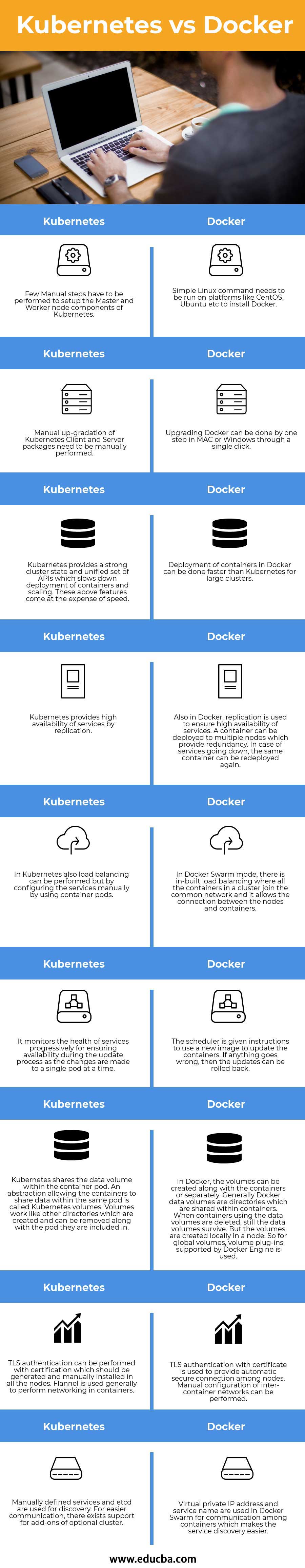Updated March 14, 2023
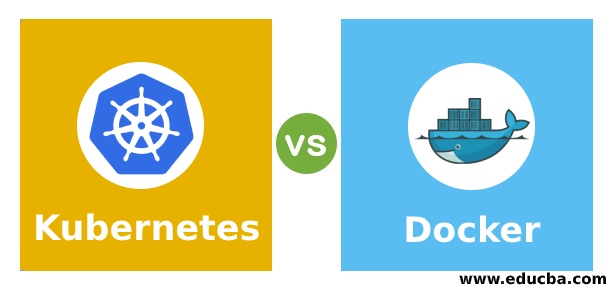
Difference Between Kubernetes vs Docker
The following article provides an outline for Kubernetes vs Docker. Virtualization in the Operating system cites software usage, allowing system hardware to run multiple operating systems simultaneously. Most organizations opt for Operating System Virtualization because of its cost-effectiveness, reliability, and flexibility. Containers can achieve virtualization. Containers are a virtual run-time environment that runs on top of the kernel of a single Operating System. Containers do not copy the hardware; rather, they copy the operating system. So across various platforms, with the need for consistency, containers have become popular over the years.
Docker is computer software used for virtualisation to have multiple operating systems running on the same host. In Docker, virtualization is carried out at the system level in the Docker Containers. The Docker containers improve efficiency as they run on top of the operating system of the host. Also, the containers use fewer resources than virtual machines, so more containers can be run. The native clustering for Docker is Docker Swarm which is designed for a powerful and simple user experience. Another such portable, open-source platform for managing workloads and services solely depending on containers is Kubernetes which facilitates declarative configuration and automation. It provides the simplicity of a platform, flexibility of infrastructure, and portability by arranging storage, computing, and networking for user workloads.
Head to Head Comparison Between Kubernetes vs Docker(Infographics)
Below are the top 9 differences between Kubernetes vs Docker.
Key Differences Between Kubernetes vs Docker
Let us discuss some of the major key differences between Kubernetes vs Docker:
- Kubernetes provides modularity and is open-sourced, while Docker Swarm comes with the ease of setup and a simple but powerful user experience.
- While Kubernetes has the advantage of supporting demands with more complexity, Docker can be recommended for the solution with a simple approach to get started faster.
- Kubernetes is used by organizations running more popular services. Docker is used by organizations looking for faster deployment with simplicity.
- Kubernetes does not provide any solution for the native storage of log data, but many existing logging solutions can be integrated into the Kubernetes cluster. Whereas Docker provides many logging mechanisms called logging drives to get the information from the running services and containers.
- While using Docker for individual development can be easy, with Kubernetes, it is difficult for individuals to develop simple applications and do not require frequent deployments.
- Docker lacks great functionality, unlike Kubernetes.
- Kubernetes provides the flexibility where a pod can communicate with any other pod in a cluster. Whereas in Docker, the networks have to be specified within which the containers should connect.
Kubernetes vs Docker Comparison Table
Let us discuss the topmost differences between Kubernetes vs Docker:
| Kubernetes | Docker |
| Few Manual steps have to be performed to set up the Master and Worker node components of Kubernetes. | Simple Linux command needs to be run on platforms like CentOS, Ubuntu, etc., to install Docker. |
| Manual up-gradation of Kubernetes Client and Server packages needs to be manually performed. | Upgrading Docker can be done by one step in MAC or Windows through a single click. |
| Kubernetes provides a strong cluster state and unified set of APIs, which slows down the deployment of containers and scaling. These above features come at the expense of speed. | Deployment of containers in Docker can be done faster than Kubernetes for large clusters. |
| Kubernetes provides high availability of services by replication. | Also, in Docker, replication is used to ensure the high availability of services. A container can be deployed to multiple nodes that provide redundancy. In case of services going down, the same container can be redeployed again. |
| In Kubernetes also load balancing can be performed but by configuring the services manually by using container pods. | In Docker Swarm mode, there is in-built load balancing where all the containers in a cluster join the common network, and it allows the connection between the nodes and containers. |
| It monitors the health of services progressively for ensuring availability during the update process as the changes are made to a single pod at a time. | The schedule is given instructions to use a new image to update the containers. If anything goes wrong, then the updates can be rolled back. |
| Kubernetes shares the data volume within the container pod. An abstraction allowing the containers to share data within the same pod is called Kubernetes volumes. Volumes work like other directories that are created and can be removed along with the pod they are included in. | In Docker, the volumes can be created along with the containers or separately. Generally, Docker data volumes are directories that are shared within containers. When containers using the data volumes are deleted, still the data volumes survive. But the volumes are created locally in a node. So for global volumes, volume plug-ins supported by Docker Engine is used. |
| TLS authentication can be performed with certification, which should be generated and manually installed in all the nodes. Flannel is used generally to perform networking in containers. | TLS authentication with the certificate is used to provide an automatic secure connection among nodes. Manual configuration of inter-container networks can be performed. |
| Manually defined services and etc., are used for discovery. For easier communication, there exists support for add-ons of an optional cluster. | The virtual private IP address and service name are used in Docker Swarm for communication among containers which makes the service discovery easier. |
Conclusion
Containers are becoming more popular because of cloud-dependent services. So this technology is highly recommended to be adopted. Kubernetes vs Docker can perform many of the same services. But different approaches may be required for certain details. So a developer should know each of the software to make the decision for the right container orchestration for their organizations.
Recommended Articles
This has been a guide to Kubernetes vs Docker. Here we also discuss the key differences with infographics and comparison table. You can also go through our other suggested articles to learn more –