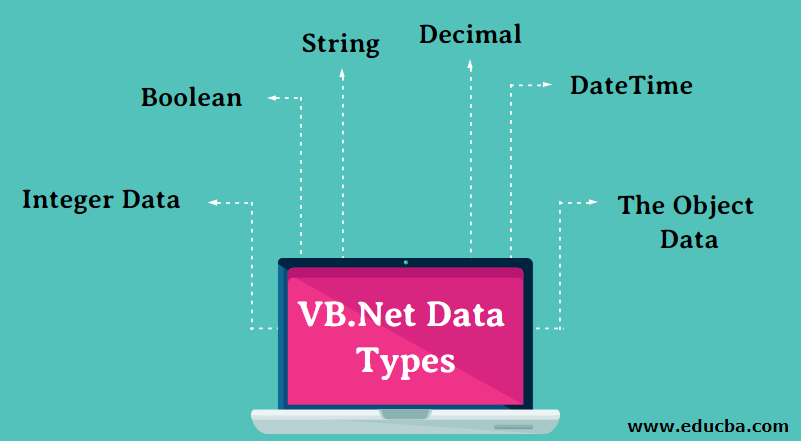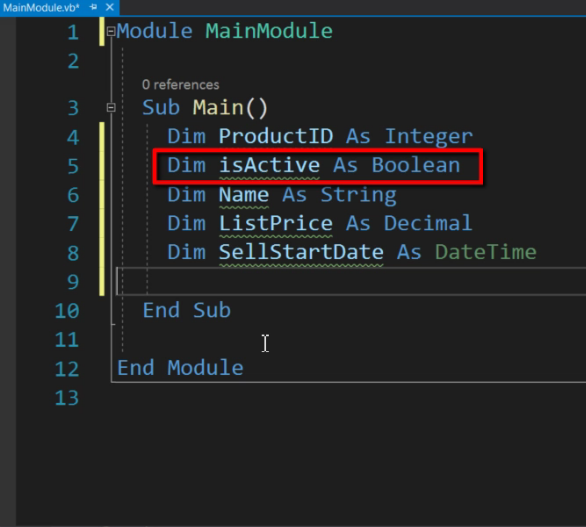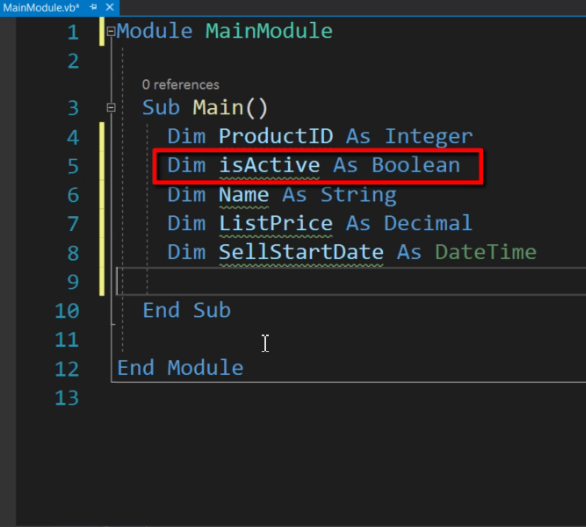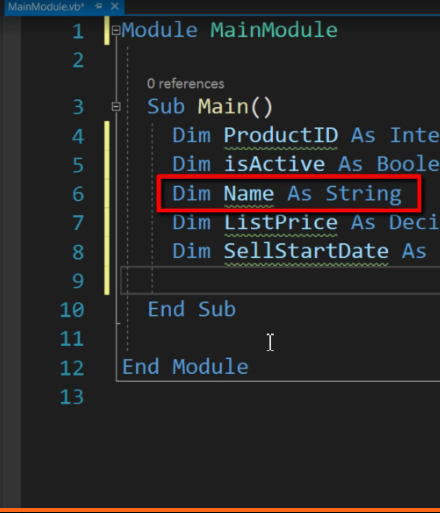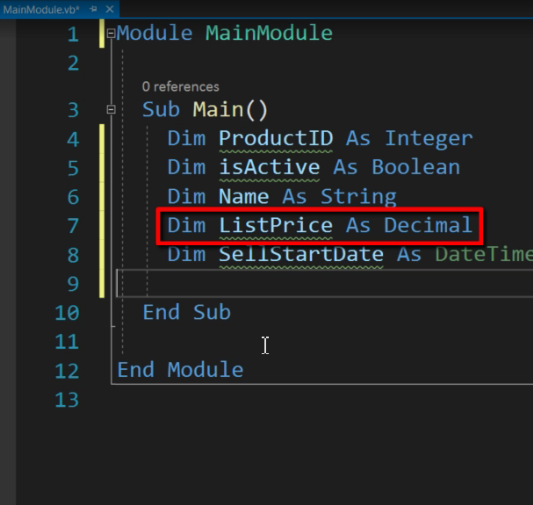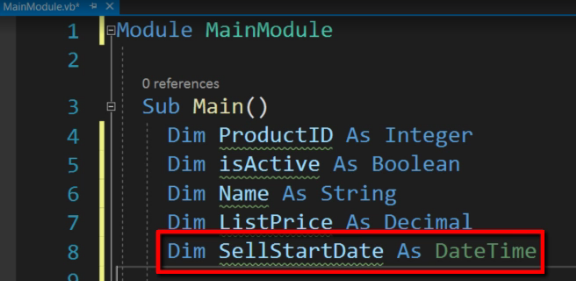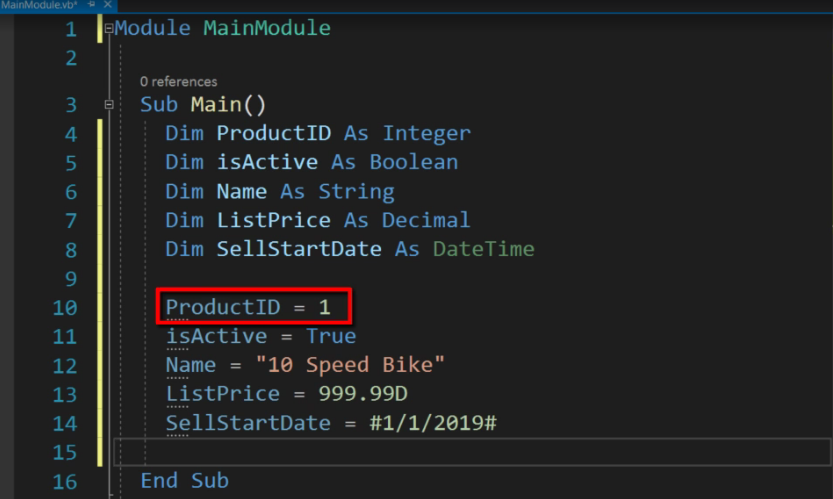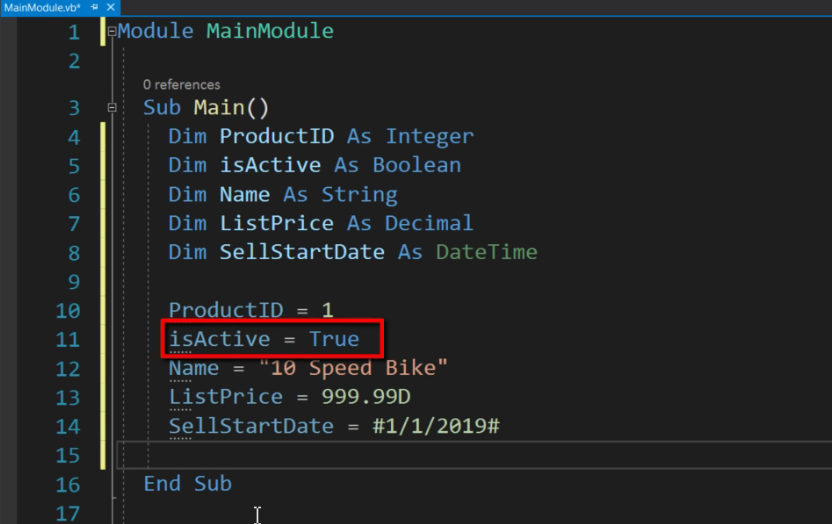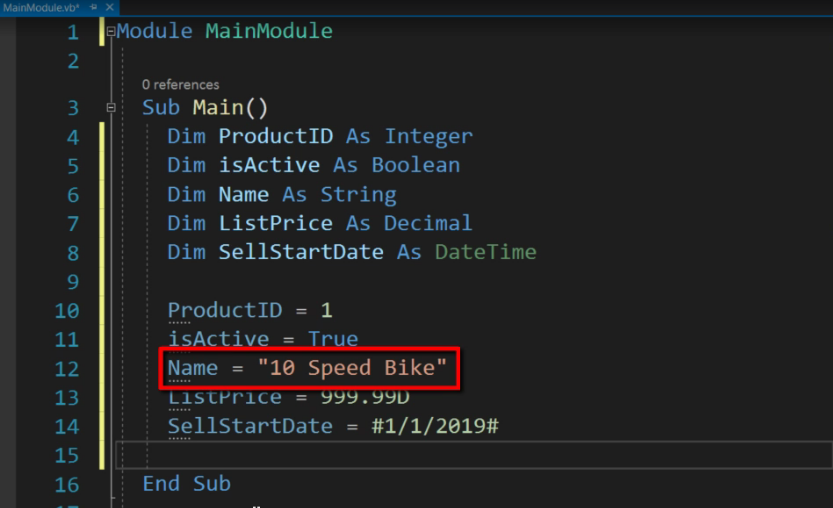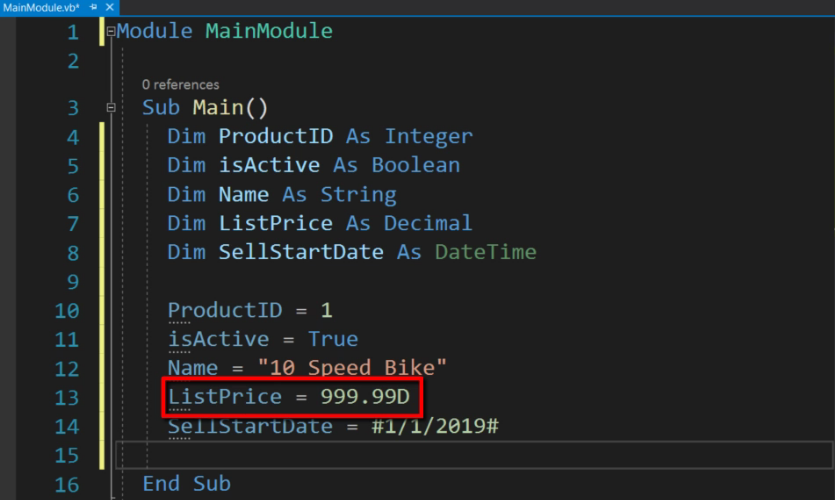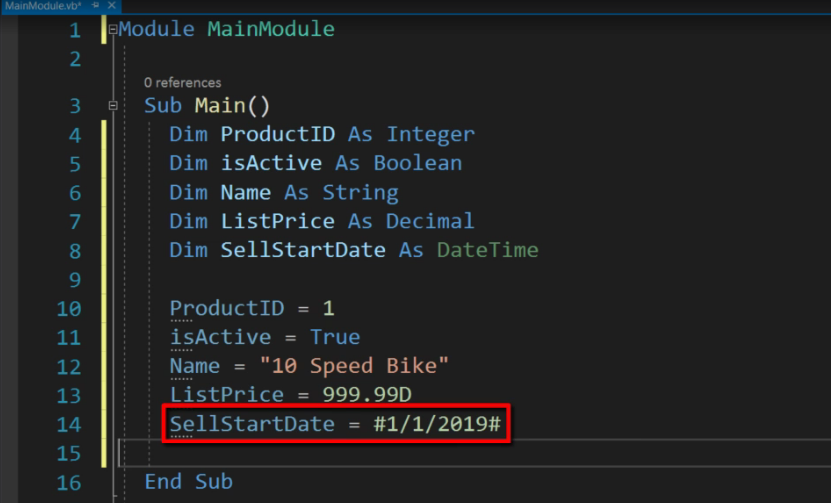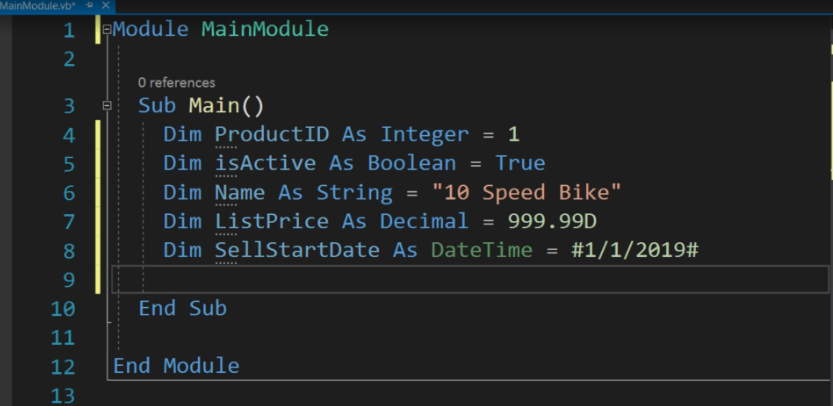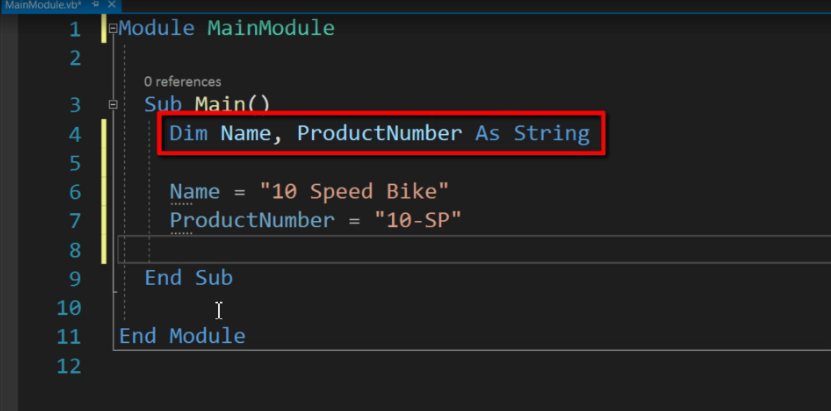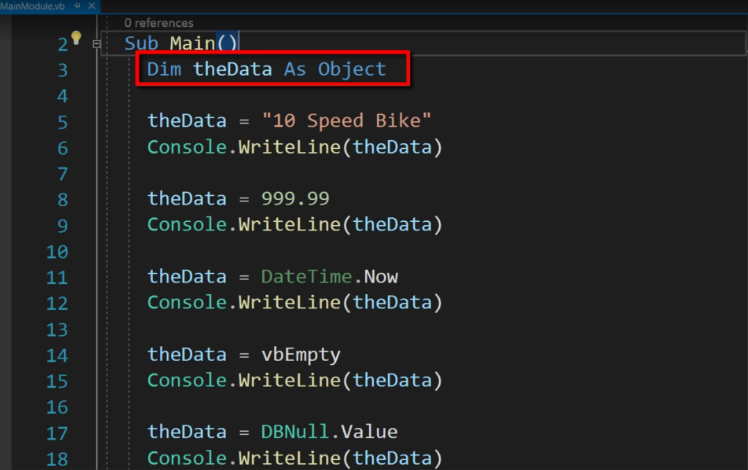Updated March 16, 2023
What is VB.Net?
Visual Basic (VB) is the BASIC language focusing on the .NET Framework. It can be completely integrated into Visual Studio which is Microsoft premier developer editor. It is supported as well as, updated by simply Microsoft.
In this article, we will discuss VB.Net Data Types in detail.
Why VB.Net?
- It can be fast and simple to develop .NET applications.
- It can be type-safe, object-oriented.
- It can build any type of modern application.
How you can store numbers within your software? How to prevent Overflow or perhaps lack of decimals? How to use dates? This information summarizes the primary numeric data types through traditional Visual Basic, Visual Basic for Software programs, Visual Basic .NET and various .NET languages. Affordable development experience is usually thought. This can be no summary of programming. You might find a few of the information specifically useful if you plan to migrate from VB6 to the .NET language.
Different Variables of VB.Net
Declare variable using Visual Basic
Variables
- Computers require getting among keeping in mind data.
- Variable keep in mind just one bit of data at a time.
- Wasn’t developed for computers.
Bits, Nibbles and Bytes
- The simplest unit of information in computing is the bit.
- Can possess 2 values – 0 (cleared) and 1 (set).
- You can easily ‘flip’ a bit to toggle between 0 and 1.
- A list of 4 bits is known as a nibble.
- A group of 8 bits is a byte (2 nibbles) sometimes called an octet.
- Groups of bytes are often referred to as words.
- Word (2 bytes – 16 bits)
- Dword (4 bytes – 32 bits)
- Qword (8 bytes – 64 bits)
- Use string data type to store and display bit representations
Different VB.Net Data Types
Following are the different data types of vb.net:
1. Integer Data Types
There are a number of integer types.
- Byte (1 byte)
The byte data type is a one-byte integer that holds an unsigned value from 0 to 255.
Bytes are often used for Windows API calls, performing bitwise operations, and some developers even squeeze out a little more performance by using byte arrays instead of strings.
- Integer (2 bytes)
The standard integer is two bytes and holds sign values in 64k range of plus or minus 32k.
-32,768 to 32,767.
- Long (4 bytes)
The range can be -2, 147, 483, 648 to 2, 147, 483, 647.
Four bytes long can hold sign values of more than two billion and is probably the most common return value type in VB.Net. This is referred to as a double word or dword in the Windows API.
- LongLong (8 bytes – only on 64-bit systems)
–9,223,372,036,854,775,808 to 9,223,372,036,854,775,807.
64-bit version of Office has the 8-byte LongLong data type and it’s required for many Windows API calls in a 64-bit environment due to increased memory address space.
This would be referred to as a quadruple word or qword.
- LongPtr
The LongPtr type is really not a type at all, but a true pointer that changes depending on the environment that is running. This means that on a 32-bit system, LongPtr will return a Long value, and less than 64 bit, it will return a LongLong value. The LongPtr can be frequently used in Windows API calls which usually manage. The standard value for all those integer types can be zero.
Example
This is how we declare a variable; we use the Dim keyword so stands for Dimension. This is a very old terminology. Then we give a name like ProductID. It is just the name we make up. You then add keyword As this is specifying the data types.
Here we got Dim ProductID As Integer. We allow holding any whole number.
2. Boolean
Boolean is used for storing True or False values. The default value is False. Internally, they are stored as an integer, but it can only evaluate to True or False. When numeric types are converted to Boolean, 0 = False, and anything else = True (Not False). When Booleans are converted to a numeric type, False = 0, and True = -1. This is due to bitwise NOT operation is performed on all of the bits in the integer, flipping all zeroed bits to one resulting in a value of negative one.
Example
Dim isActive As Boolean, Boolean can represent either True or False value.
3. String
The string data type is for holding character data such as names or other non-numeric data. There are two forms of the string type, depending on how it is declared.
- A variable-length (~2B characters)
The default value for a variable-length string is an empty string (“”).
The String data types hold any textual information Can acquire approximately 2 billion Unicode character types.
Example
Dim Name As String holds a string value.
4. Decimal
The Decimal data type holds numeric data. The Range is +/-7.9…E+28 Up to 28 decimal places.
Example
Dim ListPrice As Decimal holds the numeric data either positive or negative.
5. DateTime
A DateTime maintains a date as well as a time of data. Midnight (00:00:00) January 1, 0001 throughout December 31, 9999 11:59:59 PM.
Example
Dim SellStartDate As DateTime,
So starting line number 10 ProductID = 1, which is integer.
So line number 11 isActive = True, which is Boolean.
A True “keyword” in Visual Basic means you can’t use it as a variable name.
Name = “10 Speed Bike” Which is a string.
Always put String values in double-quotes.
ListPrice = 999.99D, which is Decimal.
The ‘D’ is called a Type Literal. D is for decimal, whereas double quotes “” are for a string.
So line number 14 variable name SellStartDate = #1/1/2019#, which is DateTime.
The ‘#’ (pound) sign is the Type Literal for a DateTime value. It is how to define the DateTime in Visual Basic code.
An alternative way of declaring and assigning the values here is to everything all on one line.
Another way you might see declaration variable two variable names has the same data type and separated by a comma.
This is simply not regarded as an ideal perform. You must declare every single variable on the individual line.
6. The Object Data Type
Example
On line 3 the data variable As Object. It is a special data type that knows how to hold any of the other data types. Avoids the Object data type if at all possible. It takes a lot of memory and is slower to use than other data types.
Conclusion
A Visual Basic data type is among the most important foundations with the Visual Basic language. When you can genuinely master appropriate Visual Basic data types, your application’s efficiency will be greater as well as the risk for errors much less.
Recommended Articles
This is a guide to VB.Net Data Types. Here we discuss various types of VB.Net Data Types. You can also go through our other suggested articles –