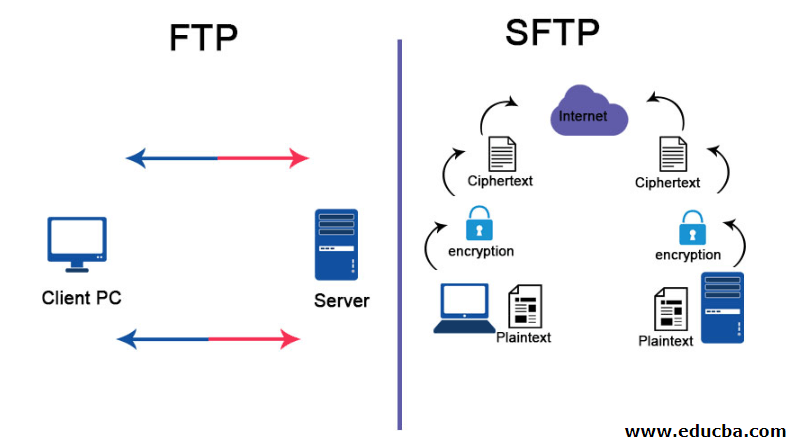Difference Between FTP and SFTP
The following article, FTP vs SFTP, outlines the comparison between the two. The most popular job of the networking environment is to transfer files or information between network hosts. They both FTP and SFTP are file transferring protocol. The safety concern may be increased if documents are transferred over the network as simple text formats. When Internet security was not a large problem, the FTP protocol was established. From One machine to anther, they both transfer the file, but the main difference between FTP and SFTP is that FTP doesn’t provide a secure channel to transfer documents, but SFTP does.
What is FTP?
FTP Stands for File Transfer Protocol. It’s an internet service that allows you to connect to a particular server or computer. Therefore, the user can transfer files to their computer or FTP server or transfer information files. The FTP protocol also contains commands that can be used to perform remote computer activities. Modify directories, for instance, display folder contents, generate folders and remove files. It’s based on the architecture of a client-server. FTP helps you to use distinct control and information links between the application’s client and server. Different from other client-server applications, FTP creates two connections between hosts communicating. One is for data transfer, and another is for information control. FTP operates with a client-based server architecture, which allows the client to access all data at any specified moment on a server. Some servers are password-protected so that the information is accessible only after the ID and password are entered.
What is SFTP?
SFTP stands for Secure File Transfer Protocol. Secure File Transfer Protocol is a secure way to transfer the file via the internet. While we have an FTP protocol to transfer the documents from one host to the next on the network, FTP safety was not a significant problem. To connect to a host to which a file is to be sent, the FTP protocol requires the password, but the password is in plain text, and a threat to an attacker interception exists. The intruder can use the password to misuse it. SFTP launched a secure channel for network transmission of the documents. SFTP is a component of an SSH protocol (Secure Shell) that is actually a Unix program. The SSH protocol creates a secure client-server connection, then SFTP works in the FTP-like manner, transferring the file to the secured SSH channel. SSH is a safe remote access protocol over unsustainable networks to a device. For telnet, RSH, login, SSH is a substitute. SFTP checks the identity of the customer and exchanges data once a secured link is formed.
Head to Head Comparison between FTP and SFTP (Infographics)
Below is the Top 12 Comparison between FTP vs SFTP:
Key Differences of Transfer Protocol and Secure File Transfer Protocol
Let us discuss some of the major key differences between FTP vs SFTP:
1. FTP does not provide a safe channel for documents to be moved between hosts, whereas SFTP offers a safe channel for file transfer from hosts on the network, which means
2. FTP is a TCP / IP protocol service. But SFTP is a component of the SSH protocol that is a piece of information about the distant connection.
3. FTP connects to TCP port 21 via the control link. The file transferred by SFTP, on the other hand, is the safe link between client and server formed by the SSH protocol.
4. In plain text format, FTP transfers the password and data, and SFTP encrypts the data before sending it to another host. Anyone can access FTP, whereas only the server owner can access SFTP as port 22 is not open in the case of shared hosting.
5. The File Transfer Protocol uses a direct method to transfer files. On the other hand, the Secure File Transfer Protocol uses the Tunneling method for file transferring.
6. FTP uploads or downloads its data without any security. In the case of SFTP, it provides full security to the data to authenticate the SSH protocol. It also uses SSH keys to provide authentication. Filezilla is the best solution for using FTP, whereas WinSCP is great for using SFTP.
Comparison Table of FTP vs SFTP
The table below summarizes the comparisons between FTP vs SFTP:
| FTP | SFTP |
| FTP stands for File Transfer Protocol. | SFTP stands for Secure File Transfer Protocol. |
| FTP uploads or downloads its data without any security.
|
SFTP provides full security to the data with the help of authentication of the SSH protocol. It also uses SSH keys to provide authentication. |
| Anyone can access FTP. | SFTP can be accessed by only the server owner as port 22 is not open in the case of shared hosting. |
| FTP does not give a safe transmission channel for documents among hosts. | For transferring files between the host, SFTP provides a safe channel. |
| IN most cases, FTP is not Encrypted because FTP is anonymously accessible. | Before sending it to another host, SFTP encrypts the information. |
| In the FTP, Client-server Architecture is used. | In the Secure File Transfer Protocol, SSH Architecture is used. |
| In the File Transfer Protocol, there is TCP\IP Protocol. | SFTP is a component of the SSH login application program that is a remote login protocol. |
| In the file transfer protocol, 2 channels are used. | In the Secure File Transfer Protocol, only 1 channel is used. |
| File transfer protocol is commonly used. | But Secure File Transfer Protocol is not used commonly. |
| The File Transfer Protocol uses a direct method to transfer files. | Secure File Transfer Protocol uses the Tunneling method for file transfer. |
| File Transfer Protocol Allow port 21 inbound link. | Secure file transfer Protocol Allow inbound links on port 22 |
| Filezilla is the best solution for using FTP. | WinSCP is a great service for using SFTP.
|
Conclusion
In this article, we have seen What FTP and SFTP and the differences between them will help you with which one is better and easy.
Recommended Article
This has been a guide to the top difference between FTP vs SFTP. Here we also discuss the FTP vs SFTP and Key differences with the Infographics and Comparison table. You may also have a look at the following articles to learn more –