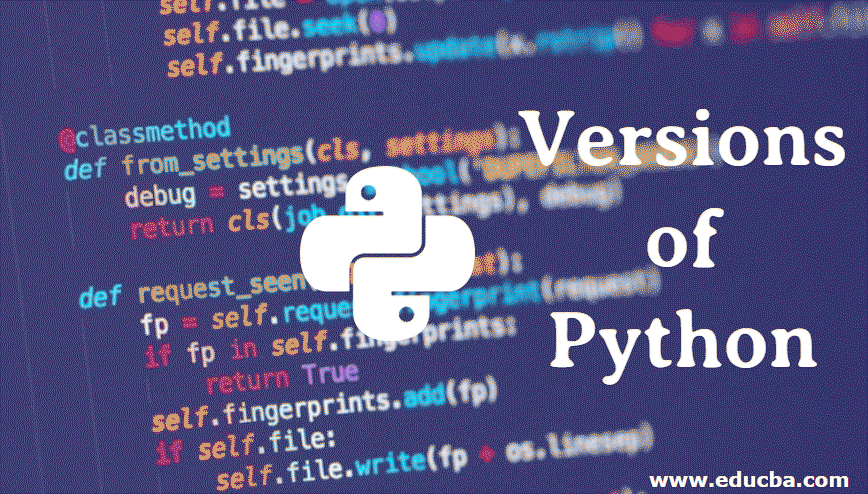
Introduction to Versions of Python
Python is the broadly used website or web-based application development process recognized for object-oriented features like higher efficiency, exceptional performance, reliability, etc. Since 1994, Python has been released in various versions, like Python 1.0, Python 1.5, Python 1.5.2, Python 1.6, Python 2.0, Python 2.0.1, etc. The list of the final release of Python versions are Python 2.7.13 released on 17 Dec 2016, Python 3.5.3 released on 17 Jan 2017, Python 3.6.10 released on 18 Dec 2019, and Python 3.8.2 released on 24 Feb 2020.
As of today, the latest stable version of Python is 3.12.3.
Guido Russom invents python. Python has limitless capabilities. If we see the Python code, it is very easy to understand. It does not use curly braces every time to define the particular scope. Instead, it uses spaces. Generally, as per the convention, four spaces are used to describe the particular scope in python. We generally refer to two Python versions, i.e., 2.x and 3.x. By 2020, python 2.x is getting over. All the support is not provided further. So, it is good practice to start with the 3.x version. it’s highly recommended to use Python 3.x for new projects.
Python 2 vs Python 3
As a newcomer, everybody asks one question: whether to learn Python 2 or start with Python 3. And the answer is Python 3. Because both are mostly the same, only some new features were added in Python 3. If you know Python 2 and want to get Python 3, you can do it easily.
The difference is like in Python 2; you print something like below:
print "Hello World!"But in Python 3, we are adding parenthesis to print statements as below:
print("Hello World!")There is no hard and fast rule to select one of them, but yes, in my opinion, you should go ahead with Python 3.
How to Install Python?
If you are on MAC/ Linux, it already has Python installed on your machine. But what if you are in the window? For the Windows operating system, you need to install Python.
You can visit the official site, https://www.python.org. Then go to downloads and install the latest version according to your requirements.
Python 3
Python 3 is an improved version. It supports Unicode characters. If we dive some integer, it gives the exact output. Earlier in python 2, we get a rounded value for the same. Most of the IT companies switching towards python3. It gets faster with every newer version. Also, Python has big library support for python3. Companies like Facebook and Instagram are using Python 3 as their language. The most important thing to make a note is Python 2.7 will not be supported after 2020.
Is there any need for Python2 then?
- Yes, you can’t say it’s fully vanished. Some companies are still stuck to python 2.7. There are using some libraries which are not fully supported by python 3. If you follow to code using Python 3, you need to learn python 2.7. Even if you are using 2.7 versions, don’t worry. Because all the code we write in python older version can be easily upgraded to the newer version of python.
- Now we have seen a lot of things related to the python version. Now you have decided to learn python. But the next question is where to start. How to plan your python learning? Don’t worry today; I am going to share with you some of the learning material. First thing, there are a lot of things available online for free. for python first, you need to check whether it is on your machine or not.
You can check this with the following command.
- Go to your command prompt or terminal if you are on MAC.
- Write “Python” and simply enter
- You will get the message with version no of python and some information.
- Suppose it does not exist on your machine. Then you will get a message like ‘python’ is not recognized as an internal or external command, operable program or batch file.
- If you don’t have one, install it with some simple installation steps mentioned above from python’s official site.
Versions Python2 and Python3 can be used on the same machine?
Yes, if you have a requirement for both, then you can use both versions on the same system. But, every time you work on a particular project at that time, you need to remember the version you are working on. It would help if you avoid conflicts between the two versions.
If by default, Python 2.7 is there, then you need to get python 3 explicitly.
Future Scope of Python
- We can say that Python is having an endless scope because today, in every area, python is working as a helping center. Python is everywhere in Big data, web designing, automation, AI, machine learning, etc., and these technologies are the future of IT.
- Python has a lot of community support. And many programmers grow with this support very quickly. If you stuck somewhere, you could find the way by these communities out there. Python is designed in a way that makes some lines of code in a single line. Programmers love to write this way.
Let’s see the following two examples.
Python Code:
print ("Hello World!!!")Java Code:
class Abc{
public static void main(String[] args){
out.println("Hello World!!!");
}
}As you can see, Python is straighter to write the code. Python is an interpreted language, so it takes less time to run. Python is one of the favourite programming languages amongst all programmers. And one most popular thing about Python it can be integrated with other languages easily. For Python to work with Java, we have Jython. You can learn this language on its official site. Also, you can register online for the different python tutorials.
Python Version History
| Version | Release Date | Important Features |
| 1 | January 1994 | Initial release |
| 1.5 | December 1997 | Introduction of new features like integrated support for complex numbers, additional C/API extensions |
| 1.5.2 | April 1999 | Many bug fixes and improvements |
| 1.6 | September 2000 | Last version of the 1.x series, included Unicode support |
| 2 | October 2000 | List comprehensions, garbage collection system, and support for Python Enhancement Proposals (PEPs) |
| 2.1 | April 2001 | Nested scopes, import * in functions, and new methods in string objects |
| 2.2 | December 2001 | New-style classes, generators, iterators, and the yield statement |
| 2.3 | July 2003 | Sets, extended slices, and new built-in functions like sum() |
| 2.4 | November 2004 | decorator syntax, generator expressions, built-in set objects |
| 2.5 | September 2006 | with statement, try-except enhancements, relative imports |
| 2.6 | October 2008 | Backported features from Python 3.0 including the print() function |
| 2.7 | July 2010 | Last version of the 2.x series, included features like unittest improvements and new syntax features |
| 3 | December 2008 | Major language overhaul, print function, int and long unified, new division behavior |
| 3.1 | June 2009 | Ordered dictionaries, str.format() improvements, IO module changes |
| 3.2 | February 2011 | New argparse module, concurrent.futures module, pyc file improvements |
| 3.3 | September 2012 | yield from syntax, faulthandler module, ipaddress module |
| 3.4 | March 2014 | asyncio module, pathlib module, new enum module |
| 3.5 | September 2015 | async and await syntax, typing module |
| 3.6 | December 2016 | Formatted string literals (f-strings), underscores in numeric literals, secrets module |
| 3.7 | June 2018 | Data classes, async and await as reserved keywords, improvements to asyncio |
| 3.8 | October 2019 | Assignment expressions (walrus operator :=), positional-only parameters, f-string improvements |
| 3.9 | October 2020 | Dictionary merge and update operators, type hinting generics, flexible function and variable annotations |
| 3.1 | October 2021 | Pattern matching, precise line numbers in tracebacks, parameter specification variables |
| 3.11 | October 2022 | Performance improvements, fine-grained error locations, exception groups and except* |
| 3.12 | October 2023 | Enhanced error messages, better debugging support, improvements to the asyncio module |
| 3.13 | October 2024 (Upcoming) | Introduction of subinterpreters, continued performance enhancements, improvements in typing system |
Conclusion – Versions of Python
If you want to start your programming career, you can start with a language like Python. This is the language that has got tremendous love amongst all the programmers. You will get bright career opportunities with Python. It is a widely used programming language known for its object-oriented features, efficiency, performance, and reliability. Since its first release in 1994, Python has evolved through multiple versions, with significant updates like Python 2.0 introducing list comprehensions and Python 3.0 overhauling the language for better consistency. The latest stable version is Python 3.12.3, featuring enhanced error messages and improved debugging. Python 2.x is no longer supported as of 2020, making Python 3.x the recommended version for new projects. Python’s simplicity and robust community support continue to drive its popularity in various fields, including web development, AI, and data science.
Recommended Articles
We hope that this EDUCBA information on “Versions of Python” was beneficial to you. You can view EDUCBA’s recommended articles for more information.

