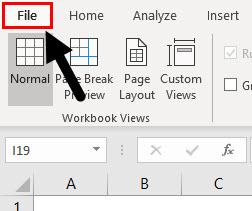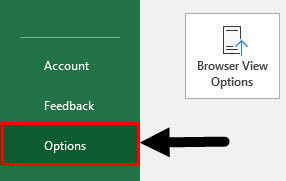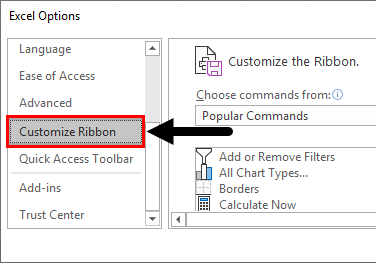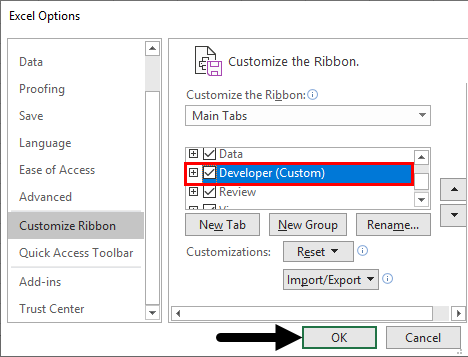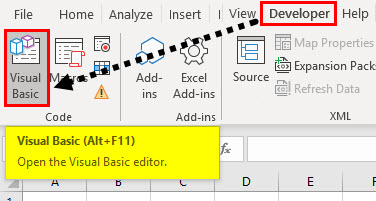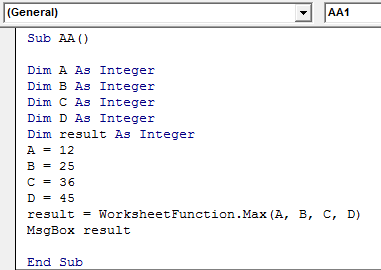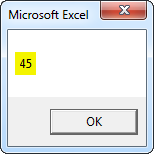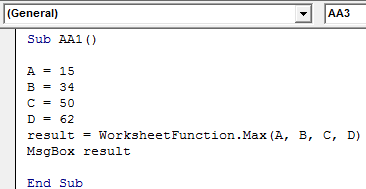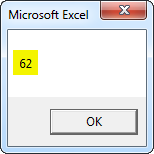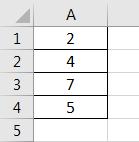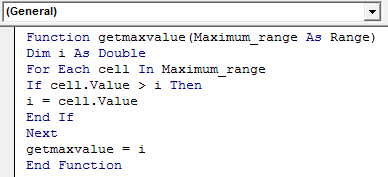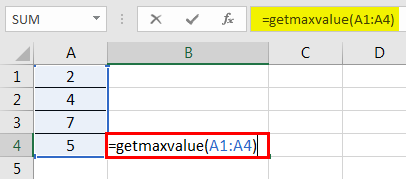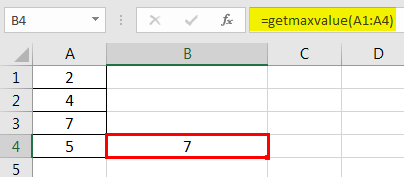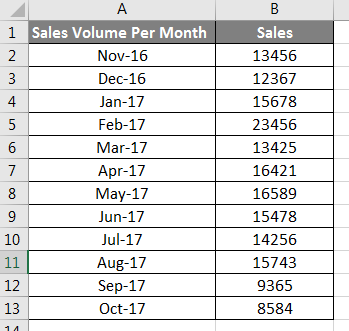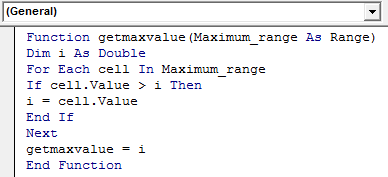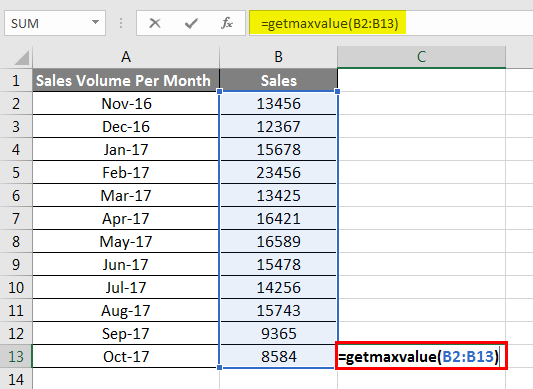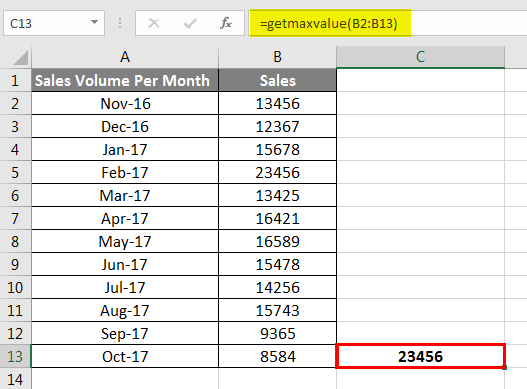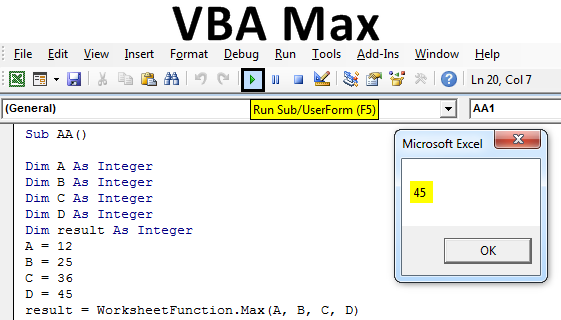
What is Max Function in VBA?
Max Function is used to calculate the largest number. There are several numerical functions in excel which can be used to count the range, sum up the lot or to find the minimum or maximum value from the range of numbers. Max function is used to find the maximum value out of a range of values. It is an inbuilt function in Excel and categorized as the Max function. However, in VBA, there is no inbuilt function as Max to get the maximum value. Max function can be used in VBA Excel also. For the function argument (array, range, etc.), it can be either entered directly into the function or defined as variables to use instead.
Syntax:
=application.WorksheetFunction.max(arg1,arg2,arg3……………arg30)
Parameter or Arguments used in Max function are:
arg1……arg30: number 1 to number 30 from which the maximum number is to be inferred. It can be number, named ranges, arrays or reference to numbers.
Note:
- If the arguments contain no numbers, MAX returns 0 (zero).
- Arguments that have error values or text and cannot be translated into numbers will throw errors.
- Max function returns a numeric value.
How to Enable the Developers Tab?
Developer tab is mandatory on the Excel ribbon to start and write the VBA macro. Follow the below steps to enable the developer’s tab in Excel.
Step 1: Go to File.
Step 2: Click on Options.
Step 3: In a window opening up named Excel Options, click on Customize Ribbon to access the ribbon customization options.
Step 4: Here in the customization options, you can see the Developer(Custom) option. Checkmark it, so that it gets activated on the main ribbon of excel and can easily be accessed. Click OK after checking the Developer option.
Step 5: Click on the Developer tab and then click the Visual Basic (ALT +F11) icon.
VBA editor will appear.
How to Use Max Function in Excel VBA?
Below are the different examples to use Max function in Excel VBA:
VBA Max – Example #1
Take four numbers 12, 25, 36, 45. Find out Max’s number by using the max function.
Code:
Sub AA() Dim A As Integer Dim B As Integer Dim C As Integer Dim D As Integer Dim result As Integer A = 12 B = 25 C = 36 D = 45 result = WorksheetFunction.Max(A, B, C, D) MsgBox result End Sub
Note:
- Mention the data type of the variables through dim.
- Assign numbers to variables.
Run the code by pressing the F5 key or by clicking on the Play Button. The result will be displayed in the message box.
VBA Max – Example #2
Take four numbers 15, 34, 50, 62. Find out max number by using the Max function.
Code:
Sub AA1() A = 15 B = 34 C = 50 D = 62 result = WorksheetFunction.Max(A, B, C, D) MsgBox result End Sub
Note:
- Here, we have directly assigned numbers to four different variables without mentioning their data type. The program automatically decides the data type.
- Used those variables in the formula and got the result in the message box.
Run the code by pressing the F5 key or by clicking on the Play Button. The result will be displayed in the message box.
VBA Max – Example #3
Find the maximum value from the range by using the Max function.
Code:
Function getmaxvalue(Maximum_range As Range) Dim i As Double For Each cell In Maximum_range If cell.Value > i Then i = cell.Value End If Next getmaxvalue = i End Function
Note:
- A function procedure in VBA code performs calculations and returns the result.
- It can have an optional return statement. It is required to return a value from a function.
- Before using the function we need to define that particular function.
Syntax:
Function functionname(parameter_list)
Statement 1
Statement 2
Statement 3
:
End Function
Here, the function keyword is followed by a unique function name e.g. getmaxvalue(args_1,…args_n) and may or may not carry the list of parameters with datatype e.g. Maximum_range As Range. It ends with the End Function which indicates the end of the function. Mention the data type of the variables through dim.
Calling a function:
To invoke a function call the function by using the function name e.g getmaxvalue(args_1,…args_n).
The result will be as given below.
VBA Max – Example #4
Find the maximum value from the range by using the Max function.
Code:
Function getmaxvalue(Maximum_range As Range) Dim i As Double For Each cell In Maximum_range If cell.Value > i Then i = cell.Value End If Next getmaxvalue = i End Function
Note:
- Maximum_range represents a range of cells passed from the excel sheet as a parameter.
- The variable i is declared as Double.
- The For loop is iterated. With each iteration, the, if condition checks whether the value read from the corresponding cell, is greater than i. If the condition evaluates true then cell value is assigned to i.
- When all the cells in the Maximum_range have been iterated, the maximum among those will be assigned to i.
- Finally, i is assigned to getmaxvalue and returned to the calling cell.
The result will be as given below.
Conclusion
VBA max function is used to find the maximum value from a range of numbers. A function procedure is required to perform calculations. Dim is used to define variables. End function is used to end the function. It performs the task very fast and accurate. Though it is not an inbuilt function in VBA excel, however, by using function procedure we can perform the max function in VBA excel.
Recommended Article
This is a guide to VBA MAX. Here we discuss how to use MAX function in Excel VBA along with practical examples and downloadable excel template. You can also go through our other suggested articles –