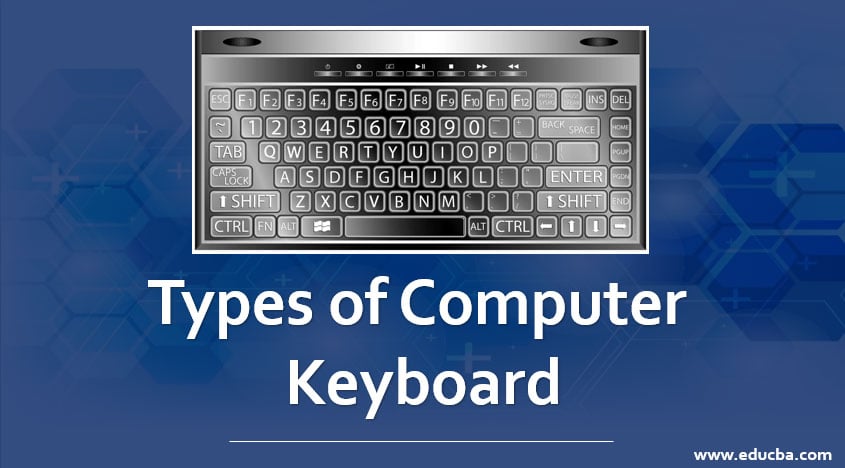
What is Computer Keyboard?
A keyboard is a portable wired or wireless electronic device that contains all the alphabets, numerics, symbols and special characters, which is used for entering input data into a laptop/ desktop computer system. The various types of computer keyboards typically used by computer users for different purposes are a qwerty keyboard, a gaming keyboard, a virtual keyboard and a multimedia keyboard. Based on the connectivity options used for a keyboard to connect with a computer, it is classified as a wired keyboard, a wireless keyboard, a Bluetooth keyboard and an USB keyboard.
Types of Computer Keyboard
Keyboards are classified based on the size and their mode of usage. Those types are discussed below:
1. Multimedia Keyboard
The keyboard that has all multimedia buttons is called multimedia keyboard. The buttons include play, pause, previous, next, volume up, volume down, mute and special button to launch media. Also, a button to launch a browser, my computer, calculator is available.
2. Mechanical Keyboard
The primitive keyboard which uses physical buttons for each key is called a mechanical keyboard. It makes noise when each key is pressed. A button is pushed down, and an electrical signal is sent to the computer device which then shows the characters. Professional gamers mostly use mechanical Keyboard for better gaming performance; you can always use Tap Counter to check and improve your tapping on the Keyboard.
3. Wireless Keyboard
Bluetooth, IR technology or Radio Frequency is used to connect the keyboard with the computer device. We can port the keyboard and the parent system is not needed near the keyboard. These keyboards are lightweight and smaller in size. These keyboards should have a transmitter and trans-receiver. Transmitter sends the strokes from the keyboard as radio waves which are received by trans-receiver kept near parent device.
4. Virtual Keyboard
The keyboard used in smartphones is called a virtual keyboard. This keyboard appears when needed and disappears when typing is completed. This can be automatically set as per need. Also in the windows system, we can use a virtual keyboard that appears on the screen. There is no physical object to carry for a virtual keyboard.
5. USB Keyboard
Universal Serial Bus Keyboard has a USB stick with a wire which has to be inserted into the USB port of the system. And then the keyboard works well. While rebooting the system, the keyboard is not supported and hence the users may face an issue. Installation of suitable drivers helps to resolve this issue.
6. Ergonomic Keyboard
This keyboard is mainly designed for users who use both hands for typing. The advantage of this keyboard is less muscle strain and carpal tunnel syndrome for users. The keyboard is built with the view of ergonomics. This keyboard is expensive and not affordable for common people.
7. QWERTY Keyboard
The earlier typewriters had keys in the range QWERTY due to the arrangement of strings. Early computer keyboards were also built in the same manner for the ease of use for typewriter users. This keyboard is the most common one used by all of us and hence needs no introduction.
8. Gaming Keyboard
The keyboard that has very few keys specific for gamers is called gaming keyboard. Graphics are also included in the keyboard. W, S, D, A and arrow keys are the only keys you could find in this keyboard. The design is so good that anyone could fall in love with the keyboard.
9. Chiclet Keyboard
The keys are square-shaped with rounded edges in this keyboard. The technology varies for devices which makes this special. Buttons are attached with membranes of the switches in the keyboard and this is used in almost all the devices now.
10. Membrane Keyboard
These keyboards use pressure pads and have characters printed on a flexible surface called membrane. The cost is very less for these keyboards. But the inaccuracy in typing and gaming made them lose the importance.
11. Thumb Keyboard
The smaller keyboard with fewer keys or only numeric characters is called a thumb keyboard. These are mostly used for arithmetic operations and also for gaming. The size of this keyboard is just thumb-size.
12. Flexible Keyboard
The keyboards made of silicone which has most of the keys and flexible in appearance is called a flexible keyboard. The distance between the keys are less. The keyboards are meant for rolling and are not foldable.
13. Laptop Sized Keyboard
The keys are reduced and the space between keys are less in this type of keyboard. These are specially designed for laptops. Most keyboards do not have numeric keypads and some functions are incorporated with other keys on the keyboard.
14. Backlit Keyboard
The keys have lights which help the users to type even in the dark. These keyboards are available in gaming and traditional keyboards.
15. Magic Keyboards
These keyboards are manufactured by Mac and are supported by the battery. The design is good and makes everyone have the feel of the keyboard.
16. Bluetooth Keyboard
The keyboard is connected with the system using Bluetooth and hence the USB port can be used for other purposes. This keyboard provides flexibility to the wired keyboard.
17. Chorded Keyboard
A limited number of keys help the user to port the keyboard anywhere. A combination of some keys helps to produce the desired characteristics. The keyboard is small in size and is not commercially successful as other keyboards.
Uses of Keyboard
Here we have pointed out the uses of the keyboard.
- Users can type the letters and numbers using the keyboard. Also, some special commands can be done using the keyboard. Only with the keyboard, we can input data.
- Most of the functions can be performed by a keyboard without the help of the mouse. Function keys and control keys are used for special functions done by mouse.
- Shortcut keys are used to access any files from the system so that mouse use can be avoided.
- Control key and escape key can be used in most of the functions for various purposes.
Touch screen keyboards are mostly in use nowadays and in the future, these may be replaced by Augmented Reality keyboards. New keyboards are flexible and more customized than traditional ones. Maybe in the future, the data can be inputted by other means than the keyboard. The mindset to welcome all changes is needed for the generation.
Recommended Articles
This is a guide to Types of Computer Keyboard. Here we discuss the basic concept with different types of Computer keyboards like Multimedia, Mechanical, Wireless Keyboard, etc. You can also go through our suggested articles to learn more –


