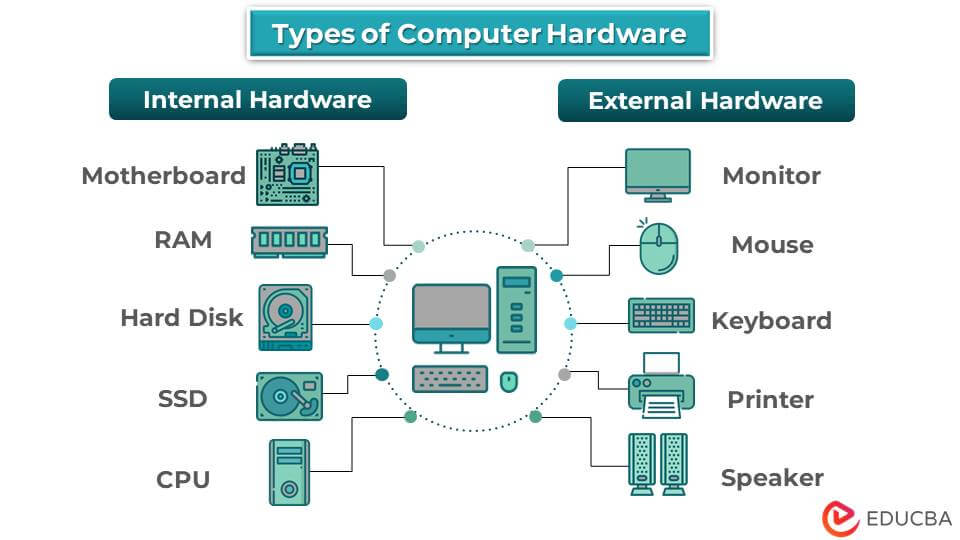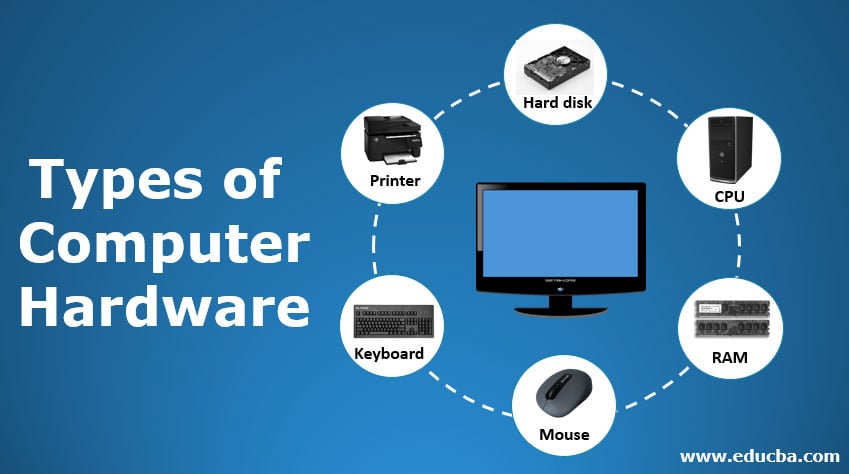
Introduction to Types of Computer Hardware
A computer system needs hardware and software components to function properly. Several hardware components are attached to the computer system as per the requirements. Computer hardware consists of mechanical and electronic elements. The hardware of the computer system includes a monitor, CPU, keyboard, mouse, printer, sound system, RAM, hard disk, and many more.
Hardware is used for taking input data from the user, storing it, displaying the output, and executing the commands given by an individual. From software engineering interview questions, understanding how hardware interacts with software can be crucial, as it highlights the importance of efficient data handling, processing, and user interface design in developing robust software solutions.
Different Types Of Computer Hardware
There are mainly two types of computer hardware: Internal and external hardware components.
Internal Hardware Components
Internal hardware components are devices built into the motherboard or added as an expansion card or device to the computer. The most important internal hardware components are RAM, Hard disk, SSD, Monitor, and CPU. The motherboard connects all the other components, and it is the backbone of the computer system. In the below section, you will learn about the internal components in detail.
1. Motherboard
The motherboard is a central printed circuit board (PCB) that connects various components directly or indirectly. It is the backbone of the computer system. It enables electrical and logical channels for communication and data transfer between the CPU, RAM, storage devices, expansion cards, and other computer hardware components. Professional PCB layout services play a crucial role in designing efficient motherboard circuits, ensuring optimal performance and reliability. There are different types of motherboards, such as Advanced technology (AT) motherboards, Standard ATX motherboards, Micro ATX motherboards, Extended ATX motherboards, BTX motherboards, Mini ITX motherboards, etc.
RAM (Random Access Memory) is computer hardware that stores and processes information. The processing speed of RAM is much faster than a hard disk. RAM is a volatile device, which means it deletes all stored information when a computer system shuts down. RAM easily stores and fetches data. The data fetching process in RAM is much faster compared to the hard disk. There are two types of RAM: DRAM (Dynamic Random Access Memory) and SRAM (Static Random Access Memory). The use of SRAM is in the cache memory of the CPU. In comparison, DRAM is used mostly in modern computers.
3. Hard Disk
Another internal computer hardware used for storing data is the hard disk. It can be preinstalled in the CPU or utilized as an external device. The hard disk is a non-volatile component, which means it permanently stores data and does not wipe out when the system is shut down. The internal hard disk has a collection of stacked disks with electromagnetic surfaces that store huge chunks of data and can be accessed easily. The hard disk can store trillions of bytes of data in its system. Every hard disk has a certain processing speed ranging from 4200-15000 rpm. The higher the rpm, the more the processing speed of a hard disk. Supercomputers usually use a hard disk with high processing speed.
4. SSD
A solid-state drive (SSD) is a computer data storage device based on semiconductors. This non-volatile storage device depends on flash-based memory, NAND, and NOR to store and retrieve data electronically. SSDs perform the same function as traditional hard disk drives (HDD) in computers. SSDs are a popular choice for laptops, desktops, servers, and other devices because they offer faster read/write speeds, lower power consumption, and higher durability than HDDs. Different types of SSDs are “SATA”, “PCle”, “NVMe”, and “M.2”.
5. CPU
CPU (Central Processing Unit) is the core hardware of the computer system, which interprets and executes most of the commands using other computer parts. The CPU is also a core part of laptops, tablets, and notebooks. The CPU, also known as the computer’s brain, executes every operation of the computer system. It comprises a computer chip with billions of small transistors installed on the CPU. These transistors perform all the calculations of the computer system. The CPU connects the other hardware components, including the monitor, keyboard, mouse, printer, and sound system.
External Hardware Components
External hardware components are devices added outside of the computer case. These hardware components provide input and output to the computer so users can communicate with the system. The most common external hardware components include a mouse, keyboard, printer, speaker, and camera. In the below section, you will learn these components in detail.
1. Monitor
Another computing device, the monitor, directly connects to the CPU and displays the output, videos, and other graphics. The video shown by the monitor uses the video card. The monitor screen is comparable to the screen of a TV. But the difference lies in the resolution and graphics. The monitor displays high-quality resolution compared to the TV screen. A cable connects it and mounts it in a video card installed in the computer system’s motherboard. For laptops and tablets, the system pre-builds the monitor, eliminating the need for separate hardware. There are two types of computer monitors which are CRT and LCD. The CRT is an old model of computer. Modern computers use LCDs because they are thinner, lighter, and easier to use than CRT monitors.
2. Mouse
A person operates a mouse, an input device, by hand to point out something on the screen. The mouse can be either wired or wireless. A wired mouse connects directly to the CPU. The mouse has a laser/scroll ball to scroll up or down on the screen. The cursor on the screen will move directly under the command/movement of the mouse.
3. Keyboard
The keyboard is a computer hardware device used to input text and commands into the computer. It can be either wired or wireless. The keyboard contains numbers, alphabets, special characters (#,*,&,%), and other buttons to give input to the computer. This device takes input/information from the user and processes the commands.
4. Printer
A Printer is a computer hardware output device that produces hard copies of contents, digital documents, or images on paper or other media. It takes electronic data from a computer system and transforms it into a printed image or text. Printers are of various types depending upon their features, including inkjet, laser, dot matrix, and 3D printers.
5. Speaker
A speaker is an essential external audio output computer device. It produces audio output for listening to music, watching videos, playing games, and conducting video conferences. The computer sends audio signals to speakers, and speakers convert them into sound waves that users can hear. Users usually connect speakers to the computer’s audio output port, typically a USB port. They come in various sizes, shapes, and designs, with features such as wireless connectivity, voice control, and built-in microphones.
Advantages of Computer Hardware
The following are the advantages of computer hardware
- It establishes an effective communication mode in organizations to improve their business standards.
- It automates the task and helps store huge chunks of data that can benefit the organization or individual.
- The user can give the command or instructions to the hardware, which will obtain the output as per the given instruction.
- The fast processing speed of a hardware device is useful for executing more operations at one time.
- Computer hardware devices are multiprocessing, meaning the user can use more than one hardware device simultaneously.
- Installation and upgradation of the hardware devices in a computer system are easy as per the user’s requirements.
Conclusion
There are many types of hardware devices present in the market. The hardware devices vary in size and specification and should be according to the computer system’s compatibility. Choosing the right hardware device with the correct specification gives the best performance result. Different type of hardware device has different role. And a complete set of hardware devices makes an effective computer system.
Recommended Articles
This article is a guide to Types of Computer Hardware. Here we discuss the basic concept of seven Types of Computer Hardware and their advantages. You can also review our other suggested articles to learn more–