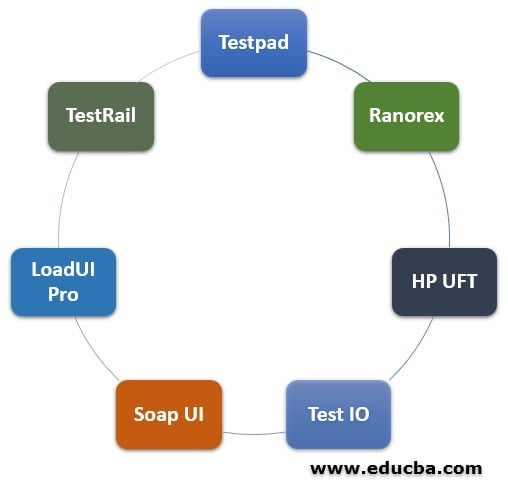Updated June 6, 2023

Introduction to Web Testing Tools
Testing tools for web applications increase reliability, reduce downtime and increase ROI. They are different tools that help in various web testing activities, from the capture of requirements to test management.
Various Web Testing Tools
Here is the list of various Web Testing Tools, which are as follows:
1. Testpad
Testpad is a more straightforward manual test tool ideal for testing web applications. A checklist inspires test plans because pragmatism is a priority over method. It can be tailored to various styles like discovery testing, Agile manual hand, BDD syntax, and conventional test case management.
Now we will discuss some key features of Testpad:
- Fill in new tests when you talk about new ideas.
- Fast integration with issue trackers, JIRA included.
- Guest testers who do not need accounts are invited by email.
2. Ranorex
Ranorex Webtestit provides out-of-the-box Selenium and Protractor web test automation using TypeScript or Java. Save precious time by creating page objects automatically, locators for the UI feature, and boilerplate code. Disseminate cross-browser research to local WebDriver endpoints and a selenium grid.
Let’s have some key features of Ranorex:
- Screenshots and generates UI selectors instantly using Chrome DevTool’s Ranorex Selocity extension.
- Integrates CI servers, including VSTS, Jenkins, and TestRail case management systems for defect monitoring, such as Jira.
- Produces robust test suites that are maintainable.
3. HP UFT
HPE Unified Functional Test is the leading method for measuring cross-platform automation. Cloud, Windows, SAP, Delphi, Web, ActiveX, Flex, Android, Oracle, and Ios can be automatically installed in other applications. PowerBuilder, Siebel, Stingray, Visual Basic, and many others. The list is enormous about the development environment it can automate! Some of UFT’s characteristics include business process monitoring, keyword-based structures, XML support, reliable control points, and test results.
Features of HP UFT:
- Save the expected result as a monitor or GUI object and compare it to a display or event.
- Sending test summaries to software for test management.
- Data management for test data access.
4. Test IO
Make sure the websites and apps operate worldwide by checking them on real devices and real-world terms in real browsers. Testing IO allows you to use the skills and insight of thousands of test experts to enhance the quality of your web applications and websites. More than two hundred customer-loving companies rely on the strength and flexibility of the Test IO to produce applications of the highest quality quickly.
Let’s have a look at the features of Test IO:
- In real-world conditions, broaden your coverage to hundreds of equipment, platforms, and people. Ensure your software works on all devices, operating systems, and browsers.
- Clean and impartial eyes are on your company for our professional experts. Testers discover bugs that the internal team may not identify.
- Mankind-powered isn’t slow. With on-demand, customizable assessments that meet your needs, eliminate the QA bottleneck.
5. Soap UI
SoapUI is the world’s most popular API test tool for testing REST and SOAP APIs – it has been designed explicitly for API testing. Many leading firms use Soap UI NG Pro, including Apple, Microsoft, Cisco, IBM, HP, NASA, PayPal, MasterCard, Starbucks, FedEx, Pfizer, etc.
- Load Excel info, files, and databases to simulate the interaction between consumers and your APIs.
- Reuse your test cases with just a few clicks for load tests and security scans
6. LoadUI Pro
Smartbear LoadUI Pro lets you quickly create sophisticated scriptless loading tests, distribute them on the cloud using load agents, and monitor the server performance as the load increases. Detailed reports can be viewed, and your load tests easily automated on Jenkins, Bamboo, TFS, and other automation frameworks – if you already use SoapUI, you can convert your test case to a 3-click load test – without a single script line being written.
- The quick transformation of SoapUI functional tests as load tests.
- Drag and drop load tests on cloud dispensers.
7. TestRail
TestRail provides comprehensive case management to help you organize trials and obtain real-time insights into the testing activity. Powerful reports and metrics allow QA teams to boost productivity and provide quick feedback.
Features of TestRail:
- Highly individualized with cloud or on-site setup options.
- Track progress with information dashboards and monitoring activities.
Conclusion
In this article, we have seen various Web Testing Tools and various testing tools and their features. You can choose any tool based on your requirements.
Recommended Articles
This is a guide to Web Testing Tools. Here we discuss the basic concept and various web testing tools along with its key features in detail. You can also go through our other related articles to learn more –