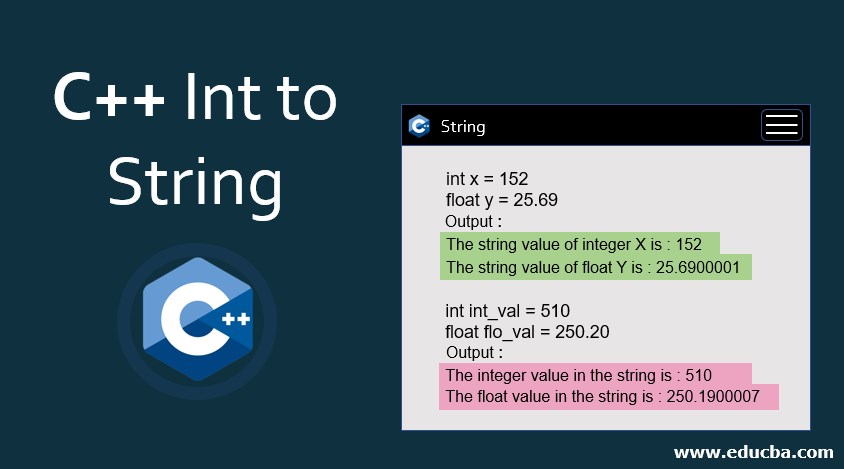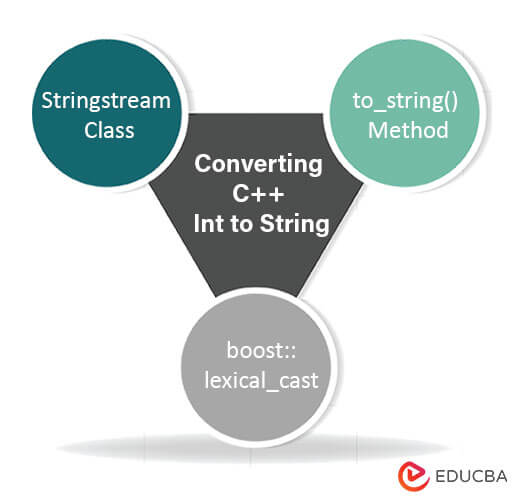Updated September 4, 2023
Introduction to C++ Int to String
Converting between data types is a fundamental aspect of programming, and in C++, converting an integer to a string is a common operation. This process involves changing a numeric integer value into its equivalent string representation. In C++, you can achieve this conversion using various techniques and library functions. Doing so allows you to manipulate and display numeric values as strings, which is helpful in scenarios such as output formatting, string concatenation, etc. Let’s delve into the methods available for converting integers to strings in C++.
Table of Contents
- Introduction to C++ Int to String
- C++ Int to String Conversion
- Methods to Convert C++ Int to String
- Declaring and Initializing Strings in C++
- Purpose of C++ Int to String Conversion
- Common Use Cases of C++ Int to String
- Best Practices and Tips
C++ Int to String Conversion
In C++, “int to string” refers to converting an integer data type (typically a whole number without a fractional component) into its equivalent string representation. This conversion allows you to take a numeric value stored as an integer and transform it into a sequence of characters that can be manipulated and displayed as text. The resulting string can then be used in various operations such as string concatenation, text output formatting, etc. C++ provides several methods, including std::to_string(), stringstream, boost::lexical_cast, and sprintf(), to perform this conversion efficiently.
Key Takeaways
- To turn an integer into a string in C++, use the std::to_string() function.
- To prevent overflow problems, ensure the integer is within the acceptable range.
- This technique makes it simple to carry out integer-based output operations or the concatenation of strings.
- With std::to_string(), C++ provides a quick and secure method to convert integers to strings.
Methods to Convert C++ Int to String
There are several ways to turn an integer into a string in C++.
Here are some methods, syntax, and their example:
1. Using stringstream Class
The Standard Template Library’s (STL) std::stringstream class in C++ handles string-based input and output operations. Since it derives from the std::istream and std::ostream classes, you can use it just like std::cin and std::cout, but with strings as input and output streams instead of the default ones.
Syntax:
#include <sstream>
std::stringstream ss; // Create a stringstream object
// Insert data into the stringstream
ss << "Welcome, " << "Back!";
// Retrieve data from the stringstream
std::string str = ss.str();Example:
#include <iostream>
#include <sstream>
#include <string>
int main() {
// Create a stringstream object
std::stringstream ss;
// Insert data into the stringstream
ss << "Welcome, ";
ss << "Back!";
int num = 62;
ss << " The answer is " << num;
// Retrieve data from the stringstream
std::string str = ss.str();
// Output the contents of the stringstream
std::cout << str << std::endl;
return 0;
}Output:
2. Using to_string() Method
Use the to_string() function in C++ to turn an integer (int) into a string. When you need to transform numerical numbers into their string representations for purposes like concatenation, formatting, or presenting data, you frequently utilize this method from the Standard Library.
Syntax:
#include <string>
std::string to_string(int value);Example:
#include <iostream>
#include <string>
int main() {
int num = 12;
std::string numStr = std::to_string(num);
std::cout << "String number: " << numStr << std::endl;
return 0;
}Output:
3. Using boost::lexical_cast
With the help of the boost::lexical_cast function from the Boost C++ Libraries, you can convert an integer to a string in C++. High-quality C++ libraries called Boost offer a variety of features, including type conversion.
Syntax:
#include <boost/lexical_cast.hpp>
std::string boost::lexical_cast<std::string>(const T& arg);Example:
#include<iostream>
#include<string>
#include<boost/lexical_cast.hpp>
int main() {
int num = 22;
try {
std::string numStr = boost::lexical_cast<std::string>(num);
std::cout << "Number as a string: " << numStr << std::endl;
} catch (const boost::bad_lexical_cast& e) {
std::cerr << "Error: " << e.what() << std::endl;
}
return 0;
}Output:
4. Using sprintf
The sprintf method in C++ is used to transform different data types into formatted strings. It is a component of the C standard library. Sprintf is frequently used to translate an integer (int) into a string form.
Syntax:
#include <stdio.h>
int sprintf(char* buffer, const char* format, ...);Example:
#include <iostream>
#include <cstdio> // Include for sprintf
#include <string>
int main() {
int num = 42;
char buffer[10]; // Adjust size accordingly
sprintf(buffer, "%d", num);
std::string str = buffer;
std::cout << "After Conversion: " << str << std::endl;
return 0;
}Output:
Declaring and Initializing Strings in C++
Strings can be declared, initialized, and modified in various ways in C++. Here is a description of a few typical string operations in C++:
1. Using C++ Strings
Working with strings is easier than using conventional character arrays (char[]) because of the built-in string class std::string in the string> header of C++.
#include <iostream>
#include <string>
int main() {
// Declare and initialize a string
std::string myString = "Hey, Guys!";
// Output the string
std::cout << myString << std::endl;
return 0;
}This example, std::string is used to declare and initialize a string with the “Hey, Guys!”.
2. Initializing an Empty String
You can declare a string without specifying a starting value or use the empty string literal” to initialize an empty string.
std::string emptyString; // Declares empty string
std::string anotherEmptyString = ""; // Initializes empty string3. Concatenating Strings
Using the + operator or the += operator, you can concatenate strings:
std::string first = "Hey, ";
std::string second = "Guys!";
std::string result = first + second; // Concatenation using +
std::cout << result << std::endl; // Output: Hey, Guys!
first += second; // Concatenation using +=
std::cout << first << std::endl; // Output: Hey, Guys!While += adds the second string to the first string, the + operator joins two strings to create a new one.
4. Using String Constructors
Multiple constructors are available in the std::string class that let you generate strings in various ways.
1. Construct from a C-style string (a null-terminated character array)
const char* cStr = "C++ String";
std::string cppStr(cStr);2. Construct from a substring of another string
std::string original = "Hey, Guys!";
std::string substring(original, 0, 3); // Copies "Hey" from the original stringPurpose of C++ Int to String Conversion
An integer-to-string conversion in C++ is a typical operation with various programming uses. To make numerical data (integers) easily manipulable, readable, or storable as text-based data, int-to-string conversion converts numerical data (integers) into linguistic representations (strings).
The following are some frequent use cases and justifications for int-to-string conversion in C++:
- Output Display and Formatting: Programs frequently have to deliver numerical values to users in a comprehensible style. You can embed integers in text and format the output by converting integers to strings. For instance, you may change an integer representing a dollar value into a string with the correct currency formatting, such as decimals and currency symbols.
- Logging and Debugging: It’s usual practice to record details about variables, including integers, in log files or console outputs when logging or debugging applications. This process is made easier by converting numbers to strings because strings are more frequently used in log messages.
- User interface: We treat user input as strings in graphical user interfaces (GUIs). We can transform the user’s numeric inputs into strings for easier validation, parsing, and error handling.
- Serialization and File I/O: To provide a human-readable or platform-independent data representation, converting integers to strings is essential when saving data to files or sending data over networks. This is especially helpful when saving configuration options, gaming stats, or other organized data might be necessary.
- Concatenation and String Manipulation: Strings and integers can be combined to create complicated strings or dynamic text. For instance, you might combine a player’s name and an integer score to display customized messaging.
Common Use Cases of C++ Int to String
In many different programming contexts, converting an integer to a string in C++ is a standard operation. Here are some of the common use cases for this conversion:
- Displaying Integer Values as Strings: Displaying integer values as strings is one of the most basic usage cases. For instance, converting integers to strings is crucial when printing them on the screen, logging them in a file, or using the terminal.
- Concatenating with Strings: You frequently need to concatenate integers with other strings when working with strings and integers, such as when producing log messages, formatting output, or building complex data structures. You must first change the number to a string to accomplish this.
- User Input Processing: Developers often use strings for user input when creating user interfaces or command-line programs. You must transform user-inputted strings to integers to handle numeric data. In contrast, you may need to convert numbers to strings to present computed results.
- File I/O: People frequently use strings when reading or writing data to files. Converting integers to strings makes it simpler to parse, manipulate, and format files containing numeric data.
- Logging and Debugging: You might want to log integer values and other debugging information in logging and debugging scenarios. The logging of numerical data is made simple by converting integers to strings.
- Configuration Management: Applications frequently save configuration settings in text-based configuration files within configuration management. These files often represent numbers as strings when reading or writing configuration variables.
Best Practices and Tips
Although it may appear simple to convert integers to strings in C++, there are some best practices and pointers to ensure your code is effective, reliable, and maintainable.
Here are some tips and best practices for converting C++ int to a string:
- Use Standard Library Functions: C++ has useful functions like std::to_string and std::stringstream for converting integers to strings. These functions, which are supported widely, are a part of the C++ Standard Library.
- Prefer std::to_string: The simplest and most direct option is std::to_string in simple scenarios where you only need to convert a single integer to a string. Most frequent eventualities are automatically handled, and most use cases can be effectively served by it.
- Think about Performance: std::to_string might not be the fastest choice in high-performance scenarios, such as converting numbers in a loop that must run quickly. Use libraries more efficiently, like Boost’s lexical_cast or bespoke conversion functions in these circumstances.
- Formatting and localization: Be mindful of localization concerns when working on internationalized applications. Various languages and geographical areas may use different decimal separators, digit grouping symbols, and negative number representations. Using std::locale and std::numpunct, C++ offers methods for managing localization.
- Code reviews: Ask other developers to check any custom conversion routines you write. Code reviews can help identify possible problems and offer design and implementation enhancement suggestions.
Conclusion
Thus, converting an integer to a string in C++ can be achieved through several methods, each with advantages. The simplest and most convenient approach uses std::to_string(), part of the C++ standard library. For more control and formatting options, stringstream provides flexibility. Alternatively, the C-style functions sprintf() or snprintf() offer efficiency but require careful buffer handling. The choice depends on specific needs and performance considerations. It’s crucial to validate input and handle errors properly. C++ offers robust solutions for this common task, enabling developers to seamlessly work with integer-to-string conversions and facilitate string manipulation for various applications.
FAQs
Q1. How can I convert an integer to a string without using any standard library functions?
Ans: To convert an integer to a string, you don’t need to use any of the functions found in the standard library; instead, you can write a custom function. Extraction of individual digits followed by string construction is one popular technique. The downside to this strategy is that it could be more difficult and ineffective than using library functions.
Q2. Can a string containing an integer be converted back to an integer value?
Ans: Yes, using various techniques like std::stoi() (for integer conversion), std::stol() (for long integer conversion), etc., you may convert a string that contains an integer back to an actual integer value. Use caution when converting strings to integers because bad strings can result in runtime issues.
Q3. Is there a performance difference between different methods of converting integers to strings?
Ans: Yes, there can be performance variations among various conversion techniques. For most use situations, the C++ Standard Library functions like std::to_string() are generally optimized and effective. Customized solutions, however, could occasionally provide better performance for particular needs. The best approach for your specific use case can be found by profiling your code.
Recommended Articles
We hope this EDUCBA information on “C++ Int to String” benefited you. You can view EDUCBA’s recommended articles for more information.