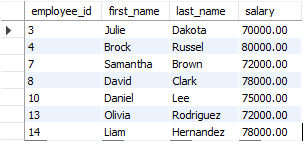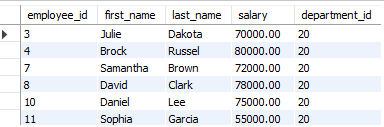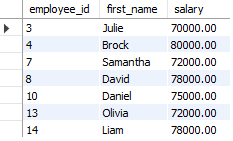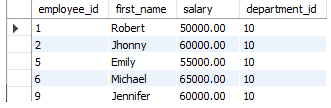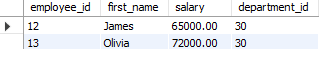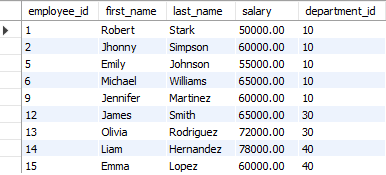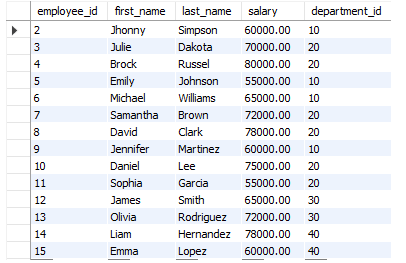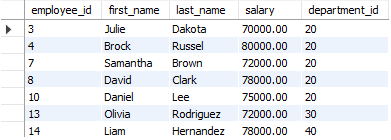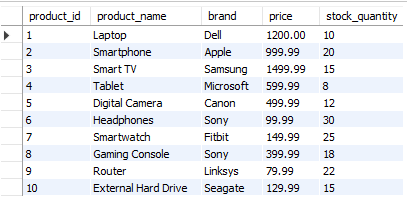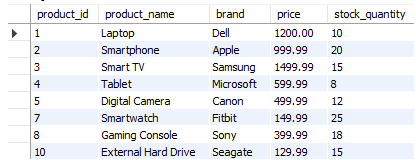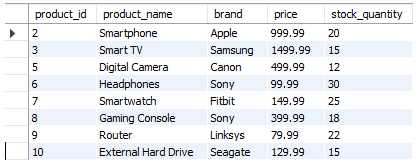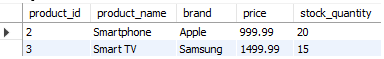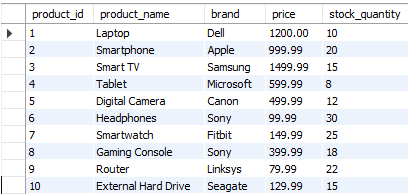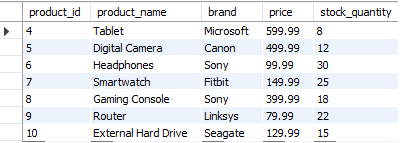Introduction to ANY in SQL
The ANY keyword in Structured Query Language (SQL) is a versatile tool that facilitates dynamic data querying by evaluating a value against a set of values generated by a subquery or list. It is frequently used with comparison operators to refine results according to specific conditions. The ANY keyword is pivotal in augmenting SQL queries, enabling streamlined and compelling comparisons of a solitary value with multiple values.
SQL developers employ the ANY keyword to optimize queries, particularly in scenarios involving complex comparisons with multiple values. Whether it involves comparing a value to a list of values obtained from a subquery or a predefined set, the ANY keyword offers a flexible approach for defining conditions within SQL queries.
By utilizing the ANY keyword, SQL developers can efficiently handle intricate comparisons, enhancing the functionality and effectiveness of their queries. This keyword is commonly used alongside various comparison operators, including “=” (Equal to), “<” (Less than), “>” (Greater than), “<=” (Less than or equal to), “>=” (Greater than or equal to), “!=” or “<>” (Not equal to).
Each of these operators serves distinct purposes in defining comparison conditions, providing SQL developers with precise control over query results.
Table of Contents:
Syntax
The ANY keyword is commonly employed alongside comparison operators to formulate conditional expressions within SQL queries. Below is the basic syntax for utilizing the ANY keyword:
SELECT column_name(s)
FROM table_name
WHERE column_name operator ANY (subquery);Parameter:
- column_name(s) refers to columns from which we can retrieve data.
- table_name specifies the table from which we can select data.
- operator are some comparison operators like {=, !=, >, >=, <, or <=}.
The ANY keyword indicates that the comparison will occur against any value returned by the subquery. The (subquery) is a subquery that yields a list of values for comparison. The subquery enclosed in parentheses can be a SELECT statement fetching a single column of data. Each value returned by the subquery is then subject to the comparison operator. The result determines whether the query includes a row in the query results.
Example:
Create a table:
CREATE TABLE employees (
employee_id INT PRIMARY KEY,
first_name VARCHAR(50),
last_name VARCHAR(50),
salary DECIMAL(10, 2),
department_id INT
);Insert values in the table:
INSERT INTO employees (employee_id, first_name, last_name, salary, department_id) VALUES
(1, 'Robert', 'Stark', 50000.00, 10),
(2, 'Jhonny', 'Simpson', 60000.00, 10),
(3, 'Julie', 'Dakota', 70000.00, 20),
(4, 'Brock', 'Russel', 80000.00, 20),
(5, 'Emily', 'Johnson', 55000.00, 10),
(6, 'Michael', 'Williams', 65000.00, 10),
(7, 'Samantha', 'Brown', 72000.00, 20),
(8, 'David', 'Clark', 78000.00, 20),
(9, 'Jennifer', 'Martinez', 60000.00, 10),
(10, 'Daniel', 'Lee', 75000.00, 20),
(11, 'Sophia', 'Garcia', 55000.00, 20),
(12, 'James', 'Smith', 65000.00, 30),
(13, 'Olivia', 'Rodriguez', 72000.00, 30),
(14, 'Liam', 'Hernandez', 78000.00, 40),
(15, 'Emma', 'Lopez', 60000.00, 40);Now, let’s use the ANY keyword to find the employees with a salary greater than the maximum salary in department 10:
SELECT employee_id, first_name, last_name, salary
FROM employees
WHERE salary > ANY (SELECT MAX(salary) FROM employees WHERE department_id = 10);The subquery will return the maximum salary in Department 10, which is 65000. Then, the main query will select employees whose salary is greater than 65000 (the maximum salary in department 10). Therefore, the output of the query will include the following rows:
Output:
These employees are those whose salary exceeds the maximum salary in department 10, as specified by the condition in the WHERE clause.
Using ANY with Comparison Operators
In SQL, the ANY keyword is frequently paired with different comparison operators to establish adaptable and specific query conditions. This pairing enables the comparison of a solitary value with a set of values retrieved from a subquery or a list.
The purpose of the tabular format below is to showcase the versatility of utilizing ANY in SQL queries for comparisons based on different criteria-
| Comparison Operator | Description | Example |
| = | Equal to | Matches values that are equal to any value within the result set of the subquery or list. |
| > | Greater than | Matches values that are greater than any value in the result set of the subquery or list. |
| < | Less than | Matches values that are less than any value in the result set of the subquery or list. |
| >= | Greater than or equal to | Matches values that are greater than or equal to any value within the result set of the subquery or list. |
| <= | Less than or equal to | Matches values that are less than or equal to any value within the result set of the subquery or list. |
| != or <> | Not equal to | Matches values that are not equal to any value within the result set of the subquery or list. |
Examples:
We will use the same employee’s table to show the comparison operations.
1. Equal to:
Query:
FROM employees
WHERE department_id = 20
AND salary = ANY (SELECT salary FROM employees WHERE department_id = 20);Output:
2. Greater than:
Query:
SELECT employee_id, first_name, salary FROM employees
WHERE salary>ANY (SELECT AVG(salary) FROM employees);Output:
3. Less than:
Query:
SELECT employee_id, first_name, salary, department_id
FROM employees
WHERE salary < ANY (SELECT MAX(salary) FROM employees HAVING department_id = 10);Output:
4. Greater than or equal to:
Query:
SELECT employee_id, first_name, salary, department_id
FROM employees
WHERE salary >= ANY (SELECT MIN(salary) FROM employees HAVING department_id = 30);SELECT employee_id, first_name, salary, department_id
FROM employees
WHERE salary >= ANY (SELECT MIN(salary) FROM employees HAVING department_id = 30);Output:
5. Less than or equal to:
Query:
SELECT employee_id, first_name, salary, department_id
FROM employees
WHERE salary <= ANY (SELECT AVG(salary) FROM employees HAVING department_id = 20);Output:
6. Not equal to:
Query:
SELECT *
FROM employees
WHERE salary != ANY (SELECT salary FROM employees HAVING department_id <> 20);Output:
ANY vs. ALL in SQL
In SQL, ANY and ALL compare a value to a set of values a subquery returns. However, they have different meanings and functionalities:
ANY: The ANY keyword in SQL verifies whether a value matches any value within the set of values the subquery returns. If the condition holds true for at least one value, the entire condition evaluates as true.
ALL: The ALL keyword verifies whether a value matches all values in the set of values the subquery returns. If the condition is true for every value, the entire condition evaluates as true.
Let’s take a look at the examples:
Using ANY:
Code:
SELECT *
FROM employees
WHERE salary > ANY (SELECT salary FROM employees WHERE department_id = 10);Output:
This query fetches all columns from the employee’s table where the salary is greater than any salary in the department with department_id 10.
Using ALL:
Code:
SELECT *
FROM employees
WHERE salary > ALL (SELECT salary FROM employees WHERE department_id = 10);Output:
This query retrieves all columns from the employee’s table where the salary exceeds all salaries in the department with department_id 10.
In short, The ANY keyword verifies if the condition is true for at least one value, whereas the ALL keyword ensures that the condition is true for every value within the set of values the subquery returns.
Practical Example of Using ANY in SQL
1. Creating a Table:
Let’s make a new Table named electronic_products, providing product_id, product name, brand, price, and stock_quantity:
CREATE TABLE electronics_products (
product_id INT PRIMARY KEY,
product_name VARCHAR(100),
brand VARCHAR(50),
price DECIMAL(10, 2),
stock_quantity INT
);2. Inserting Values:
INSERT INTO electronics_products (product_id, product_name, brand, price, stock_quantity)
VALUES
(1, 'Laptop', 'Dell', 1200.00, 10),
(2, 'Smartphone', 'Apple', 999.99, 20),
(3, 'Smart TV', 'Samsung', 1499.99, 15),
(4, 'Tablet', 'Microsoft', 599.99, 8),
(5, 'Digital Camera', 'Canon', 499.99, 12),
(6, 'Headphones', 'Sony', 99.99, 30),
(7, 'Smartwatch', 'Fitbit', 149.99, 25),
(8, 'Gaming Console', 'Sony', 399.99, 18),
(9, 'Router', 'Linksys', 79.99, 22),
(10, 'External Hard Drive', 'Seagate', 129.99, 15);3. After the execution of the query:
SELECT * FROM electronics_products;We get the output as follows:
4. Now, Let’s use ANY keyword to fetch out the information from the electronic_products table:
- Select products with a price greater than ANY of the given values:
SELECT * FROM electronics_products WHERE price > ANY (SELECT val FROM (SELECT 100 AS val UNION SELECT 200 UNION SELECT 300) AS vals);Output:
This subquery selects all rows from the “electronics_products” table where the price is greater than any of the values (100, 200, 300) returned by the inner subquery.
- Select products with a stock quantity greater than ANY of the given values:
SELECT * FROM electronics_products WHERE stock_quantity > ANY (SELECT val FROM (SELECT 10 AS val UNION SELECT 20 UNION SELECT 30) AS vals);Output:
This query selects all rows from the “electronics_products” table where the stock_quantity is greater than any value returned by the inner subquery, which generates a list of values (10, 20, 30).
- Select products with a brand that matches ANY of the given values:
SELECT * FROM electronics_products WHERE brand = ANY (SELECT brand FROM (SELECT 'Apple' AS brand UNION SELECT 'Samsung') AS brands);Output:
This query selects all rows from the “electronics_products” table where the brand is equal to either ‘Apple’ or ‘Samsung’, as specified by the inner subquery that generates the list of brands.
- Select products with a product_id that is NOT equal to ANY of the given values:
SELECT * FROM electronics_products WHERE product_id != ANY (SELECT id FROM (SELECT 2 AS id UNION SELECT 4 UNION SELECT 6 UNION SELECT 8) AS ids);Output:
The query will output all rows from the electronics_products table where the product_id does not equal values 2, 4, 6, or 8.
So, the output will include those rows if the electronics_products table contains rows with product_id values other than 2, 4, 6, or 8. However, if any row has a product_id matching one of the specified values (2, 4, 6, or 8), The output will not include that row.
- Select products with a price less than ANY of the prices of ‘Smartphone’ and ‘Tablet’:
SELECT * FROM electronics_products WHERE price < ANY (SELECT price FROM electronics_products WHERE product_name IN ('Smartphone', 'Tablet'));Output:
This query selects all rows from the “electronics_products” table where the price is less than any price of products with product_name ‘Smartphone’ or ‘Tablet’.
Performance Consideration
When employing the ANY keyword in SQL queries, there are several performance considerations to bear. Here are some factors to take into account:
- Subquery Optimization: The efficiency of queries utilizing ANY heavily relies on optimizing the subquery. It’s essential to optimize the subquery by employing appropriate indexes, filtering only necessary rows, and minimizing unnecessary computations.
- Data Distribution: Consider the distribution of data in the columns involved in the query. Skewed data distribution or large data ranges can impact query performance. Analyze data distribution statistics and consider data partitioning if necessary.
- Query Complexity: Complex queries containing multiple subqueries or intricate join conditions can negatively affect performance. Simplify queries whenever feasible and break down complex logic into smaller, more manageable parts.
- Caching: Database engines frequently employ caching mechanisms to store and reuse query results, which can enhance performance for frequently executed queries. Utilize query caching where applicable to diminish query execution time.
- Regular Maintenance: Regular database maintenance tasks, including index rebuilds, statistics updates, and query plan analysis, are crucial for optimizing query performance over time. Implementing a proactive maintenance strategy is essential to ensure optimal database performance.
Potential Pitfalls
Knowing several potential pitfalls is essential when employing the ANY keyword in SQL queries. Here are some common pitfalls, along with strategies to mitigate them:
- Performance Issues: When using the ANY keyword in SQL queries, potential performance issues may arise, especially if the subquery returns a large dataset or if the query lacks optimization. To mitigate such problems, ensure that subqueries are optimized, utilize indexes effectively, and analyze query execution plans to identify and address potential bottlenecks.
- Subquery Performance: Nested or complex logic subqueries can affect query performance. It’s advisable to break down complicated queries into smaller, more manageable parts and optimize subqueries to improve performance.
- Data Integrity Issues: Queries involving ANY may not consistently enforce data integrity constraints, which could result in potential data integrity issues. Defining and implementing data integrity constraints to prevent inconsistencies accurately is crucial.
- Maintenance Challenges: Queries that use the ANY keyword can sometimes take time to maintain, especially if they contain complex logic or nested subqueries. It’s important to document these queries thoroughly and consider using views or stored procedures to encapsulate the complex logic, making maintenance easier.
- Compatibility Across Database Systems: The behavior of the ANY keyword might exhibit slight variations across different database systems. It’s vital to ensure that queries utilizing ANY are compatible with the specific database system in use and to test the queries across different platforms if necessary.
Conclusion
The ANY keyword in SQL is a versatile tool, facilitating the creation of dynamic and adaptable queries by comparing a single value against a set of values retrieved from subqueries or lists. This functionality empowers developers to fine-tune query results based on specific conditions using a range of comparison operators. While the ANY keyword enhances the capabilities of SQL queries, it’s imperative to prioritize performance optimization, anticipate potential pitfalls, and adhere to best practices to ensure efficient query execution and uphold data integrity. Through a thorough understanding of its syntax and functionalities, SQL developers can effectively leverage the ANY keyword to streamline data retrieval and manipulation across various database scenarios.
Frequently Asked Questions (FAQs)
Q1. How does ANY keyword in SQL enhance query capabilities?
Answer: The ANY keyword in SQL compares a single value with a set of values generated by a subquery or list. It enriches query capabilities by facilitating flexible and dynamic comparisons, enabling more nuanced query results filtering based on specific conditions.
Q2. What are some everyday use cases for the ANY keyword in SQL, and how can it be applied in real-world scenarios?
Answer: Typical applications of the ANY keyword include identifying values that surpass, fall short of, or match any value within a set, as well as refining results based on conditions set by subqueries. In practical situations, it finds use across diverse domains like financial analysis, inventory management, and data reporting, facilitating intricate comparisons and data filtering based on precise criteria.
Q3. What are some alternative approaches to using the ANY keyword in SQL queries?
Answer: Aside from the ANY keyword, alternative methods to achieve comparable outcomes in SQL queries involve utilizing EXISTS, IN, or JOIN clauses. These alternatives provide diverse avenues for comparing and filtering based on specific criteria. Selecting the most suitable approach hinges on the unique requirements of the query and the underlying data structure.
Q4. How can the ANY keyword be combined with other SQL clauses, such as GROUP BY and HAVING?
Answer: The ANY keyword can be integrated with other SQL clauses, such as GROUP BY and HAVING, to execute more intricate queries. For instance, it enables filtering aggregated results based on specific conditions or comparison of aggregated values against individual values within a group. This level of integration provides finer control over query outcomes and facilitates in-depth data analysis within SQL queries.
Recommended Articles
We hope this EDUCBA information on “ANY In SQL” benefited you. You can view EDUCBA’s recommended articles for more information: