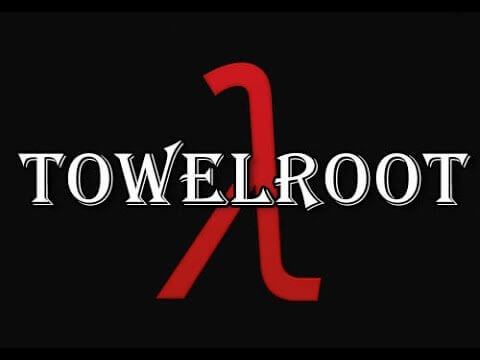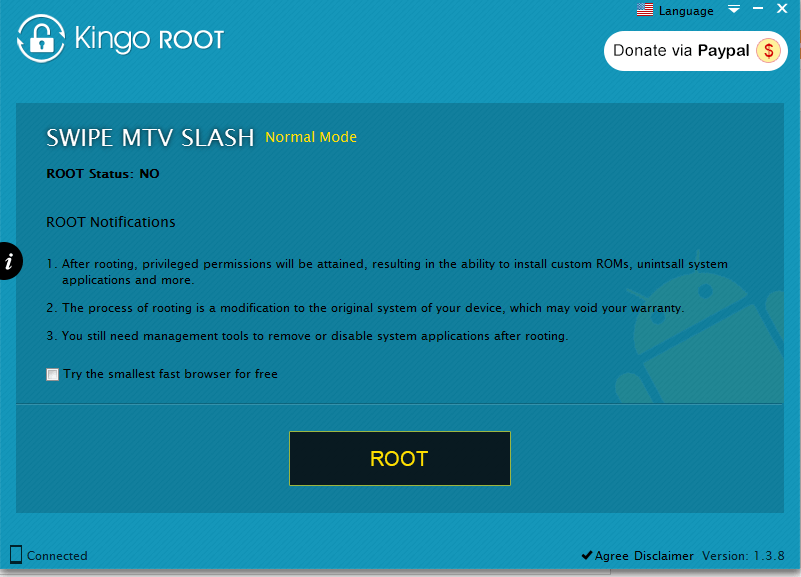Updated March 1, 2023
What is Rooting Android Device (Phones)?
Do you know that in actuality, you are only able to use only 40% of your android operating system on your smartphone? Rooting your android devices (phones) is defined as the jail-breaking of the operating system so that you can able to access the system entirely and can customize the phone as per you. Though maximum times experts warn you from rooting your devices if proper care is taken when you have a whole new world in front of yourself with your android device in your hand. There are a number of ways how you can root your android phone without a computer or root your android phone with pc and get a new version where you have endless options to choose from.
Now before knowing the methods of rooting your android device (phones), it is also needed to know why you should root your best android phone.
Reasons for Rooting Your Android Device (Phones)
There can be a number of reasons why people choose to root an Android phone.
- Sometimes it becomes impossible for you to get rid of the bloatware present in your phone. In case to uninstall the bloatware of your device, you may have to root your phone.
- The rooting of the phone allows you to customize your phone in such a way that the interface can look even better than before. Also, if you do not have a wireless tethering option by default in your device, you can have it after rooting your android device.
- There are a number of times when you need to accept permissions for using certain applications on your device and operating system. After you have performed rooting your android device, you can control this activity also on your device for various applications.
- There is an android phone number of additional benefits that you can after rooting your android device (phones). One such benefit is that you can now install special applications and also various custom ROMs. All these can add extra features to your device and its performance.
After you have completed rooting your Android device, you may get a number of such applications that are actually very important for your phone.
For example, you may get an android application that helps you in automatically backing up all the applications and data of your phone. This will also block advertisement pop-ups on your phone and will protect your device from various malware coming from the internet.
Reasons not to rooting your android device (phones)
Though rooting your android phones can provide you with a number of benefits, but also there is an android phone number of reasons why dealers and experts warn you from rooting your device or why you shouldn’t root your android phone. Some of such reasons are explained here.
It is said that when you root your android phone, it voids the warranty of the phone. A number of times, the manufacturers root your android phone to void your phone’s warranty. If you have rooted your phone and now you are in need to get your phone repaired for some other reason, then it is always advised to unroot your phone first. The moment you will flash the original ROM from your backup, nobody will be able to know that your device was rooted.
Often rooting your android device leads to bricking of the phone. It is believed that this happens when proper care is not taken while rooting your android phone. So, before you start the rooting process of your phone, always go through the instructions properly. Doing detailed research before and rooting your android device in a proper way always keeps your phone away from bricking.
There are a number of applications that may not work on the rooted devices due to security terms.
For example: after rooting the application Google Wallet service may not work on your device.
Top 3 Free Rooting Android Phone Apps
There are mainly three rooting android phone apps that have got famous for the last few months, and these are KingRoot, Kingo Root, and Towelroot. All these programs are compatible with certain Android devices such as Nexus, HTC, Huawei, LG, Samsung, Sony, and ZTE. Also, it is only compatible with the Android version that is of 5.0 Lollipop or below it. For rooting your android device that is having an operating system of Android 5.1 or above, have a different procedure for the process.
There are a number of things that you have to prepare before you start to root your android phone.
- Take a backup of your data, applications, and all the important files that are there on the phone. Also, take a backup of the running ROM because you may again need it if you unroot the phone someday.
- Before starting debugging, ensure that the device has a full charge in it.
- Now you have to turn on the USB debugging and also the OEM unlocking. For this, you have to follow this path. Setting > About Phone > Build Number (tap this 7 times) > developer options > enable USB-debugging + OEM unlocking.
- During some rooting processes, you may also need to install the Android SDK tools that are Fastboot and ADB.
- Also, before rooting your Android device, you should unlock the bootloader of your device. This helps in customizing your Android phone.
#1 – Benefits of Rooting your android device with Towelroot
This free rooting android device app, Towelroot, offers you the easiest way to root your android phone. The program was first designed for rooting Samsung Galaxy S5, but now it works on an almost maximum number of Android phones. Using the program for rooting purposes is also easy, where you just have to download the program on your phone and then run the program. You do not need any computer or any other assistance when you are using Towelroot to root your android phone. But one thing that you need to take care of is that the program will only be compatible with the phones that are kernel bill dated prior to 2014, 3rd June.
Image source: rootmygalaxy.net
You cannot install the application Towelroot from Google Play Store. You need to enable your phone so that it can install the application from an unknown source. You can easily do this easily by following this flowchart.
Settings > Security > Unknown Source
After following this, you can search Towelroot in the phone browser and have to click on the Lambda sign provided.
#2 – Benefits of Rooting your Android device using Kingo Root
Before you start using this free rooting android phone app, Kingo Root, there are some important points that you should take care of. Kingo Root is compatible only with a few devices, and hence it is important to check for the compatibility of the phones for rooting your Android device with Kingo Root from the site.
Image source: 4.bp.blogspot.com
You can root your phone in two ways using Kingo Root. One is through directly downloading and installing the application on your phone and the second one is by using a Windows computer. If you are using a windows computer, then there is one more thing that you need to do. You need to turn on the USB debugging on your android phone.
If you are using a Windows computer, after turning on USB-debugging on your phone, connect the phone to the computer using a USB cord. After detecting the phone, a message will pop up asking permission for root. Select on the root, and the process will start. After a few minutes, when rooting your android device has been completed, another pop-up will come up stating that rooting your android device is completed successfully.
#3 – Benefits of Rooting your android device using KingRoot
This free rooting android device app, KingRoot, offers you two ways, either you can install the android apps directly on your device or can use it through a windows computer. Check the site for the application to see whether your device is compatible with the program or not.
Image source: freeandroidroot.com
Out of two ways of rooting your android device, the installation of the application on your android mobile phone is much easier. After the installation of the application, open it, and an option called ‘Try to Root’ will appear. Tap on the option if your device is compatible and wait for some time. After few minutes, a pop-up will come up saying ‘Root Successful’.
Rooting your android device with Android 5.1.1
As mentioned before, the above-mentioned program can only root android phones with version 5.0 or below. But what if you have an Android smartphone such as Samsung Galaxy S6 Edge? You need to follow some other steps to do so. But you cannot perform rooting on all device models such as Verizon Wireless as these are very strict in their security. Some of the models that can be rooted are Canadian SM-G920W8, SM-G920F, US Cellular SM-G920R4, SM-G9201, Sprint SM-G920P, Korean SM-G920S, and others.
Before starting the rooting process of your android phone, surely turn on the USB debugging and also activate the OEM unlocking on your device. Now you can follow the following instructions for rooting your android device.
- Switch off your phone and hold the volume down key, on/off key, and the home button together for about 5 seconds until a warning screen appears.
- Now press the volume key towards up, and your phone will be now in ODIN mode.
- Meanwhile, download the root kernel, ODIN v3.10.6, USB drivers for Samsung Galaxy S6 on your computer.
- Now connect the phone with your computer and run Odin software. Now click ‘AP’ to choose the root kernel downloaded.
- Now click on ‘start’, and soon the rooting will be done, and favorable changes will be noticed on your phone.
Benefits of Rooting device for Android 6.0 Marshmallow
When you are rooting the Nexus device, it means you have to work on Android 6.0 Marshmallow. Again the describes steps through various programs will not be compatible with this, and hence you have to follow the similar process of rooting that you followed for Galaxy S6 and Galaxy S6 Edge.
But here again, before you start the rooting process, there are a number of things that you need to download, such as the Android SDK tools. Some of the things that you need to download and install on your Nexus device are as mentioned here.
- The TWRP recovery is compatible with your device.
- Custom kernel compatible for your device.
- SuperSU root package.
After you have downloaded and installed these items, now follow the following steps carefully.
- Switch off your device and hold the volume high and low key along with the on/off button together. This will fast boot your device.
- Now with the help of the volume down key, come down to the Recovery option. To select the recovery option, press the on/off button so that your device will boot into recovery mode.
- Android Devices like Nexus 7 and Nexus 9 will ask for a password, and you have to select ‘cancel’. Select ‘Wipe’, and the factory reset of the device will start. After the factory reset is done, you can connect your phone with the computer through USB to get the SuperSU and kernel files.
- Now install the kernel file and tap on ‘swipe to confirm flash’ on your phone screen. You should carefully flash the kernel file before the file SuperSU gets flashed. After the kernel file, now you should flash the SuperSU file.
- Now select ‘Reboot’ and then ‘System’ from the main menu of recovery. As the device gets rooted, you will be able to notice the SuperSU application in the drawer of the device.
Other useful Apps to check to the root of your Android Phone
After your android phones of any version have been rooted, still you need an application to check whether the phone has been rooted successfully or not. There are now a number of such applications available in the Google Android Play Store that will help you to know whether your phone has got rooted or not. One of the most famous applications that you can download and install on your android device is the ‘Root Checker.
It has always been warned by the dealers about not rooting your android phone because it gets more open to various security threats. But if it is necessary for you to root your device, then you can have a root management application also installed on your device that will help in securing your device. One of the most important root management applications that people install while rooting is SuperSU.
The Unrooting process
If you have known the rooting process of your top android phones, it is also important to know the unrooting process. This can be for various reasons, among which one of the main reasons is that after rooting your android device, many individuals may think that it is hampering the security of the device. One of the applications that can help unroot your device easily is the SuperSU. For unrooting your device, you just have to visit the settings option of the SuperSU application and select the option ‘full unroot’.
The benefits of rooting your android device are such as great performance, customization options, different applications, removal of bloatware, and many more. But it is again true that you should understand the procedures of rooting well before starting it; otherwise, it may lead to trouble such as hampering the security of your device.
Recommended Articles
This has been a guide to what is Rooting Android Device (Phone)? Here we discuss reasons for rooting along with free apps for Rooting your android phone, benefits, and the unrooting process. You can learn more about Mobile Apps from the following recommended courses –