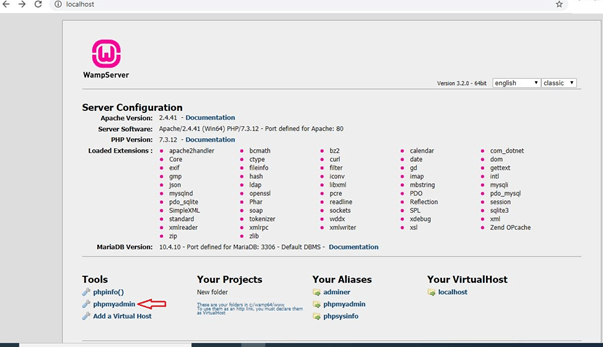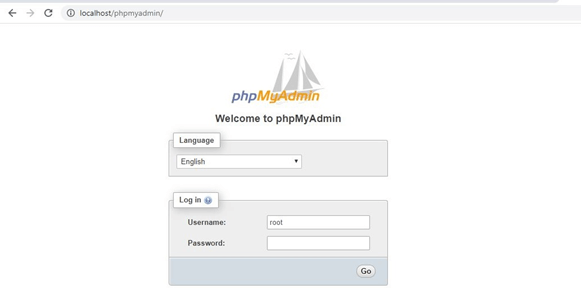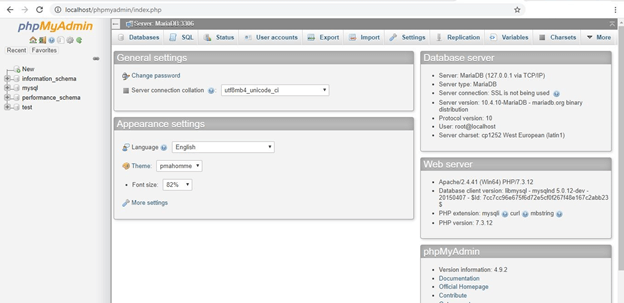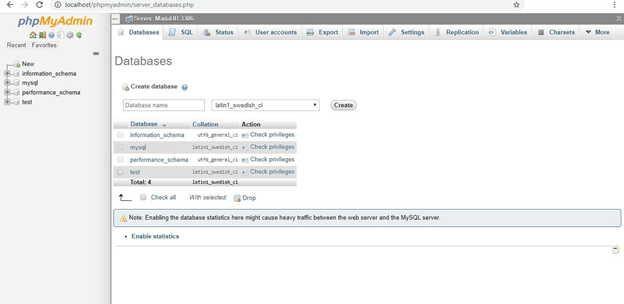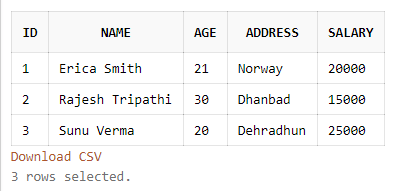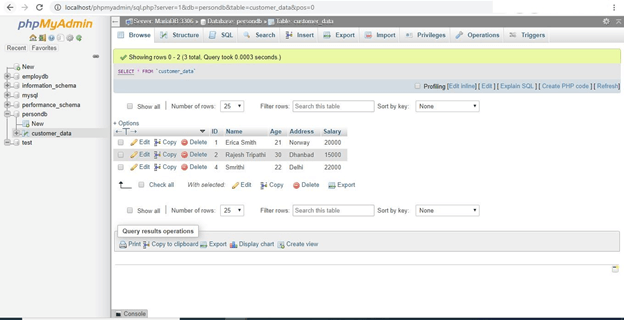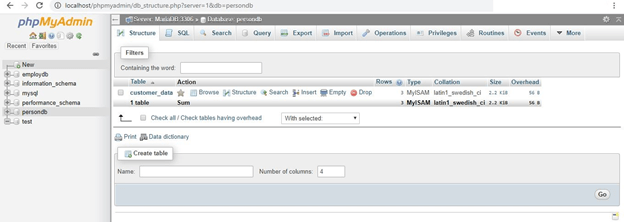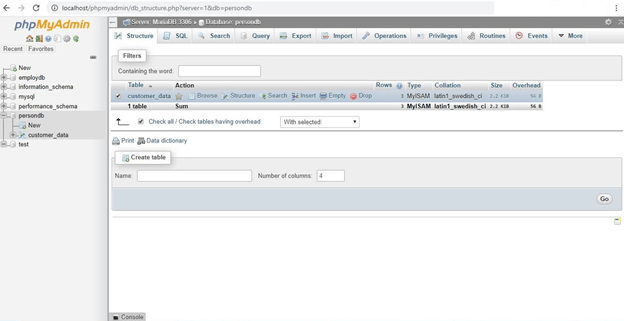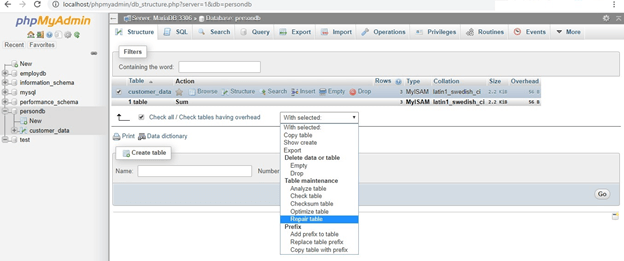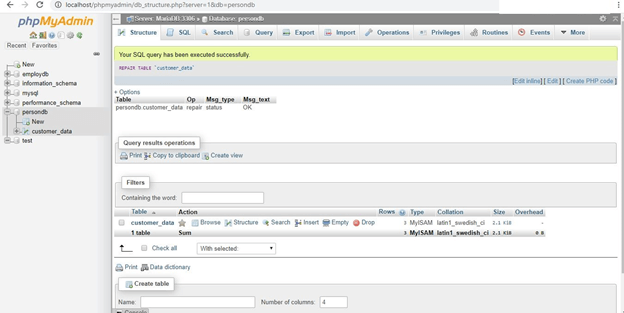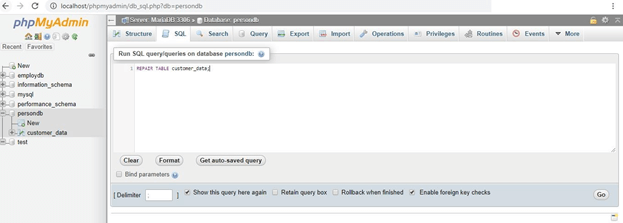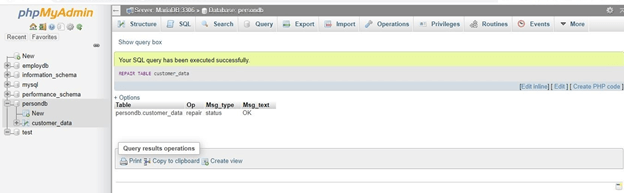Updated May 15, 2023
Introduction to MySQL Database Repair
MySQL Database Repair is a procedure followed or used when our database gets corrupted or damaged due to software or hardware issues. When such a defect occurs, we can repair the database using phpMyAdmin.MySQL Database is called Relational Database Management System (RDBMS), which is fast, reliable, secure available as an open-source. MySQL uses SQL (Structured Query Language) for data manipulation processes.
SQL allows managing the records in a database and relating them to other MySQL databases. The SQL query language features proven reliability, quick processing, ease of use, and tractability to accomplish various structures. MySQL Database software is available under the terms of the GNU (General Public License) and also other proprietary licenses.
Let us describe a Database, which is well-defined as a Data Organization used to store vast amounts of data and information on the server. The database consists of tables and fields inserted in those tables in columns and rows, which helps to organize the data easily.
How to Repair MySQL Database?
When we first repair a database using phpMyAdmin, we must visit the phpMyAdmin tool and go to the Databases tab on the right pane. You can either log in to your Cpanel and open the phpMyAdmin option or on WAMP. You can go to the same phpMyAdmin tool. Then click on the name of the desired database where you want to work on. You will see the tables on the right pane. Select the tables that you want to repair and check the boxes on the left of the tables. After this, With the Selected drop-down menu, you can choose the Repair Table option. The tables will now be automatically repaired, and you will see a page presenting the results after the repair operation.
Sometimes the Database may get crashed, so we need to optimize it occasionally. In this tutorial, you will learn how to repair and optimize database tables using phpMyAdmin. phpMyAdmin is a database tool that is based on PHP and provides an easy-to-use solution for the administrative operations of MySQL and MariaDB Databases. That is an exceptionally established software alternative today.
Syntax & Examples
We use the following SQL syntax in the MySQL Database server to apply the Repair command:
REPAIR [NO_WRITE_TO_BINLOG | LOCAL] TABLE table_name [, table_name]…[QUICK] [EXTENDED] [USE_FRM]The above query will repair a possibly corrupted table for specific storage engines.
For this, we need to SELECT and INSERT privileges for the table.
phpMyAdmin has the most powerful feature design to manage data, such as Browse Tables, Table Structure, Add Information, Search Function, Drop, Remove Data, etc.
You should have admin privilege to create, repair, select, insert, or delete a database.
1. Try the editor executing SQL commands using a WAMP server. You can download WAMP or XAMPP, which are freely available and set up on your system. After this, you have to run the localhost to open the homepage of WAMP.
2. You will find the PHPmyadmin option on the localhost homepage for the MySQL server. To access the database, use “root” as the username and leave the password field blank if it has not been set. Once you have access, you can run SQL query statements.
3. You can manage the database and tables to access any field’s data.
4. For example, a database ‘PersonDb’ was created as follows on the WAMP server:
5. Let us first create any table named ‘Customer_Data’ with the following query:
Command:
CREATE TABLE Customer_Data (ID int NOT NULL PRIMARY KEY, Name varchar(255) NOT NULL, Age int , Address varchar(255), Salary int );Now, again let us consider inserting some demo data into the table ‘Customer_Data’ created under the database ‘PersonDb’ by the following SQL command:
Command:
INSERT INTO Customer_Data (ID, Name, Age,Address, Salary)
VALUES ('1', 'Erica Smith', '21', 'Norway',’20000’);We can view the data of the table using the SELECT statement as follows:
Command:
SELECT * FROM `customer_data`;Output:
6. Suppose we need to repair this table:
7. Then we can either directly go to the Databases tab and you can see the database ‘PersonDb’, click the database, or from the left menu, you can do so. You can view the list of table structures by:
8. Now, To select a table for repair in the “PersonDb” database, you can follow these steps:
9. Check the table by checking the With the Selected drop-down menu. Go to the menu and select the REPAIR table option:
10. After this, you will be redirected to the page with the status of the result where it says the table is successfully repaired and ok:
11. This is how we can Repair our database. Also, you can use the SQL Query statement on the database to repair the table, as shown below, using the following command:
Command:
REPAIR TABLE customer_data;This is the output in which we write the SQL query in the editor and click on the Go button to run the command:
Output:
It is possible to view the status of the “PersonDb” database and the “customer_data” table and repair them if necessary. If the repair is successful, the system will display a message indicating that the status is “OK” and that the SQL query executed successfully. So, these are the procedure for Repairing a database.
Conclusion
- Numerous determinations such as E-Commerce, Data Warehousing, and logging applications utilize the MySQL Database application to preserve and store records. But the most important use of MySQL Database is Web Database.
- phpMyAdmin has become so popular today for administrative work because of various reasons. User-friendly Interface allows us to manage MySQL and MariaDB, import either SQL or CSV format data, and export the same as in SQL, PDF, CSV, XML, and other formats.
- phpMyAdmin is compatible with many operating systems and allows viewing real-time activity charts and monitoring your MySQL server through CPU/RAM, physical memory usage, and other server processes.
Recommended Articles
We hope that this EDUCBA information on “MySQL Database Repair” was beneficial to you. You can view EDUCBA’s recommended articles for more information.