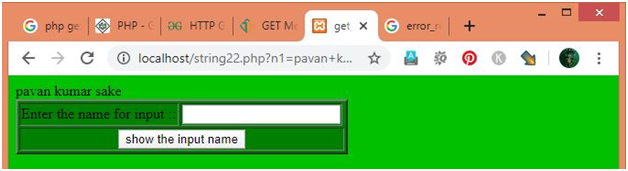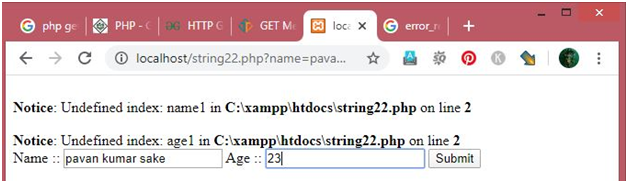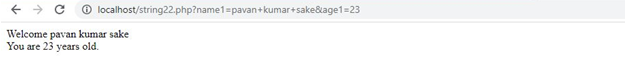Updated April 10, 2023

Introduction to PHP GET Method
The Get Method of the PHP Programming Language is very helpful in requesting the data from the specified/specific resource. It is one of the HTTP request methods of requesting the data from the particular resource. HTTP usually works just like the request-response protocol kind of thing which is between the server and the client. A client browser usually submits/sends some HTTP requests to the specific server but the server will return a specific response to the client. This request/response contains some status info about the specific request. That request process can be from the GET METHOD of the PHP Programming Language.
Syntax:
$_GET["name1"]How PHP GET Method Work?
Usually, the GET method of the PHP Programming Language is an unsecured type of method because it will display most of all the info on the URL space/address bar space. Using the GET method is limited to the data sending but GET METHOD helps in sending the data so fast. It is also one of the associative array variables which will be passed to the current specific script via some URL parameters which is nothing but the query string. This array will request the query string. We can make the GET METHOD to work in the normal PHP Program by requesting the data from the specified or the specific source/resource.
The GET METHOD also works by sending some encoded info by the user which is appended to the specific page request. The page will now be the encoded info which is separated by the “?” character at the URL address bar space. GET method will produce a very long string that appears in the server logs in a specific browser’s location: box. It is restricted to 1024 characters sending only. If we pass some secure info/information like a password with the GET method then it will be sent to the server so it is better not to use for some important and secure info/information. The GET METHOD couldn’t be used to send some binary data like word docs, images, etc. to its own server/other. The data can be accessed with the help of the QUERY_STRING environment variable which is sent by the GET METHOD concept. To access the sent data/info $_GET is used most of all the time.
Examples to Implement GET Method in PHP
Below are the methods of PHP GET Method:
Example #1
This is the example of using the GET METHOD of the PHP Programming Language. Here at first error_reporting() function is used to handle the error one time. Then x1 and y1 variables are used with the GET METHOD f1 and s1 values in it. Then z1 variable is created to sum up the x1 and y1 variable values. Then echo statement is to display the z1 variable value. Then in the form method GET method is used. Inside of the form <table> tags are used to create the table with specific columns and rows.f1 and s1 values are passed to get the info to the x1 and y1 variables. Then z1 variable value will be created and shown at the top of the browser result. Check out the output to know how the result will be before and after the values entered.
Code:
<html>
<head>
<title>get_browser1</title>
<?php
error_reporting(1);
$x1=$_GET['f1'];
$y1=$_GET['s1'];
$z1=$x1+$y1;
echo "Sum of the two numbers = ".$z1;
?>
</head>
<body bgcolor="skyblue">
<form method="GET" >
<table border="2" bgcolor="green">
<tr>
<td>Enter the first number for input :: </td>
<td><input type="text" name="f1"/></td>
</tr>
<tr>
<td>Enter the second number for input :: </td>
<td><input type="text" name="s1"/></td>
</tr>
<tr align="center">
<td colspan="3" >
<input type="submit" value="+"/></td>
</tr>
</table>
</form>
</body>
</html>Output:
1_1:
1_2:
Example #2
In the below example of the GET METHOD concept, users have to enter a name inside of the text box. It is done after entering the name and clicking the “submit the input name”. You will see an output of the entered name/word above the input box and then you will see the normal input box again just like before. Users can even check the input which is inside of the URL because of the GET METHOD of the PHP Programming Language. Here at first echo statement is used with the GET METHOD calling but the string name/value which is inside don’t have value not. So we will pass the value to that using the FORM method. Then the table is used for better understanding to enter the input name. Then after entering and clicking on the submit button then the name will appear at the top.
Code:
<html>
<head>
<?php
echo $_GET['n1'];
?>
<title>get_browser2 pavankumar sake</title></head>
<body bgcolor="sky color">
<form method="GET">
<table border="2" bgcolor="green">
<tr>
<td>Enter the name for input :: </td>
<td><input type="text" name="n1"/></td>
</tr>
<tr>
<td colspan="3" align="center">
<input type="submit" value="show the input name"/></td>
</tr>
</table>
</form>
</body>
</html>Output:
Example #3
This is the example of implementing the GET METHOD to show the name and the age which is entered in the user boxes. Here I entered “pavankumar sake” as name value and “23” as the age value. Here at first, inside of the PHP tags name1 and age1 are used inside, and then using the echo statement they will be printed but those values got from the FORM METHOD below. Check out the output 3_1 and output 3_2 to understand the concept better.
Code:
<?php
if( $_GET['name1'] || $_GET['age1'] ) {
echo "Welcome ". $_GET['name1']. "<br />";
echo "You are ". $_GET['age1']. " years old.";
exit();
}
?>
<html>
<body>
<form action = "<?php $_PHP_SELF ?>" method = "GET">
Name :: <input type = "text" name = "name1" />
Age :: <input type = "text" name = "age1" />
<input type = "submit" />
</form>
</body>
</html>Output:
3_1:
3_2:
Advantages of PHP GET Method
Since some data which will be sent by the GET METHOD of the PHP language will be displayed in/inside of the specific URL, it will only be possible in order to bookmarking the page which is with the specific query values of the string/strings. The GET METHOD will help the specific method requests can/should be cached and the Get Method requests remains in our browser history. The Get Method requests can/will be bookmarked.
Conclusion
I hope you learnt what is the definition of PHP Get Method along with its syntax and explanation, How the PHP Get Method works along with the various examples and explanation of those examples, Advantages of the Get Method etc. to under the Get Method concept better.
Recommended Article
This is a guide to the PHP GET Method. Here we discuss the introduction, syntax, and working of Get Method in PHP along with examples and advantages. You can also go through our other suggested articles to learn more –