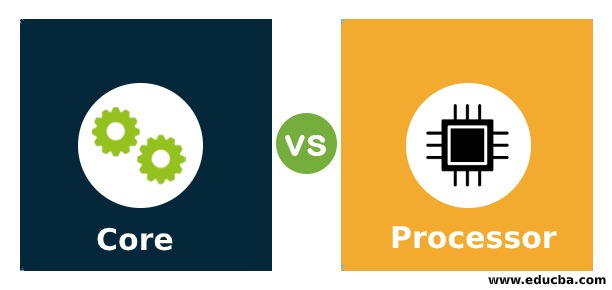Updated July 4, 2023
Difference Between Core vs Processor
The following article provides an outline for Core vs Processor. The processor is the electronic chip located in the computer, which comprises commands to make logic, arithmetic control, and output or input variation, whereas the core is the executing unit placed in the processor, which receives and follows the instruction. The processor is similar to the heart of the computer and manages all the commands needed to work a computer properly. It can manage single or multiple cores. The core is placed in the processor, which makes the original execution. But multiple cores are fed in modern computers, which can execute many instructions simultaneously to improve the performance of the system. All these systems are effective to limit the consumption of power.
Head to Head Comparison Between Core vs Processor (Infographics)
Below are the top 7 differences between Core and Processor:
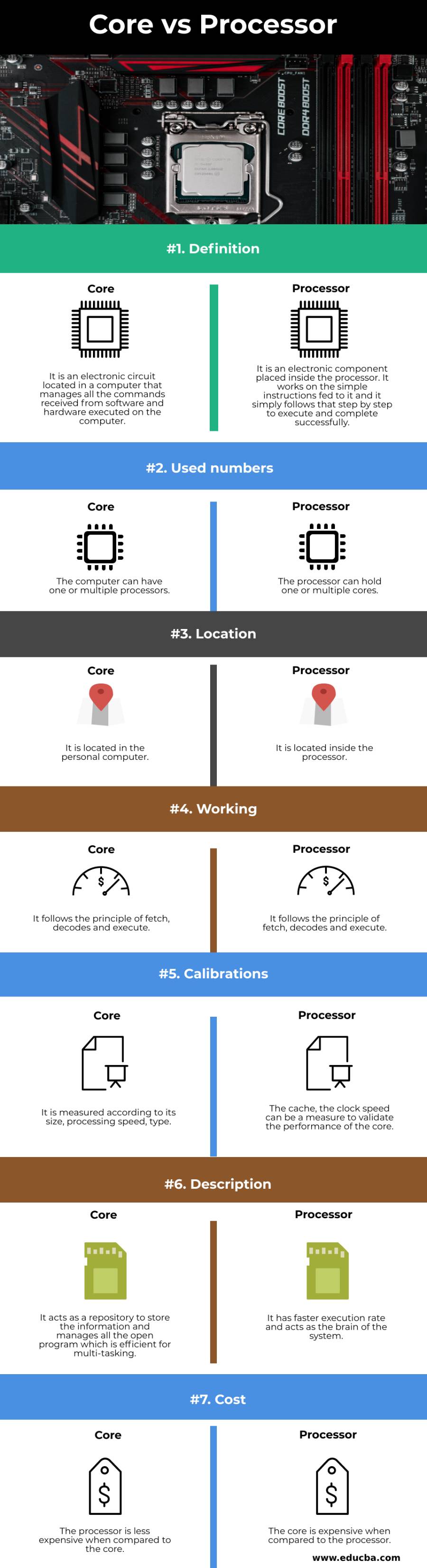
Key Difference Between Core vs Processor
Let us discuss some of the major key differences between Core and Processor:
The major difference between core and processor can be its definition, architecture, clocking speed, types, location of devices, and quality of services.
- Definition: The core is the most fundamental processing unit of the processor, which can be executed at one time. It comprises the control unit, a logic unit with several registers. Whereas the processor comprises one core, nowadays, processors have multiple cores. The processor and several multiple cores remain the same with the unit computation unit. The processor ensures all the functions of the devices in the computer are in a suitable condition. The subsystem of the processors is the control unit and logic unit. The logical unit manages all the logical and arithmetic functions. It executes all the fundamental arithmetic operations like division, multiplication, subtraction, and addition. The logical process defines hidden logic, like true or false statements.
- Architecture: The processor with multiple cores can consist of quad-core or dual-core, and these processors implement many parallel instructions simultaneously where the same processor contains its core. But using hyper reading duplicates several processors for the supporting personal computer. The core can be described as a top element in the processor, and it is explained as the backbone or nervous system in the human body. The control unit in the processor synchronizes and regulates the functions of the computer. The processors comprise registers to save the extracted commands and results. The core is more effective with dual functions in the transport of AKA cache. The cache of L1 is as fast and runs through a network similar to butter and bread. This L1 cache is the smallest and fastest in the processor. The cache L2 gives rapid delivery, which is huge but not as fast as L1. The L1 and L2 processes can feed the requirement of saving the information from RAM to rapid up access.
- Clocking Speed: The processor helps the CPU be 64- or 32-bit. The clock’s speed measures the several commands in the CPU, which can be processed within seconds. The execution speed and time of the processor can be made using input programs or instructions. It defines the programming instruction’s thinking capacity and clocking speed in the order of fetch, decoding, and executing. It is calibrated in Gigahertz, and its thinking capacity can be processed in 2.5 billion times in one second.
- Types: The multi-core processor is the progression of computer technology. It has a one-unit computing component with one, two, or multiple cores. In physical terms, the single processor has several processing devices connected to what is called the core. The number just describes the next level of the core and explains the capacity of the personal computer’s horsepower. The core i9 and core i7 are available in the top range and support the professional who needs rapid performance.
- Location of Devices: The processor is on a computer, whereas the core is inside the processor.
- Quality of Services: The computer can possess several processors, and the processor also possess one or multiple cores to increase the performance and productivity of the system.
Core vs Processor Comparison Table
Let’s discuss the top comparison between the Core vs Processor:
|
Attributes |
Core |
Processor |
| Definition | It is an electronic component placed inside the processor. It works on the simple instructions fed to it, and it simply follows that step by step to execute and complete successfully. | It is an electronic circuit located in a computer that manages all the commands received from software and hardware executed on the computer. |
| Used numbers | The processor can hold one or multiple cores. | The computer can have one or multiple processors. |
| Location | It is located inside the processor. | It is located on the personal computer. |
| Working | It follows the principle of fetch, decodes, and executes. | It follows the principle of fetch, decodes, and executing. |
| Calibrations | The cache, and the clock speed can be measured to validate the performance of the core. | It is measured according to its size, processing speed, and type. |
| Description | It has a faster execution rate and acts as the brain of the system. | It acts as a repository to store the information and manages all the open programs, which is efficient for multitasking. |
| Cost | The core is expensive when compared to the processor. | The processor is less expensive when compared to the core. |
Conclusion
The multi-core processor has tremendous speed when compared to the speed of the computer, which has a single core. But in-depth, everything is based on the executed program. Most people argue that the processor with multiple cores performs better, but it is true to some extent. A single-core processor’s performance sometimes beats a multi-core process’s efficacy if it has an efficient in-built program. It is due to programs that execute concurrent with the help of step-by-step instructions and cannot be run in distinct. The efficacy and speed rely on the speed of the core in the processor.
Recommended Articles
This is a guide to Core vs Processor. Here we discuss the Core vs Processor key differences with infographics and a comparison table. You may also have a look at the following articles to learn more –