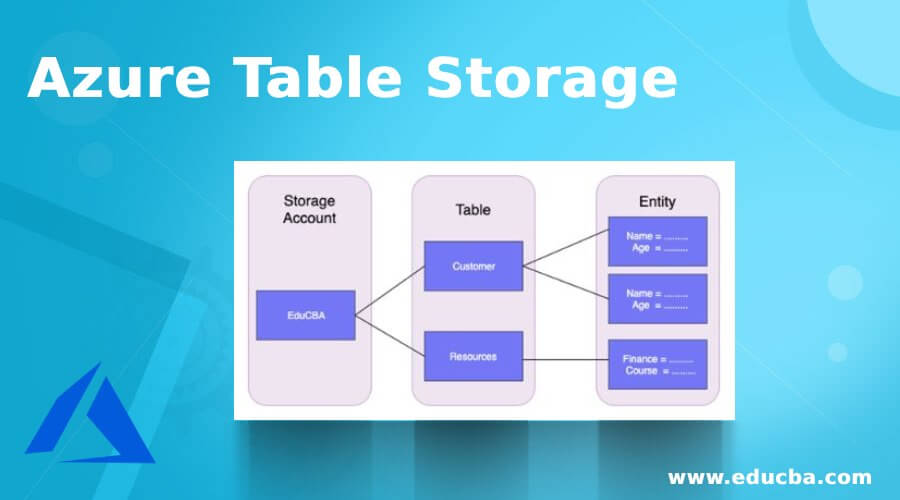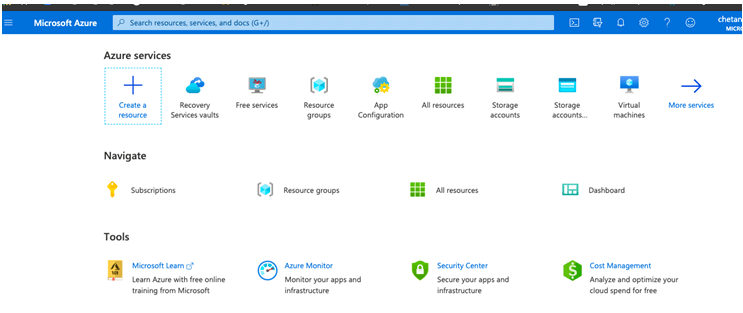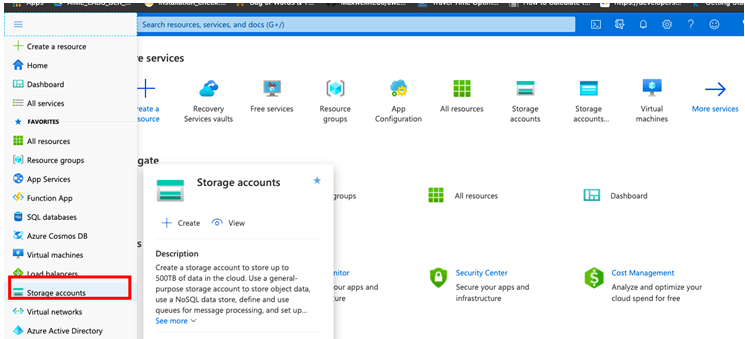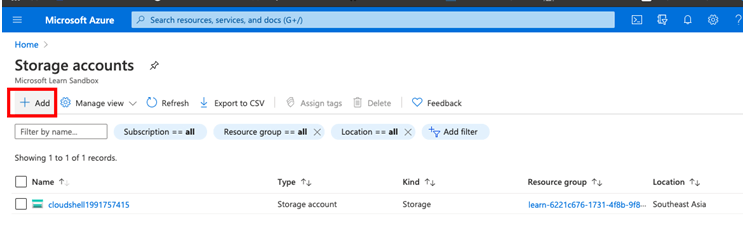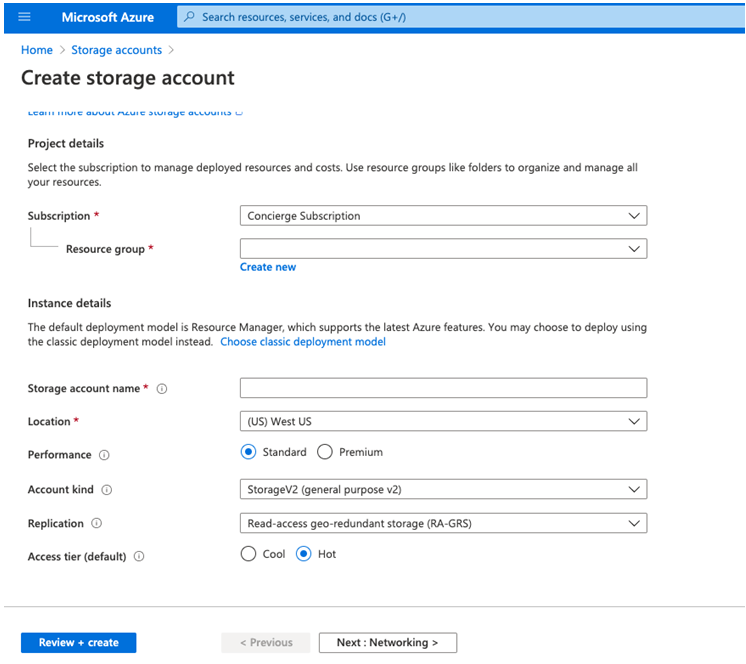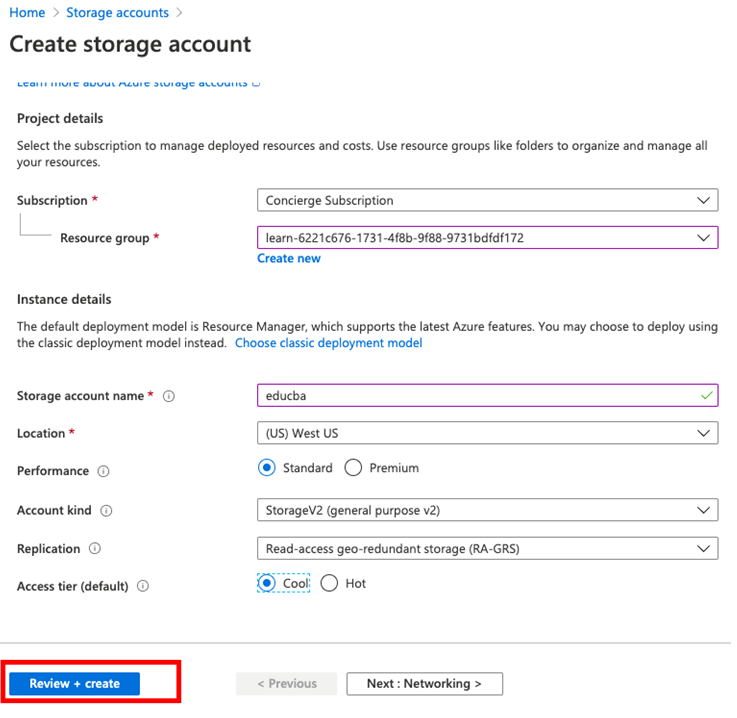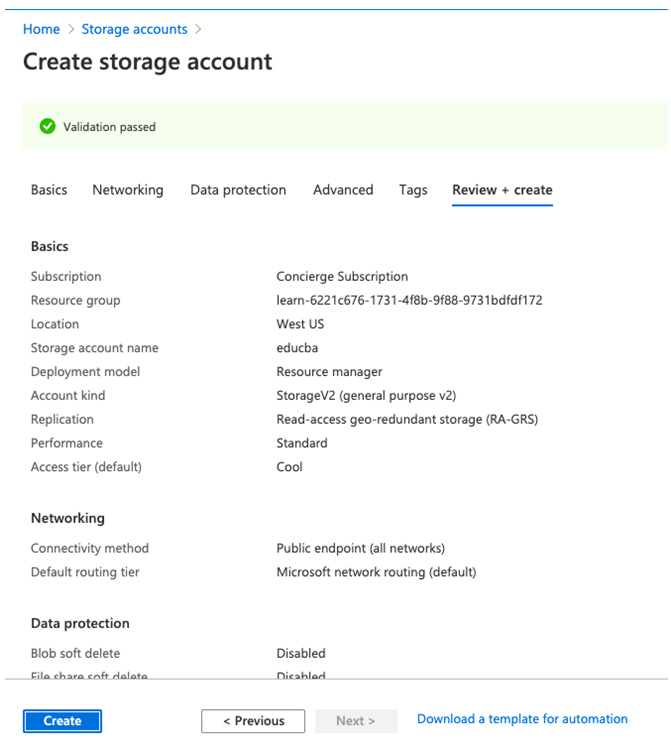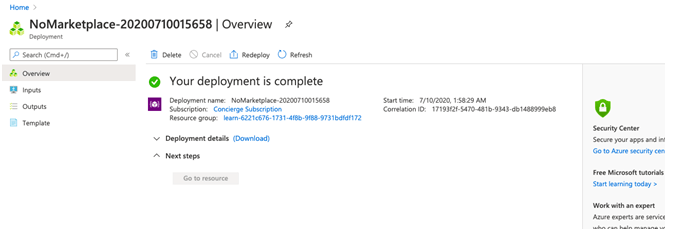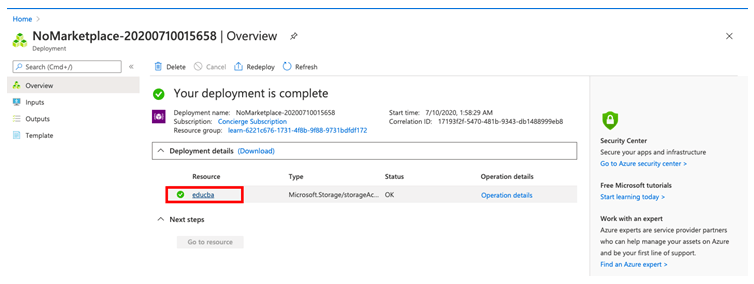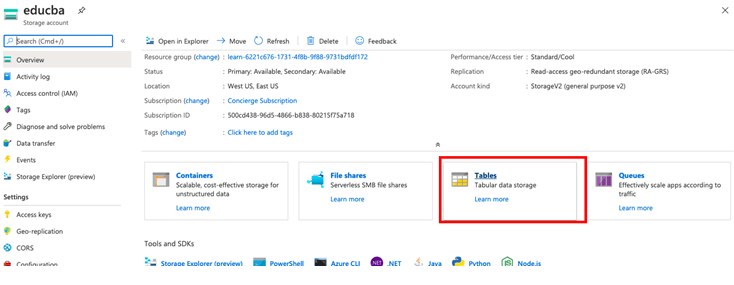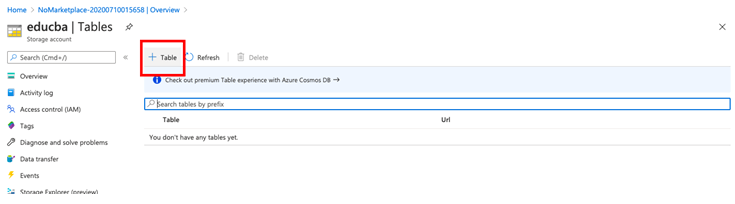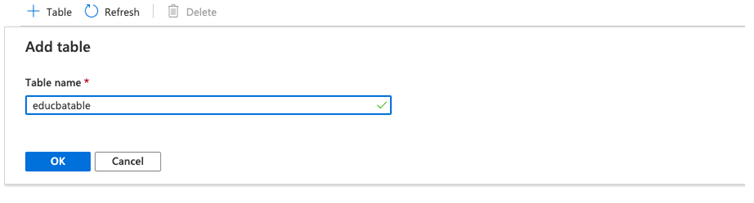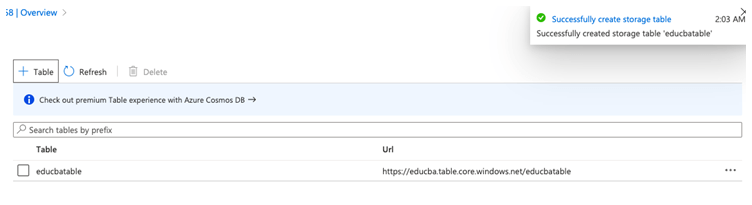What is Azure Table Storage?
Microsoft Azure cloud service offers Azure Table Storage as a service to store and manage the big volume of structured NoSQL data (Big Data) on the cloud. Table storage stores data in keys or attributes by using schema-less design and due to schema-less property this service can be scaled dynamically and also adapts to the data as data changes or applications evolve with time. Azure Table storage service is cost-effective and also has low latency while reading and writing data from tables. Compared to traditional relational or SQL database storage It is very low in cost for the same volume of data and It can. also store data coming from web apps, IoT devices, or other metadata which is flexible can increase and decrease datasets easily.
Architecture of Azure Table Storage
Azure Table Storage can store a huge volume of data in NoSQL datastores and users can query this structured and non-relational data to read and write tables. To store this data Azure table storage has certain architecture as given in the figure below. In a single table, users can store one or more entities. All these entities are stored in a Storage Account. A storage account can also have one or more tables based on the capacity of the storage account.
Here we will learn about components in the table storage.
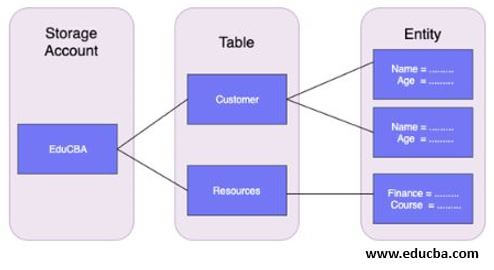
1. Storage Account
Azure Storage Account is used to provide and manage all the access related to the storage account and It is the basic building block of the Azure services. To transfer or migrate the data from one service in the storage user needs to have a storage account as it provides a unique namespace. It contains all the data objects used in Azure like Blob Storage, File Storage, Queues, disks, and Azure Table storage. So to access Azure Table Storage service users need to create a storage account.
2. Table
It is a collection of one or more schemaless entities. Azure tables do not impose the schema so that one table can store various types of entities with different properties.
3. Entity
It is the same as a row in a database with a set of properties. An entity can store the data up to 1MB of size in Azure storage and Azure Cosmos Database can store the entity with size 2MB.
4. URL Format
In Azure storage account is created with unique namespace and the URL format of this storage account as below: Azure Storage Format: http://<storage_account_name>.table.core.windows.net/<table_name> Azure Cosmos Db Format: http://<storage_account_name>.table.cosmosdb.azure.com/<table_name>
How to Use Table Storage in Azure?
Here we will learn about the use of table storage in azure.
Prerequisites: Users with valid Azure credentials can use the Azure Table services using the Azure portal to create azure tables. It is the two steps process for the users first time user, the first user needs to create an Azure Storage Account and then Add a new table or move an application data to Azure Cosmos Db. Here we will learn to create a storage account and add a new table in table storage
1. Create a Storage Account
Step 1: Login into the Azure portal using the below URL.
https://portal.azure.com/#home
Step 2: From the Azure Portal click on All services and select Storage Account from the list.
Step 3: Now from the Storage Account page select and click on the Add button.
Step 4: Enter all the details required as per the subscription to create a storage account.
Step 5: Now as we have entered all the details, click on the Review+Create button.
Step 6: Validation will start to check for all the entered details and click on Create button from the page.
Step 7: Process to create a new storage account will start and complete in 5-10 minutes.
2. Create a Table in Azure Storage
Step 1: Click on the newly created storage account from the page.
Step 2: Now select the Tables from the right pane from the newly created storage:
Step 3: Add a new table by selecting Table from the page:
Step 4: Enter the new table name in lowercase as below:
Step 5: New table is created with the name we have entered in the previous step.
Conclusion
Microsoft Azure Table Storage can be used to store large data with ease and less cost than traditional databases. Also managing and maintaining the data storage is done by Microsoft so that customers can only pay for used resources and focus on getting more comprehensive insight from the data stored in the storage.
Recommended Articles
This is a guide to Azure Table Storage. Here we also discuss the introduction and how to use table storage in azure? along with architecture. You may also have a look at the following articles to learn more –