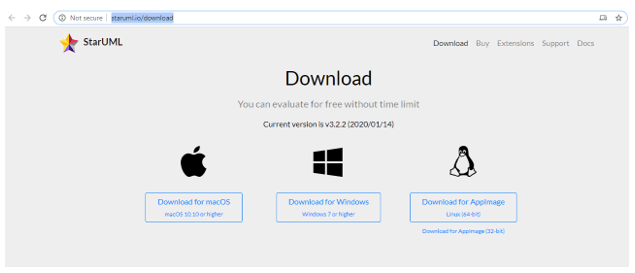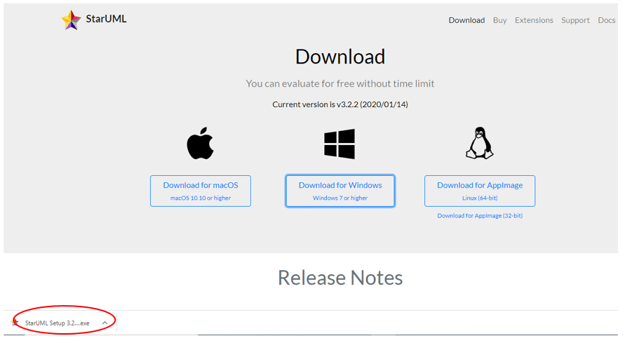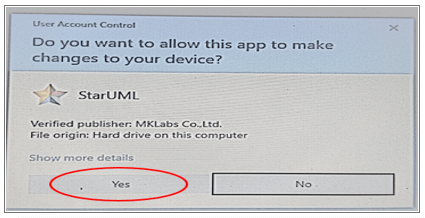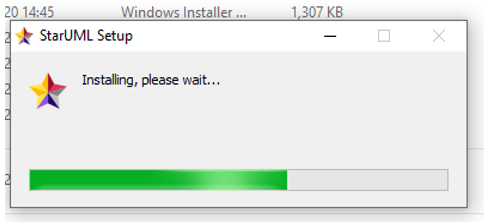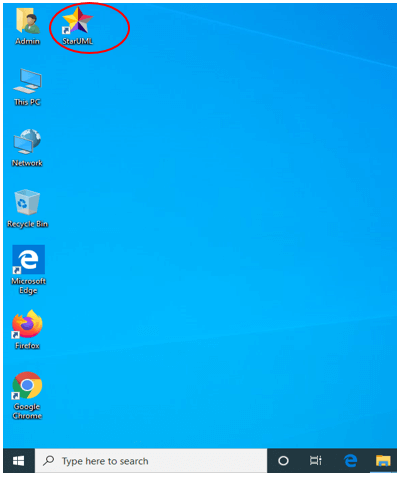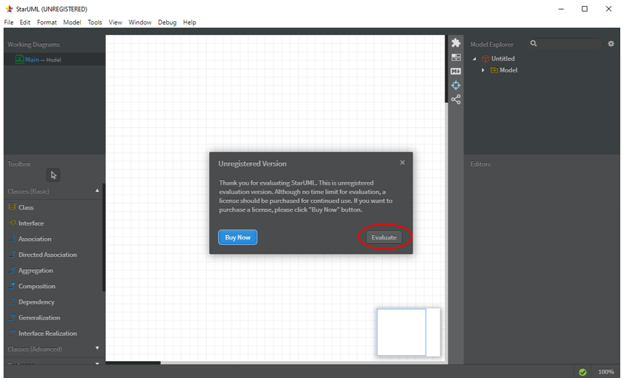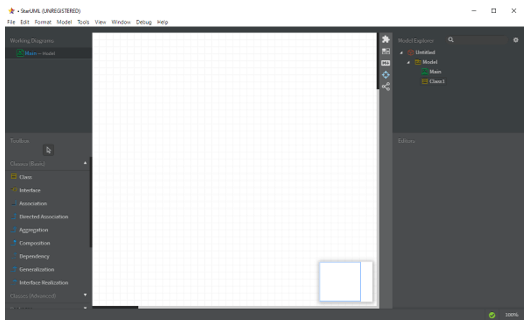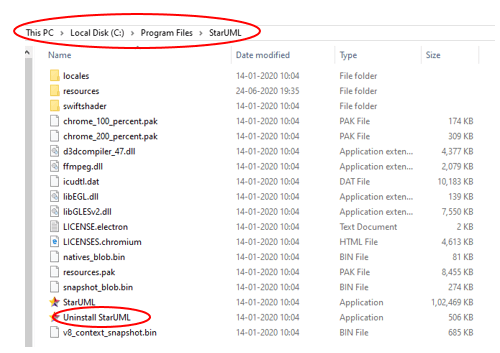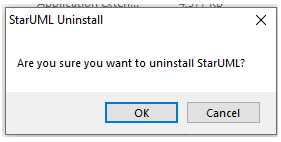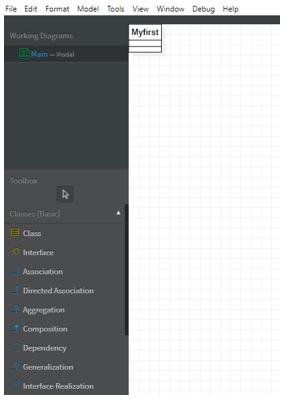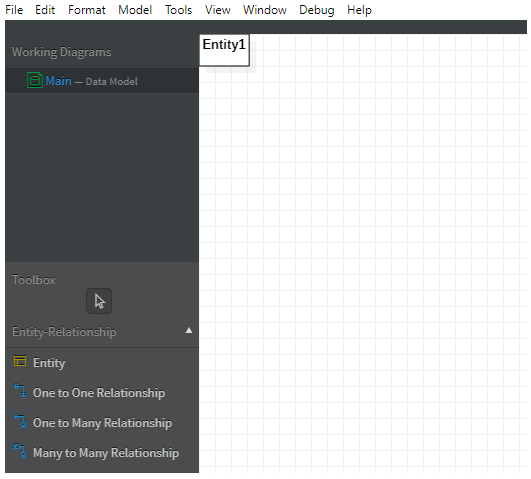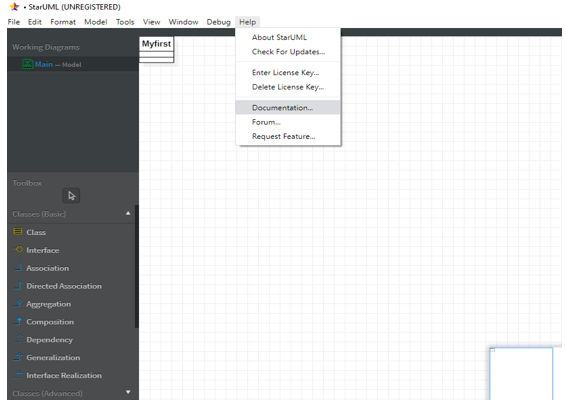Updated April 20, 2023

Introduction to StarUML Download
StarUML is a software modeling platform with the support of UML where model-driven architecture is used and system environment can be customized for the functionalities and extensions so that the productivity and quality can be improved of the products being used in the system and the download of the StarUML happens by managing and modifying the system to accommodate the system requirements and to create platform-independent models with the help of integrating with software development tools.
Prerequisites of StarUML
Minimum requirements of the system to install StarUML is explained below
- Intel® Pentium® 233MHz or higher versions of the processor should be used for the installation of StarUML. The processor is important for the installation of any software as it satisfies the requirements of the application. The application’s processing speed and the extensions depend on the processor. Higher versions help the software to update its higher versions automatically and integrate the tools with the software application.
- Microsoft® Internet Explorer 5.0or higher versions of the browser is needed in the system so that the updates can be done through the browser. Only through the browsers in the system, the application can be updated and the templates can be downloaded easily.
- The internal memory of the system should be a minimum of 128 MB RAM and 256 MB RAM is recommended for the same. The installation of the software is in the internal memory of the system and hence the RAM should be more for any systems to install the application.
- To customize the application and to install the templates, 110 MB hard disc space (150MB space recommended) is required. However, as the application will not require much space in the internal and hard disc memory, it is easy to install the StarUML application. The hard disc space requirement is the basic one and acquiring this is very easy.
- A higher resolution monitor is recommended for the system so that the diagrams drawn can be easily seen and modified up to the user’s preferences. 1024×768 is the recommended monitor size so that the diagrams can be seen with full precision. Also, a mouse or any pointing device is needed to draw the diagrams in the application. This pointing device is needed to modify and do the diagram alterations. It is not always needed to modify the size by changing the system requirements but can be resized with the help of a mouse.
- CD-ROM drive is also needed as the basic requirement for the installation of the software.
How to install StarUML?
- StarUML can be downloaded from http://staruml.io/download. Select the OS version suitable for your system and click on the download button. Mine is Windows and is doing it for Windows OS. The size of the file is 127 MB.
- Run the .exe file.
- After installation, you can see the StarUML icon on the desktop screen.
- The software will open directly and it will ask for buy now option or evaluate the option. Click on evaluate.
- The screen appears like this for the evaluated version.
- If you check the C Drive, you can see the StarUML folder in the program files location.
- If you want to uninstall the program, either go to the control panel or go inside the StarUML folder and click on the uninstall application file.
Click on OK and the program gets uninstalled.
- If you want to try and create a class in StarUML, a demo is explained below.
- Drag and drop class on the screen and a new class is formed. Double click on the class1 and we can rename the class name in the model.
- From the file option, select template and then template version of StarUML can be used in the system. We can create one to one, one to many or many to many in the application and store the diagram in the system.
- There are some dependencies to be installed along with the StarUML package. Run the command sudo apt-get install -f in the CLI of the system which installs the packages.
- Click on the help button and you will see the documentation option. With the help of documentation, you can learn and become an expert in StarUML.
- The tools in StarUML helps to know the requirements in the system and to apply the design patterns so that proper analysis can be done to understand and modify the diagrams. These tools are open source and for more highly requirements, tools can be purchased from the software vendors of different applications.
Advantages and Disadvantages of StarUML Download
Below are the advantages and disadvantages mentioned :
- No other tool will provide this customization to the user to draw diagrams. It provides the customizing variables in the application to modify the software’s development methodology or the platform being built or the language being used. These modifications help the user to be in comfort with the application while using it.
- Platform independent models can be created easily within the application. Or if needed, platform-specific models can be created and the codes can be generated according to the user’s needs.
- All the functions in StarUML is managed in XML format. This XML parser helps to change the codes efficiently with the easy-to-read structure. Since XML is used worldwide, anyone can use the parser and change the code format to the language which is known to them. This helps them to utilize the application based on their need and use the templates as well.
- The main disadvantage of StarUML is that the user cannot use the application in other Operating Systems. It works only with Windows application. Also, the updates of UML do not work with StarUML as it works only with UML 2.0.
- The diagrams being exported in the system do not support SVG format and hence the application can be used only within the supported formats.
All the key features including the download, installation requirements with figures is explained here. Though it appears complex for a beginner to start with StarUML, it helps the user to do the diagrams based on his preference and change the platforms if needed.
Recommended Articles
This is a guide to StarUML Download. Here we discuss how to install StarUML with minimum requirements of the system to install along with advantages and disadvantages. You may also have a look at the following articles to learn more –