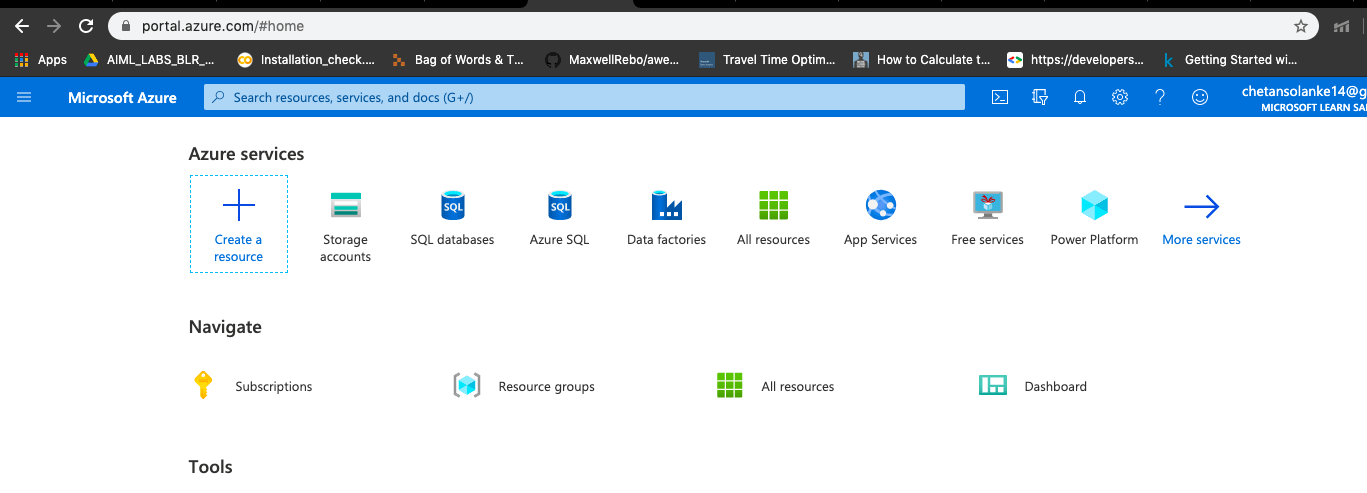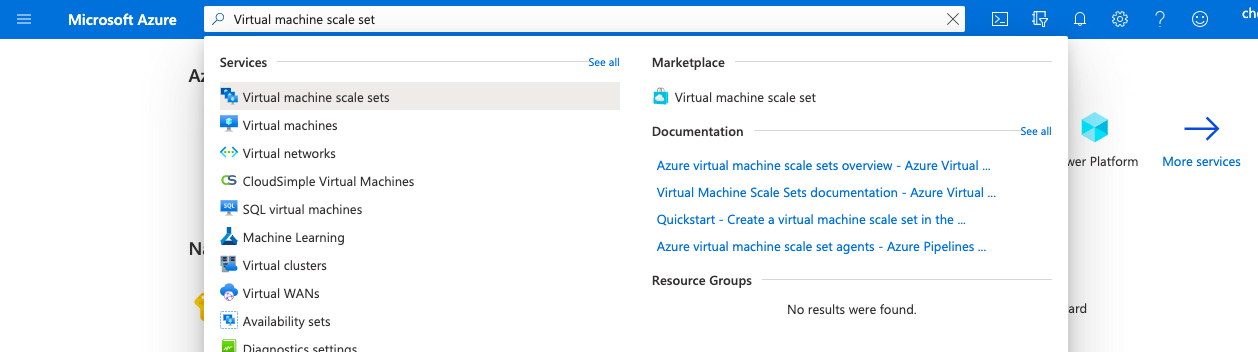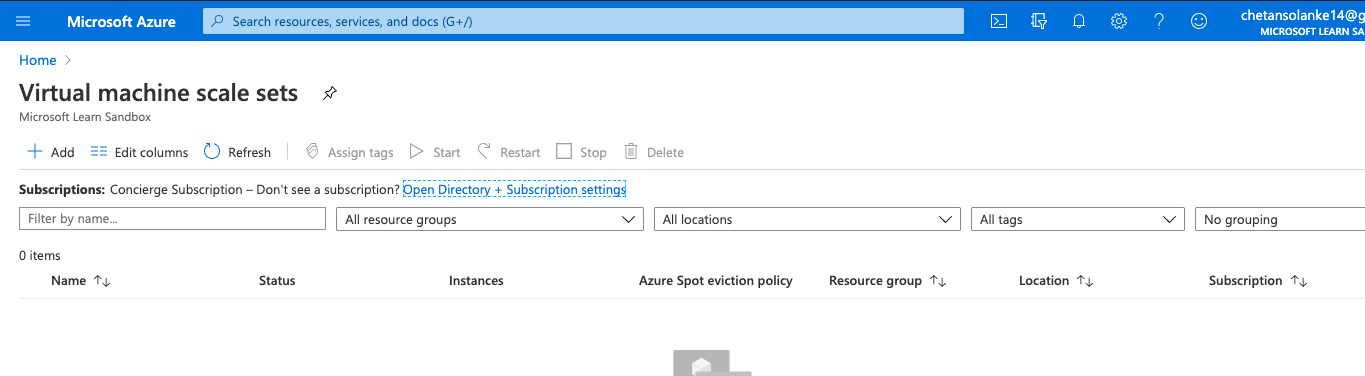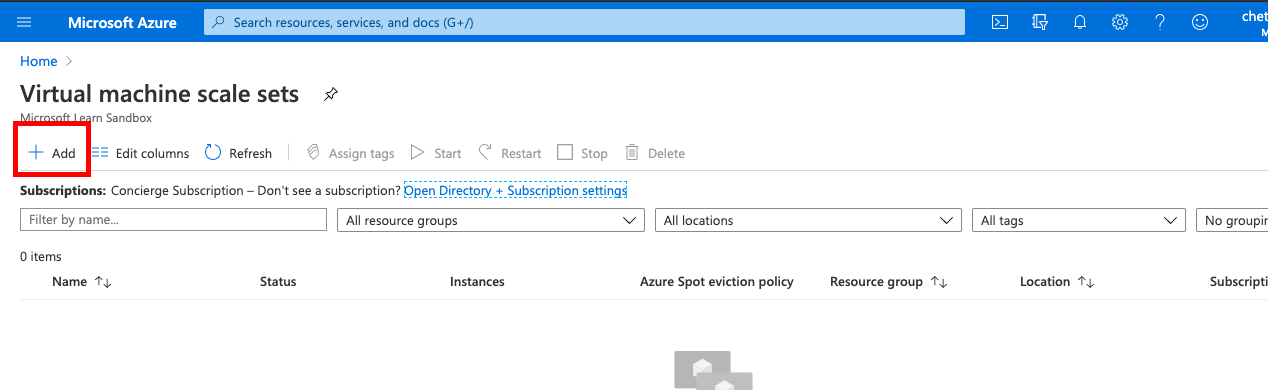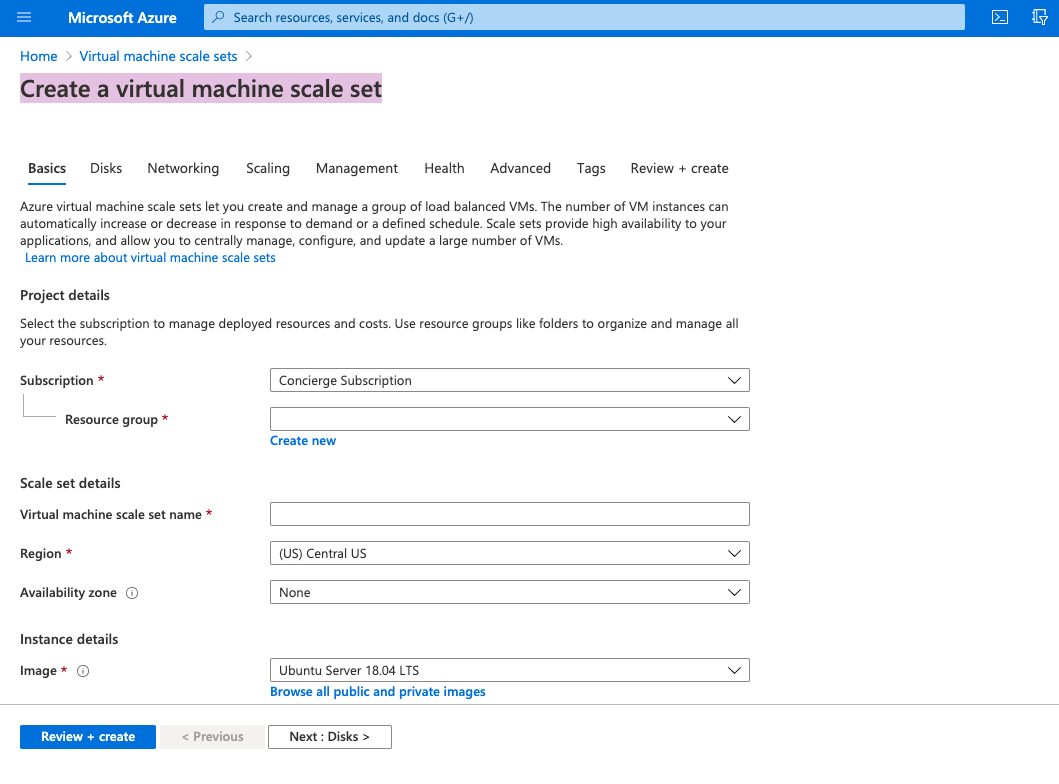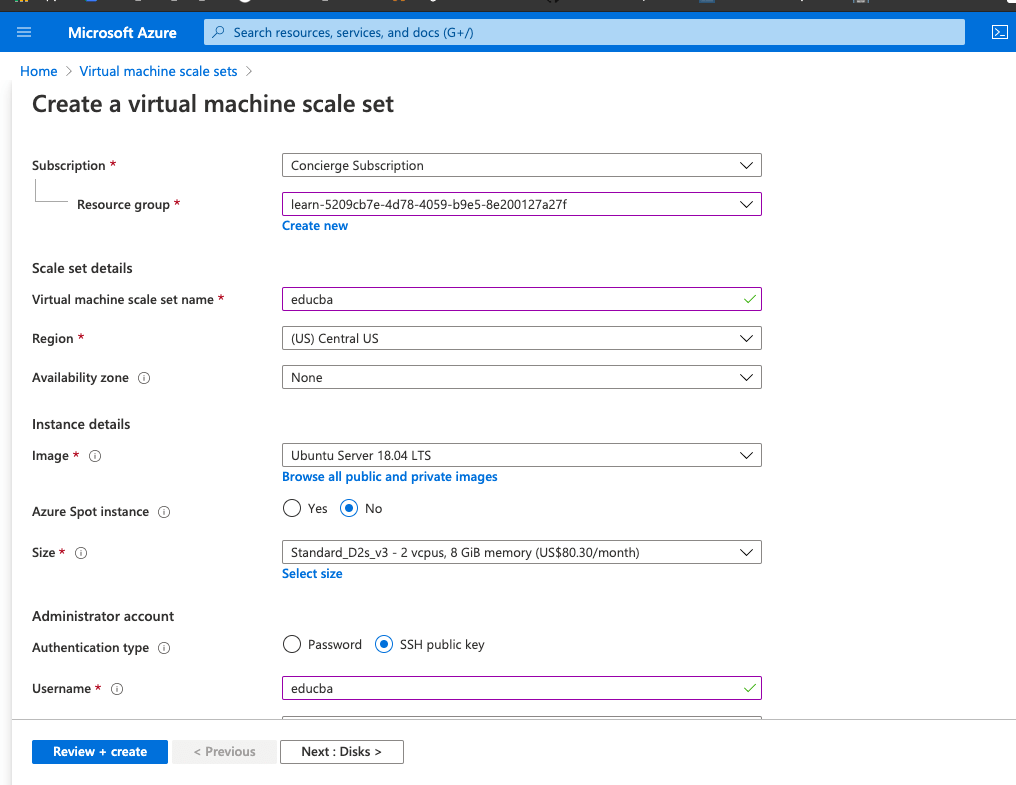Updated March 10, 2023

Introduction to Azure Virtual Machines Scale Set
A virtual machine scale set service in Microsoft azure is used to create sets of similar and load-balanced Virtual Machines (VMs). It is a fully managed platform with the ability to increase or decrease the number of VM instances based on the demand or schedule. Scale set has high availability as it is an azure cloud service. Azure VM scale set helps in developing large scale services for the organization in the area of Big Data, Computation, and container workloads.
Azure Virtual Machines auto-scale
Azure Virtual Machine(VM) scale set has the ability to scale up or down the number of VM instances based on the load on the services in Microsoft Azure. This automatic process, in turn, reduces the monitor and management overhead of the application. Here users can configure or schedule the event to add or remove the VM instances at a fixed time based on certain rules. In Azure VM, auto-scale users have the ability to specify a maximum and the minimum number of VM instances and using maximum and minimum instances, VM automatically scales between these two loads using the rules to create VM. Whenever the set of rules conditions are met, Azure triggers the autoscale actions, and VM gets added or removed.
These Autoscaling rules are of two types:
- Metric Based Autoscaling: It basically measures the application load or usage and then performs autoscaling of VM instances. Like, perform a certain action when CPU usage reaches above 70% or so.
- Time-Based Auto Scaling: It is a scheduled based auto-scaling that triggers when an application sees any particular time pattern or is scheduled at a certain interval. Like, trigger a certain event at 9:00 AM.
Types of Scaling
Microsoft Azure is a pay-as-you-go service; hence to make scaling cost-effective, Azure designed the scale set on VM instances, and users can scale up or scale down the number of instances based on the requirement. Azure VM scale set is of below two types:
1. Horizontal Scaling
It is the process of adding or removing one or more Virtual Machines from a scale set depending on the load of the application. This scaling happens in a horizontal way. This scaling is used when users need a certain VM for some interval of time during which load on the application is more and then remove the machines after that period. Here, rules to perform autoscaling are mostly metric based as adding or removing the machines depends on the application’s demand.
2. Vertical Scaling
It is the process of adding the resources of machines like CPU power, RAM, disks space, etc., to a scale set depending on the load of the application. In vertical scaling, resources are mostly added to increase the capacity of the Machines. To perform vertical scaling, most of the time, the system needs to restart or reboot the particular machines in which resources are added, and this may affect the performance of the VM scale set temporarily. This scaling is used when the user needs to improve the performance of the particular scale set as CPU performance is degraded; at this time, CPU resources are added to the particular VM scale set to increase the size of machines.
Azure Virtual Machines scaling factors
Azure VM scaling is done automatically based on metrics which helps in increasing or decreasing the number of VM instances in the application. Here are some of the common factors that help in scaling and metrics:
1. Compute Metrics for VM: It is a default metric, and this depends on the operating system installed, whether it is Linux or Windows. For windows, metrics depend on CPU, memory, disk space, and Linux CPU, memory, and network interfaces.
2. App Service Metrics: Auto Scaling can also be done based on the web server metrics. The web server or App service metrics use HttpQueueLength as one of its metrics.
3. Storage Bus Metric: This scaling metrics help in scale the VM based on the storage queue length. Storage queue is nothing but the number of messages in storage, and it has a threshold which is the number of messages per instance.
How to Scale Azure Virtual Machines?
Here are the steps to scale Azure Virtual Machines
Prerequisite
Users need to have an Azure subscription with a valid email id and password, As to create the Azure VM scale sets may cost money. However, users can also use Azure for 1 month of free access to create API apps with limited resources.
Create SQL Database Steps
1. Login in to the Azure portal using a valid username and password :
https://portal.azure.com/#home
2. Select the search field from the Azure portal menu page and enter the Virtual Machine Scale set :
3. Now select the Virtual machine scale set from the list to open the Virtual machine scale set creation page:
4. Select +Add from the page to add the new VM scale set:
5. Create a virtual machine scale set page that will be opened to enter the VM detail:
6. Enter the Scale set details.
- Select the Subscription for the Storage Account from the drop-down list.
- Enter the Virtual machine scale set name as it is mandatory to name should be unique.
- Select the Region as per users region from the dropdown list.
- Select the Availability Zones from the drop-down list.
- Select the Virtual Machine Image from the drop-down like Ubuntu, Oracle, Windows, etc.
- Enter Administrator account Detail as password and SSH key as per requirement.
7. Now select the Review+Create button to review and validate the scale set instance.
8. Select the Create button from the Create Virtual Machine scale set page to create a new scale set if the details are valid, deployment will start.
9. Once the deployment is complete message will be shown on the page as:
“Your deployment is complete”.
Conclusion
In conclusion, the Azure Virtual Machine Scale Set is an auto-scaling process to perform horizontal or vertical scaling of VM instances as required. It is a simple process in azure as monitoring and management are done by Azure which reduces overhead on application. In addition, the Azure virtual machine scale set has a cost-effective design as users can remove the VM or resources if not needed and add them when needed so that they can pay when needed and save money.
Recommended Articles
This is a guide to Azure Virtual Machines Scale Set. Here we discuss the Types of Scaling and How to Scale Azure Virtual Machines along with the steps. You may also have a look at the following articles to learn more –