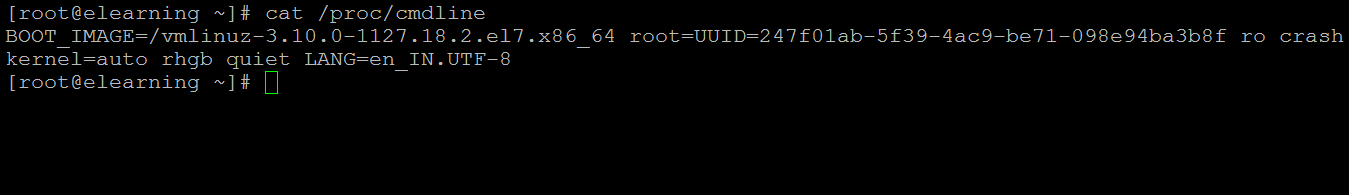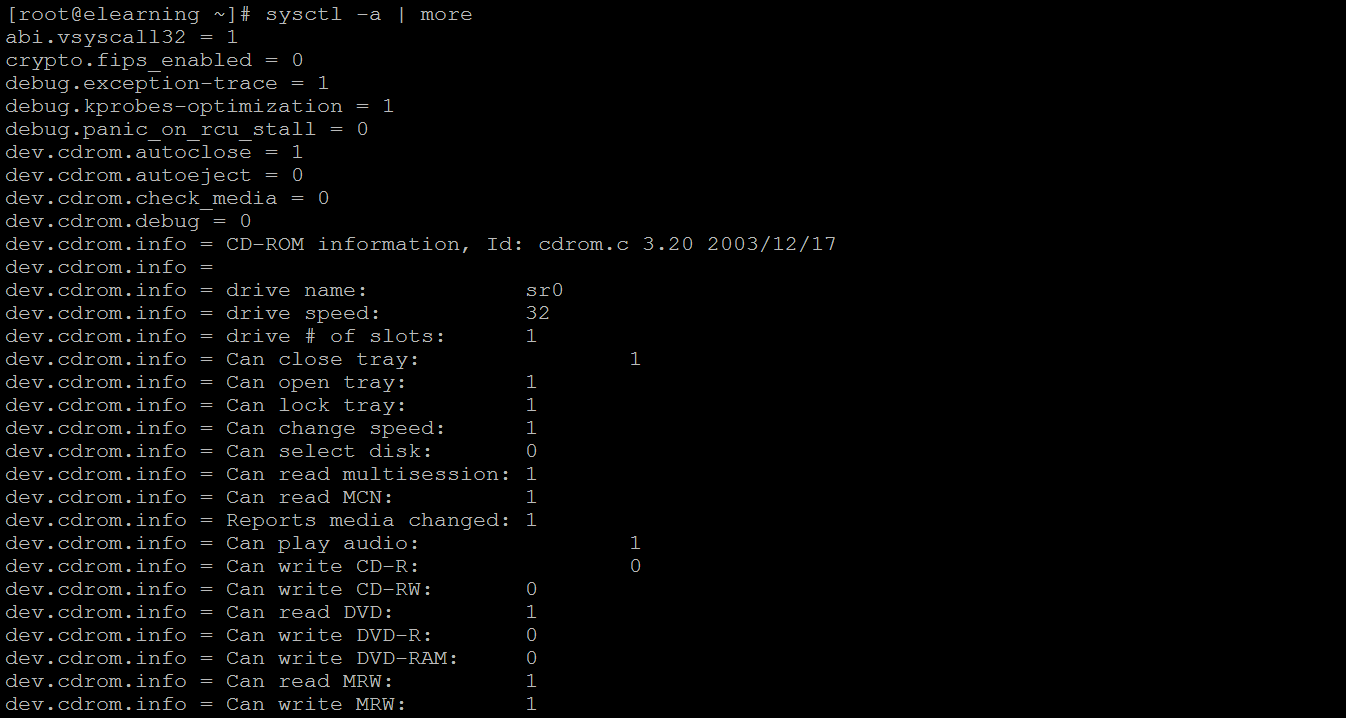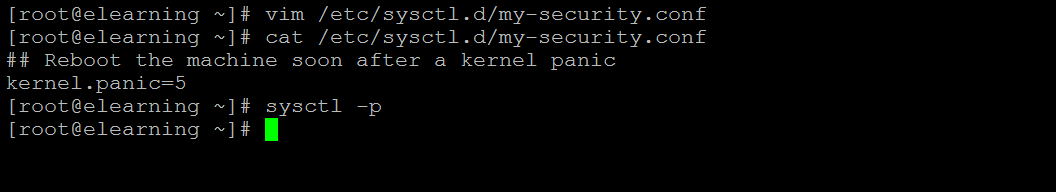Updated April 15, 2023

Introduction to Linux kernel
In the Linux operating system, the kernel is a very important part. In other words, we can say that it is the heart of the operating system. The Linux kernel is the interface in between the computer hardware and the application or software or processes. The Linux kernel is developed by worldwide. It is open-source, i.e. no need to pay anything for it. Therefore, we can take the Linux kernel. Then, as per the requirement, we can do the modification on it and make the Linux operating system as per the own requirement.
In 1991, the first Linux kernel was developed by Linus Torvalds.
What is the Linux Kernel?
The Linux kernel acts as a bridge between the hardware level and the application level. When we are getting any output from any application. The only application is not in place. It is a combination of hardware (using keyboard or mouse act as input to the application) as well the application (to process the input data). Here, the kernel plays a vital role.
What does the Linux Kernel do?
In terms of Linux Kernel, it is doing the 4 major tasks like Memory management, Process management, Device drivers and System calls and security.
- Memory management: It will help to keep a proper track on the memory management front. It will keep track of how much memory is used, how much memory is available, and where is it.
- Process management: It is keeping proper tracking of the central processor unit. It will determine which application or which process is using the CPU. when it was used and from how long the process is going on
- Device drivers: It acts as a bridge in the between the hardware level and the process or application level.
- System calls and security: It is a very important feature of the kernel. It will receive the request for the services from the different applications or the processes.
The kernel, if the Linux kernel is implemented properly, then it is invisible to the normal user or the environment available user. The kernel will work in it is own small space. The small space known is known as kernel space. Here, the kernel will allocate the memory and keep track of everything. With the help of the system call interface, the application is interacting with the kernel.
1. Monolithic kernel
The monolithic kernel is widely used in the operating systems. The Monolithic kernel architecture will dynamically load and unload the various modules of the operating systems. In the monolithic architecture, it will allow the easy extensions and extend the capabilities of the operating systems. It is easy to do the maintenance of the monolithic kernel. It is easy due to the concerned module, i.e. it is very easy to load and unload the modules. It is easy to fix if there is any bug in any module.
2. MicroKernel Kernel
The microkernel kernel is also known as the alternative to the monolithic kernel. In the Monolithic kernel, the major problem is the big kernel code. Which Monolithic kernel failed to do that? But the in MicroKernel kernel architecture allows basic services like device driver management, a protocol stack, file system, etc., to run in userspace. Therefore, it will increase the productivity of the operating system with the improved security, minimum code and ensures the stability of the environment.
It will help to restrict the damage or the impacted areas. Without any interruptions, it will leave the rest of the system to functioning properly and correctly. All the basic services of the operating system are available to programmes in the Microkernel architecture. It will be in IPC (inter-process communication). It will help or allow direct communication between the hardware and the device drivers.
3. Hybrid kernel
The hybrid kernel will decide what it wants to run in user mode and which thing will be running in the supervisor mode. The file system I/O, device drivers, will run in user mode and the server calls, IPC will run in the supervisor mode. The hybrid kernel will give the best experience of both the worlds.
Examples of Linux kernel
Different examples are mentioned below:
Example #1 – View Linux Kernel Parameters
There are different ways to see the Kernel parameters. For example, over here, we are seeing the kernel parameters at the time of system boot. So we are having the functionality to pass the different parameters while the system getting the boot.
Command :
cat /proc/cmdlineExplanation :
As per the below command output, there are different parameters that are passing to the Linux kernel while booting the Linux operating system. We are using the different parameters while booting the Linux operating system like booting image is “/vmlinuz-3.10.0-1127.18.2.el7.x86_64”, hard drive UUID is “UUID=247f01ab-5f39-4ac9-be71-098e94ba3b8f”, language is “English India (en_IN.UTF-8)”, etc.
Output :
Example #2 – Display Linux Kernel Parameters
In the Linux environment, there are different parameters available for the Linux kernel. As per the requirement, we can use the parameters and use them in the environment.
Command :
sysctl -a | moreExplanation :
As per the above command, we are listing the number of kernel parameters options. Therefore, it will display all the list of kernel option with their parameters.
Output :
Example #3 – Modify Linux Kernel Parameters
In the Linux ecosystem, we are having the functionality to add or modify the existing Linux kernel property. As per the ecosystem or the application requirement, we can do the changes in the Linux kernel parameter.
Command :
vim /etc/sysctl.d/my-security.conf
insert value
{ ## Reboot the machine soon after a kernel panic
kernel.panic=5 }
sysctl -pExplanation :
As per the above command, we are adding our own kernel entry in the “/etc/sysctl.d/my-security.conf” file. So once the parameters will add to the file. Next, we need to reload the system ctl settings with the help of the “sysctl -p” command.
Output:
Conclusion
We have seen the uncut concept of “Linux kernel” with the proper explanation and command with different outputs. It is the heart of the operating system. It acts as a bridge between the hardware and software front.
Recommended Articles
We hope that this EDUCBA information on “Linux kernel” was beneficial to you. You can view EDUCBA’s recommended articles for more information.