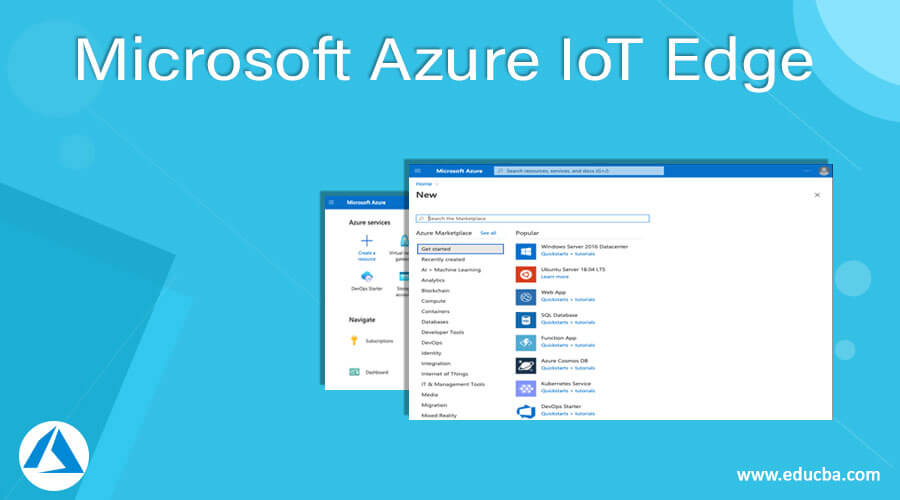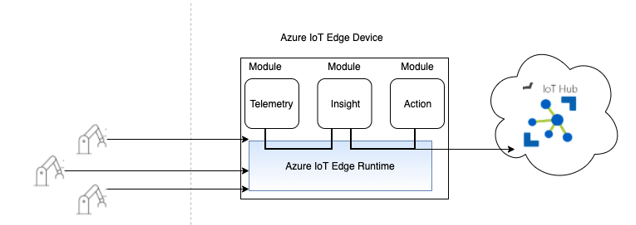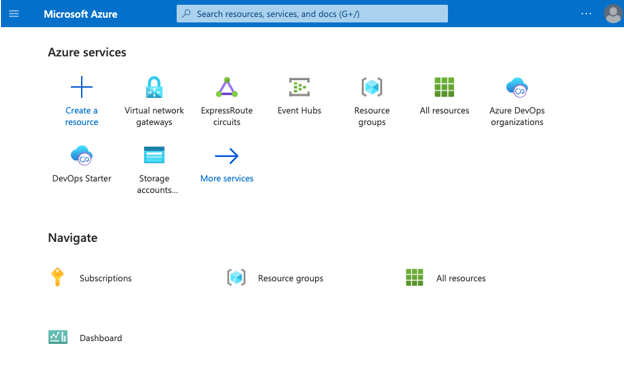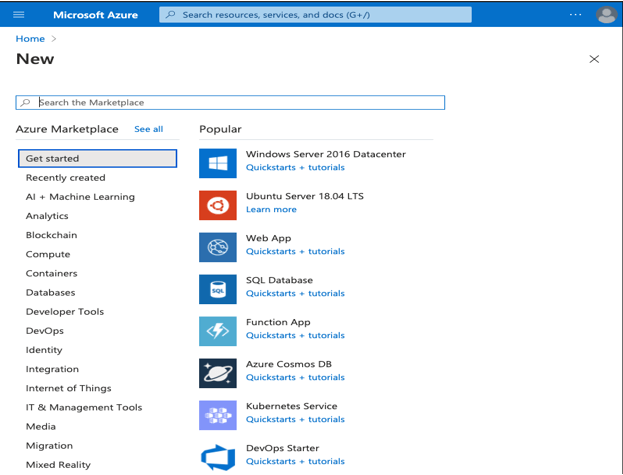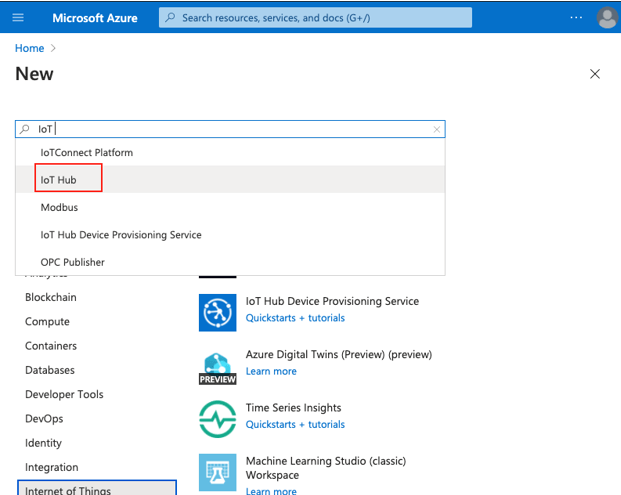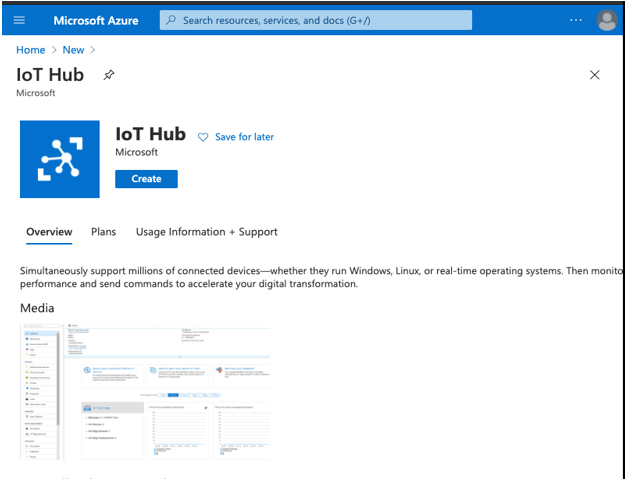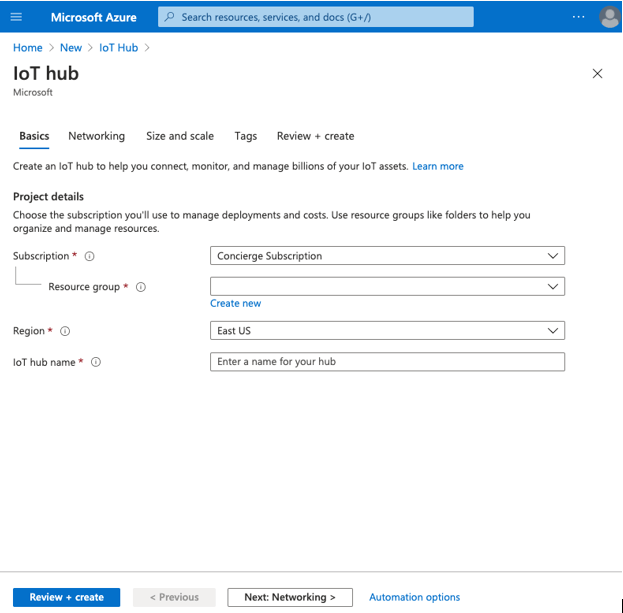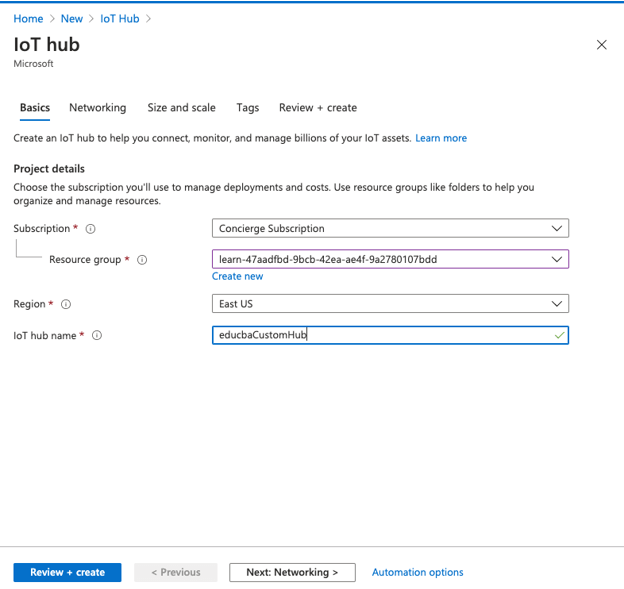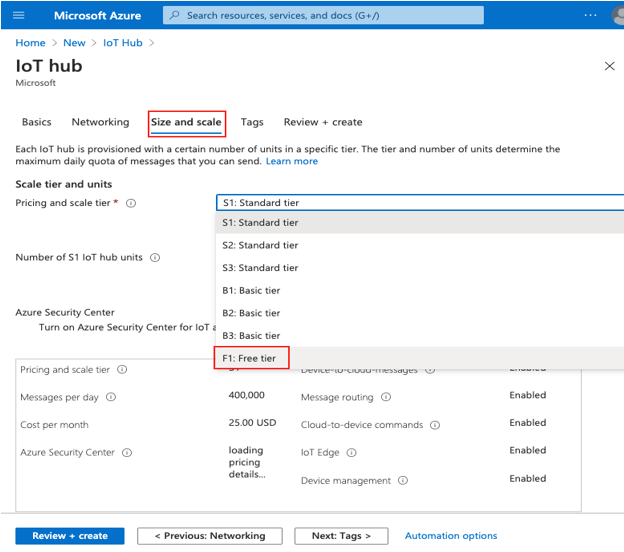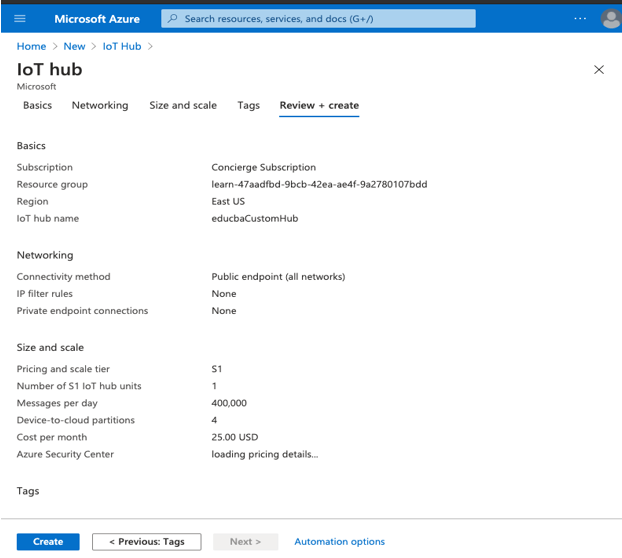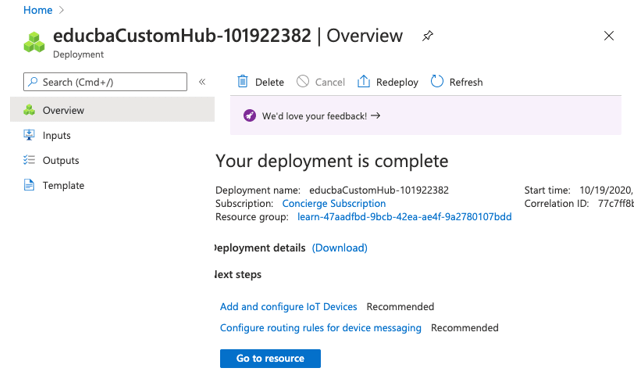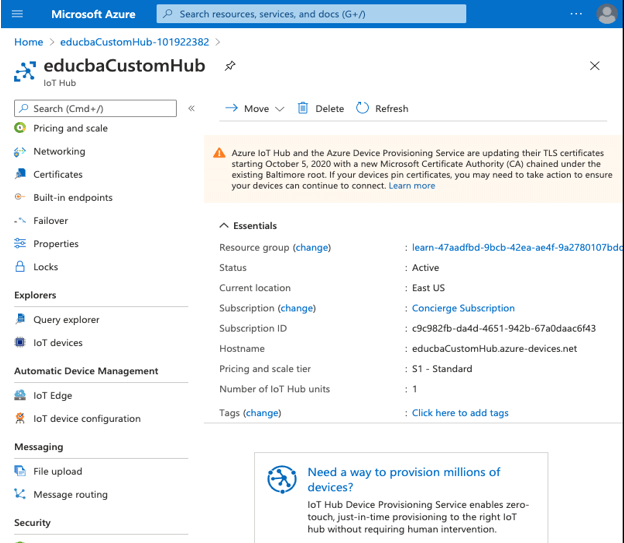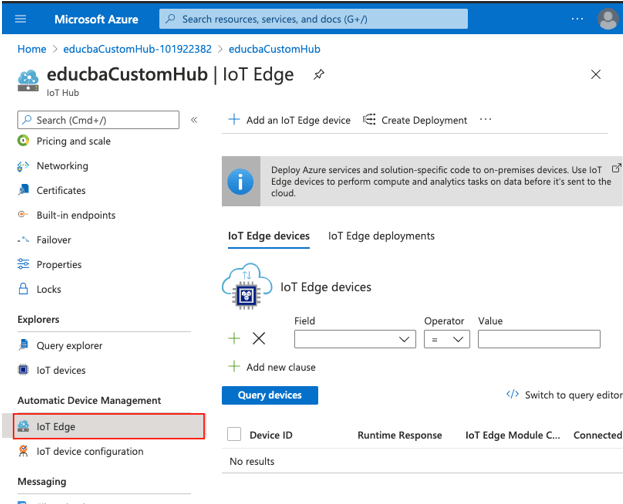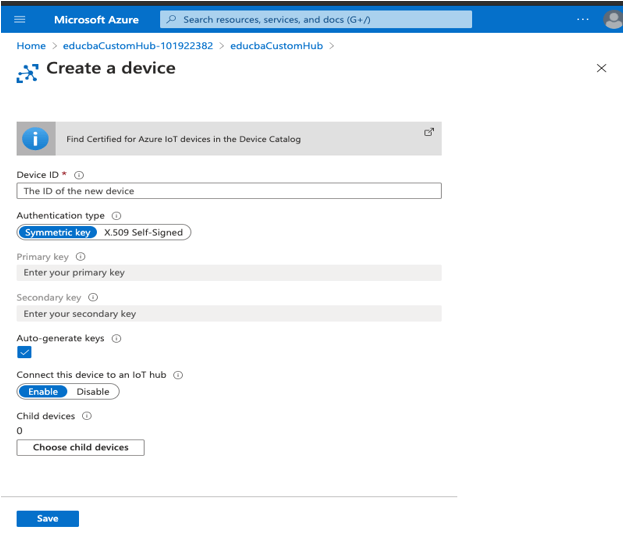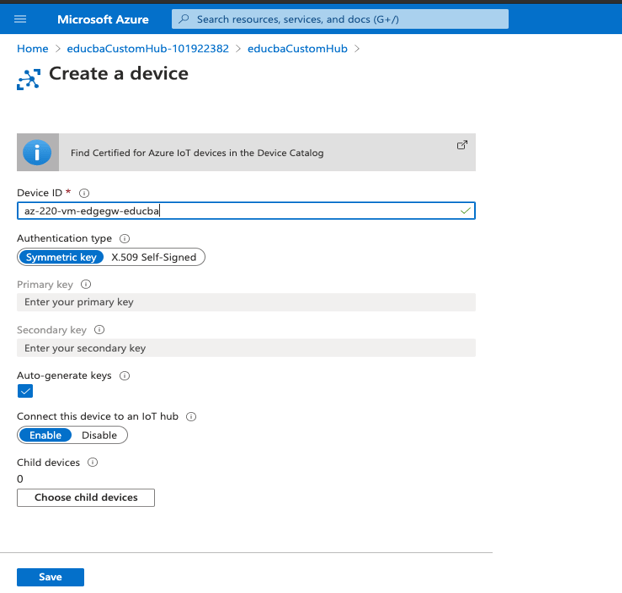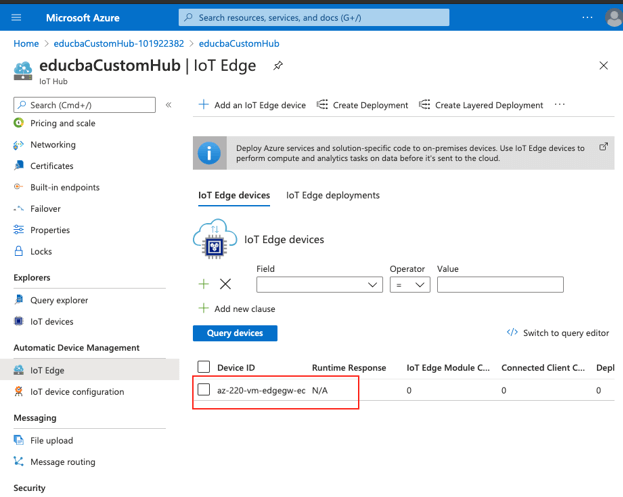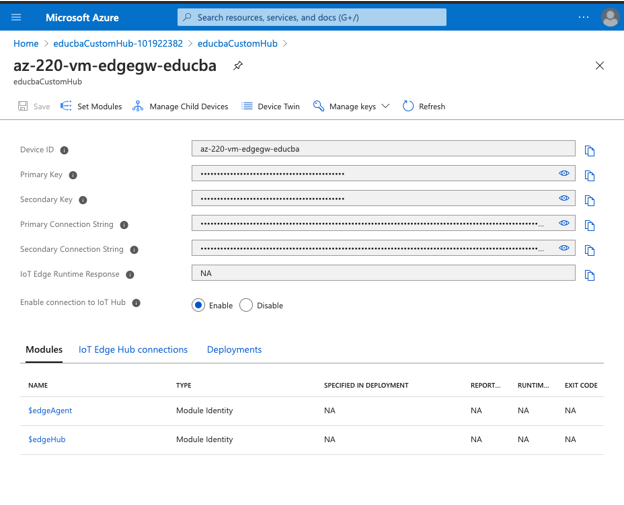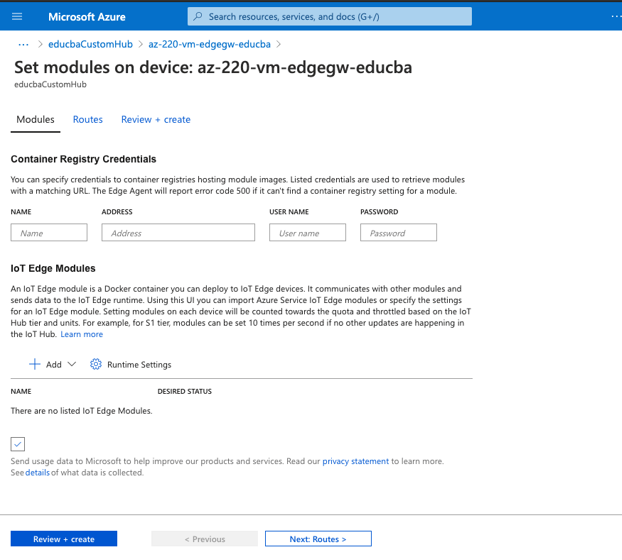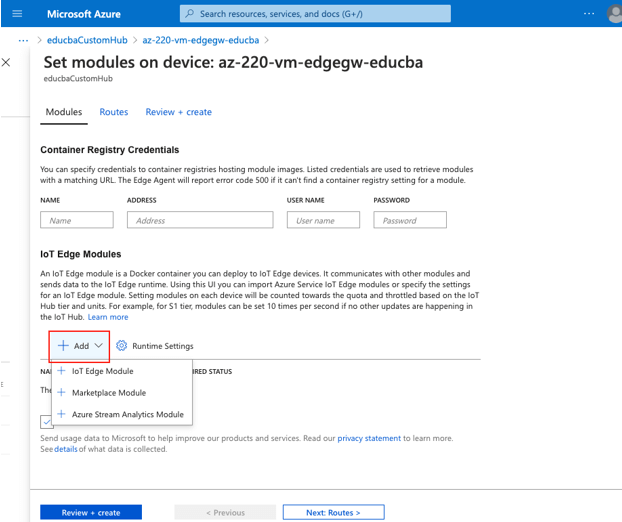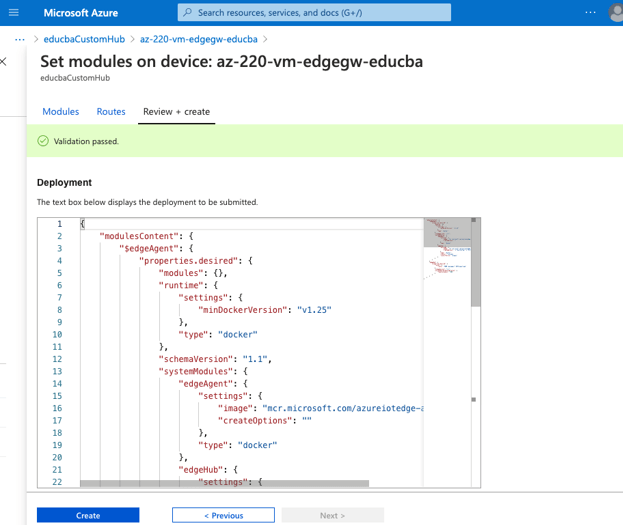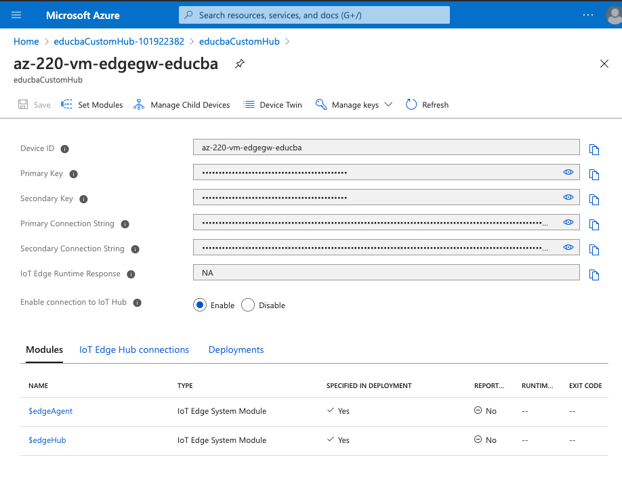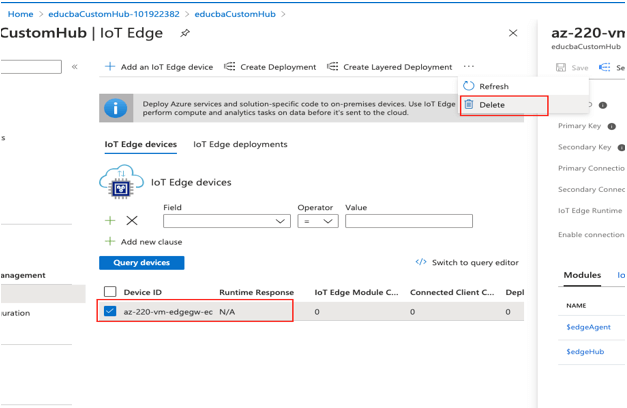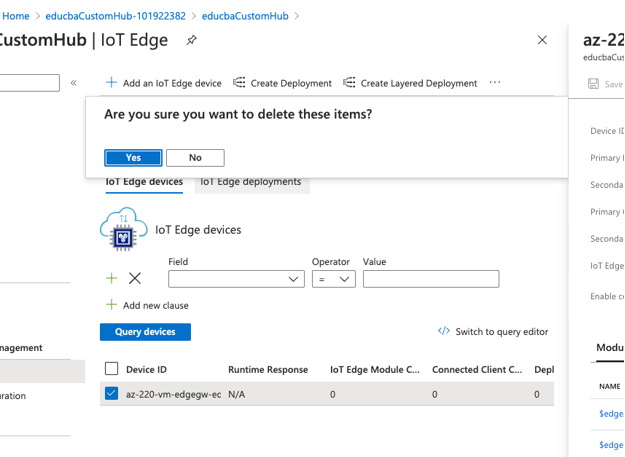Updated March 13, 2023
What is Microsoft Azure IoT Edge?
Azure IoT Edge is a cloud service with a combination of cloud services and runtime that runs on the devices. All the workflows on the device are managed and started by runtime used by IoT edge. In Azure IoT edge workflow is a set of containers that are linked together end-to-end in a specific order to form a pipeline. IoT hub is used to manage the Azure IoT Edge and IoT edge enables users to run workfloads developed on cloud services on the edge device. The workload in IoT edge is nothing but a module deployed using docker compatible containers and these modules are Artificial Intelligence applications, Third Party services, or Azure services.
How does Azure IoT Edge work?
Microsoft Azure IoT edge comprises three components which are IoT Edge Modules, IoT Edge runtime, and IoT edge cloud interface. We will learn one by one in brief as below:
- IoT Edge Modules: These modules are execution implemented units and these modules are docker compatible containers. IoT Edge modules run the business logic at the edge devices and also run Azure services, third-party services, or code. These modules can also be run on IoT edge devices and executed in local devices. Also, users can create pipelines for data processing and modules can also run offline as when required.
- IoT Edge Runtime: It is used to manage the runtime and communicate to the modules deployed in devices. It also ensures that modules are always up and running by sending reports of module health to the cloud.
- IoT Edge Cloud Interface: This is used to manage and monitor the IoT edge device remotely. Users can also create and configure the workloads if the application is running on different devices at scale with a specific type. Users can then deploy workloads to the specific device and keep it running to monitor workload centrally.
How to Create and Use IoT Edge in Azure?
Pre-requisites:
Before learning to create the Azure IoT Edge users must have an Azure Subscription so that you can login with valid credentials to the Azure Portal and create Azure IoT Edge.
Steps using Azure Portal:
Step 1: Use a valid credential to Login into the Azure Portal.
Step 2: Select Create a resource link from the Azure Portal :
Step 3: In the Search the Marketplace field enter IoT hub:
Step 4: Click on the Create link from the Azure Active Directory:
Step 5: Now a new page will open with IoT hub :
Step 6: Enter the IoT hub detail as below and Select Create button to create a new IoT hub for IoT edge device:
- Subscription: User is subscribed to the specific subscription select same from the drop-down list.
- Resource Group: User can select the subscribed resource group or already existing resource group name.
- Region: User can select the Geo-region as per the location.
- IoT hub name: Enter name of your IoT Hub.
Step 7: Now select Next: Networking> and then select Next:Size and scale and select Free tier from the Pricing and scale tier
Step 8: Click on the Review+create button from the IoT hub page which will validate entered detail and click on the create button:
Step 9: It will start the deployment of newly created IoT hub:
Step 10: Click on the Go to resource to open summary of newly created IoT hub:
Step 11: Select IoT Edge from the Automatic Device Management section, which allows users to manage IoT edge devices connected to IoT hub:
Add New IoT Edge Device:
Step 12: Now select +Add an IoT Edge device from the IoT Edge page, which will open a Create a device page:
Step 13: Now on this page enter the device ID which is used for device authentication and access control and click on the Save :
- Device ID: Filed Takes a unique ID for device authentication and Access control.
- Authentication Type:User can select either Symmetric key or X.509 Self-Signed.
- Auto-generate keys: Keep this box checked.
Step 14: Newly created device is added to the IoT edge device list and click on the newly created device id:
Step 15: User can see the summary of newly created devices
Step 16: Select Set Modules from the page to configured the Modules:
Step 17: Select +Add from IoT Edge Modules to add new module from IoT Edge module, Marketplace module or Azure Stream Analytics Module.
Step 18: Now select Review+Create from the page:
Step 19: Click on the create option to add a new module.
Step 20: When not in use user can delete the newly created IoT device:
Step 21: Click on the Yes to delete items:
Uses of Microsoft Azure IoT Edge
- To Manage the edge devices remotely IoT edge provides a cloud interface and runtime module.
- IoT Edge allows users to deploy the docker compatible containers to runt the code or services on the edge devices.
- It has support for multiple languages like C, C#, Python, Java and node.js.
- Azure IoT edge devices can run efficiently in offline or intermittent mode.
- It has security for edge deployment as it has an IoT hub to ensure the devices can communicate with each other and also has security by integrating azure security center.
Conclusion
In conclusion, Azure Edge IoT devices help users to build an end-to-end pipeline in Azure IoT edge services and it can be created easily and users can also have a cloud interface to manage and monitor everything remotely. Microsoft Azure has a pay-per pricing model so that users just have to pay for resources used by edge devices.
Recommended Articles
This is a guide to Microsoft Azure IoT Edge. Here we discuss an introduction to Microsoft Azure IoT Edge, How to Create, and Uses of Microsoft Azure IoT Edge?. You can also go through our other related articles to learn more –