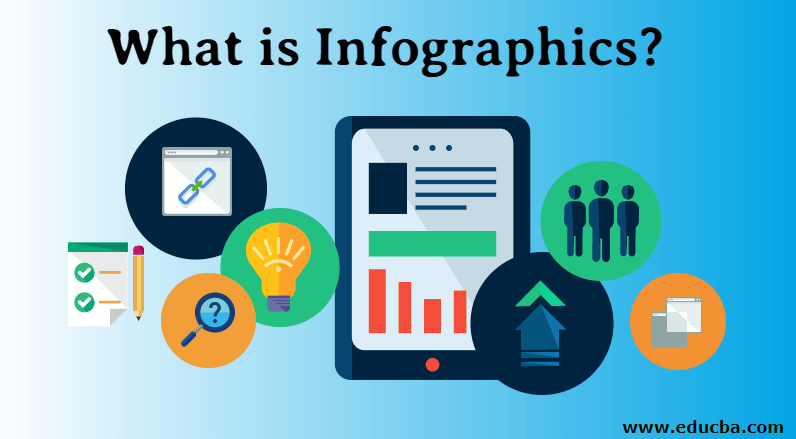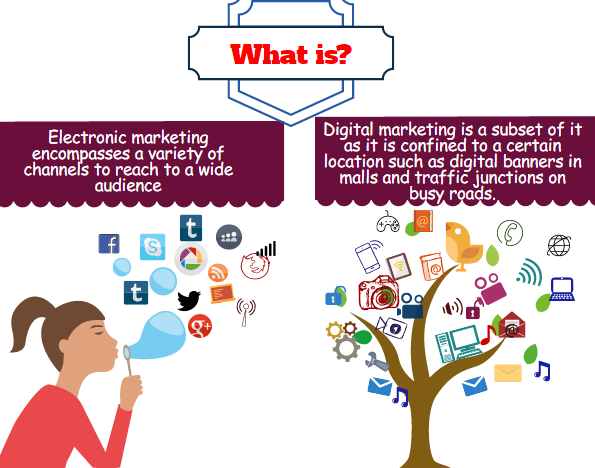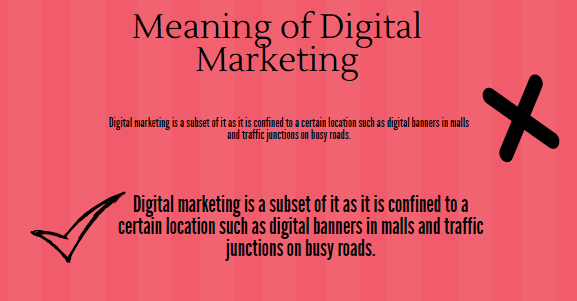What is Infographics?
A picture is worth a thousand words, and a video may be a million words. The human brain has the inclination to be attracted to pictures and images much more than text. Pictures and videos have their strengths and sometimes they tell a story by themselves. But what if you can combine data, analysis to make a powerful impact on your article or infographics presentation? That’s Infographics.
According to Rebecca Joyner, Director of Content Services at Metis Communications, most often, infographics are created without much thought as to what is to be conveyed and how it will help the target audience.
There is no doubt that infographics creation done can increase website traffic, may lead to a better result from an email campaign or enhance the quality of your blog or article. But remember, readers hardly spent three minutes reading an infographic, and therefore it is better to understand certain tips before making your team create one.
12 Best Examples of Infographics
Following are the examples:
1. Organise information and Infographics data visualization
The first step of infographics marketing is to identify the information, the relevant infographics, data visualization or statistics that have to be communicated to the reader. infographics marketing is important to get reliable data from an authentic source. If the infographics data visualization is based on a survey you have done, that can also be mentioned or if the data was taken from government records.
the second step of infographics marketing is to Avoid any information that is not relevant to the topic. Once the infographics data visualization and information have been collected, it is better to check out if that helps in conveying the message or story you wanted to communicate. Therefore, infographics marketing is a once data has been collected, pay attention to edit and proofread the content. Most often, people first creator infographics, the text, and then visuals. This results in cramming as much text into the graphic, which is distracting.
For, eg., the increased number of chest and lung infections over the years in a city can be used by a vacuum cleaner firm to underline the importance of clean homes- how minute dust particles create asthma and allergies. A paint manufacturer can show the fungus, cracks, and peelings in walls that used normal cement paint instead of weather-protected ones.
2. Pay attention to the design, infographics presentation
An infographics presentation will be better received by the audience when it looks appealing and colorful. There are free tools such as Nodebox, Easily, Piktochart, Infogr.am, Venngage, Canva, Infoactive, which is good enough for infographics data visualization that requires no coding, but there are others like Visme, which provides both free and premium services for infographics.
A study found out that infographics presentations are more likely to remain in memory if we use a variety of colors, curved lines and are not minimalistic. Having a good headline enhances the appeal of the infographics presentation 0n just as it does with news and advertisements.
A headline should be appealing enough to catch the reader’s attention, tell what the graphic is all about and not lengthy. The ideal character length would be 70 characters. Headlines with numbers are more likely to be read and shared- For, eg. ten ways to boost personal wealth, 10 ways to limit spending, five ways to attain career growth… Headlines that directly address the readers, question headlines are other popular ones.
The reader should not be forced to struggle to find out what the infographic is all about but should be able to understand the message in a few seconds. There is no limitation regarding the symbols, pie charts, bars and graphs that can be used singly or combined within an infographic, but clutter should be avoided.
Have enough white space in the design so that it is easier on the eye and not a strain on the viewer.
An infographic presentation on accidents caused by using mobile phones while driving could have a headline such as “Road accidents: Death by mobile” showing the number of accidents reported due to this reason. Infographics presentation can be used as a public service campaign by mobile or automobile company underlining the need for use of hands-free devices. Or a comparison with drunken driving can be shown to show the severity of using mobile on the road.
3. Avoid promotional content, focus on information
Most often, marketers create just another promotional content with infographics forgetting the fact that it is more of a visual information tool.
According to Rebecca Joyner, if the content is brand focussed then it is less likely to be read, liked or shared by the target audience as they are already bombarded with such messages day in –in-day out. It should touch on the pain points of the target audience. The infographics data visualization or information should not only be applicable to your brand or company but to a wider audience.
Recommended courses
4. Make a strategy on a distribution of the infographics Free
An infographic doesn’t come free of cost, and hence there should be an assessment of its return on investment. The effort becomes worthwhile only when it is shared, liked, and talked about in the industry. Some of the popular ways to share infographics are free through emails, websites, blogs, and social media. Facebook, Twitter, and Linkedin can be effectively used to share infographics. The cost involved in boosting it through Facebook is also quite low, and it can be directed to a focused audience.
It can be hyperlinked to a landing page or a section in the website containing more information related to it or, ideally must have a call to action.
If the infographic free has to be used by other websites, a code can be embedded and shared with them. Creating widgets are the easier way to share on websites. Remember to place the company logo to get branded. Also, submit the infographic to directories that publish them.
In Twitter, manually follow the sites that are using content related to ours and inform them about the infographic they may like to use.
5. Learn Infographics Ideas
Infographics ideas require the expertise of designers, content people, and programmers who need to work as a team. Infographics ideas have no formula that is applicable to all situations but can be evolved through the trial-and-error method. As you gain experience doing more projects, it will be easier to conceptualize the design faster. Nicholas Rougeux tried out different methods using an infographics-free tool to zero in on the best one for Weather Portrait of 24 US cities.
6. Learn from the best infographics creation
The best of Infographics creation is at the confluence of information, art, and graphics that requires multiple talents. Being a work of art, it cannot be learned just from textbooks or simply listening to a lecture but through observation. There are compilations of the best infographics creation in the preceding years available in blogs and publications, which will enlarge the options and templates you are exposed to.
7. The lengthy size of the infographic matters too
Too lengthy infographics size can be distracting and consume more space, look odd and be destructing. Ideally, the size of the infographic should be less than 8000 pixels and consume less than 1.5 MB of storage. This makes it ideal for sharing. Too much height, breadth will kill all possibilities of it making an impact on the readers.
How should the graphic be positioned -horizontally or vertically? Vertical graphics are more likely to be shared and embedded than horizontal types, according to Neil Patel, Content Marketing Strategist who runs the blog Quicksprout.com.
Be innovative to try new tools in design. Instead of using pie charts, bars, and tables, there are several vector designs to choose from, such as Thermometer illustrations, circle diagrams, and dashboard gauges. Antun Hirsman, a specialist in infographics, has suggested using vector designs rather than using charts seen in office applications.
8. Pay attention to the choice of colors
It goes without saying that the appeal of the infographic is largely determined by the choice of colors. Important elements can be given bright colors, while less important ones can be given muted colors. Graphics that use complementary colors are more effective than random colors, according to Neil Patel.
9. Make font infographics sizes readable
Apart from the choice of colors, tables, charts, what makes the graphics appealing is the choice of font infographics size and style. It should be less than 12 points. Some people try to cram as much information as possible with the result font infographics size has to be lowered. It must be remembered that infographics size is successful when it is more visual than text-oriented. Therefore, keep the text material to a minimum.
10. There should be a flow in the graphic
If there are two or three elements in the story conveyed by the graphic, it should flow seamlessly, taking the reader from one part to the other sequentially. They should be so connected that readers aren’t confused. Each section should have a separate headline, different color background but preferably use the same fonts.
According to Neil Patel, there should not be more than six data points in a graphic to get a maximum response on Twitter. If there is too much data, the message is lost, while too little data doesn’t convey anything.
When there are two or three sections, the main section should occupy more space compared to others. This section should have enough content to justify its position.
11. Organise the graphic into column grids
The structure of the graphic will be better looking if it is organized into column grids which is possible with Adobe, Microsoft Publisher and even Word. There should not be too many lines as in a graph paper but not too few.
12. Have the design of a good infographic
Infographics design is a multi-skilled activity, and the designer holds the prime place in this process; therefore, it’s better to hire a good designer. For small and medium firms, hiring freelancers and paying on a per-job basis can be a cost-effective option. However, for businesses looking to maintain a consistent visual identity, partnering with a design subscription agency can be more advantageous. When you have your own infographics designer, you can create custom designs that are more likely to be shared rather than copied.
Conclusion
Infographics have become an essential armory for marketers, writers, researchers, academics to make their content-rich and visually appealing. A very complex set of information can be easily presented on infographics. Speakers who use infographics score better on audience appreciation and feedback.
Infographics are valued by their audience because of their triple benefits- utility, soundness, and beauty. It establishes your credibility with your audience.
Even with the advent of webinars, videos, infographics haven’t lost the charm and continue to hold value in terms of engaging the audience. Therefore, analysts see it as a part of a wider strategy to get across the message to the audience. Comics, miscellaneous graphics, memes, infographics data visualization, screenshots, photographs are other ways to using visuals in content but infographics continue to be most favored and quite effective.
It is very important to use the right mix of visual effects to enhance a story or presentation. Since a lot of creativity and hard work goes into the infographics creation, it makes sense to understand its dynamics before deciding to use them. The human brain is no doubt wired to process visual information more than textual but that doesn’t mean improper use of visuals will make any impact on the audience.
Infographics are powerful tools but their main purpose is to be educative and informative, sometimes it can surprise and create awe depending on the data or content. For small and medium businesses with not enough budgets, there are free tools to do it.
The content team needs to gear up to searching for good data sources and finding relevant data that can be used to create good infographics. Even as you may want to look sophisticated with infographics, it is better to have a clean, simple presentation for better effect for most topics. Infographics look great not only in websites and print media but in electronic media too.
There are some who do infographics for the sake of it, but it could be damaging. Copied graphics, idea, outdated data, irrelevant topics, grammatical errors could have an adverse impact on the brand, traffic to a website, social media popularity thereby impacting business growth and profits. Last but not the least, learn from past mistakes and innovate with visuals.
Related Article
In this article, we are discussing what is an infographic along with 12 best examples of infographics. you may lead to a better result from an email campaign-