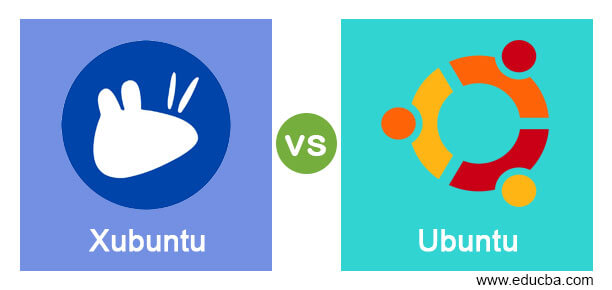
Difference Between Xubuntu vs Ubuntu
The following article provides an outline for Xubuntu vs Ubuntu. Xubuntu is a desktop environment that stands for XFCE which is defined as the easy-to-use operating system, which is a community-maintained derivative of the Ubuntu operating system. In general, Xubuntu is defined as Ubuntu which is better used for older machines with less memory and less-capable hardware. Hence, Xubuntu is a combination of XFCE and Ubuntu. Ubuntu is defined as a free open-source operating system which is based on Linux distribution which consists of all the features that Unix OS has along with features of GUI which are sponsored by Canonical Ltd where every 6 months it releases a newer version along with many software packages of Ubuntu.
Head to Head Comparison Between Xubuntu vs Ubuntu (Infographics)
Below are the top 10 differences between Xubuntu vs Ubuntu:
Key Difference Between Xubuntu vs Ubuntu
Let us discuss some of the major key differences between Xubuntu vs Ubuntu:
- Desktop Environment: Xubuntu is having XFCE which is a desktop environment and this desktop environment is used in Xubuntu to use minimum system resources when working with it and hence it makes it lighter, stable ad configurable and also provide more customizable options that can help to work with low-end hardware and also give a modern look. Whereas Ubuntu doesn’t have XFCE as in Xubuntu as the desktop environment but it uses a unity desktop environment which can also provide minimum options for customizations and doesn’t provide that modern look as Xubuntu, but still it also provides some great and powerful tools with extensive filters.
- Working with Low-End Hardware: Xubuntu works well with even older systems that have low-end hardware as it uses XFCE which makes it possible because it runs on the system with less memory than that of 40 MB and also it makes it lighter and stable to work with older computers with low-end hardware. Whereas Ubuntu cannot work with low-end hardware which is on older computers as it uses a unity desktop environment and not XFCE which makes it uses a unity interface and is more stable with computing solutions and social media integrations and is not stable with older computers with low-end hardware.
- Switching from Ubuntu to Xubuntu: Xubuntu has XFCE which is a great desktop environment and is great to work also. But if the developer already has Xubuntu it is of no use switching back to Ubuntu as it provides more features and it is easy for the developers using Ubuntu to switch to Xubuntu as they just need to install XFCE desktop environment on Ubuntu by using the sudo command to install it. Therefore we can say there is no much difference between Ubuntu and Xubuntu but the developers need the best desktop environment features and also to work on old PC’s then they can switch to Xubuntu.
Xubuntu vs Ubuntu Comparison Table
Let’s discuss the top comparison between Xubuntu vs Ubuntu:
| Sr. No | Xubuntu | Ubuntu |
| 1 | Xubuntu is Ubuntu with lighter XFCE which is an elegant and easy-to-use operating system and is known as a derivative of the Ubuntu operating system. | Ubuntu is defined free open-source operating system which is based on Linux distribution and it uses the unity desktop. |
| 2 | Xubuntu generally consists of a combination of XFCE and Ubuntu which is light, easy-to-use. Elegant, stable, and configurable. | Ubuntu generally means “Humanity towards others” and unlike Xubuntu, it doesn’t consist of XFCE. |
| 3 | Xubuntu is also Linux based distribution is developed by the community and hence it is known as a community-maintained operating system that is derivative of Ubuntu. | Ubuntu is also Linux based distribution that is free and is developed by Canonical Ltd, which usually belongs to the Debian family of Linux. |
| 4 | Xubuntu is XFCE which is a desktop environment that uses fewer resources. | Ubuntu also uses a desktop environment which is a unity desktop environment and consists of lesser options for customizations of desktop. |
| 5 | XFCE in Xubuntu makes it run on a computer with the smallest memory (40MB) also and hence this is the reason where Xubuntu can be still used on older computers. | Ubuntu uses unity and not XFCE therefore Ubuntu uses a unity interface initially the attempt was to build it like Windows and OS X which is unstable but still, it is growing with some other themes and hence cannot be used on older computers that have low-end hardware. |
| 6 | Xubuntu can also integrate well but not will all applications as in Ubuntu but can integrate with fewer applications. | Ubuntu can integrate well with any of the common applications. |
| 7 | Some of the pre-installed applications in Xubuntu are similar to that of Ubuntu which has a package manager and installer. This is also similar to software applications like Ubuntu. Xubuntu is now having same updates and community as previously it had a pre-loader which consists of a lighter software package and was different from Ubuntu. | In Ubuntu also the pre-installed applications are similar to Xubuntu which also has package managers and installers. Ubuntu and Xubuntu both have to save software applications. This means the updates and the community are the same. |
| 8 | Xubuntu is also used by many other companies and this can be easily switched from ubuntu as we just need to install XFCE desktop on ubuntu with Sudo command and hence all the companies that use Ubuntu can also use Xubuntu and few companies that use XFCE desktop environment are Gitlab, SkullSpace, Freebsd, Lunar Linux, United GmbH, Bugzilla Project, etc. | Many different companies today use Ubuntu desktop as it is still popular but is not that fast as Xubuntu as this has unity desktop and some companies are Reddit, Snapchat, Tokopedia, Robinhood, Instacart, etc. |
| 9 | Xubuntu uses XFCE tools which are also powerful for working with Xubuntu. | Ubuntu also provides powerful tools and extensive filters. |
| 10 | Xubuntu gives the modern look when compared to Ubuntu and also provide a variety of features as it uses XFCE. | Ubuntu doesn’t give a good modern look as Xubuntu as it has less customizable options and features. |
Conclusion
In this article, we conclude that Xubuntu and Ubuntu are both Linux based distribution where both are good than any other Linux based distribution. In this article, we can say clearly the only drawback of Ubuntu is it cannot work with older computers which makes a great difference between Xubuntu and Ubuntu. Hence the developers should carefully use if the developer wants to use with low-end hardware as Xubuntu has XFCE as a desktop environment which is not present in Ubuntu.
Recommended Articles
This is a guide to Xubuntu vs Ubuntu. Here we discuss the Xubuntu vs Ubuntu key differences with infographics and comparison table respectively. You may also have a look at the following articles to learn more –


