
Difference Between Procreate vs Photoshop
The following article provides an outline for Procreate vs Photoshop. Procreate is raster graphics editing software developed by Savage Interactive for having compatibility with iOS and iPad OS. It works on digital painting and focused on giving natural look to the physical drawing graphics by recreating it and for this purpose you will find different type of brushes, advance tools and can use layer panel features with blending mode options not only this you can do lots of things in it. Photoshop is a member of creative cloud desktop application of Adobe system and use by number of graphics designer for raster graphics editing and this editing may include image manipulation, skin toning and retouching, color correction and many type of photo effects which give it realities look.
Head to Head Comparison Between Procreate vs Photoshop (Infographics)
Below are the top 6 differences between Procreate vs Photoshop:
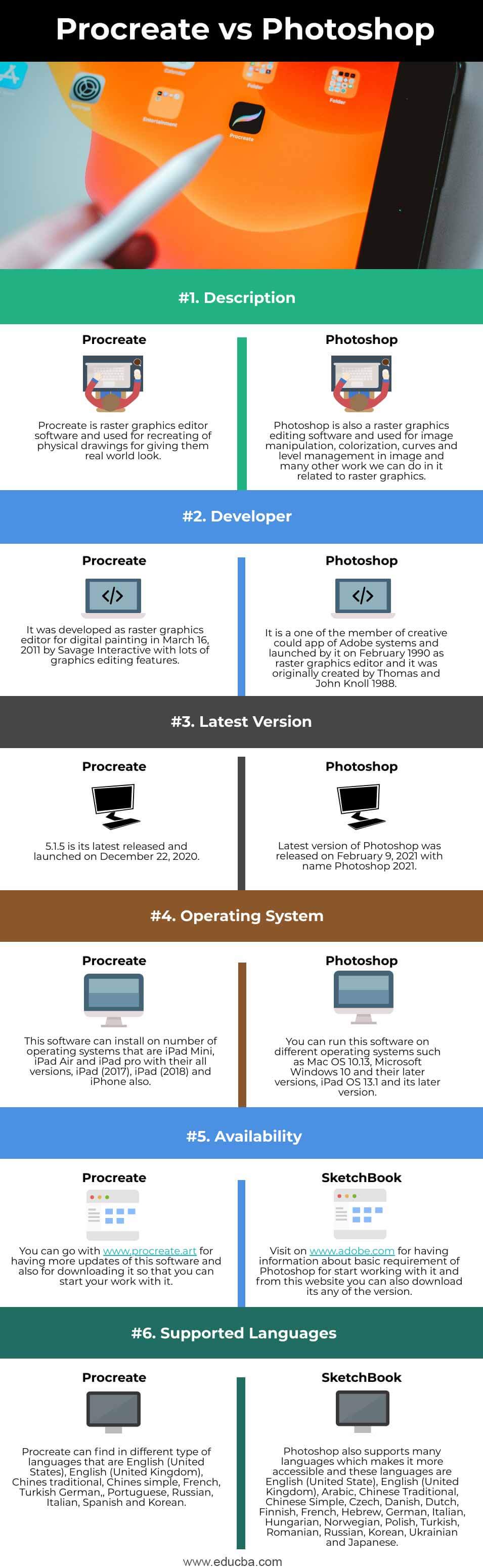
Key Difference Between Procreate vs Photoshop
Let us discuss some of the major key differences between Procreate vs Photoshop:
- Both are raster graphics editing software but have their special corner in context of their unique features. So let us have a look on them also.
- Photoshop is a product of Adobe Inc. and you can have it by paying $19.99 monthly. This is starting pricing of Photoshop. You can check other subscription price and elements by visiting on official website of Adobe Inc. The plus point with this software is that you will have free trail facility from adobe for Photoshop so that you can understand its user interface as well as working methodology.
- You can have Procreate by just paying $ 9.99 in one time and after that there will be no other subscription and additional charges needed. You will have lot of good features and functions with this subscription.
- Both software support some special file format as well as same file format such as native file format of Procreate is .procreate and it support also some other file format such as .psd, .jpeg, .png, .tiff, .gif, .mp4, .hevc, ,pdf whereas .psd and .psb are native file format of Photoshop. Here .psb means Photoshop big that refers for large document format.
- In procreate you can create wonderful digital illustrations by using almost 190 brushes which offer by it and you can customize these brushes not only this but if you want you can import brushes of Photoshop in Procreate also. Tools and functions offer by procreate can helpful for smooth working of your graphics related tasks. It also use layer based system management as Photoshop does as well as it can work with filters and text.
- In Photoshop we can do retouching of photos, manage their hue, saturation, contract, brightness, and so on. Its working totally based on layers management and we can add mask, use different filter, use liquify tool and other tremendous features of Photoshop for having effective result in our project work.
Procreate vs Photoshop Comparison Table
Let’s discuss the top comparison between Procreate vs Photoshop:
| Procreate | Photoshop | |
| Definition | Procreate is raster graphics editor software and used for recreating of physical drawings for giving them real world look. | Photoshop is also a raster graphics editing software and used for image manipulation, colorization, curves and level management in image and many other work we can do in it related to raster graphics. |
| Developer | It was developed as raster graphics editor for digital painting in March 16, 2011 by Savage Interactive with lots of graphics editing features. | It is a one of the member of creative could app of Adobe systems and launched by it on February 1990 as raster graphics editor and it was originally created by Thomas and John Knoll 1988. |
| Latest Version | 5.1.5 is its latest released and launched on December 22, 2020. | Latest version of Photoshop was released on February 9, 2021 with name Photoshop 2021. |
| Operating System | This software can install on number of operating systems that are iPad Mini, iPad Air and iPad pro with their all versions, iPad (2017), iPad (2018) and iPhone also. | You can run this software on different operating systems such as Mac OS 10.13, Microsoft Windows 10 and their later versions, iPad OS 13.1 and its later version. |
| Availability | You can go with https://procreate.com/ for having more updates of this software and also for downloading it so that you can start your work with it. | Visit on www.adobe.com for having information about basic requirement of Photoshop for start working with it and from this website you can also download its any of the version. |
| Supported Languages | Procreate can find in different type of languages that are English (United States), English (United Kingdom), Chines traditional, Chines simple, French, Turkish German,, Portuguese, Russian, Italian, Spanish and Korean. | Photoshop also supports many languages which makes it more accessible and these languages are English (United State), English (United Kingdom), Arabic, Chinese Traditional, Chinese Simple, Czech, Danish, Dutch, Finnish, French, Hebrew, German, Italian, Hungarian, Norwegian, Polish, Turkish, Romanian, Russian, Korean, Ukrainian and Japanese. |
Conclusion
Now Procreate and Photoshop are both known software to you and you have good knowledge about features and other facts related to their working as well as necessities after going through this article. Go and try both software one by one for deciding on your own basis which one is good for your working of raster graphics editing.
Recommended Articles
This is a guide to Procreate vs Photoshop. Here we discuss Procreate vs Photoshop key differences with infographics and comparison table. You may also have a look at the following articles to learn more –

