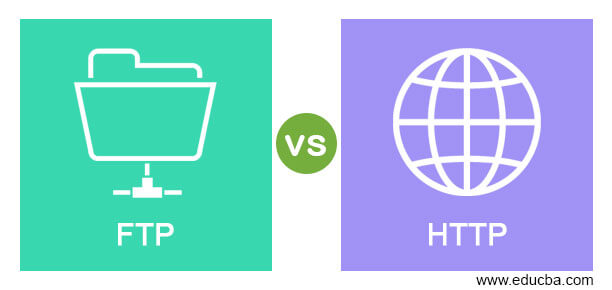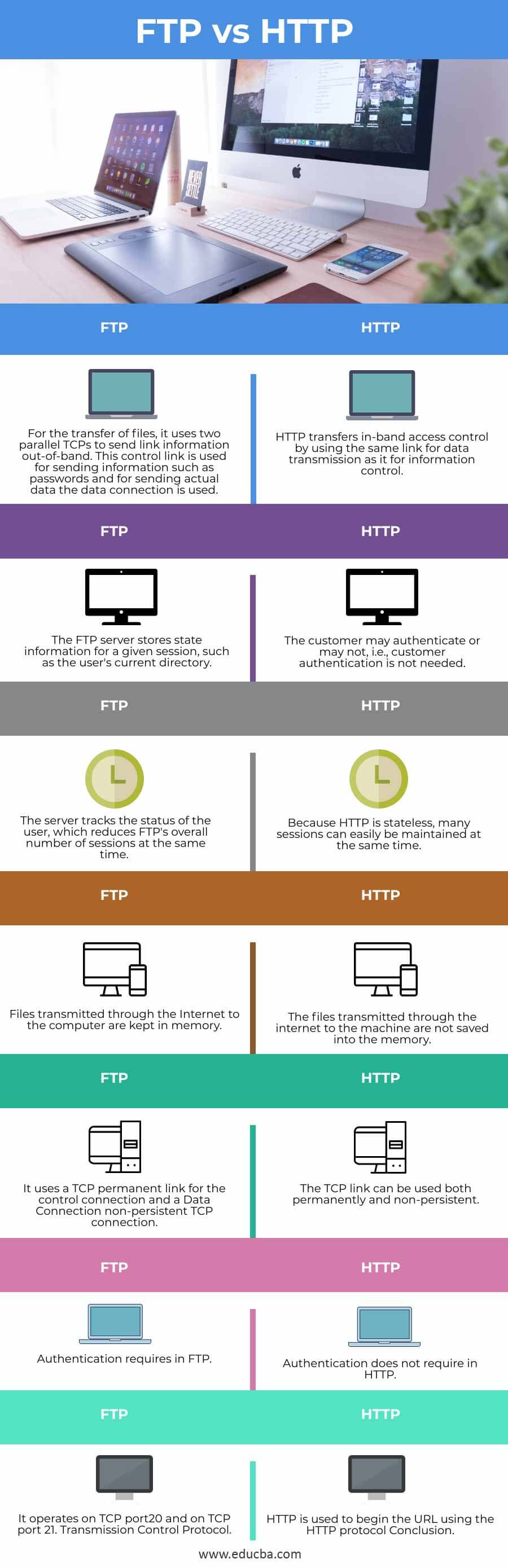Updated April 6, 2023
Difference Between FTP vs HTTP
The HyperText Transfer Protocol (HTTP) and the File Transfer Protocol (FTP) are two application layer protocols that allow files between two systems to be transferred, but what is the difference between two systems – which can work better? Or, is there a better approach to both? Please read to learn! In this topic, we are going to learn about FTP vs HTTP.
What is FTP
FTP is a protocol for file transfer. It is used for copying a file from server to host. When a file is copied from one host to another, there may be differences in the communication host’s file name, different directory structures, and different ways of representing data. FTP solves all these issues. FTP is used to share information between two hosts with different configurations. For transferring a file between client and server, FTP uses TCP services. FTP establishes two connections: port 20 of TCP for data transmission and one on port 21 for control information (commands and responses). Separate data and command link makes FTP more efficient. Control link has basic communication rules, but data connection has complex rules because of the variety of data transmitted data. FTP has been established when safety is not a major problem
What is HTTP?
HTTP is a transmission protocol for HyperText. It supports worldwide web access to information. HTTP operates in a similar way to the FTP and SMTP combined features. Similar to FTP, it transfers files via TCP service as well as FTP. However, only one TCP link, i.e. data connection, is used in HTTP and no separate control connection. On port no 80, HTTP uses TCP services. HTTP is SMTP-like as SMTP messages appear like SMTP data transmitted between client and server. But HTTP notifications are not intended for people to read and read on the web and web browsers. Instead of storing and forwarding HTTP messages instantly, as opposed to SMTP messages. The client-side commands are sent to the webserver with a request message. The web server will send a reply message to the requested material. The HTTP provides no protection and is run over the Secure Socket layer to ensure security.
Head to Head Comparison Between FTP vs HTTP (Infographics)
Below are the top differences between FTP vs HTTP
Key Difference of FTP vs HTTP
Let us discuss some of the major key differences between FTP vs HTTP:
- The fundamental distinction between HTTP and FTP is that HTTP is used to reach various internet websites. The FTP is used, on the other hand, to transmit files to the other host.
- HTTP only creates a data link, while FTP establishes both data and control connections.
HTTP transfers smaller files like web pages efficiently, while FTP transfers larger files efficiently. - In the memory of that user, web pages or data contents transmitted to a device with HTTP are not saved while the data provided to the device with FTP is kept in that device’s memory.
- HTTP only creates a data link, while FTP establishes both data and control connections.
- FTP has file format notion so that data can be transferred as ASCII or binary (and more) where HTTP sends binary things. FTP also enables text conversions when files between various types of systems are sent.
Comparison table of FTP vs HTTP
Let’s discuss the top comparison between FTP vs HTTP
| Sr. No. | FTP | HTTP |
| 1 | For the transfer of files, it uses two parallel TCPs to send link information out-of-band. This control link is used for sending information such as passwords, and for sending actual data, the data connection is used. | HTTP transfers in-band access control by using the same link for data transmission as it for information control. |
| 2 | The FTP server stores state information for a given session, such as the user’s current directory. | The customer may authenticate or may not, i.e., customer authentication is not needed. |
| 3 | The server tracks the status of the user, which reduces FTP’s overall number of sessions at the same time. | Because HTTP is stateless, many sessions can easily be maintained at the same time. |
| 4 | Files transmitted through the Internet to the computer are kept in memory. | The files transmitted through the internet to the machine are not saved into the memory. |
| 5 | It uses a TCP permanent link for the control connection and a Data Connection non-persistent TCP connection. | The TCP link can be used both permanently and non-persistent. |
| 6 | Authentication requires in FTP | Authentication does not require in HTTP |
| 7 | It operates on TCP port20 and on TCP port 21. Transmission Control Protocol. | HTTP is used to begin the URL using the HTTP protocol. |
Recommended Articles
This is a guide to FTP vs HTTP. Here we discuss the FTP vs HTTP key differences with infographics and comparison table. You may also have a look at the following articles to learn more –