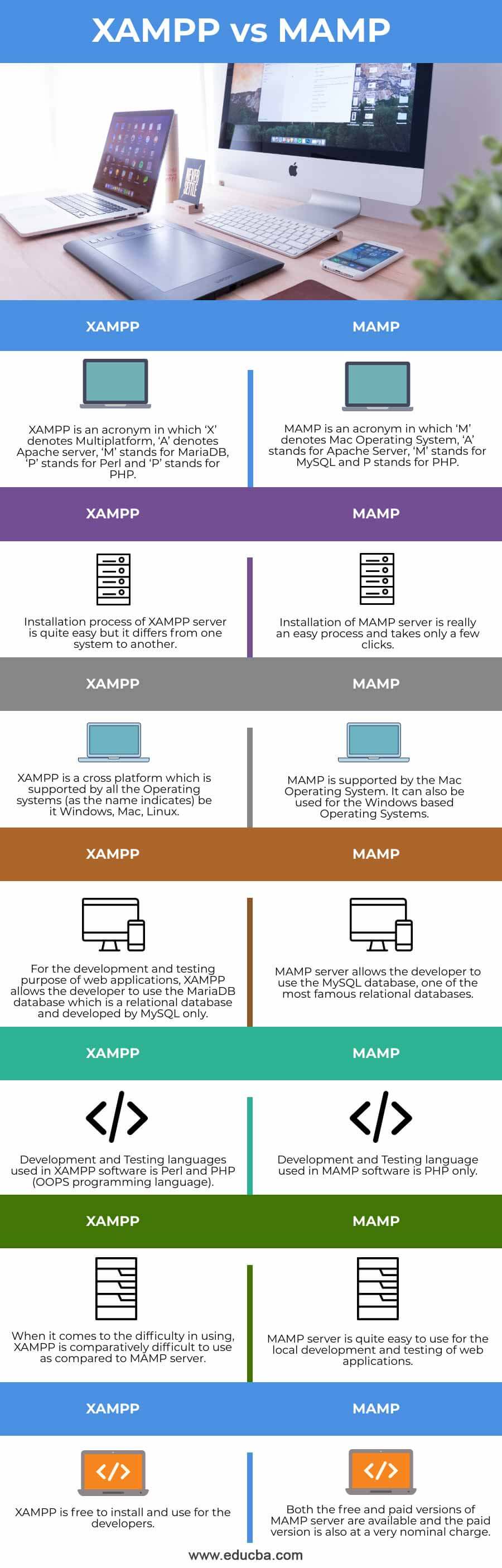Updated July 7, 2023
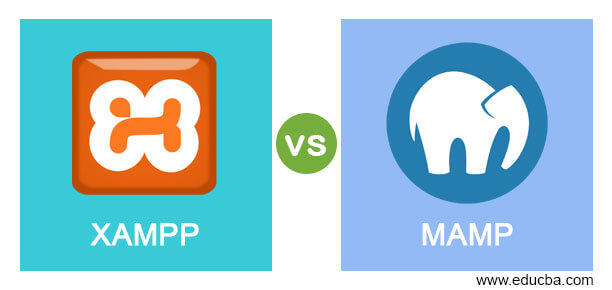
Difference Between XAMPP vs MAMP
The following article provides an outline for XAMPP vs MAMP. XAMPP is an acronym in which ‘X’ stands for Multiplatform, ‘A’ stands for Apache, ‘M’ stands for MariaDB, ‘P’ stands for Pearl, and ‘P’ stands for PHP. It is software used to develop and test web applications on the local server before deploying them on the internet. It is the only web server supported by all Operating systems like Windows, Mac, and Linux. XAMPP is quite easy to install and use for developers. It is 100% open source which means it is completely free to use, and no premium version is available.
MAMP is an acronym in which ‘M’ stands for Mac, ‘A’ stands for Apache, ‘M’ stands for MySQL, ‘P’ stands for PHP. MAMP Pro is now also available for developers, facilitating the Command Line interface for other languages like Python, Ruby, and Pearl. MAMP is quite easy to install and use for developers. Both the free and premium versions are also available to the users.
Head-to-Head Comparison Between XAMPP vs MAMP (Infographics)
Below are the top 7 differences between XAMPP vs MAMP:
Key Difference Between XAMPP vs MAMP
Let us discuss some of the major key differences between XAMPP vs MAMP:
There are a few differences between the XAMPP and MAMP local servers, which are used to develop and test web applications locally on the desktop. Users can edit any number of times and can run the applications normally before hosting on the actual web server on the internet.
- As indicated in the full form of both the web servers, ‘X’ in XAMPP stands for X- operating system, which means multiple Operating Systems. Yes, you heard it right! Almost all Operating Systems support XAMPP web servers, be it Windows, Mac, or Linux, whereas in MAMP, ‘M’ stands for Mac, i.e., MAMP is supported by the Mac-based Operating System. Though MAMP Pro also supports Windows-based Operating Systems.
- Talking about the web development languages supported by both servers, the XAMPP server provides support for the Pearl and PHP languages. In contrast, the MAMP server supports PHP, Pearl, Python, and Ruby languages (though, as per the full form, only PHP language is supported). It provides the built-in editor for the above languages and various testing tools.
- The XAMPP and MAMP local web servers provide support for the Apache server, but the MAMP Pro server version also supports the Nginx web server for the developers.
- XAMPP server comes with some extraordinary features like the support of FileZilla, Pearl, mercury mail, and various other scripts. In contrast, MAMP provides many tools to run WordPress on the local machine.
- XAMPP is a 100% open-source server that is completely free to use. There is no premium version of it, so no hidden features are there for the developers. In contrast, the free and premium versions are available for the MAMP server to the developers.
- The biggest disadvantage of using the MAMP server over the XAMPP server is that MAMP does not offer standalone installers for applications like WordPress. Users need to set up the websites manually.
- One of the advantages of using the MAMP server is that it provides various tools to the user, like the ability to set up the Nginx server, mobile testing tools, and built-in editors. Mac users always prefer the MAMP as their first preference; it provides many more tools, including WordPress development tools.
- Talking about ease of use, both are easy to install and use for the developers and testers, but comparatively, MAMP is much easier to use. Installation is just a few clicks away in the MAMP software. In XAMPP, installation and usage differ from one operating system to another. Both web servers are best in their places; it depends on the operating system, database server, and the programming language the developer/ tester uses.
XAMPP vs MAMP Comparison Table
Both environments ensure to achieve the same goal to get the best results. But there are some technical differences between them.
| Sr. No | XAMPP |
MAMP |
| 1 | XAMPP is an acronym in which ‘X’ denotes Multiplatform, ‘A’ denotes Apache server, ‘M’ stands for MariaDB, ‘P’ stands for Perl, and ‘P’ stands for PHP. | MAMP is an acronym in which ‘M’ denotes Mac Operating System, ‘A’ stands for Apache Server, ‘M’ stands for MySQL, and P stands for PHP. |
| 2 | The installation process of the XAMPP server is quite easy, but it differs from one system to another. | Installation of the MAMP server is easy and takes only a few clicks. |
| 3 | XAMPP is a cross-platform supported by all Operating systems (as the name indicates), whether Windows, Mac, or Linux. | The Mac Operating System supports MAMP. It can also be used for Windows-based Operating Systems. |
| 4 | For the development and testing purposes of web applications, XAMPP allows the developer to use the MariaDB database, a relational database developed by MySQL only. | MAMP server allows the developer to use the MySQL database, one of the most famous relational databases. |
| 5 | Development and Testing languages used in XAMPP software are Perl and PHP (OOPS programming language). | MAMP software uses PHP as the development and testing language. |
| 6 | Comparatively, the MAMP server is considered easier to use than XAMPP. | MAMP server is quite easy to use for the local development and testing of web applications. |
| 7 | XAMPP is free to install and use for the developers. | The free and paid versions of the MAMP server are available, and the paid version is also at a nominal charge. |
Conclusion
The above description clearly explains the XAMPP and MAMP and the major differences between the two. Both these servers play an important role in setting up the whole WordPress environment with the availability of web servers, databases, and programming language editor support. Being a developer/ tester working on a web application, it is important to understand the technical differences between these servers.
Recommended Articles
We hope that this EDUCBA information on “XAMPP vs MAMP” was beneficial to you. You can view EDUCBA’s recommended articles for more information.