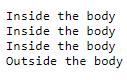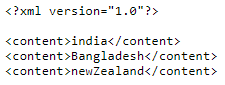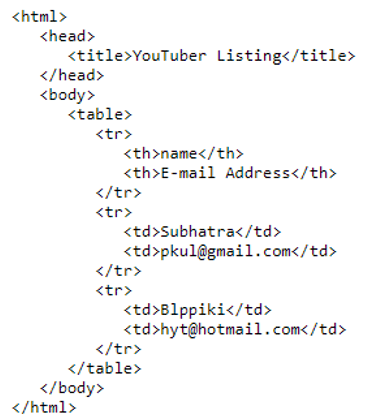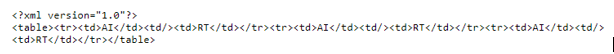Updated April 10, 2023
Definition of XSLT Loop
XSLT loop is an iteration construct where input items are sequenced and performs the iteration process. Programmers need to use a basic concept of the for-each template to call the variables number of times as there is no direct loop syntax. XSLT has an inbuilt recursive process to loop the respective element.
Syntax:
The Syntax id depicted as follows
<xsl:call-template name="iterate">
<xsl:with-param name="ctr" select="$ctr + $increment"/>
</xsl:call-template>
How loop works in XSLT?
Looping construct is perfect in other programming languages like using the keyword ‘for’. Even in XSLT it is quite similar but with the keyword <xsl:for-each> as it has no loops or any mutual variables. Though they are not a traditional loop still programmers use them for content node change iteration. The job that is done with the templates is equally done with the looping. Usually, XSLT prefers Recursion for the looping technique as it calls itself until some condition is met. The other method is to use <call-template> which has a default value of XSL:param which is explained in the above syntax.
In XSLT 2.0 the iteration would be looks like:
<xsl:template name="doprocess">
<xsl:param name="count" select="1" />
<xsl:if test="$count">
// code
<xsl:call-template name="doprocess">
<xsl:with-param name="count" select="$count - 1" />
</xsl:call-template>
</xsl:if>
</xsl:template>
To loop the code around 10 times we need to go repeat them ‘n’ no. of times. To provoke a loop, we use a recursive template as follows like giving template name and param name by select attribute and parallelly incrementing the index value.
<xsl:template match="/">
<xsl:call-template name="newsample" />
</xsl:template>
<xsl:template name="newsample">
<xsl:param name="ptr" select="0" />
<xsl:param name="total" select="9" />
<xsl:if test="not($ptr" = $total)">
<xsl:call-template name="newsample">
<xsl:with-param name="ptr"" select="$ptr" + 1" />
</xsl:call-template>
</xsl:if>
</xsl:template>
To process the request for looping an URL 5 times and the response is:
<xsl:include href="educba.blog.xxx.xml"/>
<xsl:output omit-xml-declaration="yes" />
<xsl:template match="/">
<xsl:variable name="openconn" select="'http://10.11.1.05/OpenLink'"/>;
<dp:url-open target="{$openconn}" response="responsecode" timeout="20" ></dp:url-open>
<dp:set-variable name="'var://context/details/ReasonCode'" value="'2'"/>
<xsl:message dp:priority="info">
message flow
</xsl:message>
<!--<xsl:with-param name="count" select="2" />
<xsl:param name="count" select="2"/>-->
<xsl:call-template name="Loopmethod">
<xsl:with-param name="count" select="5"/>
</xsl:call-template>
Examples
Example #1
XML file
<?xml version="1.0" encoding="UTF-8"?>
<body>
<h1>A new Demo is Released</h1>
<p>This theme demonstrates an Looping Activities:</p>
<ul>
<li> Python Course</li>
<li> Data Warehousing</li>
</ul>
</body>
The XSLT code is given as
<?xml version="1.0" encoding="US-ASCII" ?>
<xsl:stylesheet xmlns:xsl="http://www.w3.org/1999/XSL/Transform" version="1.0">
<xsl:output method="html" omit-xml-declaration="no" indent="yes" />
<xsl:template match="/">
<xsl:call-template name="loop">
<xsl:with-param name="k">4</xsl:with-param>
</xsl:call-template>
</xsl:template>
<xsl:template name="loop">
<xsl:param name="k"></xsl:param>
<xsl:choose>
<xsl:when test="$k> 1">
<xsl:text>Inside the body</xsl:text>
<xsl:text> </xsl:text> <!-- newline -->
<xsl:call-template name="loop">
<xsl:with-param name="k">
<xsl:number value="number($k)-1" />
</xsl:with-param>
</xsl:call-template>
</xsl:when>
<xsl:otherwise>
<xsl:text>Outside the body</xsl:text>
</xsl:otherwise>
</xsl:choose>
</xsl:template></xsl:stylesheet>
Explanation
When we execute the above XSL file against an XML document the loop iterates till count 3 and exit the loop with the result Outside the body.
Output:
Example #2
XML
<?xml version="1.0" encoding="utf-8"?>
<Cricketr>
<india recurs="3"/>
<Bangladesh recurs="2"/>
<newZealand recurs="5"/>
</Cricketr>
XSL
<?xml version="1.0" encoding="utf-8"?>
<xsl:stylesheet
version="1.0"
xmlns:xsl="http://www.w3.org/1999/XSL/Transform">
<xsl:template match="/Cricketr/*">
<content>
<xsl:call-template name="demo">
<xsl:with-param name="true">
<xsl:value-of select="@recurs"/>
</xsl:with-param>
</xsl:call-template>
</content>
</xsl:template>
<xsl:template name="demo">
<xsl:param name="true">1</xsl:param>
<xsl:param name="stop">1</xsl:param>
<xsl:param name="step">1</xsl:param>
<xsl:value-of select="name()"/>
<xsl:text/>
<xsl:if test="$true < $stop">
<xsl:call-template name="demo">
<xsl:with-param name="stop">
<xsl:value-of select="$stop"/>
</xsl:with-param>
<xsl:with-param name="true">
<xsl:value-of select="$true + $step"/>
</xsl:with-param>
</xsl:call-template>
</xsl:if>
</xsl:template>
</xsl:stylesheet>
Explanation
The loop is getting executed for each value of the cricketer and ends with the stop limit ‘1’.’
Output:
Example #3
XML
<?xml version="1.0" encoding="utf-8"?>
<xsl:stylesheet
version="1.0"
xmlns:xsl="http://www.w3.org/1999/XSL/Transform">
<xsl:template match="/">
<html>
<head>
<title>YouTuber Listing</title>
</head>
<body>
<table>
<tr>
<th>name</th>
<th>E-mail Address</th>
</tr>
<xsl:for-each select="YoutubeList/Subscriber">
<tr>
<td><xsl:value-of select="sname"/></td>
<td><xsl:value-of select="email"/></td>
</tr>
</xsl:for-each>
</table>
</body>
</html>
</xsl:template>
</xsl:stylesheet>
XSL
<?xml version="1.0" encoding="utf-8"?>
<YoutubeList>
<Subscriber>
<sname>Subhatra</sname>
<email>[email protected]</email>
</Subscriber>
<Subscriber>
<sname>Blppiki</sname>
<email>[email protected]</email>
</Subscriber>
</YoutubeList>
Explanation
The above XSL file is iterated by the URL and the HTML code is Output as below:
Output:
Example #4
XML
<?xml version="1.0" encoding="UTF-8"?>
<Collection>
<Type>
<Product>Henry</Product>
</Type>
<Type>
<Product>Henry</Product>
</Type>
<Type>
<Product>Colin</Product>
</Type>
<Type>
<Product>Henry</Product>
</Type>
<Type>
<Product>Monty</Product>
</Type>
<Type>
<Product>Colin</Product>
</Type>
</Collection>
XSL
<?xml version="1.0" encoding="UTF-8"?>
<xsl:stylesheet version="1.0" xmlns:xsl="http://www.w3.org/1999/XSL/Transform">
<xsl:template match="/">
<xsl:apply-templates/>
</xsl:template>
<xsl:key name="Type-name" match="Type" use="Product" />
<xsl:template match="Collection">
<xsl:variable name="copy">
<xsl:for-each select="Type">
<xsl:value-of select="count(key('Type-name', Product))" />
</xsl:for-each>
</xsl:variable>
<xsl:if test="string-length(translate($copy, '2', ''))!=0">
There are loop.
</xsl:if>
</xsl:template>
</xsl:stylesheet>
Explanation
Here we built a string of occurrences of ‘two’. The loop gets iterated and finds the duplicates. And the result is shown as below:
Output:
Example #5
XML
<?xml version="1.0" encoding="UTF-8" standalone="yes"?>
<Exams>
<Database>
<Subject>CSE</Subject>
<colgcode>102</colgcode>
<QPCode>
<dept name = "Complier Design" SNo = "1255">
<yyyy CNo = "2" kkk = "CD"/>
<yyyy CNo = "3" kkk = "MI"/>
<yyyy CNo = "4" kkk = "AI"/>
<yyyy CNo = "6" kkk = "RT"/>
<yyyy CNo = "12" kkk = "DAA"/>
</dept>
</QPCode>
</Database>
<Database>
<Subject>CSE</Subject>
<colgcode>102</colgcode>
<QPCode>
<dept name = "Complier Design" SNo = "1255">
<yyyy CNo = "2" kkk = "CD"/>
<yyyy CNo = "3" kkk = "MI"/>
<yyyy CNo = "4" kkk = "AI"/>
<yyyy CNo = "6" kkk = "RT"/>
<yyyy CNo = "12" kkk = "DAA"/>
</dept>
</QPCode>
</Database>
<Database>
<Subject>CSE</Subject>
<colgcode>102</colgcode>
<QPCode>
<dept name = "Complier Design" SNo = "1255">
<yyyy CNo = "2" kkk = "CD"/>
<yyyy CNo = "3" kkk = "MI"/>
<yyyy CNo = "4" kkk = "AI"/>
<yyyy CNo = "6" kkk = "RT"/>
<yyyy CNo = "12" kkk = "DAA"/>
</dept>
</QPCode>
</Database>
</Exams>
XSL
<?xml version="1.0" encoding="UTF-8"?>
<xsl:stylesheet version="1.0" xmlns:xsl="http://www.w3.org/1999/XSL/Transform">
<xsl:variable name="end" select="number(6)" />
<xsl:variable name="increment" select="number(1)"/>
<xsl:template match="/">
<table>
<xsl:for-each select="//Database">
<tr>
<xsl:variable name="start" select="number(4)"/>
<xsl:call-template name="loop">
<xsl:with-param name="ctr" select="$start"/>
</xsl:call-template>
</tr>
</xsl:for-each>
</table>
</xsl:template>
<xsl:template name="loop">
<xsl:param name = "ctr"/>
<xsl:if test="$ctr <= $end">
<td><xsl:value-of select="QPCode/dept/yyyy[@CNo=$ctr]/@kkk"/></td>
<xsl:call-template name="loop">
<xsl:with-param name="ctr" select="$ctr + $increment"/>
</xsl:call-template>
</xsl:if>
</xsl:template>
</xsl:stylesheet>
Explanation
The above code uses a loop to fill a table with a row and a column. here the subject along with QPcode is selected and the respective field is iterated based on the given number. Here in this example, the number given is ‘4’ which takes into the loop.
Output:
Advantages
1. The Added advantage is looping is for sorting.
2. The templates we use call by themselves and does the calculation with the parameters until the respective node is encountered.
Conclusion
To the end Though XSLT desperately has no direct loop some alternative functionality is defined. All the work reported examples defined above are executed well in the runtime environment. Some aspects of XSLT1.0 is ignored and other equivalent forms are perfectly executed in XSLT2.0.
Recommended Articles
This is a guide to XSLT Loop. Here we discuss definition, syntax, and How loop work in XSLT? with examples. You may also have a look at the following articles to learn more –