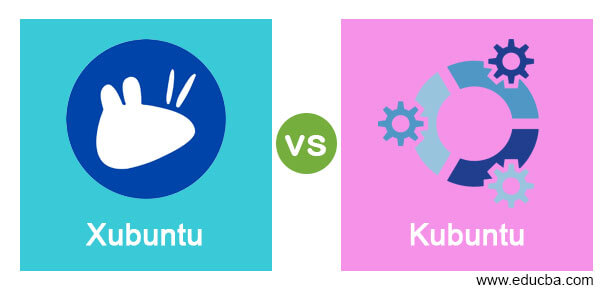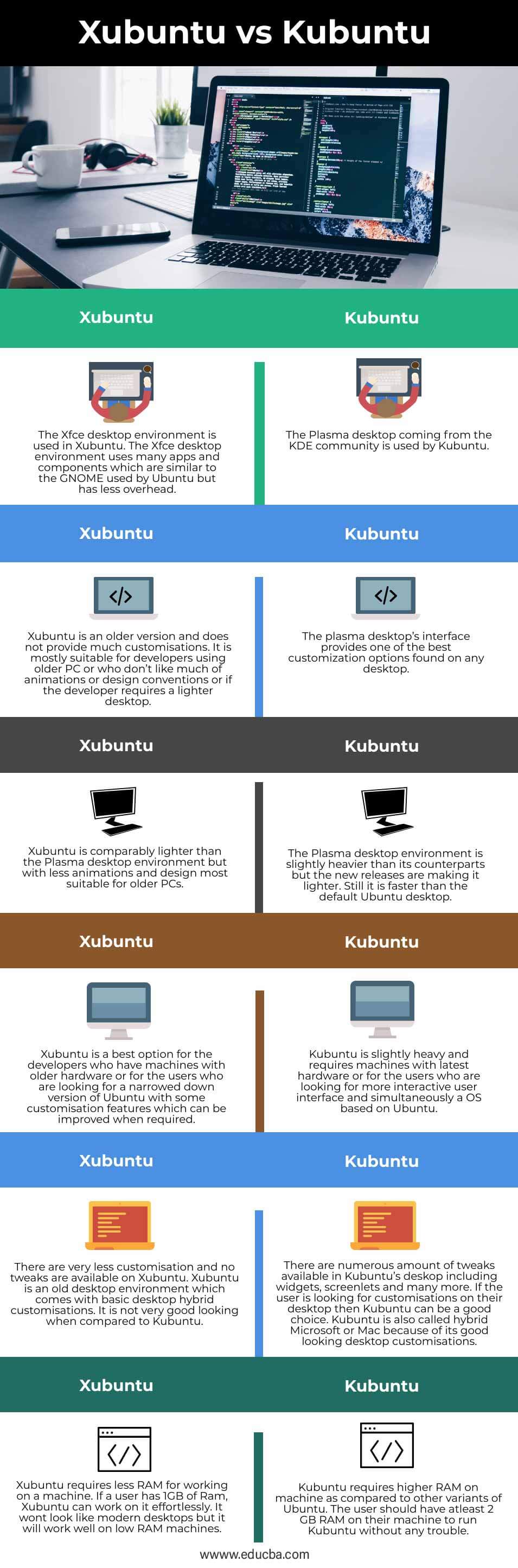Updated April 17, 2023
Difference Between Xubuntu vs Kubuntu
Xubuntu is a Canonical Ltd. It is a recognized community which is derived and maintained by the Ubuntu operating system. The Xubuntu name comes from the Xfce and Ubuntu as the Xfce desktop environment is used instead of the Ubuntu’s GNOME desktop. Xubuntu is a stable, light and configurable desktop environment along with the conservative workflows of Xfce components. Whereas Kubuntu uses the KDE plasma desktop and also has the flavour Ubuntu. Kubuntu also comes under the Ubuntu project, and it also uses the same underlying systems like Ubuntu. Each and every package of Kubuntu also shares the repositories used in Ubuntu. The packages of Kubuntu are also released along with Ubuntu on the same schedule. In this topic, we are going to learn about Xubuntu vs Kubuntu.
Head to Head Comparison Between Xubuntu vs Kubuntu (Infographics)
Below are the top differences between Xubuntu vs Kubuntu:
Key differences between Xubuntu vs Kubuntu
Let us discuss some of the major key differences between Xubuntu vs Kubuntu:
Xubuntu
For a long time, Xfce has been considered a powerful and light Linux environment. In some cases, Xfce can also run on computers having as low as 40 MB of memory, making this environment the best suitable option for older systems that run on low-end hardware. As a result of this, Xubuntu is considered the best operating system for Google Chromebooks. Generally, Chromebooks are provided with Chrome operating system, which is suitable for web browsing and using web apps. In addition, users can use a tool called Crouton, which will help users install Ubuntu on their Chromebooks using Xfce, limiting their hardware usage.
The GTK+ 2 libraries are used in Xfce, which are the same as Gnome 2. There have been many changes in the latest releases, which has improved the user experience and has been awarded good reviews from the Linux community.
Rythmbox has not been included in Xfce; it is a very popular music library program which is found in Kubuntu. gMusicBrowser is being used in Xfce as a replacement. Even though gMusicbrowser can be considered effective, the interface is not good, making Rythmbox a choice for everyone. There is a template available that can make gMusicBrowser look like Rythmbox, but the functions are still unavailable.
Kubuntu
The KDE interface is one of the most popular interfaces for Linux, and it stands for K Desktop Environment. Once we install the KDE with Ubuntu, then it is called Kubuntu. Kubuntu is a customizable user interface which is also informally called a hybrid Windows 7. The name of KDE was officially changed to KDE software compilation in 2010.
Kubuntu is very much self-sufficient as it also has the Dolphin file manager. With the latest version of Kubuntu, the performance criteria have been improved, which makes the KDE suitable for older hardware systems as well. Users having high end, modern hardware can experience a boost in the processing speed because of the improvements in KDE.
Kubuntu can be an excellent choice for most of the users. An effective and sleek interface has been provided in Kubuntu along with several pre-installed tools, which makes Kubuntu a useable product with immediate installations. The best thing about Linux is that it can be easily customised and integrated with KDE and customizable options.
For the general user of Linux, KDE has been seen as the desktop environment of choice due to the customization options and the preinstalled features, which match the level of most of the Operating systems available in the market. Even though Unity is providing the same features to its users, It is not considered owing to the good experience of Ubuntu.
Comparison Table between Xubuntu vs Kubuntu
The following table demonstrates the detailed comparison between the Xubuntu vs Kubuntu:
| Xubuntu | Kubuntu |
| 1. The Xfce desktop environment is used in Xubuntu. The Xfce desktop environment uses many apps and components which are similar to the GNOME used by Ubuntu but has less overhead. | 1. The Plasma desktop coming from the KDE community is used by Kubuntu. |
| 2. Xubuntu is an older version and does not provide many customisations. It is mostly suitable for developers using older PC or who don’t like much of animations or design conventions much or if the developer requires a lighter desktop. | 2. The plasma desktop’s interface provides one of the best customization options found on any desktop. |
| 3. Xubuntu is comparably lighter than the Plasma desktop environment but with less animations and design most suitable for older PCs. | 3. The Plasma desktop environment is slightly heavier than its counterparts, but the new releases are making it lighter. Still, it is faster than the default Ubuntu desktop. |
| 4. Xubuntu is the best option for the developers who have machines with older hardware or for the users who are looking for a narrowed down version of Ubuntu with some customisation features which can be improved when required. | 4. Kubuntu is slightly heavy and requires machines with the latest hardware or for the users who are looking for a more interactive user interface and simultaneously an OS based on Ubuntu. |
| 5. There is very less customisation, and no tweaks are available on Xubuntu. Xubuntu is an old desktop environment which comes with basic desktop hybrid customisations. It is not very good looking when compared to Kubuntu. | 5. There are numerous amount of tweaks available on Kubuntu’s desktop, including widgets, screenlets and many more. If the user is looking for customisations on their desktop, then Kubuntu can be a good choice. Kubuntu is also called hybrid Microsoft or Mac because of its good looking desktop customisations. |
| 6. Xubuntu requires less RAM for working on a machine. If a user has 1GB of Ram, Xubuntu can work on it effortlessly. It won’t look like modern desktops, but it will work well on low RAM machines. | 6. Kubuntu requires higher RAM on the machine as compared to other variants of Ubuntu. The user should have atleast 2 GB RAM on their machine to run Kubuntu without any trouble. |
Conclusion
On the basis of the above article, we can understand about the concept of Kubuntu and Xubuntu. This article is on Xubuntu vs Kubuntu, which covers all of the major differences between them. This article would help the Linux or Ubuntu users to choose from Xubuntu or Kubuntu according to their requirements and the hardware available.
Recommended Articles
This is a guide to Xubuntu vs Kubuntu. Here we discuss the Xubuntu vs Kubuntu key differences with infographics and a comparison table. You may also have a look at the following articles to learn more –