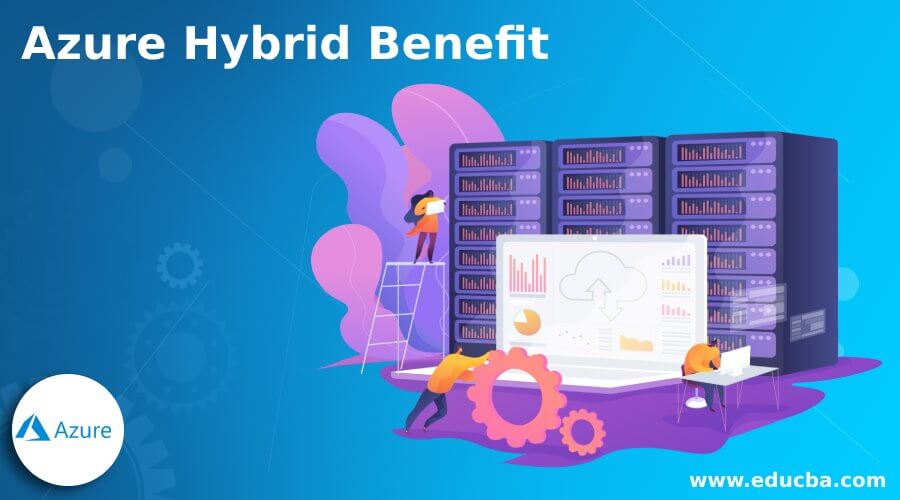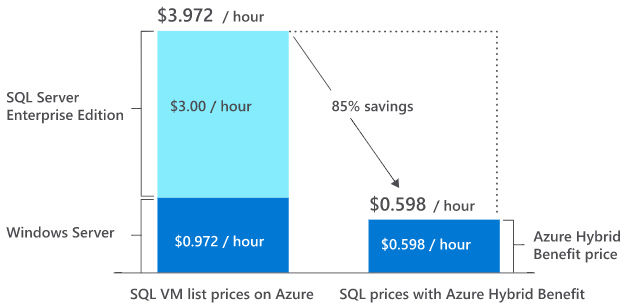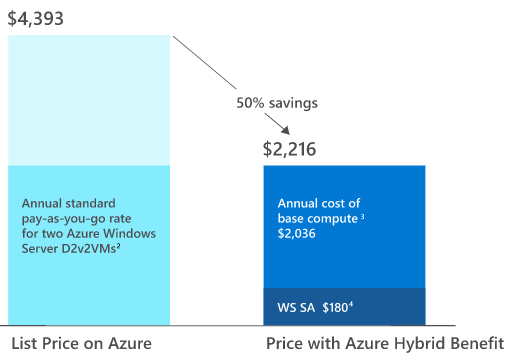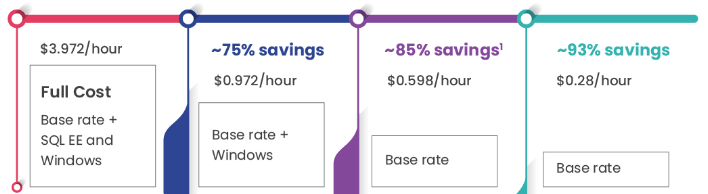Updated March 6, 2023
Introduction to Azure Hybrid Benefit
The licencing benefit of Azure hybrid allows us to complete multiple tasks at a lower cost by running workloads. It works by allowing us to use software assurance on SQL server licences, Windows server, Redhat, and SUSE linux subscriptions on the azure virtual machine. The advantage of Azure for edge locations and on-premises data centers is that it enables the software assurance customer of Windows server.
Key Takeaways
- We are using the azure hybrid benefit for saving up to 55% onto the cost of the windows server. We are also using azure hybrid benefits at the time of migrating data to azure SQL database.
- While using azure hybrid cloud, at our own pace we are migrating our workload.
Overview of Azure Hybrid Benefit
Azure hybrid benefit is used to run the service of azure stack HCI and azure kubernetes with no additional cost by using azure ARC. Azure hybrid benefit for the windows server allows us to use the license of our on-premises windows server and run the windows server virtual machines at low cost. We can use the windows server azure hybrid benefit for deploying the new virtual machines onto the windows OS.
Each license of two processor or every set of 16 core licenses is entitled with the two instances by using 8 cores on a single instance of 16 cores. The azure benefit for the standard license is only used once wither on-premises or on azure. Data center benefits will allow us the simultaneous usage of both azure and on-premises.
Why Azure Hybrid Benefit?
The below points will illustrate why we are using azure hybrid benefit:
It will show benefits in multiple areas.
1. SQL Server
By using azure hybrid benefits we can maximize the saving of cost for the windows server and workloads of the SQL server. We can use the existing SQL server license in environments of the platform as a service. We are applying to the SQL server with 1 to 4 vCPU exchange. For every single core, SQL enterprise edition will get 4 vCPU. It helps to meet the requirements of compliance with virtualization which was unlimited.
The below example shows the cost saving of SQL server by using the azure hybrid benefit.
2. Windows Server
We can use the windows server license in the Azure cloud. We are getting 180 days rights of dual use between cloud and on-premises.
The below figure shows the cost saving of windows server by using the azure hybrid benefit.
3. Linux
We can use the pre-existing on-premises red hat or a subscription of SUSE software on azure. By using azure hybrid benefit in Linux we need to pay only for the cost if VM infrastructure. We save time with conversions of post-deployment which is no need in the redeployment of production. By using azure hybrid benefit we are enjoying the convenience of interface integration of unified user on CLI and azure portal.
4. AKS
By using azure benefit hybrid, we manage the containerized applications by using AKS in our data center. We are extending the AKS to the windows server and stack HCI of azure without paying the additional cost for windows server software.
5. Azure Stack HCI
Edge infrastructure and modernize data center is used to run the VM which contains the container-based workloads. Data center of windows server, the customer is using the azure stack HCI with no additional cost.
How does Azure Hybrid Benefit Work?
Azure portal has a Power shell option at the top right-hand side where we can check whether licenses are available to use for the Windows server. The command-line interface also can be used to create assignments based on user needs. Arm template allows adding permits on the same page where the ‘LicenseType’ keyword is used.
Existing VM can be converted to Windows Server and used as Azure Hybrid Benefit. The license type can be updated in the portal via the configuration settings or power shell code. It can be done either as a Windows server or a pay-as-you-go option from which it can be made to Azure Hybrid Benefit. ‘Az vm update’ code helps the user to update VM via Command Line Interface.
To check whether we have Azure Hybrid benefit, we can do the checking via the Azure portal or CLI. This helps the user to identify the Windows server license and upgrade to Azure Hybrid Benefit. Or we can deploy Virtual Machine with Windows Server to get all the options of Azure Hybrid Benefit.
Continuous user interface integration can be done with Azure Portal and CLI, which helps the user manage and maintain any Azure-related services. It is also easy to do batch conversions in the system that is scalable and allows users in many ways related to the workload of the user.
Advantages and Disadvantages
Given below are the advantages and disadvantages mentioned:
- Any SQL subscription will cost more while using Azure Portal. Azure is giving the option of Azure Hybrid Benefit to reduce the cost significantly for high workloads and thus save the costs of using SQL server. This is done with the help of any on-premises software assurance SQL Server databases. RedHat and SUSE Linux subscriptions also have the advantage of Azure Hybrid Benefits. Any existing SQL server can be used in the PaaS environment and made as Azure Hybrid Benefit.
- Only the initial setup of VM infrastructure needs to be paid by the user for Azure Hybrid Benefits. Post-deployment costs can be reduced drastically as post-deployment is not required in Azure Hybrid Benefits. Also, automatic maintenance and software patches are done, which helps in reducing the maintenance costs of Azure Virtual Machines and SQL servers.
- We can do self-installation or a pay-as-you-go option for Azure Hybrid Benefit that makes the user switch the opportunity if they do not find it relevant. Windows Server and Azure Virtual Machines can be used as Azure Hybrid Benefit as Azure dedicated host helps to set up the entire infrastructure with technical support. It is not always necessary for a subscription to use Azure Hybrid Benefits, but it is helpful to get security updates for a lifetime with an Azure subscription.
- If the existing server is Windows Server, the user can convert this to Azure Hybrid Benefits without extra cost. Users need not purchase separate licenses always as all the licenses are incorporated in Azure Hybrid Benefits. We can call AHB a Bring-Your-Own-License model where users can integrate all the licenses and save money from the same. Anyone can use this service where users need to pay only for the virtual machine and not for any SQL servers.
- No downtime happens while migrating from Azure Windows Server to Azure Hybrid Benefits. The user needs to select any license model and, if satisfied, deploy the same with the existing SQL servers, and the process is completed. Using existing licenses is an advantage; users need not worry about configuration issues. New VMs can also be deployed using AHB
- It is difficult to calculate how much money one can save from it as it always depends on the VMs used, SQL server capacity, and workload. But in the long run, a significant amount of money can be saved from AHB. An added advantage of security patches and updates makes AHB a chosen licensed server model among Azure users.
Windows Server
Azure hybrid benefit is the best for windows server. At the time of migrating modernize applications azure is offering the support of SQL, remote desktop services, .NET, and other workloads of servers. By using the windows server in azure we are taking advantage of more than 200 services and unique capabilities such as an azure center of windows admin, azure auto manage, enabled server of azure, and the app service of azure for boosting the efficiencies of windows server.
Microsoft supports to run the azure virtual machines; this support was as per the lifecycle policy of Microsoft. All the Microsoft software which was installed onto the azure virtual machine which includes the license for the windows server into the azure environment. The multiple azure machine offers additional Microsoft software on a per hour evaluation basis. We can obtain the license of other software separately which was not included in azure licensing. In some cases, specified version of the windows server requires support.
Microsoft does not support upgrading the windows server of the azure virtual machine. We need to create a new virtual machine which runs on an operating system supported versions whic require to migrate the workload. Microsoft azure in windows server supporting multiple software.
Licensing
The azure hybrid benefit allows us to use current on-premises windows server and license of azure. By using azure hybrid benefits we are saving up to 85% on standard azure pay as you go rates.
Below points are related to the licensing in azure hybrid benefits as follows:
1. How much we are saving?
Organization is saving at least 50% onto the cost by paying its annual cost. Organization can leverage the enterprise edition of the SQL server by paying $0.598 per hour instead of paying $3.
2. How we can choose the azure hybrid benefit licensing?
Windows SQL server contains multiple rewards. It contains 180 days dual use rights between on-premises and cloud. We can use the windows server in the cloud as well as in PaaS environment.
3. Which license we can choose?
While using azure hybrid benefits, we can choose the windows server by using software assurance. Software assurance with SQL server or license of qualified subscription. Edition of the windows data center with software assurance. Standard edition of windows server with software assurance. Enterprise edition of windows server with software assurance or subscription license of qualifying. Standard edition of windows server with software assurance or subscription license of qualifying.
Benefit Partner
For subscribing to the hybrid benefit cloud is a daunting task, we require the right license and subscriptions to qualify. Cost savings is based on location, usage, and existing infrastructure.
Below are the benefits of the partner as follows:
- Reduce data loss at the time of migrating into azure: We can reduce or minimize the data loss at the time of migrating our data from on-premises to azure.
- Improved data security: We can improve our data security by using azure hybrid benefits.
- Data compliances: While using azure hybrid cloud we can compliant our data as per the rule.
- Cost savings: We can save our cost up to 85% by using azure hybrid benefits from on-premises to the cloud.
- Minimal downtime: While using azure hybrid benefits our application contains minimal or zero downtime.
- Improved productivity: We can improve our productivity by using azure hybrid benefits.
Plan
By using azure hybrid benefit we create the VM through the classic deployment model. Only classic VM deployment is supported to create a new VM. We can deploy the VM from the provided image onto the azure marketplace. We can also upload the custom VM and deploy the same by using the template of resource manager and azure power shell. We can toggle and convert our existing VM by using an azure hybrid benefit or by using pay demand cost from the server of windows.
We can apply the plan of azure hybrid benefit for the windows server onto the virtual machines. All the windows server OS images are supported for benefits of azure hybrid. We can use the image of azure platform support for uploading our own windows custom server into the windows server images.
FAQs
Given below are the FAQs mentioned:
Q1. What is the use of azure hybrid benefit?
Answer: It contains the cost-saving benefits which let us bring in our on-premises windows and SQL server license by using active subscriptions and software assurance.
Q2. Which license is eligible for the azure hybrid benefits?
Answer: We combine the azure hybrid benefit for the windows server and SQL server when we are using the SQL server with azure dedicated host and azure virtual machines.
Q3. Can we use azure hybrid benefits with VM to run the end of support of software versions?
Answer: Yes, we can use the hybrid benefits with VM. For protecting the applications and data we use azure hybrid benefits with VM.
Conclusion
Azure hybrid benefit is used to run azure stack HCI and azure kubernetes services at no additional cost by utilizing azure ARC. The Windows hybrid benefit works by allowing us to use software assurance on SQL server licenses, Windows Server, Red Hat, and SUSE Linux subscriptions on virtual machines in Azure.
Recommended Articles
This is a guide to Azure Hybrid Benefit. Here we discuss how azure hybrid benefit work, advantages and disadvantages, windows server and licensing. You may also have a look at the following articles to learn more –