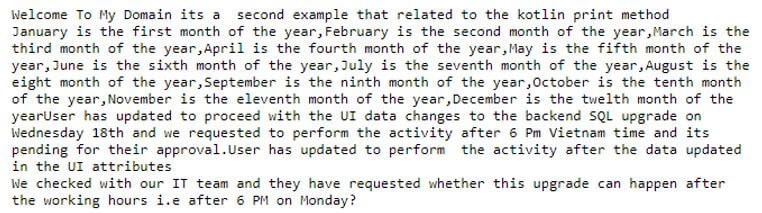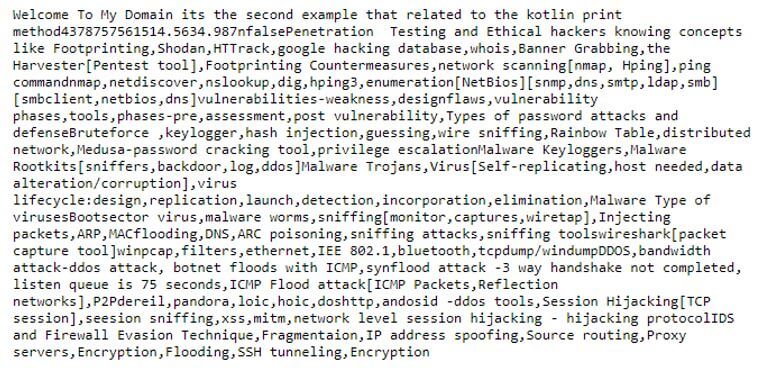Updated March 29, 2023

Introduction to Kotlin print
Kotlin print is one of the methods and it is used to print the statement it prints all the user datas and everything inside it onto the screen when we use the println() method and then it prints the statement appends with a newline at the end of the output the printing variable is much as easy compare than the other languages we can also add the $ symbol in front of any variable, print and println() function for prints the output on the console screen the printing variable is easy when compared to the other languages.
Syntax
In kotlin language, we used many default functions, classes, variables and other default types but whatever we used in the code logic we need to check with the output console with the help of the print(), println() method.
fun main(args: Array<String>)
{
val vars
print(values)
---some logic codes---
}The above codes are the basic syntax for using the print() method in the kotlin code whenever it requires on the language. By using the print() method we can print the values continuously on the screen there is no separate space and line indenting for print the output values.
How does Print work in Kotlin?
- Print method is the kotlin statement for to print the values in the output console. For some applications such as any drawing apps, page layout apps and other default apps that focus on any graphic output which will be used to create the beautiful and beautify to printed the pages as the key feature of the programming language.
- We can able to print the documents, image and another html document for print the output for these types of the application that requires for to more precious control of everything that covers under the source code, including fonts, text flow, page breaks, headers, footers and other customized elements. The kotlin language has some printing types like Plain String, Printing Variables and Expressions for these types are covered for segregating and printing the user datas.
- If we use application that manages the printing process directly and the line separator is to use the standard output streams. We can see everything used in the printed statement as mentioned without the suffixes such that the difference between the other data types from other methods. The datatypes like long, int, string and other data types, keywords are used to identify the input values even the byte has been converted to int and other data types to print the values on the console screen.
Examples of Kotlin print
Given below are the examples as mentioned:
Example #1
Code:
class Second {
fun show()
{
val jan = "January is the first month of the year"
val feb = "February is the second month of the year"
val mar = "March is the third month of the year"
val apr = "April is the fourth month of the year"
val may = "May is the fifth month of the year"
val jun = "June is the sixth month of the year"
val jul = "July is the seventh month of the year"
val aug = "August is the eight month of the year"
val sep = "September is the ninth month of the year"
val oct = "October is the tenth month of the year"
val nov = "November is the eleventh month of the year"
val dec = "December is the twelth month of the year"
print("$jan,$feb,$mar,$apr,$may,$jun,$jul,$aug,$sep,$oct,$nov,$dec")
print("User has updated to proceed with the UI data changes to the backend SQL upgrade on Wednesday 18th and we requested to perform the activity after 6 Pm Vietnam time and its pending for their approval.")
println("User has updated to perform the activity after the data updated in the UI attributes")
println("We checked with our IT team and they have requested whether this upgrade can happen after the working hours i.e after 6 PM on Monday?")
}
}
fun main(args: Array<String>){
println("Welcome To My Domain its a second example that related to the kotlin print method")
var sec = Second()
sec.show()
}Output:
The above example is the basic example for using the print method in the kotlin language. Here we created class like second and declare the method here we created show() in that we can declare the inputs as string type like month details here we start with January to December and then using the print() method we can print the month details in the console screen. Here we segregated and using the comma(,) as the delimiter for the each input statement. Next using the main() method we can create the object of the class and call the specific method in the function.
Example #2
Code:
fun main(args: Array<String>) {
print("Welcome To My Domain its the second example that related to the kotlin print method")
print(43)
print(7875756L)
print(0b00001111)
print(14.56)
print(34.987F)
print('n')
print(false)
print("Penetration Testing and Ethical hackers knowing concepts like Footprinting,Shodan,HTTrack,google hacking database,whois,Banner Grabbing,the Harvester[Pentest tool],Footprinting Countermeasures,network scanning[nmap, Hping],ping command")
print("nmap,netdiscover,nslookup,dig,hping3,enumeration[NetBios][snmp,dns,smtp,ldap,smb][smbclient,netbios,dns]")
print("vulnerabilities-weakness,designflaws,vulnerability phases,tools,phases-pre,assessment,post vulnerability,Types of password attacks and defense")
print("Bruteforce ,keylogger,hash injection,guessing,wire sniffing,Rainbow Table,distributed network,Medusa-password cracking tool,privilege escalation")
print("Malware Keyloggers,Malware Rootkits[sniffers,backdoor,log,ddos]")
print("Malware Trojans,Virus[Self-replicating,host needed,data alteration/corruption],virus lifecycle:")
print("design,replication,launch,detection,incorporation,elimination,Malware Type of viruses")
print("Bootsector virus,malware worms,sniffing[monitor,captures,wiretap],Injecting packets,ARP,MACflooding,DNS,ARC poisoning,sniffing attacks,sniffing tools")
print("wireshark[packet capture tool]winpcap,filters,ethernet,IEE 802.1,bluetooth,tcpdump/windump")
print("DDOS,bandwidth attack-ddos attack, botnet floods with ICMP,synflood attack -3 way handshake not completed, listen queue is 75 seconds,ICMP Flood attack[ICMP Packets,Reflection networks],P2P")
print("dereil,pandora,loic,hoic,doshttp,andosid -ddos tools,Session Hijacking[TCP session],seesion sniffing,xss,mitm,network level session hijacking - hijacking protocol")
print("IDS and Firewall Evasion Technique,Fragmentaion,IP address spoofing,Source routing,Proxy servers,Encryption,Flooding,SSH tunneling,Encryption")
}Output:
In the second example we used the print() method in various datatype format inputs. Like first we can print it with integer type, long type as the second print statement, hexa-decimal and binary combines with the third print statement. Fourth print statement as double and fifth as float datatype. Sixth has character and seventh as boolean condition. Last print statement as string type to end of this task.
Conclusion
According to the programming language whatever the user give the inputs and getting the outputs as the application logic. Here we can intermediate with the codes like user-language and it converts to machine level language the compiler and runtime response only identified using these print statements on the output console.
Recommended Articles
This is a guide to Kotlin print. Here we discuss the introduction, syntax, and working of print in Kotlin along with examples and code implementation. You may also have a look at the following articles to learn more –