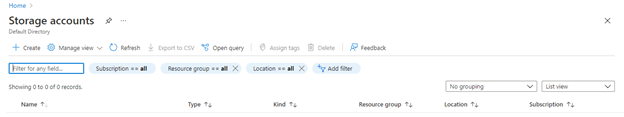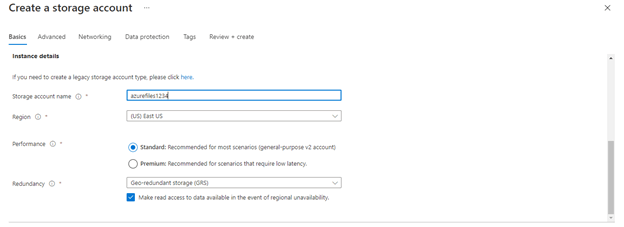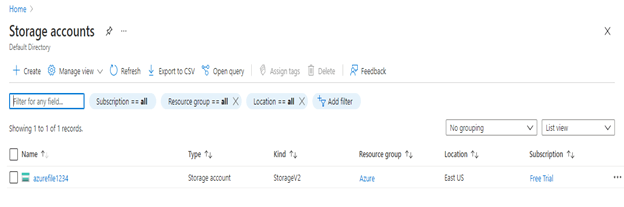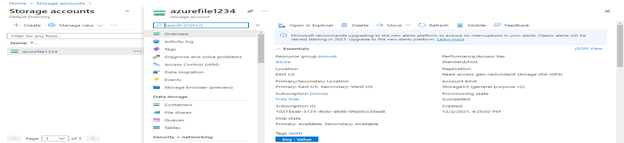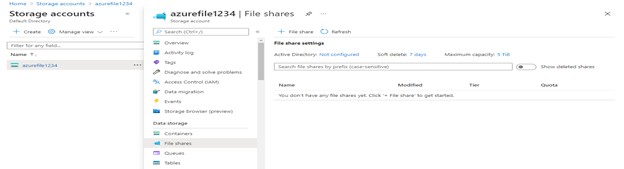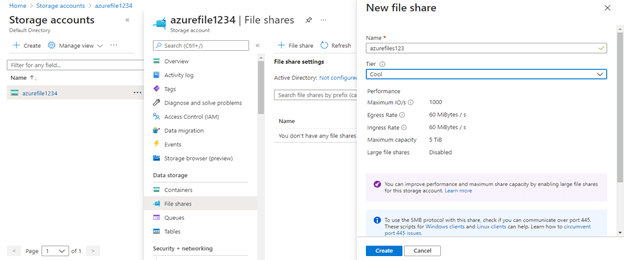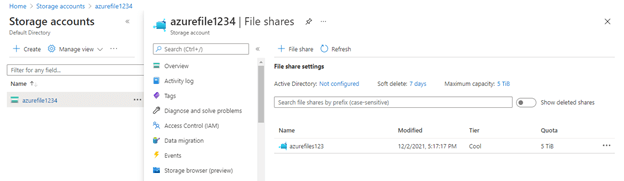Updated March 14, 2023

Introduction to Azure Files
Azure files provide fully managed cloud file shares that can be accessed using either the industry-standard server message block or network file system protocols. Cloud and on-premises installations of Azure file shares can be mounted at the same time. Clients for Linux, Windows, and MacOS can connect to server message block Azure file shares. Clients running Linux or Mac can access network file system files shares. Additionally, using azure file sync, server message block Azure file shares can be cached on Windows Servers for rapid access near where the data is used.
What are azure files?
- Utilize cloud-based file shares that are fully controlled and accessible using industry-standard SMB and NFS protocols.
- Cloud and on-premises Linux, Windows, and MacOS deployments can all mount Azure file shares at the same time.
- Azure files provide regular and premium file shares hosted on HDD-based and SSD-based technology, respectively.
- Windows Server administrators can access server message block protocol files in the Azure cloud by setting up file shares in the Azure management dashboard.
- The Azure File Service enables azure based apps to share files between virtual machines via conventional file system APIs like WriteFile and ReadFile.
- Azure File Service can be used in four different scenarios by Windows Server administrators.
- When installing programs, tools, and utilities, azure file Service can be used as a shared resource, allowing test machines and development to use a single file share.
- Applications can leave configuration files in Azure File Service, which can be a central location. This is advantageous when apps are distributed across multiple VMs since they can still read settings files from a single source.
How to Create Azure Files?
Below is the step is shown to create files are as follows.
- Create storage accounts –
The prerequisite of creating an azure file is to create a storage account; in this step, we are creating a storage account.
- Check the storage account is created or not –
In this step, we are checking the storage account which was we have created. For example, in the below snapshot, we can see the storage account name as azurefile1234.
- Open the storage account –
In this step, we are opening the storage account named azurefile1234.
- Open file share –
In this step, we are opening a file share from the azurefile1234 storage account.
- Create file share –
In this step, we are creating the new file share. We are giving the name azurefiles123 to the newly created file share.
- Check the created azure files –
In this step, we are creating the files are as follows.
Why useful Azure Files and shares
- Traditional on-premises file servers are replaced or supplemented with Files. MacOS, Windows, and Linux are just a few of the popular operating systems that can mount Azure file shares from anywhere.
- Server message block azure file shares can also be replicated to Windows Servers, on-premises, or in the cloud, using Azure file sync for improved performance and distributed caching of data.
- Server message block azure file shares can continue to interact with an active directory which was hosted on-premises for access control with the recent release of files active directory authentication.
- Azure Files makes it simple to “lift and shift” apps that rely on a file share to store file applications or user data to the cloud.
- The “traditional” lift and shift scenario, in which both the application and its data are moved to Azure, as well as the “hybrid” lift and shift scenario, in which the application data is moved to Files while the application remains on-premises, are both supported by files.
Azure files server easily
- Accessibility for everybody. Because Azure file shares support the industry-standard server message block and network file system protocols, you can simply replace your on-premises file shares with Azure file shares without fear of application compatibility issues.
- For applications that require file sharing, files ability to share a file system across numerous computers, applications, and instances is a significant benefit.
- Azure file shares can be built on files. This means we won’t have to worry about important security patches or hard disc replacements for the server operating system.
- Like crash dumps and logs, application monitoring files can be stored on an Azure File Service share.
- Azure File Service can create shares without the need to establish and use another virtual machine designed to host file share workloads. This is particularly useful when attempting to migrate programs to the cloud that rely on server message block.
Azure files cloud file shares.
- Multiple workstations, applications, and instances can all share file systems. This allows us to grant scattered access while still assuring that all users have the same access to the same assets.
- Server message block, REST API, and client libraries are all options for users. In addition, for increased resiliency and availability, storage is dispersed with automatic local data duplication.
- For disaster recovery, you can also duplicate data across availability zones. PowerShell cmdlets, Azure CLI, or a built-in UI can be used to configure and manage Files.
- Our file share can be auto-scaled up to 5 PiB as needed. If needed, we can add additional storage accounts.
- Data is protected at rest and in transit using server message block 0 and HTTPS connections. Active directory controls can also be used to restrict file access.
Benefits
- A frequent design for distributed applications is to keep configuration files in a central location that can be accessible by several instances of the program.
- Humans can access the server message block share by mounting it locally, and application instances can load their configuration via the File REST API.
- Azure Files is designed to be available at all times. When we use files to replace on-premises file shares, we won’t have to worry about power outages or network problems.
- File system I/O APIs allow Azure-based applications to access data in the share. As a result, developers can transfer existing apps using their existing code and abilities.
- We can utilize azure storage client libraries and the azure storage REST API in addition to System IO APIs.
Conclusion
Azure files provide regular and premium file shares hosted on HDD-based and SSD-based technology, respectively. In addition, azure files provide fully managed cloud file shares that can be accessed using either the industry-standard server message block or network file system protocols.
Recommended Articles
This is a guide to Azure Files. Here we discuss How to Create Azure Files along with the benefits and cloud file shares in detail. You may also have a look at the following articles to learn more –