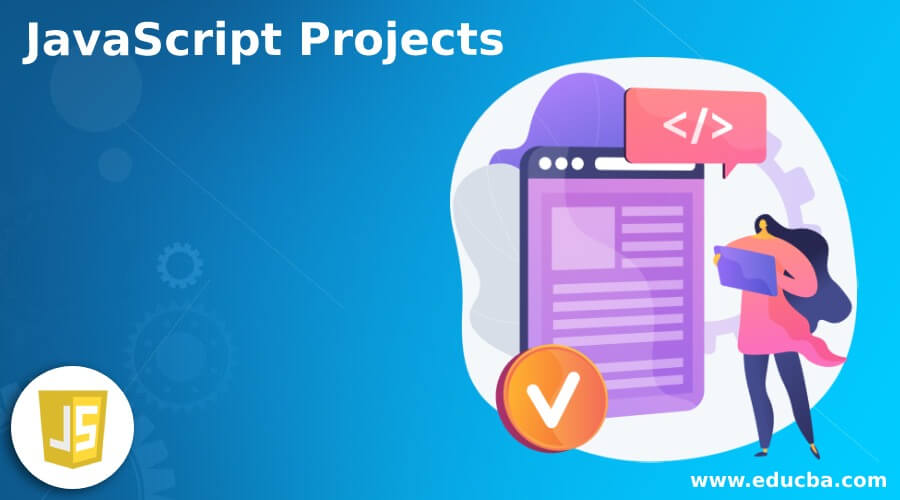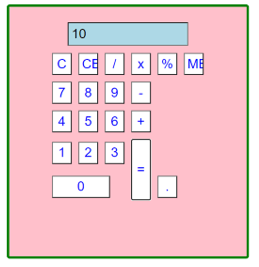Updated April 3, 2023
Introduction to JavaScript Projects
Most beginners use the JavaScript project idea. It will be aspiring front-end developers, both freshers and experienced the example of the code is along with some HTML and CSS Sheets with some code samples and reading capability of source code due to an excellent approach for to practice and learn programming languages it will help for to guide the step-by-step instruction without needing any online course dump.
Create a Clock in Javascript
Suppose we use the web page or any web-based application with timing features like a calculator, map location, etc. These projects will mostly cover the javascript codes with proper validation. The Timing feature will be mostly used for web-based scenarios of any +-types with accurate timing location of the actual works. Like the countdown timer, html, css with javascript courses, and great features will be introduced to the javascript.
Construct a Calculator for Javascript Tips
The dynamic navigation features will access to add the javascript in the toolkit. The timing feature will be access to the gaming keyboard for performing the javascript projects due to the collection of Javascript libraries with pre-written and reusable codes in the application API. It is utilized in all the web-based applications for all the validation with dynamic content rendering some interactive graphics and mapping tools such as html, CSS, and js. The application user will be interacted with the sophisticated users to see all the web projects through javascript aid of the web sites creative interaction.
Build a Navigation Toggle with Javascript Animation
The javascript web-based application maintains skill-based hard and exciting employment opportunities such as designing the web, mobile, and desktop apps with websites scratch, UI and UX designer, and full-stack developers. The fundamentals of the javascript projects are used in the logical step with the prior programming knowledge with some fundamental javascript classes and default methods. In addition, most javascript projects are listed on source codes that can be more understandable with HTML and CSS Style Sheets.
Construct a Javascript Map in JavaScript Projects
The JS is the main part and heart of the web application; the skills may be used for various hard and more exciting employment opportunities for designing mobile and desktop applications. It’s used for mapping and geographical location. The dynamic websites will be more from scratch, with UI and UX designers performing the full stack developer operation. When we know the javascript fundamentals, the logical step will be more boosting, and it resumes the star ratings. If we have prior programming knowledge, the fundamental javascript concepts like classes, methods, and other projects returning and web-based scenarios.
Add a Mouseover Element to Your Javascript
The main javascript projects deal with the source codes and other understandable concepts, covering both html and css sheets. We will use the html to display the fundamental javascript functions to make the UI components like eval(), display() functions, etc. It will be performed as the specified operation to display the mathematical and other utility services like calculator and map features. The mouse events will perform the drag and drop operation and all the function execution.
Construct a Javascript Draft
In javascript DOM object model is used for various purposes like quertSelector(), Event Listener, etc. These are some important cool features that can be handled for mobile and web-based applications. The model project is more important and used to create the UI window based on the websites for the specific users. We can create a model window to validate the user datas in the client browser itself, and it throws a warning or some errors shown if the validation is not satisfied the user inputs.
Example #1
<!DOCTYPE html>
<html>
<head>
<title>Welcome To My Domain is the first example of the Javascript projects
</title>
<script>
function func1(a)
{
document.form1.textview.value = document.form1.textview.value + a;
}
function func2()
{
var b = document.form1.textview.value;
if(b)
{
document.form1.textview.value = eval(b)
}
}
function func3()
{
var b = document.form1.textview.value;
document.form1.textview.value = b.substring(0, b.length - 1);
}
function shown(element){
document.getElementById('pics').innerHTML = element.alt;
}
function operationwithdrawn(){
document.getElementById('pics').innerHTML = "We can use the mouse Hover to all the images";
}
</script>
<style>
#pics{
width: 650px;
height: 70px;
border:5px solid pink;
background-color: black;
background-repeat: no-repeat;
color:white;
background-size: 100%;
font-family: Didot;
font-size: 150%;
line-height: 60px;
text-align: center;
}
img{
width: 200px;
height: 200px;
border-radius: 50%;
}
.formstyle
{
width: 452px;
height: 478px;
margin: 34px auto;
border: 5px solid green;
border-radius: 6px;
padding: 26px;
text-align: center;
background-color: pink;
}
h1 {
text-align: center;
padding: 27px;
background-color: green;
color: violet;
}
input:hover
{
background-color: red;
}
*{
margin: 1;
padding: 1;
}
.btn{
width: 42px;
height: 47px;
font-size: 28px;
margin: 5px;
cursor: pointer;
background-color: white;
color: blue;
}
.textview{
width: 238px;
margin: 7px;
font-size: 28px;
padding: 7px;
background-color: lightblue;
}
</style>
</head>
<body>
<h1><marquee> We can calculate the user inputs using mathematical operations </marquee> </h1>
<div class= "formstyle">
<form name = "form1">
<input class= "textview" name = "textview">
</form>
<center>
<table >
<tr>
<td> <input class = "btn" type = "button" value = "C" onclick = "form1.textview.value = ' ' " > </td>
<td> <input class = "btn" type = "button" value = "CE" onclick = "func3()" > </td>
<td> <input class = "btn" type = "button" value = "/" onclick = "func1('/')" > </td>
<td> <input class = "btn" type = "button" value = "x" onclick = "func1('*')" > </td>
<td> <input class = "btn" type = "button" value = "%" onclick = "func1('%')" > </td>
<td> <input class = "btn" type = "button" value = "ME" onclick = "func1('ME')" > </td>
</tr>
<tr>
<td> <input class = "btn" type = "button" value = "7" onclick = "func1(7)" > </td>
<td> <input class = "btn" type = "button" value = "8" onclick = "func1(8)" > </td>
<td> <input class = "btn" type = "button" value = "9" onclick = "func1(9)" > </td>
<td> <input class = "btn" type = "button" value = "-" onclick = "func1('-')" > </td>
</tr>
<tr>
<td> <input class = "btn" type = "button" value = "4" onclick = "func1(4)" > </td>
<td> <input class = "btn" type = "button" value = "5" onclick = "func1(5)" > </td>
<td> <input class = "btn" type = "button" value = "6" onclick = "func1(6)" > </td>
<td> <input class = "btn" type = "button" value = "+" onclick = "func1('+')" > </td>
</tr>
<tr>
<td> <input class = "btn" type = "button" value = "1" onclick = "func1(1)" > </td>
<td> <input class = "btn" type = "button" value = "2" onclick = "func1(2)" > </td>
<td> <input class = "btn" type = "button" value = "3" onclick = "func1(3)" > </td>
<td rowspan = 6> <input class = "btn" style = "height: 130px" type = "button" value = "=" onclick = "func2()"> </td>
</tr>
<tr>
<td colspan = 3> <input class = "btn" style = "width: 123px" type = "button" value = "0" onclick = "func1(0)" > </td>
<td> <input class = "btn" type = "button" value = "." onclick = "func1('.')"> </td>
</tr>
</table>
</center>
</div>
<div>
<p id = "pics">The operations are performed and withdrawn using the user inputs and calculation operations<p>
<img alt = "Image first." src = "rainbow-love-heart-background-red-wood-60045149.jpg" onmouseover = "shown(this)" onmouseout = "operationwithdrawn()">
<img alt = "Image second" src = "615A9585.jpglast.jpgwebsite.jpg" onmouseover = "shown(this)" onmouseout = "operationwithdrawn()">
<img alt = "Image third" src = "EG7A2390.jpgA_.jpg" onmouseover = "shown(this)" onmouseout = "operationwithdrawn()">
</div>
</body>
</html>Output:
In the above example, we used javascript projects like calculator and image parser in the web pages.
Conclusion – JavaScript Projects
The javascript projects will handle web-based, mobile, and standalone applications. It supports all the web browsers with javascript extension support in the browser settings. Projects may vary depending on the user requirement and SLA for the time duration of the current market trends.
Recommended Articles
We hope that this EDUCBA information on “JavaScript Projects” was beneficial to you. You can view EDUCBA’s recommended articles for more information.