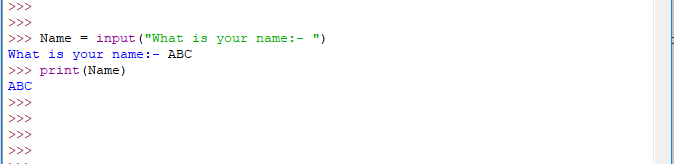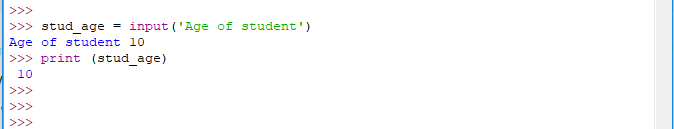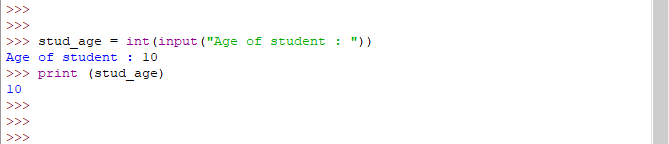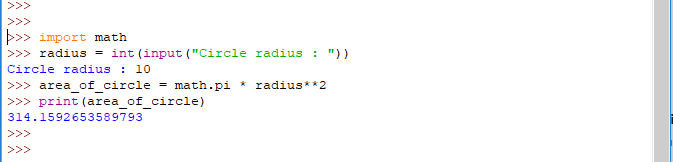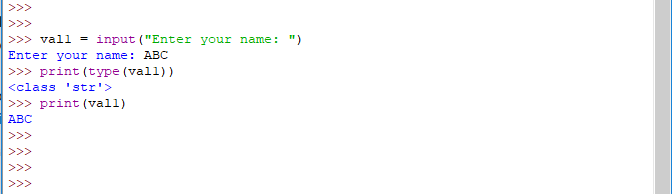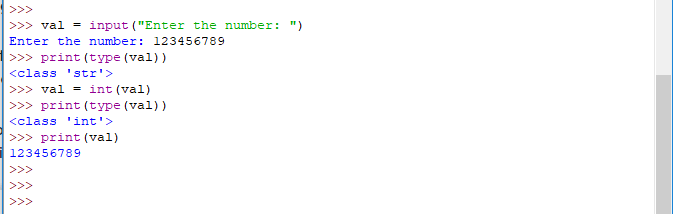Updated May 12, 2023

Introduction to Python 3 raw_input
Python 3 raw_input is recommended for programmers. The user’s values are obtained using the Python raw input method. This function is used to instruct the program to come to a halt and wait for the user to enter values. It’s a feature that comes standard with the software. In Python 3.x, the input function is only utilized. Python 3.x provides two functions to get the user’s value.
Python 3 raw_input overview
- The input and raw input functions are the first and second, respectively. Raw input is identical to Python 3.x’s input method.
- Developers frequently connect with people to obtain data or deliver a result. A dialogue box is the most common technique for a program to ask the user for input these days. Python has two built-in routines for reading keyboard input.
- The user’s values are collected using Python’s input function. This function tells the program to halt and wait for the user to enter the values. It’s a feature that comes standard with the software. Python 2.x and Python 3.x support the input function. However, the input function in Python 3.x changes our input to type string explicitly.
- Below is the syntax of raw_input in python as follows.
Syntax –
py = raw_input('prompt :')
print (py)- A line from the user can be read with the raw input function. After stripping a trailing newline, this function returns a string. In Python 3.0 and later, it was renamed the input method.
- The primary distinction between raw input and input is that raw input always returns a string value. Still, the input does not always return a string because it will treat user input as an integer if it is in numbers.
- When getting input from the user, several exceptions may arise. In Python, these problems are handled with the try and except statement. In addition, the try block contains a code block that checks for errors.
- The basic input method in Python reads data and returns a string. It is employed to extract value from the user.
- The first is input, while the second is raw input. The raw input function in Python 3 is comparable to the input function.
- Many programs require users to engage with them. The websites and apps we use daily provide a variety of methods to connect with them, including the ability for users to provide their input in various ways.
- Programming languages usually provide a means to prompt the user for typed input when running programs on the command line. This user-supplied data can be saved in a variable in the code and used later in the program. For long years, Python has had this capability.
How to Use python 3 raw_input?
- To prompt command-line users for a user input string, Python 3 includes the built-in method of raw input. This function asks the user to type a string on the command line and return it.
- The most frequent approach to using this function is to assign its output to a variable and then manipulate it.
- To read data from a conventional input device, such as a keyboard, use the Python input and raw input methods. For example, the below step shows how to use python 3 raw_input.
- In this step, we are checking python 3 raw_input. Unfortunately, raw input is no longer supported in Python 3. Furthermore, any data received is processed as a string.
Code:
Name = input("What is your name:- ")
print (Name)Output:
- In the below steps, we are printing the students’ age as follows.
Code:
stud_age = input('Age of student')
print (stud_age)Output:
- The below step shows converting a string value to integer values as follows.
Code:
stud_age = int(input("Age of student : "))
print (stud_age)Output:
- In the below step, we are calculating the circle area as follows.
Code:
import math
radius = int(input("Circle radius : "))
area_of_circle = math.pi * radius**2
print (area_of_circle)Output:
Python 3 raw_input examples
- Below is the example of python 3 raw_input examples are as follows. Python 3 input function is used to take the values from the user.
Code:
val1 = input("Enter your name: ")
print(type(val1))
print(val1)Output:
- The below example shows to print the number from given input raw values. Therefore, we have used raw input as a number in the below example.
Code:
val = input("Enter the number: ")
print(type(val))
val = int(val)
print(type(val))
print(val)Output:
- The below example shows python 3 raw_input are as follows. We have used raw data as user names are as follows.
Code:
py = input('Name :')
print (py)Output:
Python 3 raw_input function
- The basic input method in Python can be used to read a string from a standard input device such as a keyboard. In this manner, the programmer can include data entered or generated by the user into the program.
- It’s a sophisticated, object-oriented, high-level programming language with many applications. Python 2 is no longer being developed, and Python 3 will contain all-new features.
- The returned result from the input Python method is a string; it is first transformed to a float before being used to calculate the square root of the given number with the sqrt function. The sqrt function is also imported because it is part of the math module.
- The mode option indicates the type of code that must be compiled; it can be ‘exec’ if the source is a sequence of statements, ‘eval’ if it is a single expression, or ‘single’ if it is a single interactive statement.
- The flags don’t inherit optional parameters that govern which future statements impact source compilation. If neither is present, the code is compiled with the future statements in the code called compile.
Conclusion
Python 3 raw_input is recommended for programmers. The user’s values are obtained using the Python raw input method. The primary distinction between raw input and input is that raw input always returns a string value, but the input does not always return a string.
Recommended Articles
This is a guide to Python 3 raw_input. Here we discuss How to use python 3 raw_input along with the different examples and outputs. You may also look at the following articles to learn more –