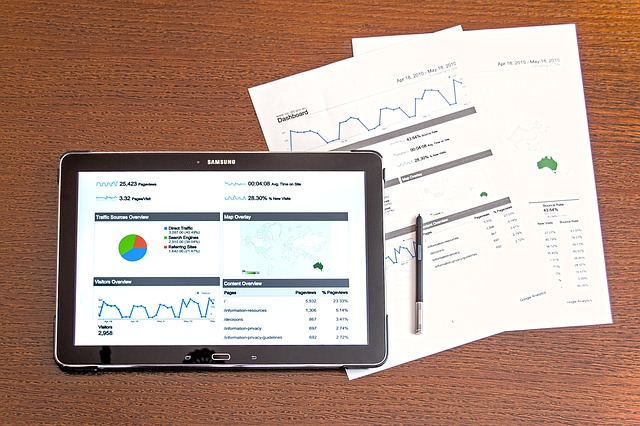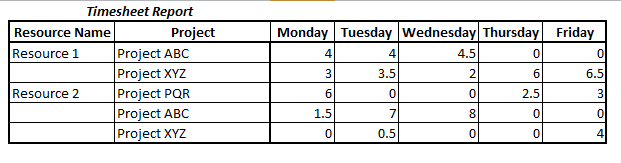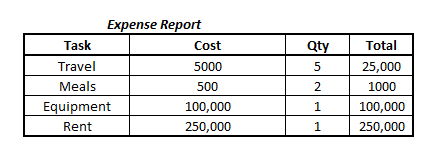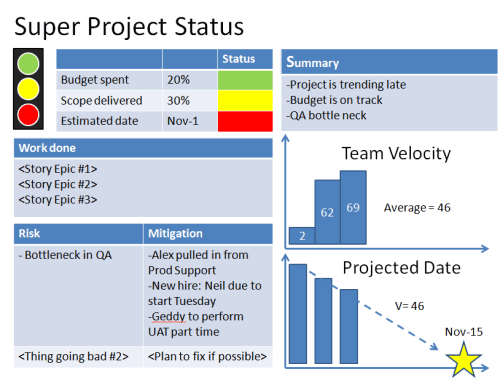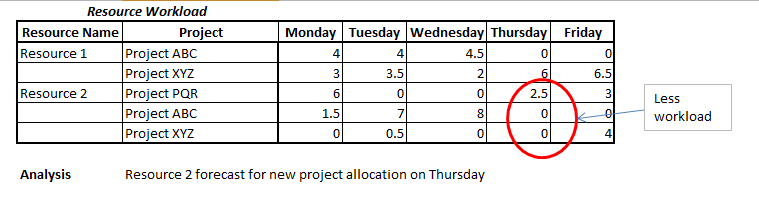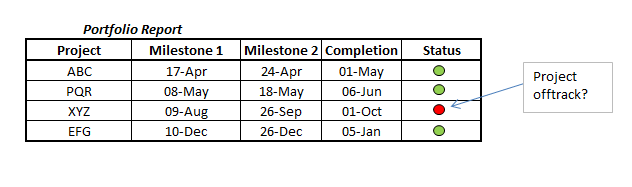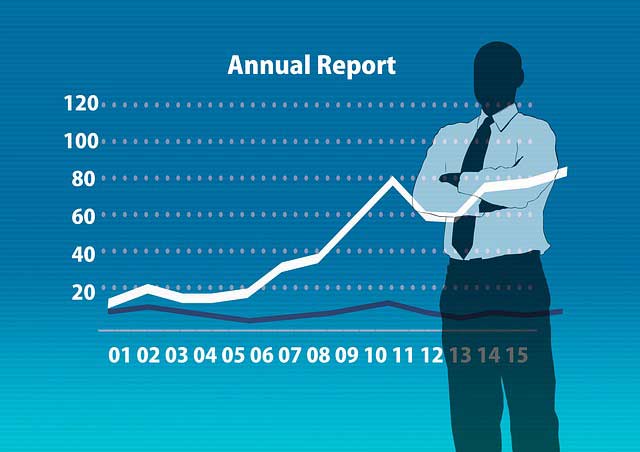
What is Project Management Reporting?
Communication plays a vital role in the evolution of everything we humans spin our hands-on. Whether it’s the world of business through a certain medium we always land up passing on our message or views in order for others to be receptive and consume the thoughts in our mind. In the setup of a project management reporting, we have this effective communication brought to us in the form of reports. Within project management reporting, there are many different reports that are carefully constructed and sent to select individuals or groups of people so that our communication about the proceedings of the project is clear, precise, and effective.
In this article, we will look into the world of project management reporting and everything it encompasses.
Why Do We Need?
The introduction clearly states the need for effective communication between the members of the organization and those external to the organization, and for this purpose, we have project management reporting in place. While in most cases, we often have different media communicating to large target audiences and the communication rendered can be utterly useless for some receiving it, it’s right here that we have to look up to effective communication, wherein, the communication is clear and precise and just about what’s needed. We would never have to worry about updating the different stakeholders on the project list if we have an efficient system of project management reporting in place to do that.
With a project management reporting system in place, you have a regular and formal process of distributing reports that will update key stakeholders about the aspects of the project they need to know. In this way, you can shield your project team members and project stakeholders from any unexpected surprises and things that are extremely critical to be known. It is through reports that we understand the project progress and the pace at which it is running through the project plan. We will even understand what is keeping the project from moving faster and have the chance to analyze the various aspects of the project against the project management plan, which was set up efficiently before.
Apart from being one of the central aspects of communication, project management reporting can be effectively used by the management to maintain a documented history of the project and its proceedings. With this history in place, analysis can be conducted on them to draw out lessons, evaluate the processes, and learn of the strengths and weaknesses of the way the project progresses. These lessons can be incorporated into the mainstream learning of the project management office in the organization and trickled down to all the different projects within the organization.
To summarize, project management reporting hopes to be:
- The effective communication link between all the different stakeholders on the project and the organization
- The helping hand in gathering important data and information in order to keep track and records of the proceedings of the project
- The system that ensures the receipt of information to the necessary personnel whenever needed
- The point of announcements when the project reaches a milestone
- The backbone of the organization’s understanding of the project, its management, its plan, and its objective
Top 5 Types of Project Management Reporting Tool
In this section, we will look into 5 different types of project management reporting tool that there are when it comes to project reporting in project management and its system. Each of these types plays a pivotal role in the development of the project and the smooth transition of the project from its nascent stages to the successful stage.
#1 – Timesheet Report
Along with every aspect of the project under your command, as a project manager, one of the most important project management reports that can feature in your list of reports should be the Timesheet Report. In this report, you will find every detail pertaining to the time that your resources put in while working on the project.
A Timesheet Report can be very interesting and useful for the project management reporting tool, as it can check the following details for you:
- Time each employee has invested
- Work completed on a particular day, week, or month
- Accountability of each team member against the task allotted to them
- Overburdening or under-utilization of resources on the projects
- People management to be rendered to a particular resource
This report needs to be circulated by project managers to their team members. A project manager can resort to the use of a project management reporting tool to track time. These project management reporting tools can be used by their team members to have them accurately track their time. This way a project manager has a complete idea of the time and effort spent in the completion of a particular task or the entire project.
#2 – Expense Report
Imagine a situation where you are going along with the project and in your opinion, it’s proceeding smoothly, as intended. Your team members are looking all great and the tasks are all going as planned, within timelines. At the closing of the project execution, you and your team members put together their total expenses on the project and you calculate the budget consumed by the resources and every single material used. To your surprise, your calculations startle you as the cost incurred is way beyond the budget allocated to the project, and what you thought was a successful project is, in fact, a project drowned in losses. Not gone as planned, perhaps, if you had an Expense Report doing the rounds weekly, you could have foreseen this and taken remedial steps to stop the project from going beyond its budget.
An Expense Report would detail down all the expenses incurred and you will be able to hold these sheets in front of the budget plan as well. This report can be viewed by the project manager and the stakeholders, who approve budgets on a weekly basis, but the recording of the expenses, whether big or small, should be carried out in real-time.
#3 – Project Status Report
One of the most important projects management reports is the Project Status Report. The fact that this makes it an all-encompassing report is what makes it an important one. The entire project’s status should reflect in this single report. You can have it either in a chart and graphics format or you can have the data and information put in front of you in the form of spreadsheets.
The master project status report will be indicative of the following statuses pertaining to the project:
- Work completed
- Delayed deadline
- Variance in the schedule (planned vs. actuals)
- Variance in cost (planned vs. actuals)
- Issue tracking
- Risk tracking
- Pending tasks
Apart from these, you can add or subtract the things you need to know about this project and its status. For more information on Project Status Reports, you can visit the blog post that I recently read, right here. Happy project management reporting to you!
#4 – Resource Workload Report
Similar to the Timesheet Report, the Resource Workload Report will track how much work is assigned to each project team member. This project management report is very beneficial to the project manager in assignments or allocation of work. Every team member is also updated with this report so that they can check their assignments for the week and if there’s a shortage of work, they can approach their project manager and initiate work that they can do.
The Resource Workload Report can also be used for forecasting the project workload on a particular day, so the project manager can be ahead of their game and accordingly move the project plan as the workload goes on. They can even factor out a proper plan and juggle the work pending or in the pipeline.
#5 – Portfolio Report
This is a project management report especially for project managers handling more than one project at any given time. This report showcases their portfolio at work for the many projects they have under them. As seen, this portfolio report will showcase the number of projects that the project manager is handling and will ensure that the important dates are alongside the mentions of the project. These dates will include all the milestone dates, the project completion date, and will also state the current status of the project as it proceeds from one project stage to another.
This is a rather small report and can be optional for many. I found this to be very essential for me and it helped me keep track of all my projects and what needed my attention more than the other at that particular time.
Best Project Reporting in Project Management Practices
Coming up with a project reporting in project management report can get you through sleepless nights and early mornings pondering what comes next, what am I actually building as my project, and what do my reports want to look like. In this section, we will look at the following:
1) Dos of Creating a Simple Project Reporting in Project Managemen
2) Ways to Make Project Reporting in Project Management Meaningful
#1 – The Dos of Creating a Simple Project Reporting in Project Management
Now, we will look at the different ways and means of project reporting in project management that you can instill in your project management report to gain the efficiency you require.
- Reuse Existing Reports – using project templates can help you miss nothing at all and can direct you exactly to what you need during project requirement gathering and data and information collection.
- Use To-the-Point Data – don’t beat around the bush and come to the point with the right data and more importantly the precise data for your reports.
- Keep the Labels Simple – when labeling your graphs and charts or rows and columns of data, ensure that they are short and precise.
- Data Should be Actionable – whatever you represent in your report they shouldn’t be static data but information that can be acted upon or show some movement in the project.
- Provide Space for People to Respond to the Report – a lot of days after the release of your report to ask people for their opinion on the things that are showcased in the report.
- Check with People on Their Understanding of the Report – sit with people from your team, other teams, seniors, and top management and ask them about the impression your report gives them as you release them.
- Delegate Project Management Reporting – have a dedicated individual to prepare the reports for you and don’t go on to do those by yourself; you’ll be wasting time.
- Graphics Work Better – always resort to charts and graphical representations rather than spreadsheets of data as they will tell you the story of the project better.
#2 – Ways to Make Project Reporting in Project Management Meaningful
In order to make your project management report more meaningful, it’s essential that you convey only enough information as is needed. When conveying this slated and slabbed information, it’s crucial that you still stick to a certain guideline; otherwise, there is a good chance that you’re playing with data and information all around the place. For you to put in less time into compiling a report and make it compelling to the reader, you need to stick to the lines that you draw and provide answers to the following remarks:
Work Completed
State in your report what has happened over the week or set a window of time that is required by your report, say, a fortnight or a month. Conduct a recap of all that has been said and done in the world of your project, in your report. You will then be able to scale out your progress and accordingly have insight into what happens next.
What’s Next
Turn your concentration on the next leg of your project and make sure you have a project management report stating the plan of action that takes place after you’ve elaborated on the wins and losses of the past accounting time period. Keep the reported light and don’t focus or magnify a certain area of your report. While you need to dive into the details for yourself as a project manager, the reports that go out to other individuals in the project might not need that level of detailed information. Know your audience and draw up reports accordingly.
Obstructions
Anticipate the problems you foresee and list them down in your reports. Some reports might not have the concept of issues being listed, but wherever possible, ensure that your stakeholders know that you have taken into consideration the problems or the obstructions that you can face when you perform a particular stage in your project. Report these down with action plans that can be deployed once these obstructions are faced with.
Draw Out a Trend
Keep a progress chart always at hand and make sure that you have a trendline for every endeavor that you have undertaken. Keep this up and you will have the momentum to look after. Have Key Performance Indicators show you the way that your project is handled and it will help you immensely with project management reporting.
Recommendation Articles
This has a guide to the Project management report. Here we have also discussed the top 5 types of project management reporting tools. You may also look at the following articles.