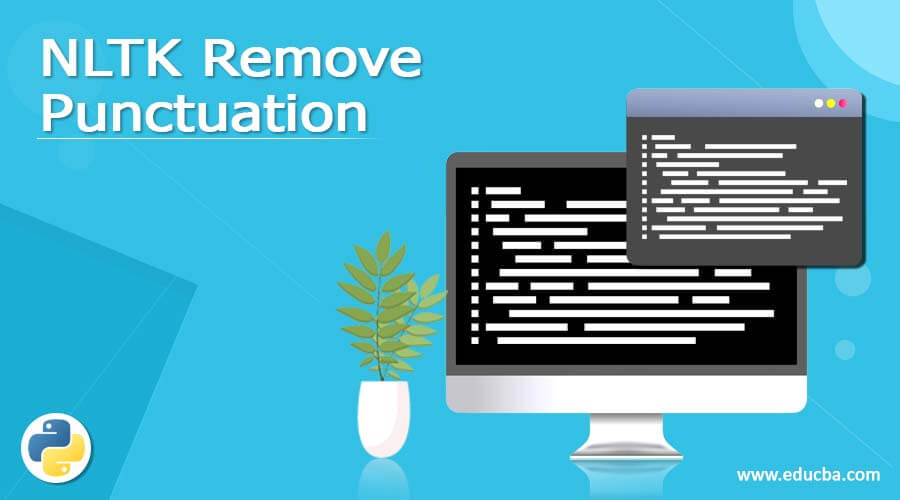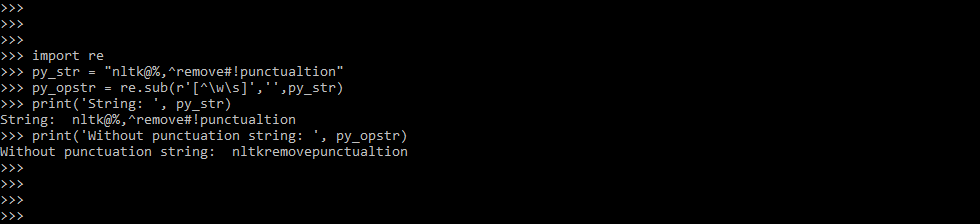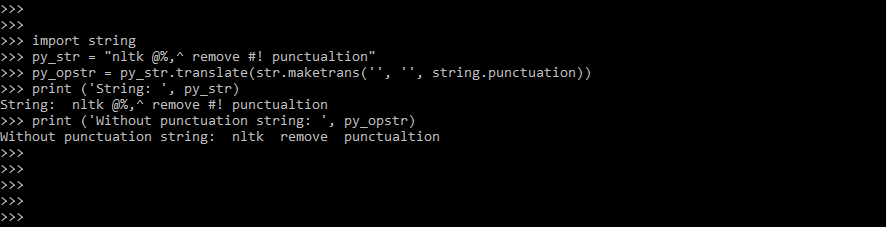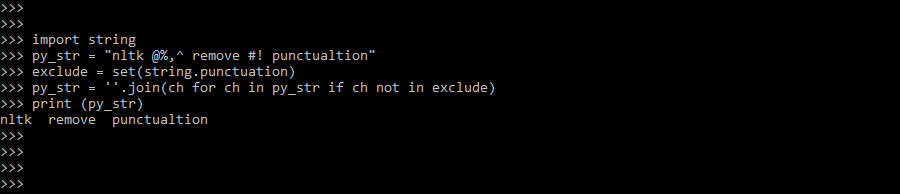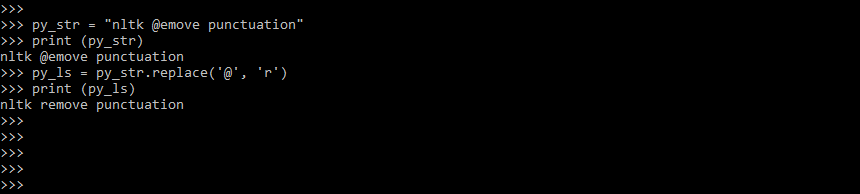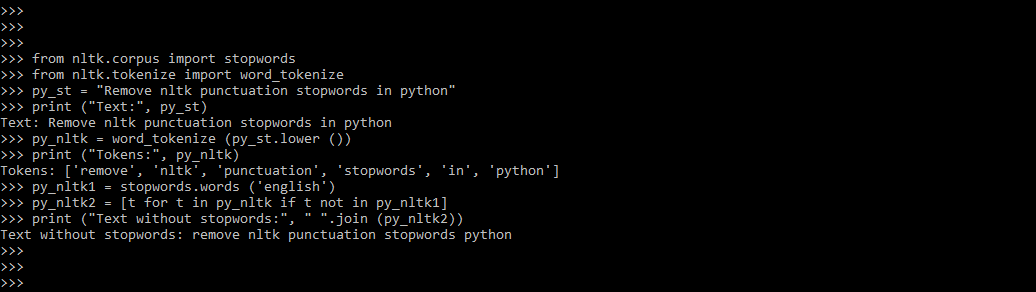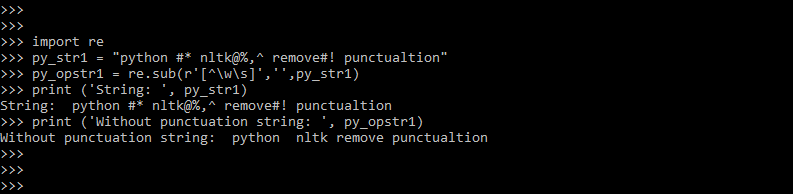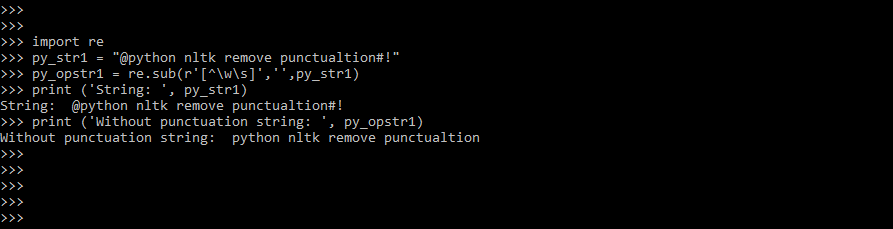Updated February 18, 2023
Introduction to NLTK Remove Punctuation
NLTK removes punctuation with a significant volume of textual data; we know how difficult it can be to discover and remove extraneous words or letters. Even with the aid of modern word processors, performing this task manually can be time-consuming and irritating. Fortunately, strong text processing packages are available in computer languages like python, allowing us to complete such tasks quickly. Therefore, NLTK removing punctuation is very important in python.
Overviews of NLTK Remove Punctuation
- When a sentence is tokenized, and all punctuation marks are removed from it, all punctuation marks are removed from each word.
- Removing punctuation is a standard preparation step in machine learning and data analysis activities.
- For example, creating a text classification model is useless; therefore, we eliminate it during the pre-processing step.
- When working with user-generated text data, such as social media postings, we will encounter a lot of punctuation that may not be beneficial for the task at hand; thus, removing it becomes a necessary pre-processing chore.
How to Remove Punctuation with NLTK?
There are four ways to remove punctuation in python from a string. First, we can remove the punctuation by using string.
1. Remove punctuation by using regex
- The regex package in python allows us to manage, control, and manipulate regular expressions of various types.
- A regex is a string of letters that defines a pattern to search for. Normally, string-searching algorithms use these patterns for “find” or “find and replace” operations on strings and signal input. It’s an approach derived from formal language theory and theoretical computer science.
- The below example shows the removal of punctuation by using regex.
Code:
import re
py_str = "nltk@%,^remove#!punctualtion"
py_opstr = re.sub(r'[^\w\s]','',py_str)
print ('String: ', py_str)
print ('Without punctuation string: ', py_opstr)Output:
2. Remove punctuation from string by using the translate method
- In python, the string function is the quickest way for punctuation removal. To utilize the translate function, we must first import the string module.
- Let me explain if we are unsure what the translate function does. The translate method produces a string in which some characters are substituted with characters from a dictionary or a mapping table.
- The example below shows removing punctuation from strings using the translate method.
Code:
import string
py_str = "nltk @%,^ remove #! punctualtion"
py_opstr = py_str.translate (str.maketrans ('', '', string.punctuation))
print ('String: ', py_str)
print ('Without punctuation string: ', py_opstr)Output:
3. Remove the punctuation by using the join method
- The join method can also be used to remove the punctuation. If we are unfamiliar with the join approach, let me describe it shortly. The join method allows us to create strings from iterable objects in various ways. It concatenates each component of an iterable.
- The below example shows removing punctuation by using the join method.
Code:
import string
py_str = "nltk @%,^ remove #! punctualtion"
exclude = set(string.punctuation)
py_str = ''.join(ch for ch in py_str if ch not in exclude)
print (py_str)Output:
4. Remove the punctuation by using replace method
- Replace method is a quick and easy technique to remove punctuation. It gives us an object to the iterator.
- Many helpful techniques are available in Python strings. Replace is an example of such a procedure.
- We can use this method to replace one substring of characters in a string with another. This function default clears the string of all particular characters or substring occurrences.
- We may limit the occurrences by supplying a count value to the replace method as the third parameter.
- The below example shows that removing the punctuation using the remove method is as follows.
Code:
py_str = "nltk @emove punctuation"
print (py_str)
py_ls = py_str.replace ('@', 'r')
print (py_ls)Output:
- We can’t change them in the middle of a process like we can with lists.
- As a result, all string modification techniques produce a new, modified string, which we save in a new variable. But, first, we must list every punctuation we don’t care for and wish to get rid of.
- The replace method is invoked on the input string, and we iterate the punctuations.
NLTK Remove Punctuation stopwords
- NLTK, a prominent open-source NLP library written in python, is one of the most widely used NLP libraries. It includes a huge number of datasets, language, and various other NLP features. For example, to provide token patterns with regex, we can use nltk’s RegexpTokenizer.
- Word tokenize is a method in NLTKthat breaks a word. One of the initial tasks is to identify the problem.
- Nltk’s default tokenizers keep punctuation and separate tokens according to whitespace and punctuation.
- Nltk stopwords are widely used words that a search engine has been configured to disregard while indexing and retrieving entries.
- We can remove the punctuation stopwords in NLTK. The below example shows removing the punctuation by using stopwords as follows.
Code:
from nltk.corpus import stopwords
from nltk.tokenize import word_tokenize
print ("Text:", py_st)
py_nltk = word_tokenize (py_st.lower ())
print ("Tokens:", py_nltk)
py_nltk1 = stopwords.words ('english')
py_nltk2 = [t for t in py_nltk if t not in py_nltk1]
print ("Text without stopwords:", " ".join (py_nltk2))Output:
Example of NLTK Remove Punctuation
Below are the different examples to remove punctuation from NLTK:
Example #1
The below example shows removing punctuation from code as follows. In the below example, we are using the regex method to remove punctuation from strings.
Code:
import re
py_str1 = "python #* nltk@%,^ remove#! punctualtion"
py_opstr1 = re.sub(r'[^\w\s]','',py_str1)
print ('String: ', py_str1)
print ('Without punctuation string: ', py_opstr1)Output:
Example #2
The example below shows the punctuation removal from the start and end of the sentence only. The example below shows that it will remove the punctuation from the start and end of the line.
Code:
import re
py_str1 = "@python nltk remove punctualtion#!"
py_opstr1 = re.sub(r'[^\w\s]','',py_str1)
print ('String: ', py_str1)
print ('Without punctuation string: ', py_opstr1)Output:
Conclusion
When a sentence is tokenized, and all punctuation marks are removed from it, all punctuation marks are removed from each word. Nltk removes punctuation with a significant volume of textual data. While creating a text classification model is useless; therefore we eliminate it during the pre-processing step.
Recommended Articles
This is a guide to NLTK Remove Punctuation. Here we also discuss the definition, overview, and how to remove punctuation with NLTK, along with Examples. You may also have a look at the following articles to learn more –