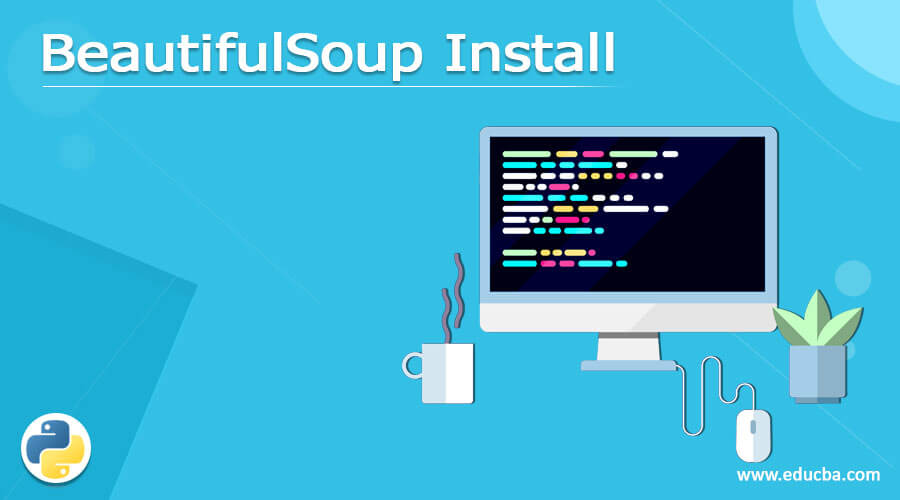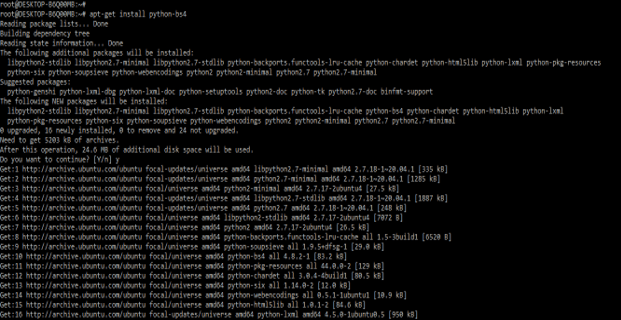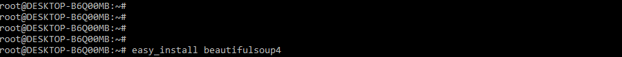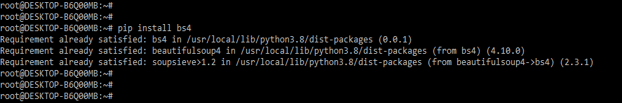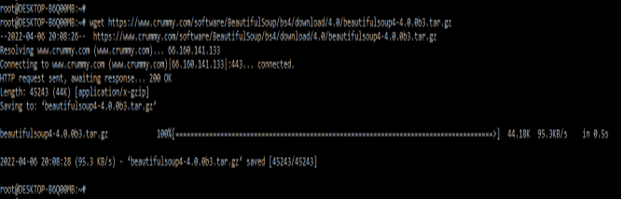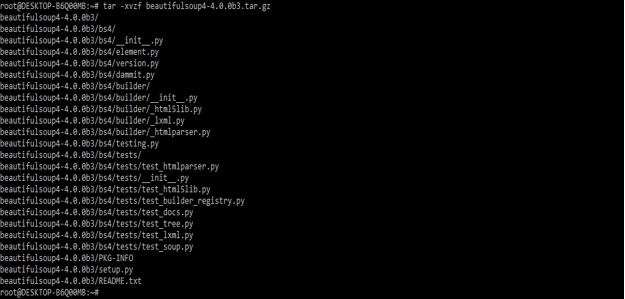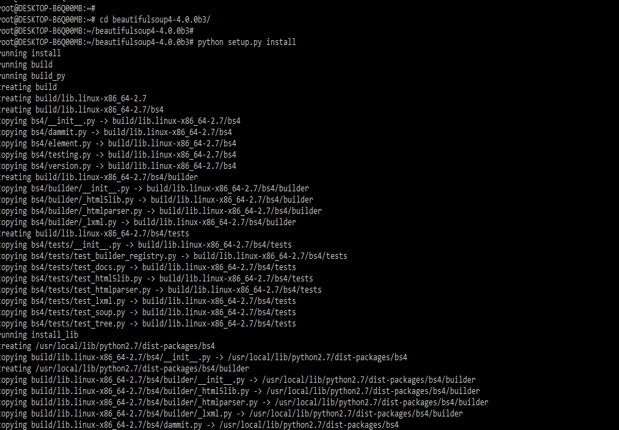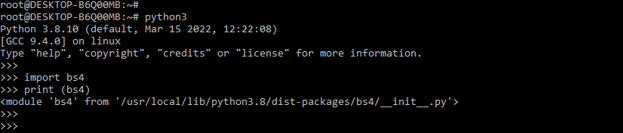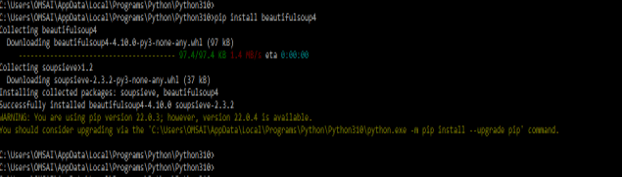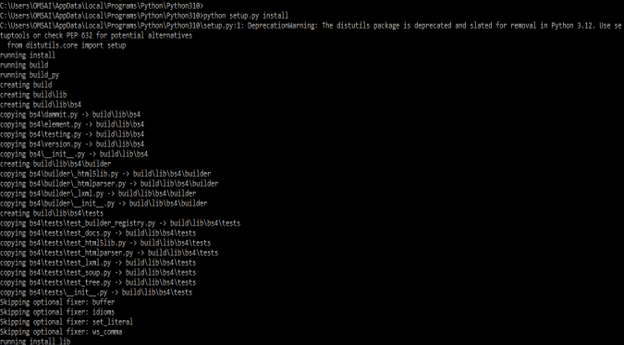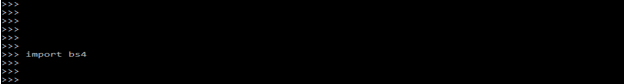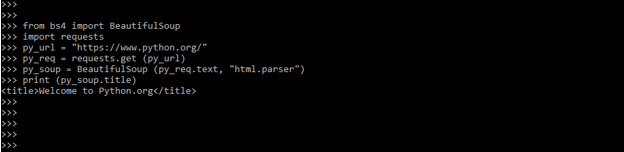Updated April 11, 2023
Definition of BeautifulSoup Install
BeautifulSoup install is very easy, we can install this module in any of the OS versions. Python allows us to install third-party modules like BeautifulSoup. In the best-case scenario, the module developer may have produced a platform-specific installer, such as an executable installer for Windows. However, this is not always the case, and we should be aware of the alternatives in the event that the platform-specific installer is unavailable.
How to Install BeautifulSoup?
- We’ll go over the many installation options on several operating systems, including Linux and other OS X. We are using rpm package for Red Hat and Debian-based operating systems.
- The Python version we’ll use to install in the following examples is Python 3, and the methods for Python 3 will most likely be different.
- It is easy to set up on Linux computers. It is a package that can be installed using the system package manager. We can install the BeautifulSoup on the Linux system by using the following methods.
1. By using the package manager
2. By using pip
3. By using easy_install
4. By using source code
- To use package manager is the simplest technique and involves the least amount of effort from the user, we’ll start there. If one stage of the installation is successful, we don’t need to go to the next because the four procedures listed above do the same thing.
1. Install the BeautifulSoup by using package manager on linux based systems
- A package manager is usually included with Linux machines, and it can be used to install numerous packages.
- We will use the system package manager to install it. Package manager on Linux PCs such as Ubuntu and Debian is apt-get, so we’ll use apt-get to complete the operation.
- Version 4 will be installed on ubuntu system with the command apt-get.
- To install in our system we requires root user privileges. Normal user cannot install beautifulsoup package.
- Below example shows installation by using package manager are as follows.
apt-get install python-bs42. Install the BeautifulSoup by using easy_install command on linux based systems
- Python packages are managed and installed with the help of the utilities pip and easy_install. We can install using either of them.
easy_install beautifulsoup43. Install the BeautifulSoup by using pip command on linux based systems
- We have installed it by using the pip command on Linux based system. In below example we have already installed bs4 package in our system so, it will show that requirement is already satisfied then we have no need to do anything. We can directly use this package in our program.
pip install bs44. Install the BeautifulSoup by using source code on linux based systems
- We can also install by using source installation. To install the beautifulsoup by using source installation first we need to download the source package from the website. In the below example, we are downloading the package from the website using wget command.
wget https://www.crummy.com/software/BeautifulSoup/bs4/download/4.0/beautifulsoup4-4.0.0b3.tar.gz- After downloading the package in this step we are unzipping this file. We are unzipping the file by using tar command.
tar -xvzf beautifulsoup4-4.0.0b3.tar.gz- After unzipping the package we are installing the beautifulsoup by using following command.
python setup.py install- After installing in Linux based system we are verifying the same by using the following command. In the below example first, we are login into the python shell. After login into the python shell, we are importing the bs4 module by using the import command. Then we are printing where our bs4 module is actually located on the system.
python3
import bs4
print (bs4)- We need to install BeautifulSoup first because it isn’t a standard Python package. We can install on windows system by using following methods.
- By using pip command
- BY using source installation
- To install by using source installation we need to download the package first.
1. Install the BeautifulSoup by using pip command on windows based systems –
- In below example we are installing BeautifulSoup package on windows system are as follows.
- In below example we are installing beautifulsoup by using pip command are as follows.
pip install beautifulsoup42. Install the BeautifulSoup by using source on windows based systems –
- In below example we are installing BeautifulSoup package on the windows system by using source installation are as follows.
- To install the BeautifulSoup package by using source we need to follow below steps.
- First we need to download the package from website. After downloading the package we need to unzip the file. Then we need to go into that directory and need to run below command are as follows.
- After installing the BeautifulSoup in windows based system we are verifying the same by using the following command. In the below example first, we are login into the python shell. After login into the python shell, we are importing the bs4 module by using the import command.
# python
import bs4- After installing the BeautifulSoup package we are checking beautifulsoup by using the same code. In below example we are using BeautifulSoup module.
Code –
from bs4 import BeautifulSoup
import requests
py_url = "https://www.python.org/"
py_req = requests.get (py_url)
py_soup = BeautifulSoup (py_req.text, "html.parser")
print (py_soup.title)Conclusion
We will go over the many installation options for BeautifulSoup on several operating systems, including Linux and other OS X. BeautifulSoup install is very easy, we can install this module in any of the OS versions. Python allows us to install third-party modules like BeautifulSoup.
Recommended Articles
We hope that this EDUCBA information on “BeautifulSoup Install” was beneficial to you. You can view EDUCBA’s recommended articles for more information.