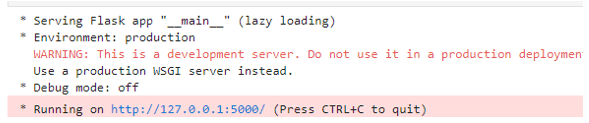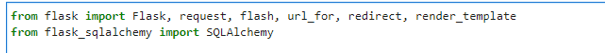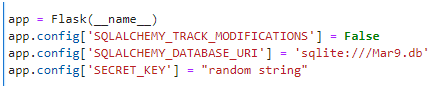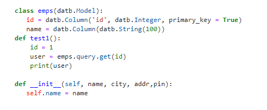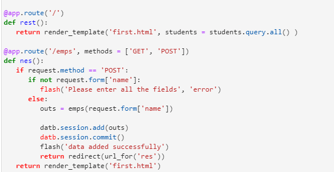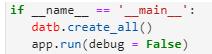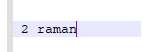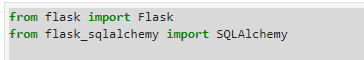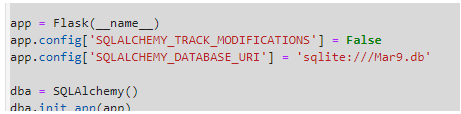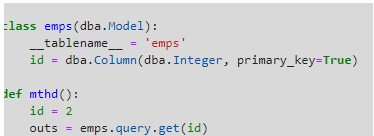Updated June 8, 2023
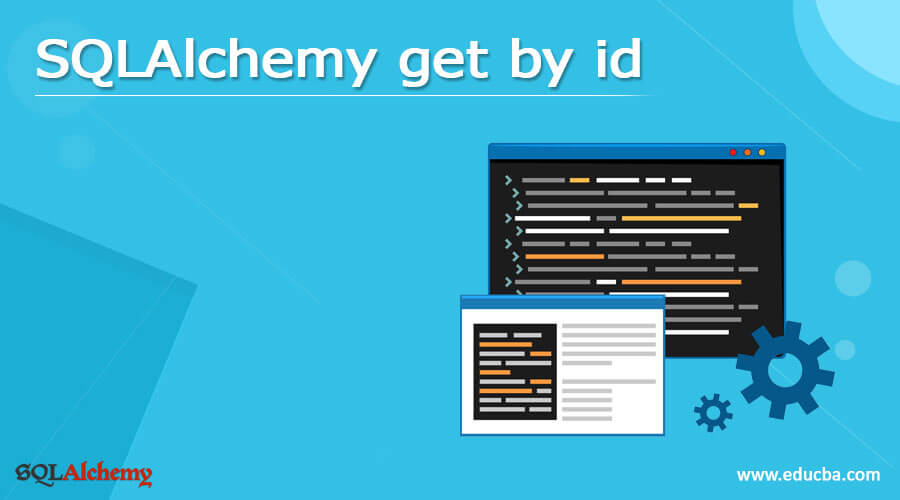
Introduction to SQLAlchemy get by id
The sqlalchemy get by id is the integer or other numeric constant retrieved from the backend database additionally used sqlalchemy functions like async() and other default functions which will be triggered to get the id from the user database it will be whatever project dependencies and other related areas for the creation of the database and retrieve the data with the specific requirement by using the get method.
SQLAlchemy get by id
Declared models of the sqlalchemy from time to time of the query from database will declare the separate model definitions. Before we can run the query for to inserting some datas in the constructor models for adding and forgetting the constructors not in the sqlalchemy models. When querying the records that will get the datas from the backup of the databases it provides the query attribute on the model classes that retrieved by using the id as the primary key identifiers. To get the sql raw-based codes on the table rows and columns with the aggregate functions on the sqlalchemy. The parameter is passing on the specified table name of the required columns parent id must automatically generated on the database with parent-child relationships.
How to use SQLAlchemy get by id?
Mainly first we should declare the id as the integer type and it is required as the primary key identifier and it will retrieve the datas in the query.get() method of the query objects. Basically, the get() method will support all the primary keys which are on the multiple type and times of the data models the performance of the query filtering will depend on the state of the sqlalchemy session and run it on the query code for the database with returning as the new instance and it may return it on the object queried without calling actual database query. It is more required for to enter data information on the child-parent relationship for the database with multiple plans to get the id of the parent datas before storing the child datas. If the error will occur in the child datas which is already existed on the user database user session will maintain all the datas which is on the database id. We can commit all the datas once updated from the database also we can add the parent record in the add() method. If the database storage is failed along with the child datas that can be created and triggered based upon the current user situations will occurred on the table schemas. The inserted datas of the parent and child relationships are more committed in the same user session with default methods is to be used and called the storage space. However the rollback command is mentioned in the important area for storage fails with child datas the situation will occurred only the parent data storage and it will takes more time and effort for registering the child datas. The inserted values are more efficient if the parent and child datas are committed in the same user session. By using the Id we can retrieve the losable datas in the session it will guide us through rollup the user session in the previous views.
session.query(TableName).get(id)The above code which describes about the user session of the specific table name when we get the user session we can use the specific session instance and call the query() method along with the table parameters. Then we can call the method like get() to retrieve the user details with the help of id.
The id will be more unique and configured through the primary key unique identifiers for using the table reflection which might have the problems with the proposed solutions.
Session.query(object._class_).get(id)For the above ways also the object of the classes was retrieved by the reflection classes from the databases. The session will be flushed by using the session.flush() for trying to use the nested transaction which is already supported on the database transaction for SAVEPOINT in the client-side protocols. User id, database id are calculated in the ORM tools itself which some extents are defected along with the sqlalchemy features purposes with running transactional methodologies. Transactional ids are also important for to retrieve the records with the specified durations.
Example #1
from flask import Flask, request, flash, url_for, redirect, render_template
from flask_sqlalchemy import SQLAlchemy
app = Flask(__name__)
app.config['SQLALCHEMY_TRACK_MODIFICATIONS'] = False
app.config['SQLALCHEMY_DATABASE_URI'] = 'sqlite:///Mar9.db'
app.config['SECRET_KEY'] = "random string"
datb = SQLAlchemy(app)
class emps(datb.Model):
id = datb.Column('id', datb.Integer, primary_key = True)
name = datb.Column(datb.String(100))
def test1():
id = 1
outss = emps.query.get(id)
print(outss)
def __init__(self, name, city, addr,pin):
self.name = name
@app.route('/')
def rest():
return render_template('first.html', students = students.query.all() )
@app.route('/emps', methods = ['GET', 'POST'])
def nes():
if request.method == 'POST':
if not request.form['name']:
flash('Please enter all the fields', 'error')
else:
outs = emps(request.form['name'])
datb.session.add(outs)
datb.session.commit()
flash('data added successfully')
return redirect(url_for('res'))
return render_template('first.html')
if __name__ == '__main__':
datb.create_all()
app.run(debug = False)Sample Output:
- In the above example, we used flask model in the sqlalchemy packages. So that we can import the required packages.
2. Then we configured the app to the required modifications and configurations like below along with the database drivers and connection details.
3. Created classes and required methods for implementing the database model in the initialize method.
4. By using route() method we can pass the parameters with default methods like get and post for to store and retrieve the results from the database.
5. Then finally create_ all() method to create the data.
Example #2
from flask import Flask
from flask_sqlalchemy import SQLAlchemy
app = Flask(__name__)
app.config['SQLALCHEMY_TRACK_MODIFICATIONS'] = False
app.config['SQLALCHEMY_DATABASE_URI'] = 'sqlite:///Mar9.db'
dba = SQLAlchemy()
dba.init_app(app)
class emps(dba.Model):
__tablename__ = 'emps'
id = dba.Column(dba.Integer, primary_key=True)
def mthd():
id = 2
outs = emps.query.get(id)
print(id)Sample Output:
- In second which is similar to the previous one here I have used same packages which is already imported on the sqlalchemy packages.
- We can declare and configured the app in the required sql alchemy packages and which is already initialized in the sqlalchemy.
3. Finally we can declare the base class and passed the model as the argument and defined the methods and get the id results.
Conclusion
In sqlalchemy has lot of frameworks and default packages which is created to avoided the boiler-plate codes in the required packages. Like that we can imported the flask sqlalchemy model and declared the base classes along with the default methods, routing the datas connections for to get the attribute values like id in the table.
Recommended Article
This is a guide to SQLAlchemy get by id. Here we discuss Introduction, How to use SQLAlchemy get by id, examples along with code implementation and output. You may also have a look at the following articles to learn more –