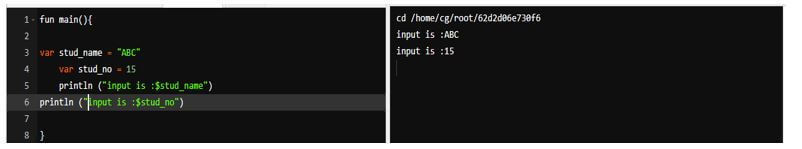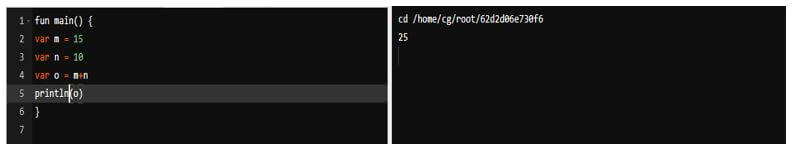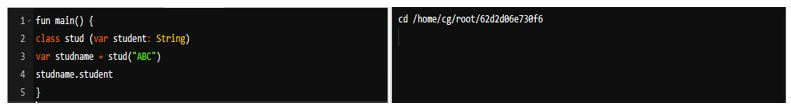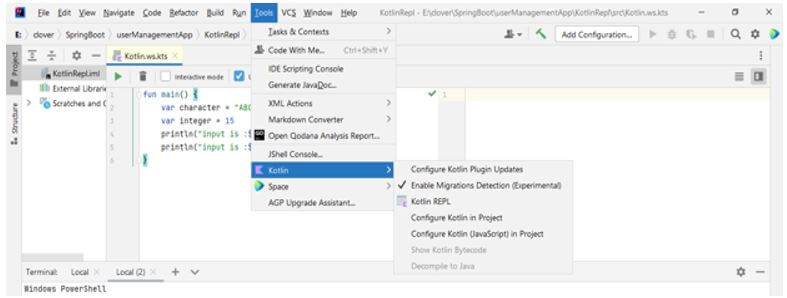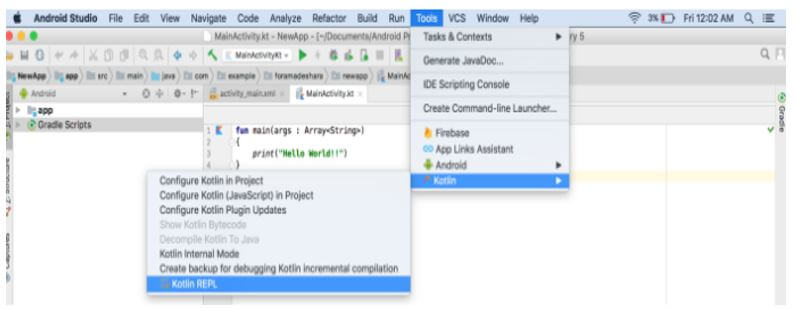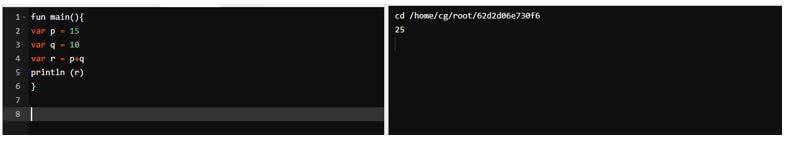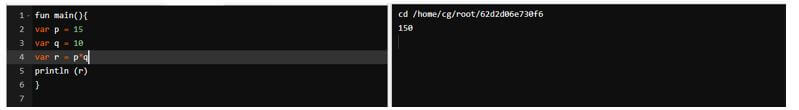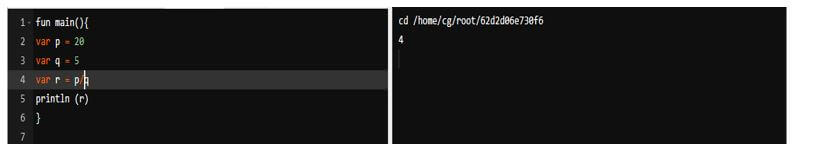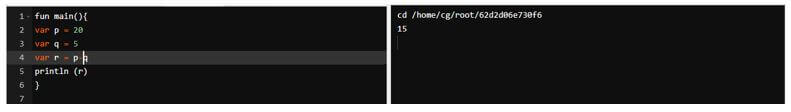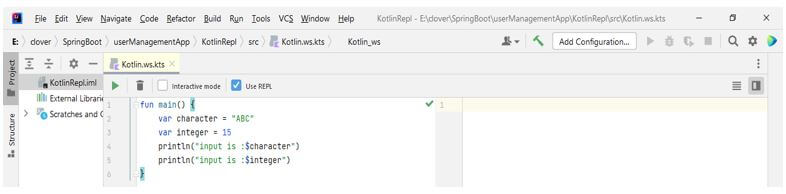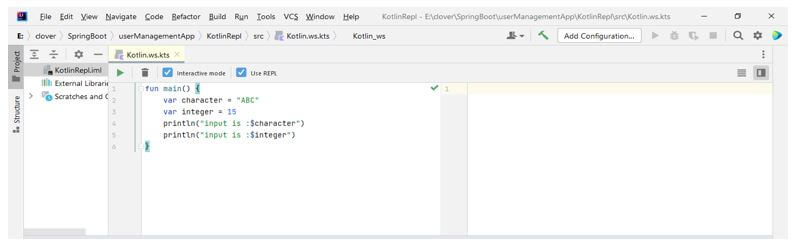Updated March 2, 2023
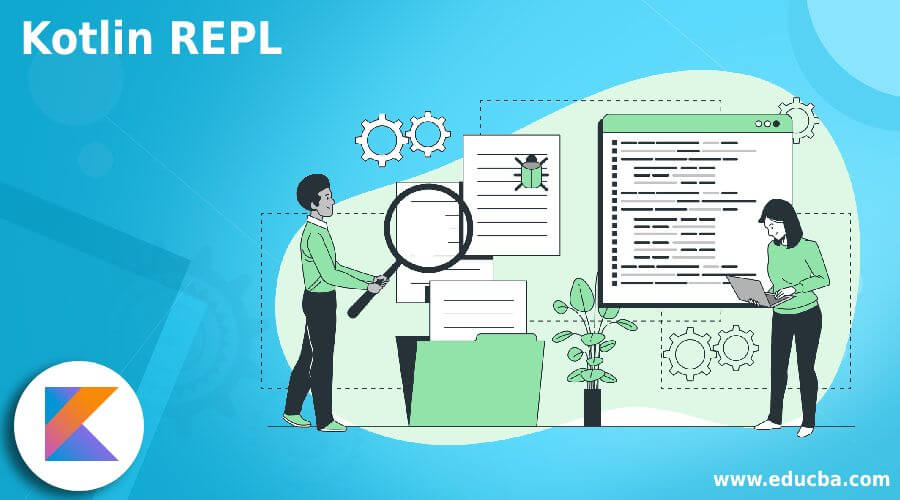
Introduction to Kotlin REPL
Kotlin repl allows us to execute the code on flyway without creating files, or we have no need to configure the runtime environment for it. It accepts the syntax, which was simplified, so we are possible to execute code with less effort. While using kotlin repl at the time of entering one or more lines of code and then press control plus enter then result printed in the console.
What is Kotlin REPL?
Intellij idea is to provide several ways to execute the code snippets outside of the project. It is very useful when we are evaluating the code fragment or some prototype improvement. Code of kotlin is typically organized in our projects with we are working in our IDE by using a text editor or using another tool. Suppose we quickly see how the function works to find some expressions value, then we do not need to create a project and build the same. The abbreviation of repl is read eval print loop. It is an interactive shell tool for quickly running sections.
How to Use Kotlin REPL?
The repl in kotlin is a user interactive programming environment accepting single user input and expressions. We can access the it from command line interface, and we can utilize the environment to test our programs. As a repl it is the interpreter of the command line; we can write the expression of kotlin to check how the kotlin is working.
Below example shows how we can use it:
1. Code of println function in kotlin repl
In the below example, we are simply using the println function in the session which is printing the value of the specified variable and the string which we have passed into the function.
Code:
fun main() {
var stud_name = "ABC"
var stud_no = 15
println ("input is :$stud_name")
println ("input is :$stud_no")
}Output:
In the above example, we have created two variable names, stud_no and stud_name and assigning the value as ABC and 15. The variable stud_name is storing the ABC value, and stud_no is storing the 15 values after we are calling the println function to print the value of variables.
2. Code to perform the arithmetic operation by using kotlin repl
In the below example, we are performing the arithmetic operation.
Code:
fun main() {
var m = 15
var n = 10
var o = m+n
println(o)
}Output:
3. Code to create class and instance of class in kotlin repl
In the below example, we are creating the class name as a stud at the time of creating the class we have also created the constructor. The constructor is taking the class instance name as a student. The instance of studname contains the property name as a string, and it contains the empty value. Then we are declaring the variable as studname which was calling the class name as a stud, which was initializing the value as ABC for the instance class. The variable studname is used with the instance of the class.
Code:
fun main() {
class stud (var student: String)
var studname = stud("ABC")
studname.student
}Output:
Kotlin REPL of Location
It is an interactive shell that was used to quickly run the whole application. It is an interactive programming environment of a computer that was taking single input and then it will evaluate the same, and then gives the result to the user.
The below image shows its location of it in Intellij idea as follows.
To find its location of it in Intellij idea, we need to open the Intellij idea; after opening the Intellij idea, we need to go to the tools tab; after opening the tools tab, it will show the kotlin tab. After clicking on kotlin, it will show the kotlin repl, which we have to add in our code.
The below example shows the location of it in the android studio as follows. In the android studio, it will show the same location which was shown in Intellij idea as follows.
To find the location of it in the android studio, we need to open the android studio; after opening the android studio, we need to go to the tools tab; after opening the tools tab, it will show the kotlin tab. After clicking on kotlin, it will show the kotlin repl.
Examples of Kotlin REPL
The below example shows performing the arithmetic operations as follows. In the below example, we are performing addition, multiplication, subtraction, and division operation as follows.
Example #1: Addition
Code:
fun main() {
var p = 15
var q = 10
var r = p+q
println (r)
}Output:
Example #2: Multiplication
Code:
fun main() {
var p = 15
var q = 10
var r = p*q
println (r)
}Output:
Example #3: Division
Code:
fun main() {
var p = 20
var q = 5
var r = p/q
println (r)
}Output:
Example #4: Subtraction
Code:
fun main() {
var p = 20
var q = 5
var r = p-q
println (r)
}Output:
Kotlin REP FAQ
Kotlin rep contains multiple FAQ below is questions and answers related to the kotlin rep FAQ as follows:
Q1. How to run the kotlin code by defining the repl in a scratch sheet?
Answer: We can run the code of addition by using a scratch sheet defining the tick on the use repl button as follows.
Q2. Which tools are supporting it?
Answer: Intellij idea, android studio, and another framework will support as well as we can use the command line interface.
Q3. How to run the code by using kotlin repl and interactive mode?
Answer: We can run the code by using interactive and repl mode as follows. We can use Intellij of android studio.
Conclusion
The repl in kotlin is a user-interactive programming environment accepting single user input and expressions. After accepting the input, it will evaluate the same and return the output to the user. The intellij idea is to provide several ways to execute the code snippets outside of the project.
Recommended Articles
This is a guide to Kotlin REPL. Here we discuss the introduction and how to use kotlin REPL? Location, examples, and FAQ. You may also have a look at the following articles to learn more –