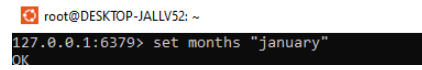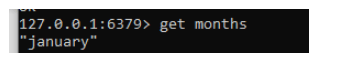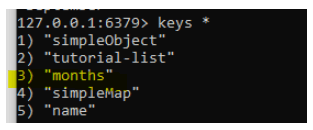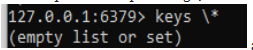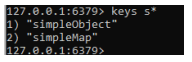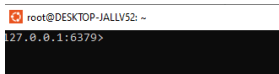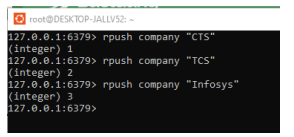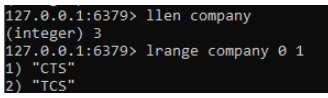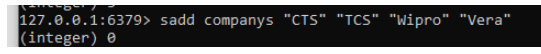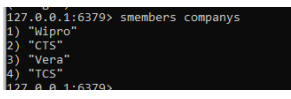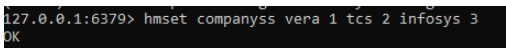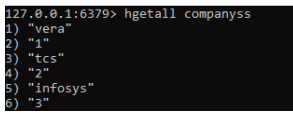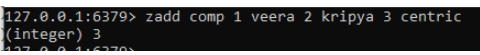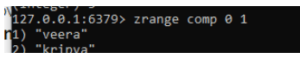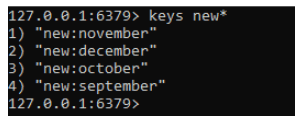Updated February 20, 2023
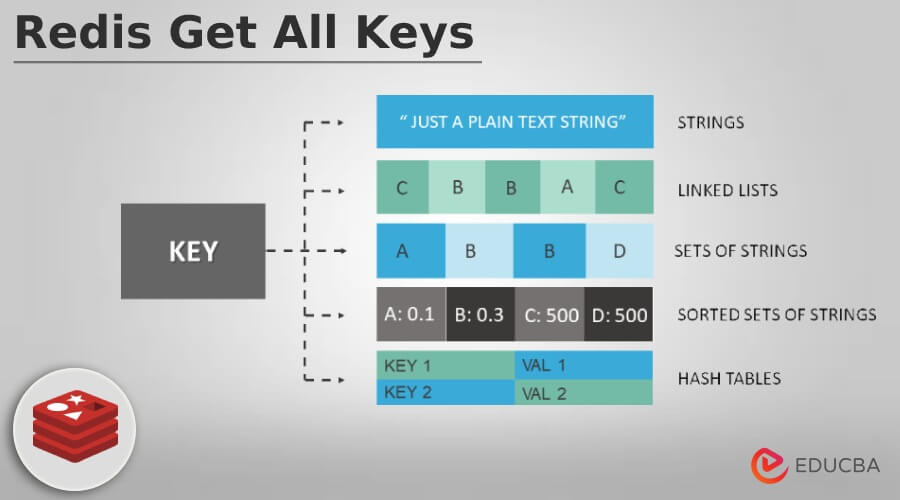
Introduction to Redis Get All Keys
Redis get all keys is the redis key store command and it will be followed with a specific set of patterns to search the keys that can be matched with an exact pattern also using the * operator to store the data with all the formats it should be returned. We can also set the keys limit along with keys returned pattern redis-cli keys character like alphabets.
Key Takeaways
- By using the Keys command to follow up the datas with a specific pattern.
- We can get all the keys using the * operator command.
- The collection concept helps to store and retrieve the datas from the Redis database.
- Set and Get command is the main role of the store and retrieve the keys.
- Datas are stored as key-value pairs for all the sets of collections.
Overview of Redis Get All Keys
Non-relational database engines help to handle the Redis data structures associated with the traditional databases on the quarantined set of tables. Each table has its own rows and columns to configure the system behaviors mapped to key and value pairs. Collections can be taken in more sets of areas to store and retrieve the table record that exists on the database by using the commands like Get and Set on redis-cli command line interface for performing the data information. Using the namespaces for datas that can be validated for overwriting operations on existing datas by using the operators like data separator operators, etc. Mainly there are two different commands for getting all keys like scan and keys to command preferably for clients to load all the keys.
How to Use Redis Get All Keys?
Redis will search the keys for all matched keys along with the specified patterns. The keys prefix: * command to get all keys with help of prefix values. We also need to scan the data using the scan command and its operator is already mapped to the key-value pairs databases and also datas are iterated over the keys. Additionally, we can use the collection methods like Sets and hashes.
Steps to Get All the Keys in Redis
Given below are the steps mentioned:
1. Open the Ubuntu Terminal.
2. Start the Redis server by using the command like redis-server.
3. Then use the redis-cli command to connect the command line interface on Redis.
4. Next, we can perform the operations like here we can set the keys by using the below command.
5. Set key values.
6. Here we can add the keys like months.
7. Set months “January”.
8. Then by using the get method we can retrieve the keys.
9. We can also retrieve n number of keys like below.
10. Keys * command
Here the highlighted months are one of the keys which we have created just before.
Redis Get All Keys – Iterating
We could use the command like Keys prefix:* command for getting all the keys in prefix format but it’s always rather than data format. Instead of that, we can iterate the datas by using the SCAN command also for scanning the datas which is already created on the Redis database. Redis keys are the main part and they deal with the datas while keeping the same format as strings, integers, characters, etc. For a simple set of input strings, we can use the command like keys \* and we can get the result like:
And if we can search the specific alpha character keys with the help of characters like a or etc. keys s* it shows the following result.
To list all the Redis keys with data store for the * operator to match the keys with List and Set collections.
Scan:
It helps to implement the java technology for scanning the datas with core functionality and offered by the jedis class. And it will help to find the strategies for different collections along with data types that require more than 1 additional parameter to search the data patterns, result in size, and scan the parameter like Scan Params.
All List of Redis Get Keys (Naive Approach Using redis-cli)
We know that Redis data store by using the Keys command on the redis-cli interface. Redis instance will be created, and it is available at the default ip address and port like 127.0.0.1:6379.
It has the following types and its usages:
- Linked List
- Set
- Hash
- Sorted Set
- Strings
1. Linked List
- The Redis linked list helps to create the keys and push them to the database by using the command called rpush.
- It helps to insert the list of datas on the output with length.
- It has millions of data records to perform the operation.
- The new element is added to the head or tail in the list.
Example:
llen company helps to find the length and lrange company 0 1 for finding the range of the keys.
2. Set
- Set also helps to store the datas using Redis set for exploring the datas.
- Redis set command helps to populate the datas and its values inserted into the keys.
- It accepts the string value of the key.
- It also unordered data collections for unique sets of characters.
- Command like sadd companys “CTS” “TCS” “Wipro” “Vera”
If we add duplicate values, it does not add them.
We can retrieve the datas by using the command, smembers companys.
3. Hash
- Redis hash data structure to store the dataset in the hash key command and here it’s used as the companys as keys.
- The data type accepts and maps between the string type of field and values.
- It has stored from key to value.
- If suppose the key does not exist, then it holds the hash value for creating a new key.
- The hmset command is used to perform this operation.
Example:
Code:
hmset companyss vera 1 tcs 2 infosys 3Output:
We can retrieve the hash datas using the command hgetall companyss.
4. Sorted Set
- It is also stored as a unique set of datas as members and values on sorted sets.
- We can also keep the same data sets as the keys and values.
- It is a collection set of a unique string values.
- If more than one string value, it accepts and followed with lexicographically ordered datas.
- It is like set collection, mainly it does not accept repeating sets of string values.
Example:
Code:
Zadd comp 1 veera 2 kripya 3 centricOutput:
Same as list here zcard is the length command and zrange is range command.
Code:
Zcard compOutput:
Code:
Zrange comp 0 1Output:
5. Strings
- In redis the datas are stored as key-value pairs and it’s referred to as the Strings type with collection items.
- We can use mset command to store the key values with string type.
- It stores the data as a sequence set of bytes that can be included text, serialized objects, etc.
- It manages the string value type in the redis database.
- We can also map the string value from one key to another key.
Example:
Code:
Mset new:September 1 new:October 2 new:November 3 new:December 4Output:
Keys new* helps to retrieve the datas on the String type.
FAQ
Given below are the FAQs mentioned:
Q1. Define Redis-key.
Answer: It is one of the keywords and it helps to fetch the data with specific patterns and types.
Q2. List the types of Redis-key?
Answer: Given below are the types of redis keys:
- Get
- Set
- Keys
- Mset
- Linked List
- Hash
- Sorted Set
- Strings
Q3. How will we count the keys in Redis?
Answer: DBSize is the command for counting the number of keys in Redis.
Conclusion
The Redis data stores list the datas by using the keys and key-value pairs. We can use the namespace for how to store and retrieve the redis keys along with prerequisites for explaining the datas with colon operator command using the separator like (:) colon followed with a numeric set of keys and operations performed on the same namespace.
Recommended Articles
This is a guide to Redis Get All Keys. Here we discuss the introduction, and how to use redis get all keys? steps and all lists of redis get keys. You may also have a look at the following articles to learn more –