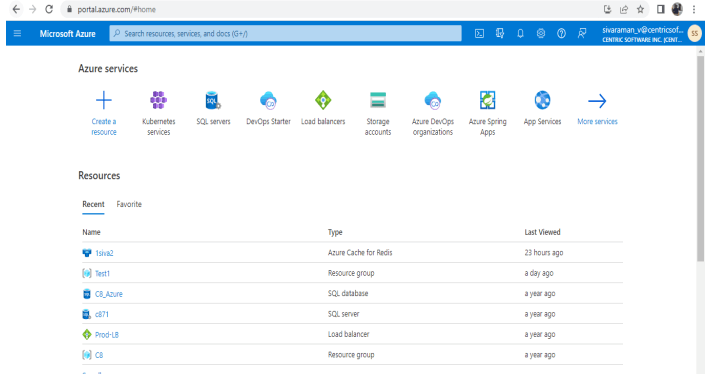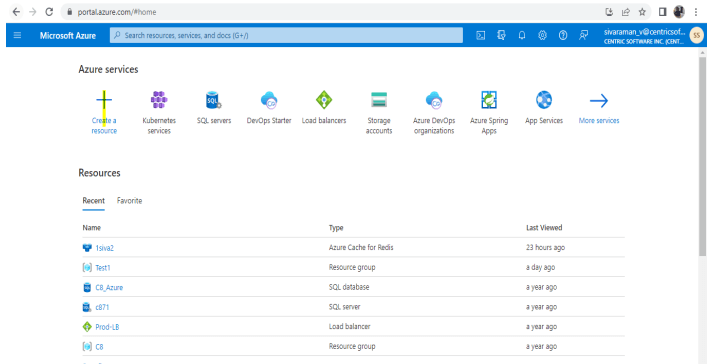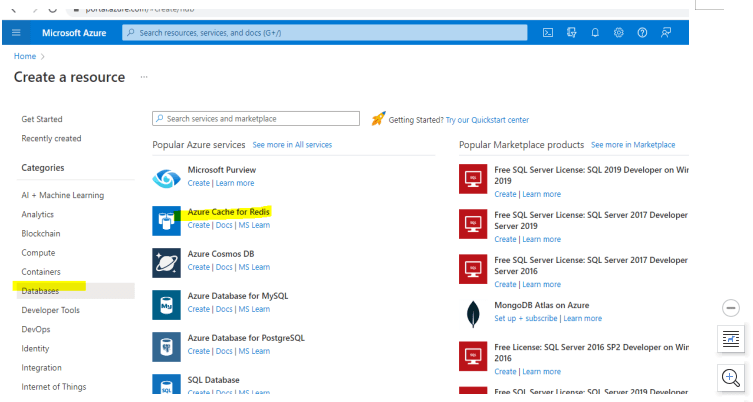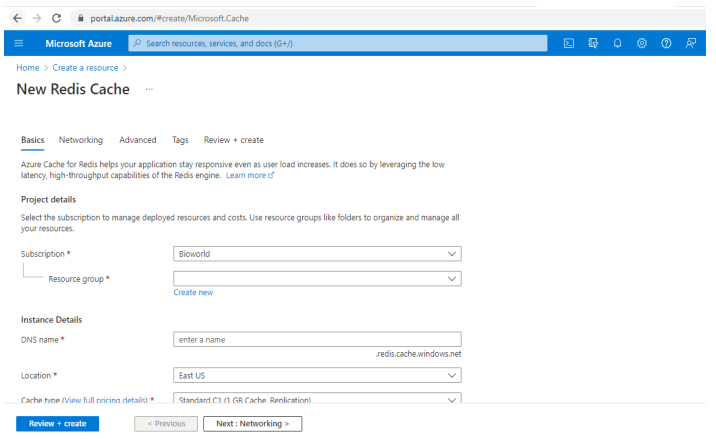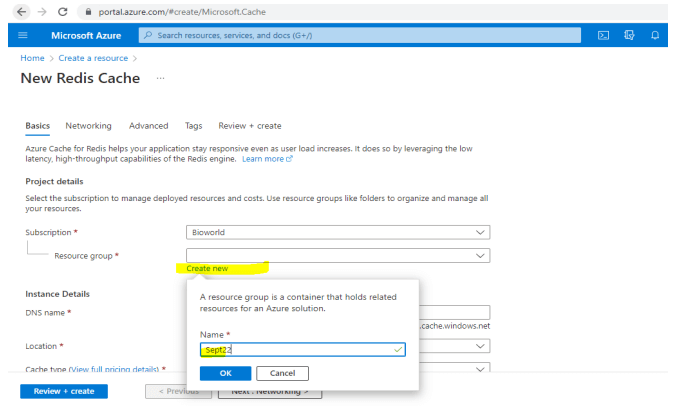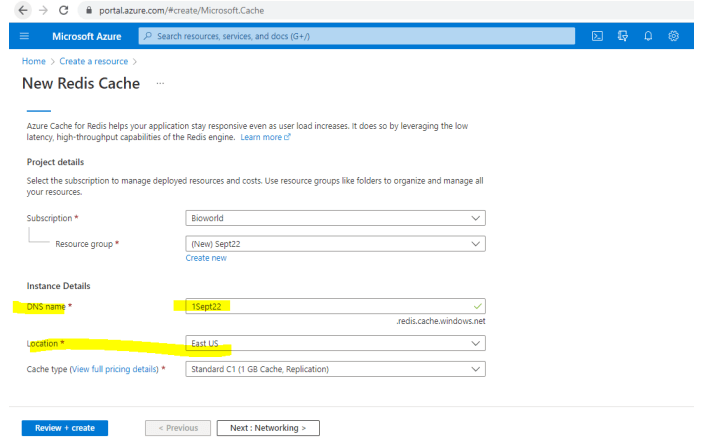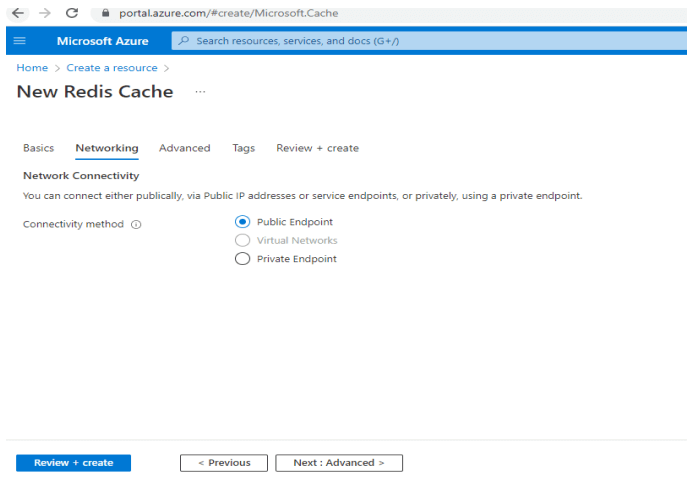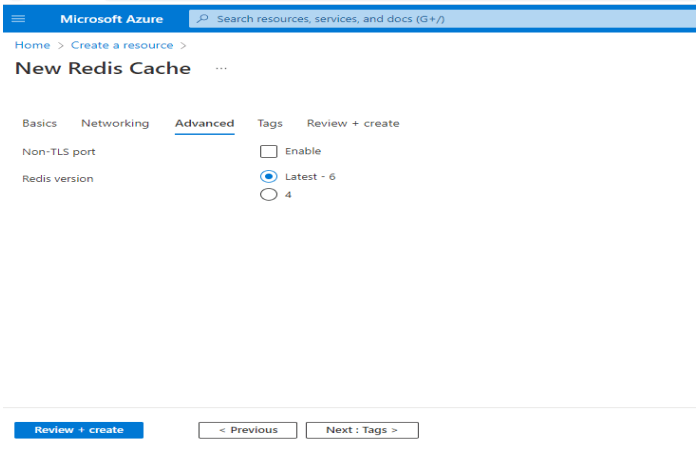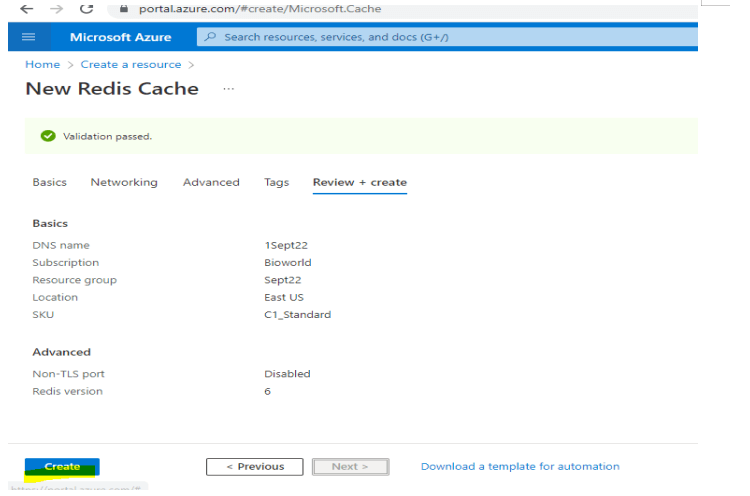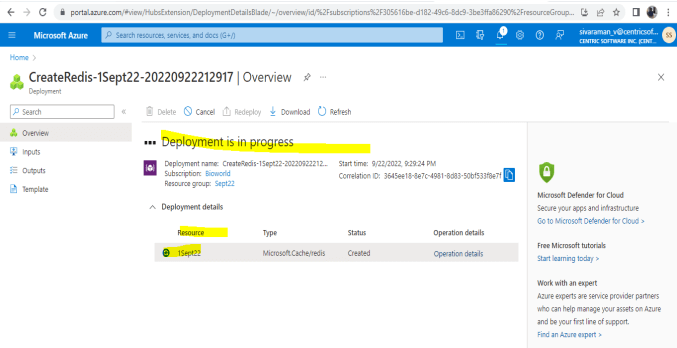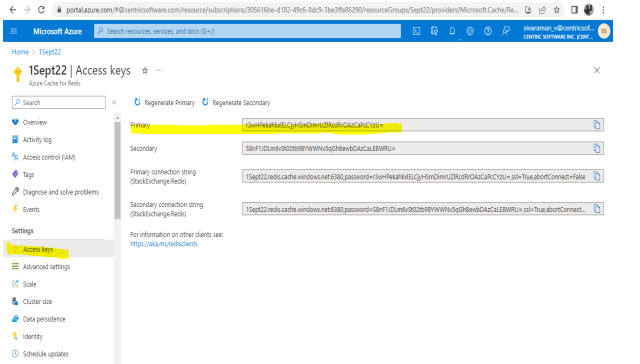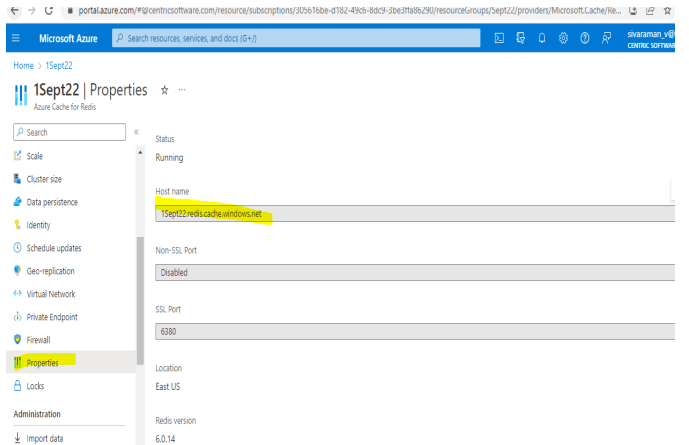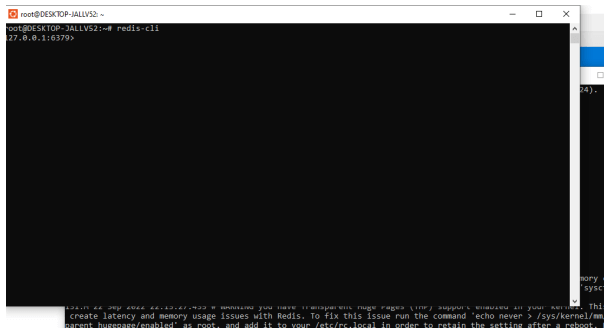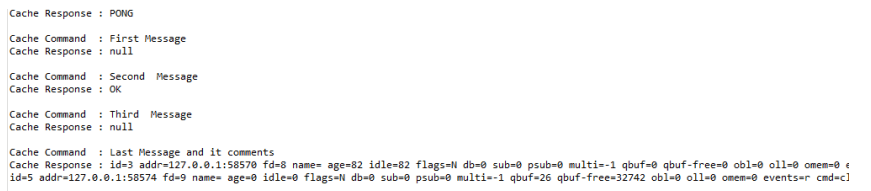Updated March 16, 2023

Introduction to Azure Cache Redis
Azure cache redis is one of the features to improve the application performance related to the data types that are supported with price tier so that it can provide the in-memory data store which is based on the application software. Mainly it can calculate the scalability and storage of datas with the backend to store the huge amount of datas that uses the Redis for working in the cache.
Key Takeaways
- It is the type of data mechanism for storing and retrieving the datas.
- It has a high-performance cache memory service that provided the in-memory data store.
- A fully managed service is applicable to perform operations like hosting, monitoring, and managing the services.
- It has a cluster configuration of both single and multiple nodes.
- And it has Pricing Tier architecture.
What is Azure Cache Redis?
The in-memory data structure that can be stored the data on the Redis software to access on both the front and back ends of the application. It is also able to load a large set of volumes on the application based on the user requests frequently accessed on the server memory. Redis will bring helps to critical one and low-latency, high-throughput data storage will be performed and accessed the data in server memory. The low latency for the modern application will offer the Redis cache in open-source and commercial products as managed service and the same will be used on the Redis application.
How to Use Azure Cache Redis?
To create a cache by using the Azure portal and after the login, we can create the Resource. It will help to create the new page and select the option like databases in the Azure cache for Redis. There are two different ways to perform the redis cache on azure Azure Redis Console on the Azure portal and standard Redis client with the redis-cli interface. By using the Azure Redis console on the Azure portal the redis clients will be the type of cloud cache service that provided Azure users with throughput outputs low latency and Microsoft secure cache-fully managed by the distributed in-memory cache services specifically designed for cloud-based applications.
Azure subscribers mainly can start with a Redis cache by creating an azure portal that required the DNS specification, Azure subscription, and other redis database cache techniques will be used in various ways. That focus on location, resource group setup configuration speeding up the tasks on a distributed azure hosted web applications. It can be accepted and supported for high-performance data types, so it comes under the scalability, pushing to a list, supporting data transactions, and creating redis keys with a spending amount of time. It accepts limited time to live and more redis database cache cut failover mechanism. Uptime and Availability for redis cache which is used as Get and Set commands, more memory, bandwidth calculation performance metrics in CPU utilization.
Create an Azure Cache Redis
We know that cache is one of the mechanisms to access the data store in a frequent manner on retrieving the datas for subsequent types of user requests.
Following are the steps to create the azure cache in redis.
1. Navigate to the Azure portal and login it. Here we have already login the azure portal by using a Microsoft account.
2. Then select the Create a resource icon.
3. Select the Databases icon and azure cache for Redis.
4. https://portal.azure.com/#create/Microsoft.Cache
5. Enter required details for the above form like fill the basic details like Create new on the Resource group.
6. Enter DNS name and location(your choice). Here we used the below setup, and select Next:Networking button.
7. Choose a connectivity method like here Public Endpoint.
8. Select the Advanced tab and choose the Redis version and click Next: Tags button.
9. Tags tab is optional for creating the Redis cache. Then finally Review + create option chooses to Create button for creating the redis cache.
10. The deployment details are shown as the Overview tab.
11. Redis database persistence is one of the options that can be used to capture the cache data based on the frequency configuration. We can also monitor the data recovery by using the snapshot.
Create Console App Azure Cache Redis
After setting up the Redis cache in the previous concept. We need to create the app by using the Redis cache.
1. Copy the Access key on the specific azure cache Redis on the Settings, please copy the Primary key.
2. Then copy the Host on the Properties tab.
3. Please set the Environment variable for Linux and Windows Command Prompt.
Linux:
Code:
export REDISCACHEHOSTNAME=1Sept22.redis.cache.windows.net
export REDISCACHEKEY=r3wHPekahkxlELCjyHSmDimrUZlRcdRrOAzCaPcCYzU=Windows:
Code:
set REDISCACHEHOSTNAME=1Sept22.redis.cache.windows.net
set REDISCACHEKEY=r3wHPekahkxlELCjyHSmDimrUZlRcdRrOAzCaPcCYzU=4. Here we already set the Environment variable and written the below code to create the app.
Code:
package org.redisson.redisson;
import redis.clients.jedis.Jedis;
public class second
{
public static void main( String[] args )
{
String chstname = System.getenv("1Sept22.redis.cache.windows.net");
String cackey = System.getenv("r3wHPekahkxlELCjyHSmDimrUZlRcdRrOAzCaPcCYzU=");
Jedis je = new Jedis(chstname, 6379, 1800);
System.out.println( "\nCache Command : Welcome" );
System.out.println( "Cache Response : " + je.ping());
System.out.println( "\nCache Command : GET Message" );
System.out.println( "Cache Response : " + je.get("First Example"));
System.out.println( "\nCache Command : SET Message" );
System.out.println( "Cache Response : " + je.set("Good Evening", "Have a Nice Day"));
System.out.println( "\nCache Command : GET Message" );
System.out.println( "Cache Response : " + je.get("Thanks for your Response"));
System.out.println( "\nCache Command : CLIENT LIST" );
System.out.println( "Cache Response : " + je.clientList());
je.close();
}
}Before execution of the above code please start the Redis server.
Output:
Here the ping(), get(),set() and clinetList() these are the default methods to retrieve the database list.
Features
Given below are the features mentioned:
- It has a fully managed service for hosting, monitoring, and managing the redis server.
- High performance to load the data’s huge throughput.
- It has a cluster configuration for sharing the resource instance across the machines.
- The data persistence feature is taking data backups and snapshots.
- The datas are replicated and synced across the world.
Pricing
It has tier features so follow with below types:
- Basic: This type of feature act as a redis cache in a single node to develop and test the non-critical type of dataloads. It has no SLAs.
- Standard: It is the next level price tier and is offered with SLA to provide the data replication. It replicates automatically between the two different nodes.
- Premium: It has all types of features when compared to basic and standard price tiers. So it provides better performance, and scalability when compared to previous pricing tiers. Backup and restoring the database in case of production failure to support multiple nodes across the world.
FAQ
Given below are the FAQs mentioned:
Q1. What is Redis Azure cache?
Answer:
It is one of the mechanisms for performing the data in high performance to store and retrieve the datas. Open-source implementation in Input and Output operations.
Q2. What are the data types of Azure cache Redis?
Answer:
- String
- Lists
- Hashes
- Sets
Q3. Define Cache Invalidation.
Answer:
The process of updating or erasing cached items is known as cache invalidation. Subsequent requests then get the most recent data from the cache.
Conclusion
Fundamentals of it are mainly shown in the real users that can be used for how to configure the redis cache in the Azure portal. It has the process of connecting the console app to read and write the cached data and also enabled the reading datas from the cache rather than directly from the data sources.
Recommended Articles
This is a guide to Azure Cache Redis. Here we discuss the introduction, create console app azure cache redis, features, pricing, and FAQ. You may also have a look at the following articles to learn more –