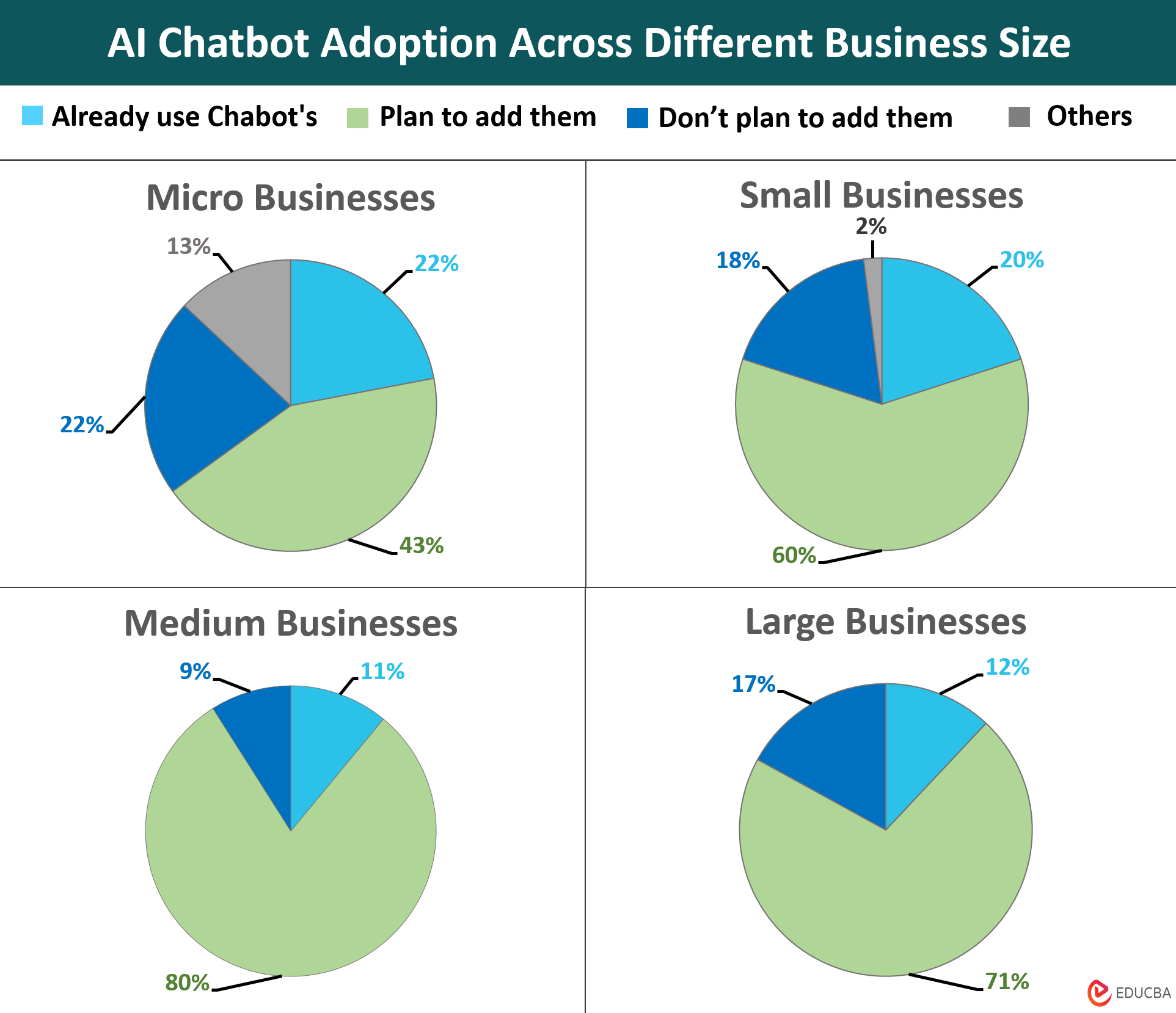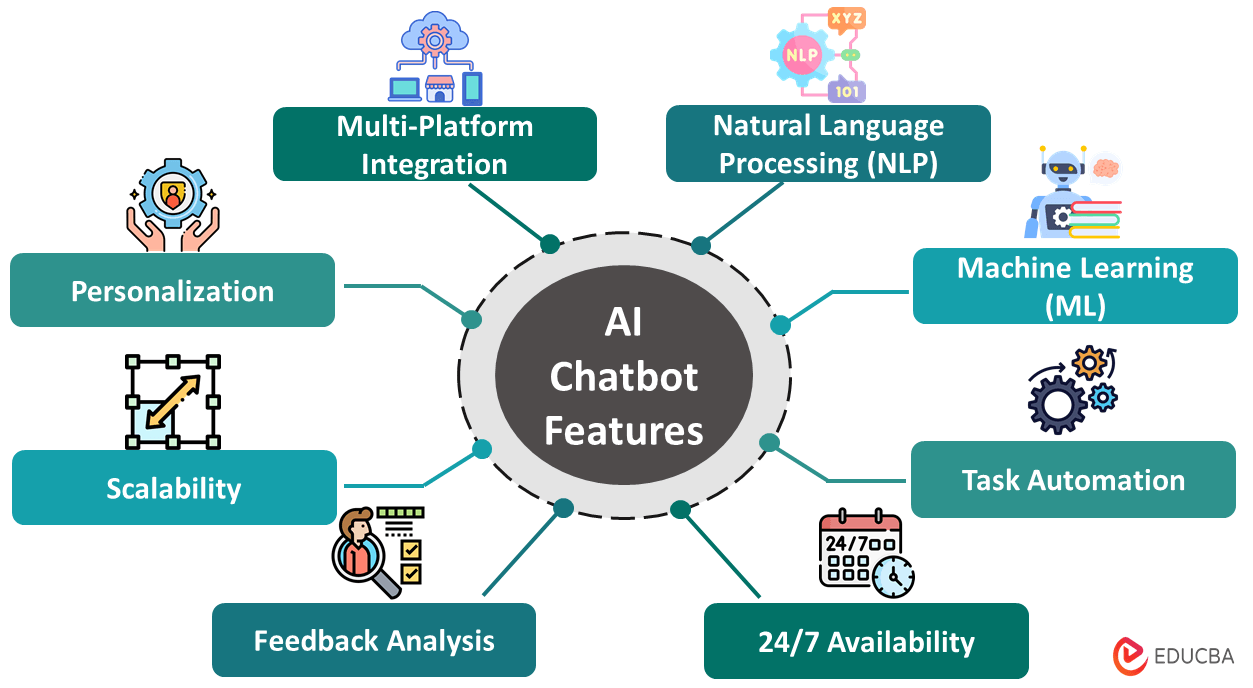Introduction to AI Chatbots for WordPress Development
If your WordPress website currently lacks an AI Chatbot feature for user interaction, you are in the right place. Adding an AI chatbot to your website can enhance user engagement and provide personalized interactions. These intelligent AI Chatbots for WordPress bring significant value to your website development.
According to research, 20% of small-sized and 11% of medium-sized businesses have already integrated AI chatbot support into their existing websites. Additionally, 60% and 80% of companies in these categories, respectively, have plans to incorporate AI chatbots into their websites. The trend underscores the growing recognition of AI chatbots’ positive impact on user experiences and website functionality.
(Source: Tidio)
The numbers above clearly show that chatbots are becoming more popular across different industries. Businesses are turning to AI chatbots because they efficiently connect with customers, offering quick solutions with limited resources. These AI-driven chatbots interact in real-time, swiftly addressing common or complex issues.
So, why wait? Let’s equip your website with this modern and effective tool. It will help you overcome common questions about choosing the best AI chatbot method for your WordPress website development. But first, let’s briefly understand what AI chatbots are.
Table of Contents
- Introduction
- What is an AI Chatbot?
- Benefits
- How to Add Chatbot to WordPress Website?
- Implementing Tips
Key Highlights
- AI chatbots for WordPress website offers intelligent automation, improving user experience and overall site functionality.
- Use any of the three options to integrate a functional AI Chatbots for WordPress Website: AI Chatbot Plugin, Website Builder with a Built-in Chatbot option, or the Custom Integration method
- Enhance your WordPress website’s interactivity effortlessly by integrating an AI chatbot through a dedicated plugin, like “WP Chatbot” or “Chatbot with IBM Watson.”
- Use the Custom Integration method for implementing an AI chatbot if you need to tailor its functionality to meet user interaction and business requirements.
What is an AI Chatbot?
An Artificial Intelligence (AI) chatbot is a software program designed to simulate conversation with users online. These chatbots leverage natural language processing (NLP) and artificial intelligence to comprehend and respond to user queries in a human-like manner.
Implementing an AI chatbot on a website involves integrating the chatbot software or service into the website’s code or using third-party plugins and tools. They serve as a dynamic and interactive element on the website, allowing users to ask questions, seek information, and perform various tasks in a natural language conversation.
Therefore, adding AI chatbots for WordPress development aims to enhance user engagement, improve the overall user experience, and streamline interactions, ultimately contributing to the website’s effectiveness in meeting its informational, transactional, or service-oriented goals.
Benefits of AI Chatbots on WordPress
Here is why you should seriously consider adding AI chatbots to WordPress website:
1. Instant Customer Support
AI chatbots provide immediate responses 24/7, addressing user queries promptly. This instant assistance enhances customer satisfaction and builds trust by showing your commitment to timely support.
2. Enhanced User Engagement
Conversational interfaces make user interactions more engaging. Engagement on your website is higher when visitors can actively engage in a conversation rather than simply consuming information.
3. Lead Generation
AI chatbots can collect valuable user data, including contact information and preferences. This data serves as a goldmine for lead generation, allowing you to effectively nurture potential customers and tailor marketing efforts.
4. Scalability
With the ability to handle multiple simultaneous conversations, AI chatbots are scalable for websites with varying traffic levels. This ensures that user interactions remain seamless, even during peak times, contributing to a positive user experience.
5. Competitive Edge
Implementing cutting-edge technology like AI chatbots demonstrates a commitment to innovation and a user-centric approach. This can set your WordPress website apart from competitors, attracting and retaining users who appreciate the convenience of AI-driven interactions.
6. Feedback and Improvement
AI chatbots analyze user interactions, providing valuable insights into user behavior. Leveraging this data allows you to continuously improve the chatbot’s performance over time, making it more effective and responsive to user needs.
How to Add Chatbots to WordPress Website?
Integrating Chatbots for WordPress websites offers a seamless way to enhance user interaction. There are several approaches to achieve this:
#1: Using Chatbot Plugins
Using the WordPress AI Chatbot plugin is a straightforward process. You must explore the WordPress Plugin Directory or other reputable sources to find a chatbot plugin that suits your needs. Some popular options include:
A) Using WP Chatbot
WP Chatbot plugin is designed to integrate a chatbot into your WordPress site, providing an interactive element for user engagement. It is based on the Facebook Messenger app that gives you access to at least 1.036 billion messenger users on the Facebook platform.
So, here’s a brief explanation of how you can implement AI chatbots for WordPress Development using WP Chatbot:
Step 1: Install the WP Chatbot Plugin
- Begin by logging in to your WordPress admin dashboard.
- Navigate to the “Plugins” section on the left sidebar and select “Add New”.
- In the search bar, enter “WP Chatbot.”
- Locate the WP Chatbot plugin in the search results and click “Install Now”.
- Upon finishing the installation, proceed to activate the plugin.
Step 2: Configure the WP Chatbot Plugin with Your Facebook Account
- Connect your WP Chatbot to your Facebook account by clicking the “Continue As” button.
- Review and agree to the terms and conditions by clicking “OK” or selecting your preferences.
- Click “Select” to associate your Facebook pages and start customization.
Step 3: Customize Chatbot Behavior
WP Chatbot provides flexibility in defining conversation flows. Tailor the Chatbot’s responses to user inputs and design its guidance through various scenarios. Implement predefined responses for common queries or actions, ensuring the Chatbot efficiently handles frequently asked questions. Customize the appearance and style of the Chatbot to align with your website’s design.
Step 4: Test and Monitor
Thoroughly test the Chatbot to validate its understanding of user inputs and the accuracy of its responses. Conduct tests in various scenarios to identify and resolve any potential issues. Leverage analytics tools or the built-in monitoring features of the plugin to track user interactions with the Chatbot. Regularly monitor and update the Chatbot’s responses based on user feedback and evolving requirements.
B) Using IBM Watson
IBM Watson provides powerful natural language processing capabilities that can enhance the conversational abilities of your Chatbot. This is a versatile and sophisticated automatic tool that learns with every use.
Let us learn the installation process below.
Next, proceed with the following steps:
Step 1: Connect WordPress to IBM Watson
- Navigate to your Watson Assistant instance in the IBM Cloud dashboard.
- Locate the API credentials and input them into WordPress.
Step 2: Set Up Watson Assistant and Integrate with WordPress
- Within the Watson Assistant instance, develop and train your Chatbot. Define intents, entities, and dialogue flow tailored to your use case.
- Enter the API key for your Watson Assistant instance in the WordPress Chatbot plugin settings. This allows seamless communication between the plugin and IBM Watson.
- Adjust additional plugin settings, such as Chatbot appearance, default responses, and any customization options provided.
Step 3: Add Chatbots for WordPress Website
The Chatbot plugin likely provides a shortcode for easy integration into specific pages or posts on your WordPress site. Customize the Chatbot’s appearance to align with your website’s design.
Step 4: Test and Monitor
Thoroughly test the Watson Chatbot to ensure accuracy and responsiveness. Utilize monitoring tools to assess results and user interactions. This step ensures the effective integration and performance of the Chatbot on your WordPress website.
#2: Custom Integration
To seamlessly incorporate Chatbots for WordPress websites, you can opt for the straightforward and flexible use of plugins. However, employing the custom integration method is essential for more intricate customizations.
This process involves the following steps:
Step 1: Choose a Chatbot Platform
Select a suitable chatbot platform such as CustomGPT, Dialogflow, Microsoft Bot Framework, or Rasa. Create an account and set up your Chatbot on the chosen platform.
Step 2: Develop or Obtain a Chatbot Script
Define the conversation flow and responses for your Chatbot. If utilizing a pre-built chatbot, ensure you have the necessary scripts or configurations.
Step 3: Integrate Chatbot with WordPress
Integrate the Chatbot into your WordPress site using custom code. This may entail embedding code snippets into your theme files or utilizing WordPress hooks to display the Chatbot on specific pages.
Step 4: Add Chatbot UI Elements
Design or customize the user interface (UI) elements for your Chatbot. This includes the chat window’s appearance, buttons, and any interactive elements.
Step 5: Test Your Chatbot
Thoroughly test the Chatbot to ensure it accurately understands user inputs, provides appropriate responses, and seamlessly integrates with your website.
#3: Use Website Builder with Built-in Chatbot Support
Another option is utilizing a website builder equipped with integrated Chatbot support. Numerous website builders provide free AI Chatbot features for WordPress or affordable AI Chatbot support, delivering impactful results for your website. It’s worth noting that WordPress lacks a built-in chatbot feature, but there are several plugins and themes available for seamless integration of chatbot support.
The table below highlights some plugins and themes that offer effective chatbot functionality for WordPress:
| Website Builder | Chatbot Support | Notes |
| Wix | Wix Chat (basic chat features) | Wix Chat can serve as a simple chatbot for automated responses. |
| Squarespace | Third-party chatbot integration | Allows users to integrate third-party chatbot services into Squarespace websites. |
| Shopify | Integrated chat features | Supports chat for real-time customer support and allows integration with third-party chatbots. |
| Webflow | Third-party chatbot integration | Users can embed third-party chatbots or create custom interactions in Webflow. |
| HubSpot CMS | HubSpot chat with bot capabilities | HubSpot’s chat features can be enhanced with chatbots and integrated with CRM tools. |
| Tilda | Third-party chatbot integration | Allows integration with external chatbot services to add conversational elements. |
| Zoho Sites | Integrated chat with Zoho CRM capabilities | Supports integrated chat with AI-powered capabilities from Zoho CRM. |
| Duda | Integrated Chat with chatbot support | Duda provides chat functionality that supports integration with chatbots. |
So now, let’s go through the steps to use the website builder with built-in Chatbot support below:
Step 1: Select a Website Builder
Choose a website builder or a WordPress theme with built-in Chatbot support. Ensure that your selection aligns with your specific needs. Once chosen, install and activate the WordPress theme featuring Chatbot functionality.
Step 2: Configure Chatbot Settings and Customize Appearance
Refer to the theme’s documentation to set up Chatbot settings. This involves selecting a Chatbot style, defining predetermined responses, and adjusting display preferences. Tailor the Chatbot’s appearance to blend with your website’s design seamlessly.
Step 3: Integrate Chatbot
Activate the Chatbot by toggling a switch or enabling a designated feature in the builder’s dashboard. Subsequently, integrate the Chatbot with other essential features of your WordPress website, such as e-commerce capabilities, customer support tools, or lead generation forms, based on your business site’s requirements.
Step 4: Test and Optimize
Thoroughly test the Chatbot’s functionality and refine its settings based on user feedback and performance analytics. Optimize its performance to ensure a seamless and effective user experience on your website.
AI Chatbot Implementation Tips for WordPress
Integrating an AI Chatbot into your WordPress website is crucial in enhancing customer service and engagement. To ensure a seamless implementation process, it’s essential to consider the following key points carefully:
1. Privacy and Security
Guarantee that your Chatbot implementation aligns with privacy regulations and incorporates robust security measures to safeguard user data.
2. User Experience
Prioritize a user-friendly experience to ensure that the Chatbot enhances, rather than hinders, user interaction on your website. The goal is to create a positive and efficient experience for visitors.
3. Mobile Responsiveness
Validate that the Chatbot functions seamlessly on mobile devices, acknowledging that many users may access your site from smartphones or tablets. Mobile responsiveness is critical for a broad user reach.
4. Analytics and Monitoring
Implement analytics tools to monitor Chatbot performance and user interactions continuously. This data-centric approach enables you to pinpoint areas for enhancement, monitor user behavior, and make informed decisions to continually improve the effectiveness of the chatbot over time.
Final Thoughts
AI chatbots for WordPress development transform static sites into dynamic, interactive platforms. This commitment to innovation and user-friendly experiences makes it a beneficial decision. To ensure successful implementation, consider hiring a professional WordPress development company. Contacting an experienced developer and agency will help you seamlessly integrate functional AI chatbot support into your website, turning your vision into reality.
Frequently Asked Questions (FAQs)
Q1. How can I integrate an AI Chatbot into my WordPress website?
Answer: You can integrate AI chatbots for WordPress websites using plugins or embedding code provided by the Chatbot service. Several plugins and services offer easy integration with WordPress, allowing you to add Chatbot functionality without extensive coding.
Q2. Do I need coding skills to set up an AI chatbot in WordPress?
Answer: No, you don’t necessarily need advanced coding skills. Many chatbot solutions offer easy-to-use plugins or provide step-by-step guides for integration. However, some customization might require basic knowledge of HTML, CSS, and JavaScript.
Q3. Can we integrate a multilingual AI chatbot in WordPress?
Answer: Yes, many AI chatbot platforms support multiple languages. When choosing a chatbot solution, check whether it offers multilingual support and if it aligns with the languages you want to make available on your WordPress site.
Q4. How can I measure the effectiveness of my AI chatbot on WordPress?
Answer: You can measure the significance of your AI chatbot by analyzing metrics such as user engagement, conversion rates, and customer satisfaction. Most chatbot platforms provide analytics dashboards that offer insights into user interactions, allowing you to make improvements based on actual data.
Recommended Articles
We hope you found this comprehensive article on AI Chatbots in WordPress Development helpful. For similar articles, please refer to the following.