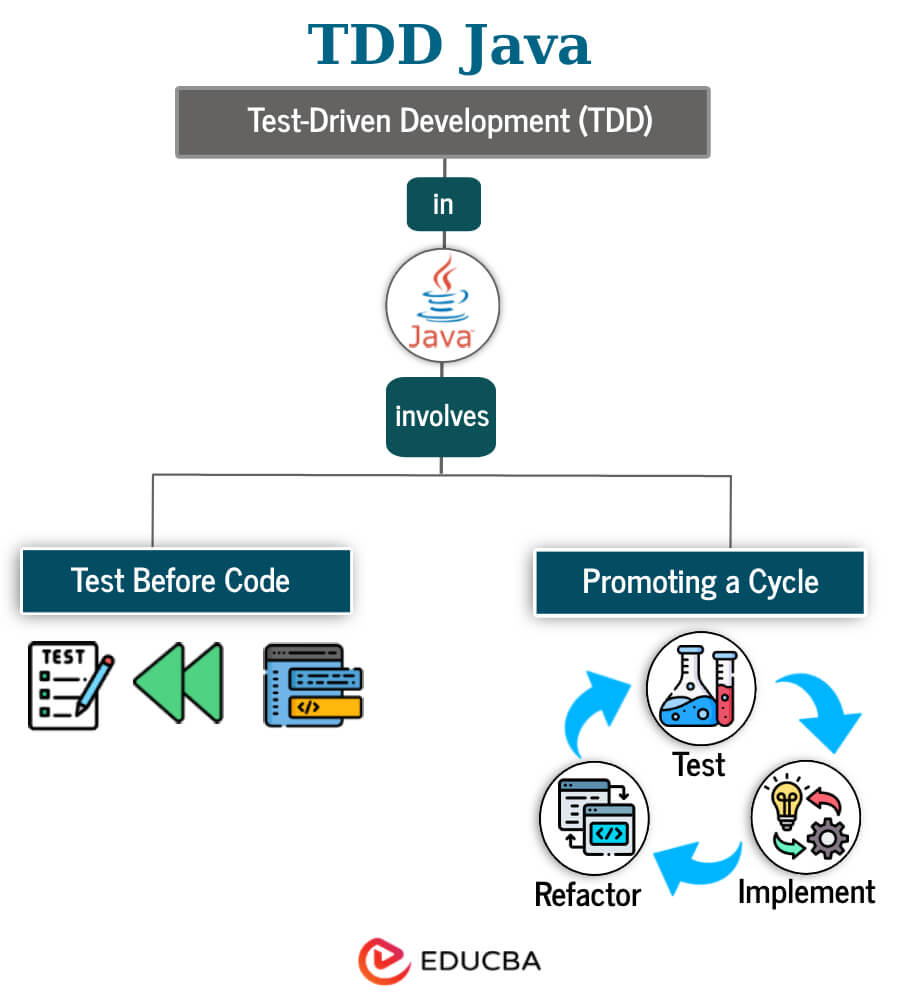Updated November 29, 2023
What is TDD?
TDD, short for Test-Driven Development, is a software development approach where tests are written before writing the code. The process involves three steps: writing a failing test, implementing the code to pass the test, and then refactoring the code for better design. TDD promotes shorter development cycles, helps ensure code correctness, and improves maintainability and test coverage.
TDD has several benefits, including:
- Improved code quality: Writing tests before you write your code helps ensure that your code is well-designed and error-free.
- Reduced development time: TDD can help reduce development time by preventing developers from writing code that does not work or does not meet the requirements.
- Increased maintainability: TDD can help to make code more maintainable by making it easier to understand and change.
Table of Contents
- Introduction
- TDD Cycles
- Tools and Frameworks for TDD in Java
- TDD Process in Java
- Example of TDD Java
- Importance of TDD
- Traditional Testing vs TDD
- Best Practices
Key Takeaways
- Tests are written before writing the code.
- Promotes shorter development cycles.
- Ensures code correctness.
- Improves maintainability and test coverage.
- Three-step process: write a failing test, implement code, and refactor.
- Reduces bugs and enhances code quality through continuous testing.
TDD Cycles
The TDD cycle can be summarized in three steps:
1. Red Phase
In the red phase, the developer writes a failing test that describes the desired behavior of a new feature or bug fix. The test should be written to fail if the feature or bug fix is not implemented.
The purpose of the red phase is to force the developer to think about the design of the code before they start writing it. This can help to avoid problems such as code duplication and spaghetti code.
2. Green Phase
In the green phase, the developer writes just enough code to make the failing test pass. This code may not be perfect, but it should be enough to pass the test.
The green phase aims to get the code working as quickly as possible. This can help to avoid spending too much time on design and not enough time on implementation.
3. Refactor Phase
In the refactor phase, the developer improves the code without changing its behavior. This may involve removing duplication, renaming variables, or restructuring the code.
The purpose of the refactor phase is to make the code easier to understand and maintain. This can help to avoid problems such as bugs and performance issues.
Tools and Frameworks for TDD in Java
Several tools and frameworks are available for Java Test-Driven Development (TDD). Here are some popular ones:
- JUnit: A popular Java testing framework is called JUnit. It offers assertions and annotations for creating and running unit tests. Creating test cases, grouping tests into test suites, and testing various scenarios are all made simple with JUnit.
- Mockito: Mockito is a mocking framework that allows you to create mock objects for testing. It helps you isolate the code under test by simulating the behavior of dependencies. Mockito makes it easier to write unit tests by providing methods to define mock behaviors and verify interactions.
- TestNG: Compared to JUnit, TestNG is another testing framework providing more sophisticated functionality. Supporting data-driven testing, parallel test execution, and customizable setup options. TestNG offers assertions and annotations similar to those found in JUnit for writing tests.
- Hamcrest: Hamcrest is a library that provides a collection of matches for writing expressive and readable assertions in tests. It allows you to create custom matches and provides various built-in matchers for different data types.
- Cucumber: Cucumber is a behavior-driven development (BDD) tool that allows you to write tests in a human-readable format. It uses a Given-When-Then syntax to describe scenarios and uses step definitions to map them to executable code. Cucumber promotes collaboration between developers, testers, and stakeholders.
- PowerMock: PowerMock is a framework that extends mocking capabilities and allows you to mock static methods, final classes, and private methods. It works in conjunction with mocking frameworks like Mockito or EasyMock and provides additional features for testing code with more complex dependencies.
Test Driven Development (TDD) Process in Java
The Java TDD process typically involves five steps:
- Understand the requirements: Begin by understanding the desired behavior or functionality to be implemented. This step consists of gathering requirements and clarifying any uncertainties.
- Write a failing test: Based on the requirements, write a test that captures the expected behavior. This test should fail initially since no code fulfills the requirements.
- Write the minimum code to pass the test: Implement the code necessary to make the failing test pass. Focus on writing the minimum code required to meet the test’s expectations.
- Refactor the code: Once the test passes, refactor it to improve its design, maintainability, and readability. This step ensures the code remains clean, efficient, and aligned with best practices.
- Repeat the cycle: After refactoring, go back to step 2 and write another failing test for the next desired behavior or functionality. Continue this cycle of writing tests, implementing code, and refactoring until all the desired requirements are met.
Example of TDD in Java
Problem: To create a program that reverses a given string.
Writing Initial Test for String Reversal:
public class StringReversalTest {
@Test
public void testReverseString() {
StringReversal stringReversal = new StringReversal();
assertEquals("tac", stringReversal.reverseString("cat"));
}
}Initial Implementation for String Reversal:
// StringReversal.java
public class StringReversal {
public String reverseString(String input) {
StringBuilder reversed = new StringBuilder();
for (int i = input.length() - 1; i >= 0; i--) {
reversed.append(input.charAt(i));
}
return reversed.toString();
}
}Updating Test for Another String Reversal:
// StringReversalTest.java
public void testReverseAnotherString() {
StringReversal stringReversal = new StringReversal();
assertEquals("olleh", stringReversal.reverseString("hello"));
}Updating Implementation for Another String Reversal:
// StringReversal.java
public String reverseString(String input) {
StringBuilder reversed = new StringBuilder();
for (int i = input.length() - 1; i >= 0; i--) {
reversed.append(input.charAt(i));
}
return reversed.toString();
}Updating Test for Empty String:
// StringReversalTest.java
public void testReverseEmptyString() {
StringReversal stringReversal = new StringReversal();
assertEquals("", stringReversal.reverseString(""));
}Updating Implementation for Empty String Handling:
// StringReversal.java
public String reverseString(String input) {
if (input == null || input.isEmpty()) {
return input;
}
StringBuilder reversed = new StringBuilder();
for (int i = input.length() - 1; i >= 0; i--) {
reversed.append(input.charAt(i));
}
return reversed.toString();
}Refactoring the Implementation (Optimizing):
// StringReversal.java
public String reverseString(String input) {
if (input == null || input.isEmpty()) {
return input;
}
return new StringBuilder(input).reverse().toString();
}This approach demonstrates evolving code and tests to handle different scenarios for a string reversal problem, culminating in an optimized implementation that passes various test cases.
Importance of Test-Driven Development(TDD) in Java
Test-Driven Development (TDD) offers several important benefits in software development:
- Improved code quality: TDD promotes writing tests before writing code. This approach ensures the code meets the specified requirements and behaves as expected.
- Faster feedback loop: TDD encourages developers to write tests that can be executed quickly. Running tests frequently provides instant feedback on the code’s correctness and helps identify issues early.
- Enhanced design and maintainability: TDD enforces a modular and loosely coupled design. By writing tests first, developers think about the desired behavior and create easier code to test. This process often leads to more modular, decoupled, and extensible code, improving maintainability over time.
- Greater confidence in code changes: Making modifications gets riskier as the codebase grows. Developers may reliably remodel, optimize, or add new functionality without unintentionally introducing side effects when they have a complete test suite in place. Tests serve as a safeguard, guaranteeing that the functionality that is currently in place doesn’t change.
- Documentation and collaboration: Tests are living documentation of the code’s expected behavior. They provide insights into how the code should be used and act as examples for other developers. Additionally, test cases can aid collaboration by ensuring everyone understands the requirements and expected outcomes.
Traditional Testing vs TDD
Below are the differences between traditional testing and TDD:
| Aspects | Traditional Testing | Test-Driven Development (TDD) |
| Test Creation | Tests are typically written after the code implementation. | Tests are written before the code implementation |
| Feedback Loop | Feedback on code correctness is obtained after the code is implemented. | Immediate feedback on code correctness is obtained as tests are executed frequently. |
| Code Quality | Code quality depends on the effectiveness and coverage of tests. | Code quality is emphasized through the process of writing tests first. |
| Design | The absence or quality of tests may influence code design. | Code design is influenced by writing tests first, leading to better modular and loosely coupled code. |
| Refactoring | Refactoring may introduce bugs if tests are not comprehensive. | Refactoring is encouraged and can be done confidently as long as tests continue to pass. |
| Documentation | Test cases may serve as documentation but are only sometimes comprehensive or up-to-date. | Test cases are living documentation, providing clear code behavior and usage examples. |
| Collaboration | Collaboration may be improved if code behavior is well-documented and understood by all team members. | Collaboration improves as tests ensure everyone understands the requirements and expected outcomes. |
| Bugs | Bugs may be detected late in the development process, leading to more time spent on debugging. | Bugs are often caught early in the development process, reducing the time spent on debugging. |
Best Practices
Here are some best practices for Test-Driven Development (TDD):
- Write a failing test first: To start, create a test case that explains the desired behavior. This test should initially fail since the related code has yet to be implemented.
- Keep tests small and focused: Each test should focus on a specific behavior or functionality. This makes tests easier to understand, maintain, and update when needed.
- Write minimal production code: Write as little code as necessary to pass the test that fails. Steer clear of including any extraneous complexity or functionality. This maintains the codebase’s focus and leanness.
- Run tests frequently: Execute the tests frequently to get immediate feedback on the code’s correctness. Running tests after each small code change ensures you catch issues early and can quickly identify the cause of failures.
- Refactor code after tests pass: After the test is successful, rewrite the code to make it more readable, maintainable, and aesthetically pleasing without sacrificing any functionality. Verify that after reworking, the tests continue to pass.
- Test for positive and negative scenarios: Include tests for expected behavior (positive scenarios) and unexpected or edge cases (negative scenarios). This helps uncover potential issues or bugs in the code.
- Keep test execution time fast: Tests should execute quickly to allow frequent iterations and a fast feedback loop. Avoid tests that are slow or have unnecessary dependencies.
Conclusion
In Test-Driven Development (TDD), developers write tests before writing the code, following an iterative software development approach. It ensures code quality and early bug detection and promotes maintainability through continuous testing and refactoring. TDD fosters a disciplined and efficient development process. It makes it easier for developers to concentrate on creating code that satisfies particular specifications, leading to more dependable and maintainable software.
FAQs
Q1. Does TDD slow down development?
Answer: TDD may initially slow development because tests are written before code implementation. However, TDD can ultimately speed up development by catching and fixing bugs early, reducing the time spent on debugging, and providing a safety net for code changes.
Q2. Is TDD applicable to all types of projects?
Answer: You can apply TDD to various small and large projects. However, its suitability may depend on project complexity, team dynamics, and time constraints. TDD is particularly useful for projects where code quality, maintainability, and correctness are crucial.
Q3. Is TDD only for unit testing?
Answer: TDD often associates itself with unit testing, emphasizing the creation of small, independent tests. However, project requirements and testing strategy can extend its application to other testing levels, including integration or acceptance testing.
Q4. Can TDD guarantee bug-free code?
Answer: TDD does not guarantee bug-free code, but it significantly reduces the likelihood of introducing bugs. TDD helps catch many issues early in development, but comprehensive testing and other quality assurance practices are still necessary to ensure high-quality software.
Q5. Are there any situations where TDD may not be suitable?
Answer: TDD may not be suitable in certain situations, such as projects with rapidly changing requirements, tight deadlines, or when exploring unfamiliar technologies. Additionally, TDD may be less effective for projects that heavily rely on user interfaces or external dependencies that are difficult to mock or simulate in tests.
Recommended Articles
We hope that this EDUCBA information on “Test Driven Development (TDD) Java” was beneficial to you. You can view EDUCBA’s recommended articles for more information.