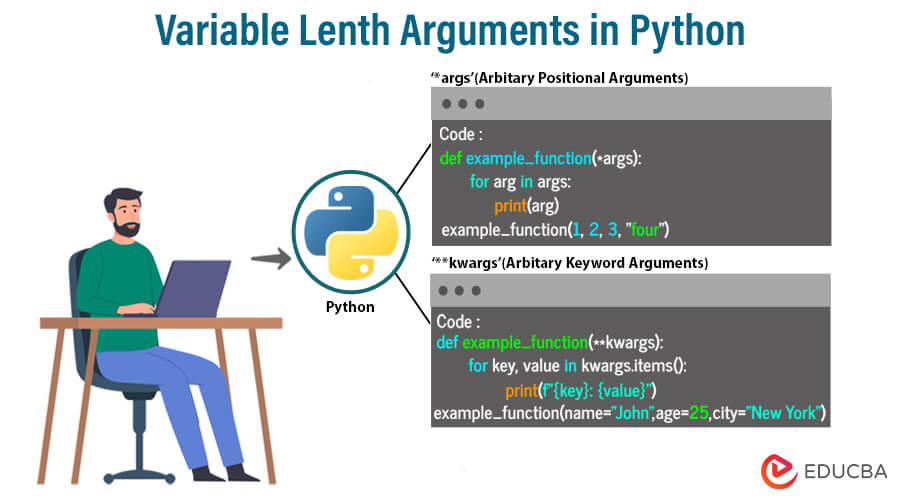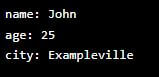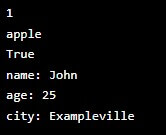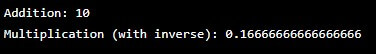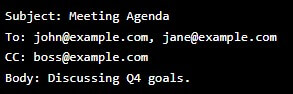Updated November 30, 2023
What are Variable Length Arguments in Python?
Variable Length Arguments in Python allow functions to accept a flexible number of parameters. Denoted by an asterisk (*) before the parameter name, these arguments enable passing any number of values, creating versatile and dynamic functions. This feature enhances code adaptability by accommodating different input sizes, fostering cleaner and more concise code.
Table of Contents
- What are Variable Length Arguments in Python?
- Types of Variable Length Arguments in Python
- Difference Between Keyword and Non-Keyword Arguments
- Combining *Args and **Kwargs
- Best Practices and Considerations
Key Takeaways
- Variable Length Arguments use the asterisk (*) in Python functions.
- They enable flexible parameter handling, accepting any number of inputs.
- Improve code adaptability, accommodating varying input sizes.
- Enhance function versatility, promoting cleaner and more concise code.
- Valuable for creating dynamic functions with a variable number of arguments.
Types of Variable Length Arguments in Python
In Python, two types of variable-length arguments serve distinct purposes:
1. Non-Keyword Arguments (*args)
Non-keyword arguments, denoted as args, allow functions to accept several positional arguments. This feature enhances the flexibility and adaptability of functions by permitting an arbitrary number of inputs without explicitly naming them. The syntax involves placing an asterisk (*) before the parameter, like this:
Code:
def sum_values(*args): return sum(args)
result = sum_values(1, 2, 3, 4)
print(result)Output:
The *args construct allows developers to create functions capable of handling an indefinite number of arguments. This is particularly useful when the exact number of inputs is unknown or can vary.
Key Features:
- Flexibility: Accept any number of arguments without specifying their names.
- Versatility: Write functions that can adapt to different input scenarios.
- Simplicity: Simplify function signatures by accommodating varying input sizes.
*args is a powerful tool in Python that enables the creation of dynamic and adaptable functions suitable for a wide range of use cases.
2. Keyworded Arguments (**kwargs)
Keyword arguments, denoted as **kwargs, provide a function mechanism to accept a variable number of keyword arguments. Unlike *args, kwargs allows passing named parameters, offering even greater flexibility in function design. The syntax involves placing double asterisks (**) before the parameter:
**kwargs enables handling a variable number of keyword arguments, providing flexibility for named parameters:
Code:
def display_info(**kwargs):
for key, value in kwargs.items():
print(f"{key}: {value}")
display_info(name="John", age=25, city="Exampleville")Output:
**kwargs is particularly valuable when dealing with functions that may have optional parameters or when creating generic utility functions where the set of inputs is not fixed.
Key Features:
- Named Parameters: Pass arguments with specific names, enhancing code
- Adaptability: Handle varying numbers of keyword arguments dynamically.
- Default Values: Set default values for parameters, enhancing function versatility.
Using **kwargs empowers developers to design functions capable of handling diverse input scenarios, providing an additional layer of customization and control. This makes Python code more expressive and adaptable to different use cases.
*args and **kwargs empower developers to write functions capable of handling diverse input scenarios, offering a powerful toolset for creating dynamic and adaptable Python code.
Difference Between Keyword and Non-Keyword Arguments
| Feature | Keyword Arguments | Non-Keyword Arguments |
| Definition | It involves passing arguments with explicit parameter names, enhancing code readability and understanding. | It involves passing arguments based solely on their position in the function call, following the order of parameters. |
| Syntax |
|
|
| Readability | Enhances code readability by associating values with parameter names, reducing the risk of errors due to parameter order confusion. | It relies on the proper sequencing of arguments, potentially leading to ambiguity in functions with numerous parameters. |
| Flexibility | Offers flexibility in rearranging and selectively assigning values to parameters, irrespective of their order in the function signature. | Demands strict adherence to the predefined order of parameters, limiting flexibility in argument placement. |
| Example |
|
|
| Common Use Cases | Ideal for functions with multiple parameters or in situations where clarity and explicitness are crucial. | Suited for simple functions with a small parameter set and when the order of parameters is intuitive. |
| Error Resistance | Minimizes errors as parameter names are explicitly specified, reducing the likelihood of mistakes in function calls. | More susceptible to errors, especially in functions with numerous parameters, where misplacement may occur. |
Combining *Args and **Kwargs
Combining *args and **kwargs in Python allows developers to create highly versatile functions that dynamically handle positional and keyword arguments. This dual flexibility is particularly useful when designing generic or utility functions with varying input requirements. The syntax involves using both *args and **kwargs as parameters in the function definition:
Code:
def example_function(*args, **kwargs):
for arg in args:
print(arg)
for key, value in kwargs.items():
print(f"{key}: {value}")
example_function(1, "apple", True, name="John", age=25, city="Exampleville")Output:
Here, *args captures the positional arguments, and **kwargs captures the keyword arguments. This combination makes the function incredibly flexible, accommodating various inputs. Developers can use this approach when designing functions that require adaptability to different input scenarios, providing a comprehensive toolset for building robust and dynamic Python code.
Dynamic Calculator with Variable Arguments and Keyword Arguments
Code:
def dynamic_calculator(operation, *numbers, **options):
result = 0
if operation == "add":
result = sum(numbers)
elif operation == "multiply":
result = 1
for num in numbers:
result *= num
if options.get("inverse"):
result = 1 / result
return result
# Example Usage
output_addition = dynamic_calculator("add", 1, 2, 3, 4)
output_multiplication = dynamic_calculator("multiply", 1, 2, 3, inverse=True)
print("Addition:", output_addition)
print("Multiplication (with inverse):", output_multiplication)Output:
In this example, the dynamic_calculator function can perform addition or multiplication on variable numbers of arguments (*numbers). It also accepts optional keyword arguments, such as inverse, which, if present, inversely affects the result.
Dynamic Email Sender with Variable Recipients and Subject
Code:
def send_email(subject, *recipients, **options):
email_body = options.get("body", "No body content.")
cc_recipients = options.get("cc", [])
print(f"Subject: {subject}")
print(f"To: {', '.join(recipients)}")
print(f"CC: {', '.join(cc_recipients)}")
print(f"Body: {email_body}")
# Example Usage
send_email("Meeting Agenda", "[email protected]", "[email protected]", cc=["[email protected]"], body="Discussing Q4 goals.")Output:
In this example, the send_email function demonstrates a simplified email sender. It takes a subject, variable recipients (*recipients), and additional options like body and cc as keyword arguments (**options). The output shows the constructed email details.
Best Practices and Considerations
- Clear Documentation: Clearly document the purpose of *args and **kwargs in function docstrings to guide users on proper usage.
- Meaningful Parameter Names: When using *args and **kwargs, choose descriptive parameter names for clarity, enhancing code readability.
- Avoid Ambiguity: Ensure the function logic remains clear and unambiguous, even with variable-length arguments. Concise and understandable code contributes to maintainability.
- Use Default Values: For **kwargs, consider providing default values for optional parameters. This enhances the function’s versatility while maintaining backward compatibility.
- Avoid Excessive Nesting: Excessive nesting of variable-length arguments can lead to complex and hard-to-follow code. Aim for simplicity to improve code maintainability.
- Error Handling: Implement robust error handling to handle unexpected input scenarios and provide informative error messages gracefully.
- Testing: Thoroughly test functions with different combinations of arguments to ensure they behave as expected under various conditions.
- Consider Function Signatures: Evaluate the trade-offs between flexibility and code simplicity. Excessive use of variable-length arguments may make function signatures less intuitive.
- Code Reviews: Conduct code reviews to ensure that variable-length arguments align with coding standards and best practices established within the development team.
Following these best practices ensures that variable length arguments enhance code flexibility without sacrificing clarity, contributing to the creation of more maintainable and reliable Python code.
Conclusion
Python’s variable length parameters, *args and **kwargs, offer powerful tools for creating flexible and dynamic functions. When used judiciously and following best practices, they contribute to code adaptability, readability, and maintainability, empowering developers to build versatile and scalable solutions.
FAQ’s
Q1. How do I decide between *args and kwargs?
Answer: *args is used for variable positional arguments, while **kwargs is for variable keyword arguments. Choose based on whether your function needs to accept an arbitrary number of unnamed or named parameters.
Q2. Can I combine *args and kwargs in a function?
Answer: Absolutely. Combining them allows for maximum flexibility. Use *args for positional and **kwargs for keyword arguments. This combination is powerful for functions that need to adapt to diverse input scenarios.
Q3. Are there performance considerations with variable length parameters?
Answer: While the overhead is minimal, excessive use of *args and **kwargs may lead to slightly slower performance. Balancing flexibility with code efficiency is essential, especially in performance-critical applications. Consider readability and maintainability alongside performance optimization.
Recommended Articles
We hope that this EDUCBA information on “Variable Length Arguments in Python” was beneficial to you. You can view EDUCBA’s recommended articles for more information.